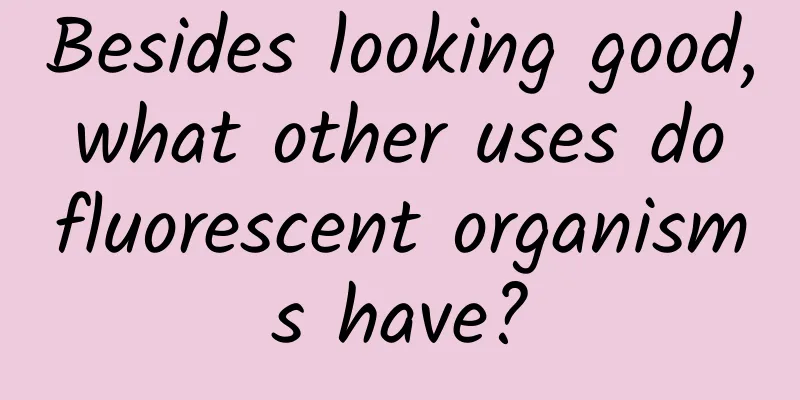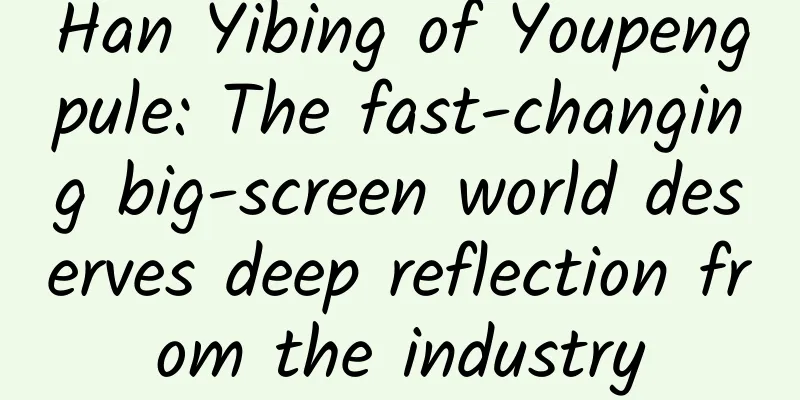How does it feel to watch the big screen at the station on your mobile phone? Experience the new version of 12306
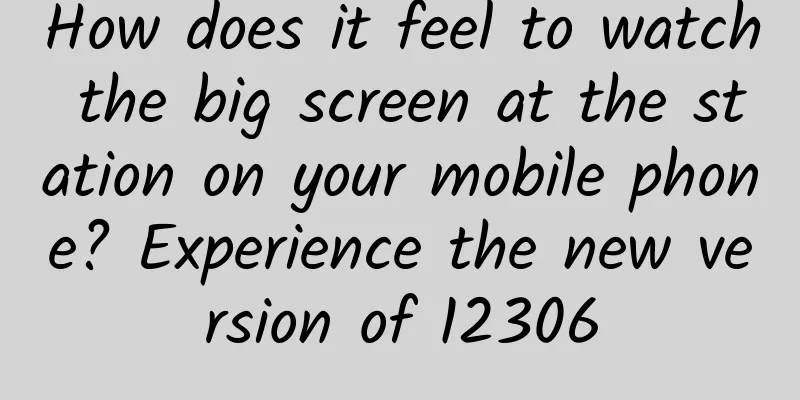
|
We no longer need to go to the train station to check the train schedule, and we can even buy tickets directly on our mobile phones. However, there is one problem that we cannot avoid, that is, we cannot view the large screen display at the train station.
The "train station screen" usually provides the following functions: where to wait for the train, when to check in, whether your train is late, and... whether there is any need to rush to the station. In general, it is like the last mile in the process of taking a train. It is not too much more, but it is essential to have less. 12306 is the official app of China Railway, which can be used to query train schedules, book tickets, refund tickets, etc. In a recent update, a "station screen" function came into view. It has finally become a reality that you can get the latest train schedules without going to the station.
1. First acquaintance with the “station big screen” Click on the "Station Screen" and you will be greeted by such an interface. In the upper left corner is the station selection bar, and in the upper right corner is the "Enter/Exit" panel. In fact, the train sequence of these two panels is the same, the only difference is between "Arriving at this station" and "Departing from this station". The reason for using two interfaces is mainly because the feedback information of the two has different focuses. Among them, "Entering the Station" focuses more on feedback on the waiting area and "Waiting/Ticket Checking/Stop Checking" and other information, while "Exiting the Station" is more inclined to whether the train is delayed and the exit signs.
Clicking on the train number will not only display the detailed stops, but also the specific locations of the waiting area and ticket gates. Of course, this requires a certain degree of familiarity with the station, but at least it saves a lot of trouble compared to before.
2. Train search Unlike the passive tool of the station screen, the mobile screen is more active. First, you can actively turn the page and find your train number at will. Second, you can click the search bar above to search for the train number directly.
Click the title bar to sort and filter the train numbers. For example, if you click "Start Checking", a menu of "All Status"/"Waiting"/"Start Checking"/"Stop Checking" will pop up. Select one of them to quickly block irrelevant train numbers.
3. Add itinerary If you find the train you want to take, you can long press it to add the trip to follow. What are the benefits of adding it to follow? First, you can know the real-time status of the train more clearly ("Follow the train" will be displayed at the top of the large screen), and second, when you arrive at the destination, the weather at the destination station and the online car-hailing service can be automatically displayed.
Summarize Finally, let me talk about my experience. First of all, the large screen can only display information but cannot generate reminders. For example, when you set a train number as your favorite, the APP will not refresh the status when the screen is turned on (of course, there will be no reminders), which can easily cause passengers to miss the train (the screen will refresh when it is black and then turned on again. Of course, this may also be Android's management mechanism, which is not very reliable anyway!). In addition, I also think that there is room for improvement in "entry/exit". Although the feedback focuses on different aspects, it is still very troublesome to search in practice because they are forced to be divided into two independent interfaces. Of course, in general, the intention of this new function is relatively good, especially the support for custom train number screening, which can be regarded as solving most of the "last mile" problems. In fact, similar functions have been implemented by other apps before (such as "Qilu Artery"), but they are basically the same routine, and there are some problems of one kind or another. I look forward to further improvement in the future. |
<<: How to find deleted WeChat payment records? Official tips
Recommend
When I woke up, my single eyelids turned into double eyelids in a second. I encountered the bug of having double eyelids.
Have you ever had the experience of waking up wit...
How much does it cost to join the Baishan Fast Food Mini Program? What is the price for joining Baishan Fast Food Mini Program?
Is it easy to join the Baishan fast food mini pro...
Beware of willow catkins during the Qingming Festival! Can catkins cause allergies?
"On the eve of the Qingming Festival, parts ...
Why is the “Father of the Telephone” not the inventor of the telephone?
The telephone is a remote communication device th...
Programmers: How to protect your eyes
[[142325]] In three months, I will be a programme...
Touching China丨He leads the country's electric vehicles to gallop and overtake on the new energy track!
Twenty-one years later, our original intention ha...
I feel tired all the time and I get out of breath when I move. What's wrong with me? It may be a sign of heart failure!
Feeling tired, listless, and sleepy I feel tired ...
10 tips you must know for event operation!
There is a general basic principle for organizing...
B Station Brand Marketing Guide!
Keywords of this article: Bilibili , brand market...
Using macaca for mobile hybrid automation testing (Part 2)
Macaca macaca is an open-source automated testing...
Four user growth strategies for online education institutions!
How to achieve growth in the field of online educ...
Foreign film and television commentary videos, batch download, translate into Chinese pseudo-original, upload to Chinese video platforms to earn revenue
Foreign film and television commentary videos, ba...
Creative comics: The journey of a seed
Seed industry is the "chip" of agricult...
China Water Week|How hard does humanity fight for water? Scientists' water-saving "black technology"
March 22nd to March 28th is China Water Week. On ...
Why do some people burp smell? It may be because they haven't farted yet.
I finally squeezed into the elevator A burst of &...