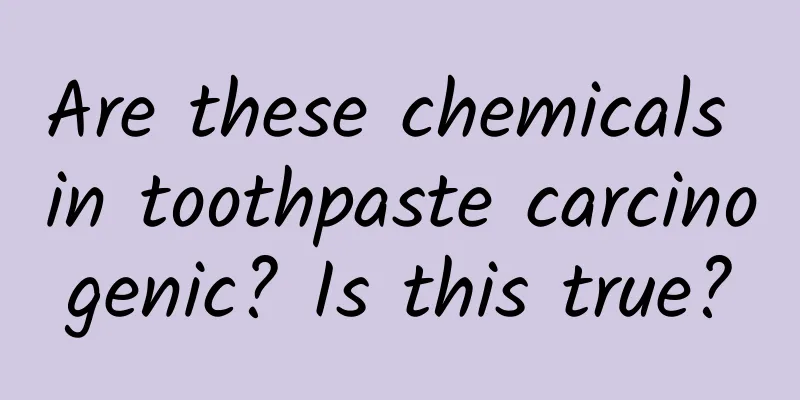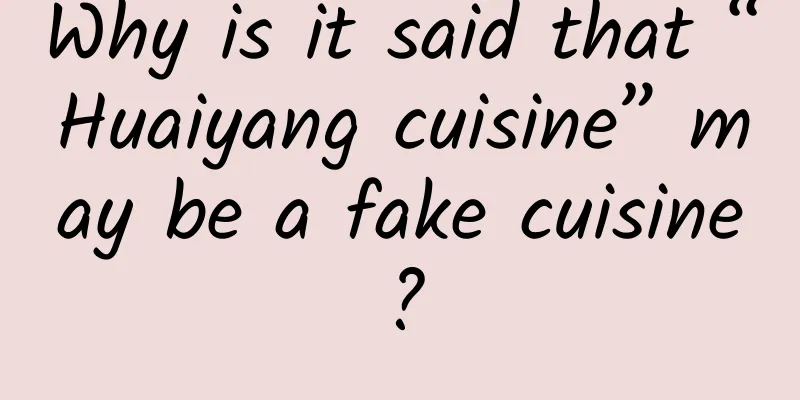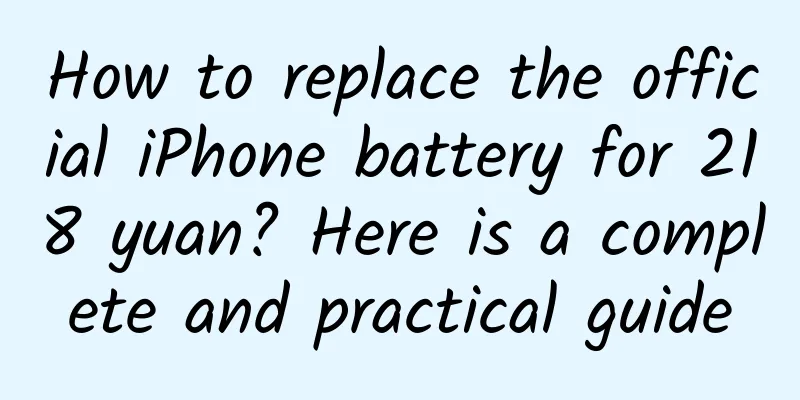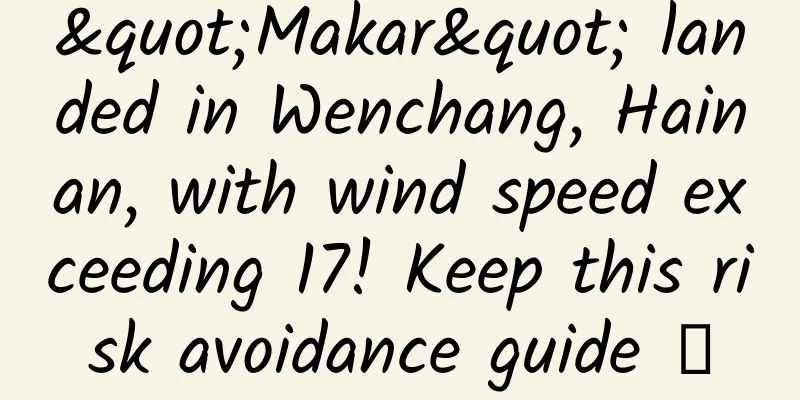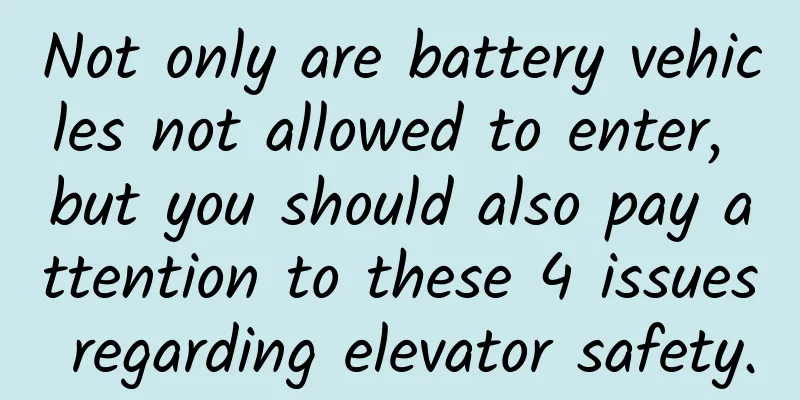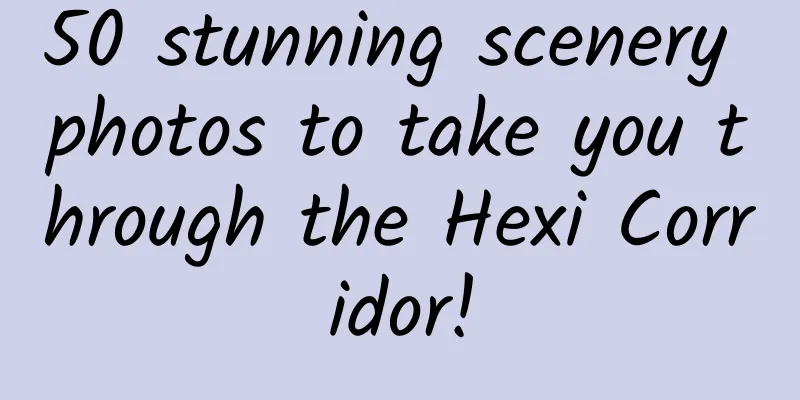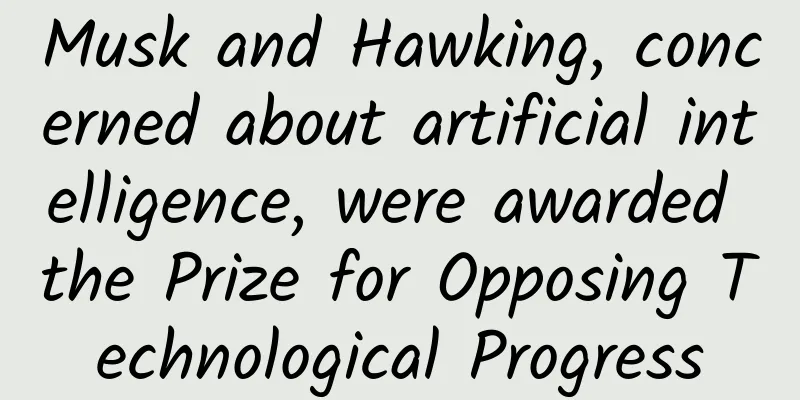What to do if your phone is overwhelmed by junk files? Use this magic tool to find the culprit
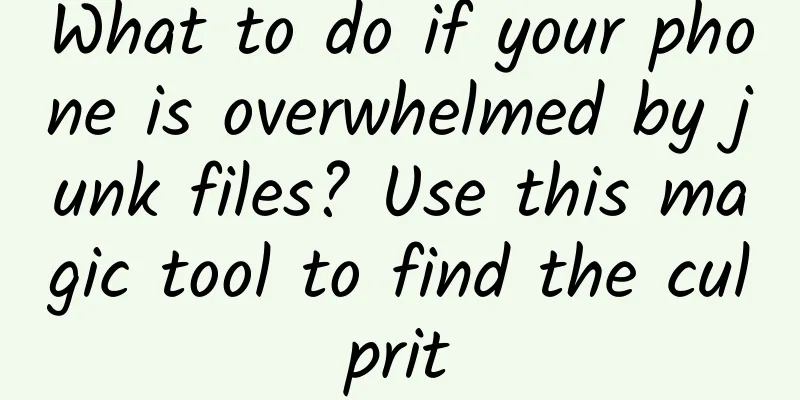
|
What should you do if your phone runs out of space and is filled with all kinds of files? The best solution is to spend money and buy a phone with a larger capacity to solve the problem. When your wallet is empty, it is also a good choice to use the system's built-in function or a junk cleaning app to delete junk files. But aren't you curious about what junk files fill up your phone? Although general junk cleaning apps also have the function of viewing junk files, they are often not detailed enough. For example, many junk cleaning apps will only list the junk files, but not the distribution directories of these junk files. What's more, some directories that are not junk files but actually occupy space will not be presented, which is not conducive to manual cleaning. Today, let's introduce a very powerful Android storage space checker. Let's take a look. The name of this app is Disk Details, which is pretty straightforward. It’s an old product, last updated in 2017, but it still works fine. The Disk Details APP uses an older API, so when you first open the APP, a prompt may pop up saying that the APP may be incompatible, but in fact there is no problem with normal operation. The Disk Details APP requires a storage-related permission to run, and you can use it after granting it. The disk details interface will identify the built-in storage as an SD card. Since it uses the old API, it will identify the phone's built-in storage space as a memory card. After clicking the "Storage Card" option, the Disk Details APP actually scans the directory files stored inside the phone, and then lists the detailed information of the storage space. The storage space information provided by the Disk Details APP is very detailed. Its layout is very similar to SpaceSniffer, a magical tool on the Windows platform. It uses blocks of different sizes to show the space occupied by various directory files. The larger the file directory, the larger the block area. At the same time, there are also connections between upper and lower directories between these blocks. There are N small blocks under a large block. You can use pinch-to-zoom to view more detailed directories, which is very fun. It is clear at a glance which directory files occupy the most space on the phone.
It can be said that the Disk Details APP provides a very intuitive storage space situation. After using it, it becomes clear which APP takes up the most space on the phone. However, its function is limited to this, and it does not have the function of cleaning junk files. Considering that it has not been updated for a long time, I am afraid that related functions will not be added in the future. In general, this is a practical APP. The unique interface of Disk Details APP allows you to easily locate the specific directory files that occupy the space. From this aspect, it is not wrong to call it a "magic tool". If you want to understand how the space on your phone is "eaten up", you might as well try it.
|
Recommend
Some thoughts on short video operations
I haven’t updated for a long time. Today I want t...
The stone that was dug out looks like a dragon claw with scales on it. Is it really a dragon claw fossil?
Produced by: Science Popularization China Author:...
Methodology for making short videos that sell goods popular!
The entire industry will quickly become inward-lo...
Community operators should know these 5 community management tools!
The community is hot. From enterprises to individ...
Which industries are suitable for information flow?
Question 1: I have a question: Regarding the prob...
Digital RMB is so popular! Alipay can’t hold back
[[395030]] With the popularity of digital RMB har...
CICC: China's new energy vehicle production and sales are expected to accelerate in the second half of the year, and cobalt and lithium battery material suppliers will benefit
CICC said that the Ministry of Industry and Infor...
Brand Marketing Carnival: Mobile Strategy for the World Cup
The World Cup is not only a brand carnival for gl...
Going back to the past and heading to the future, why are black holes time machines? Is time travel really possible?
Black holes are time machines, but they have hidd...
How to plan an event? You will understand everything after reading this!
Organizing an event is actually a very tedious an...
Alipay’s correct approach to social networking
It has been a while since Alipay ’s “Campus Diary...
The last unknown blue ocean of Android emulator mobile games
Since the development of the mobile game market, ...
Is the sound heard in the conch the sound of the ocean?
Take a walk along the beach, pick up a conch carr...
APP promotion: Forums are not a thing of the past, good promotion will definitely have a fan effect!
Forum promotion uses the forum as a medium. Forum...