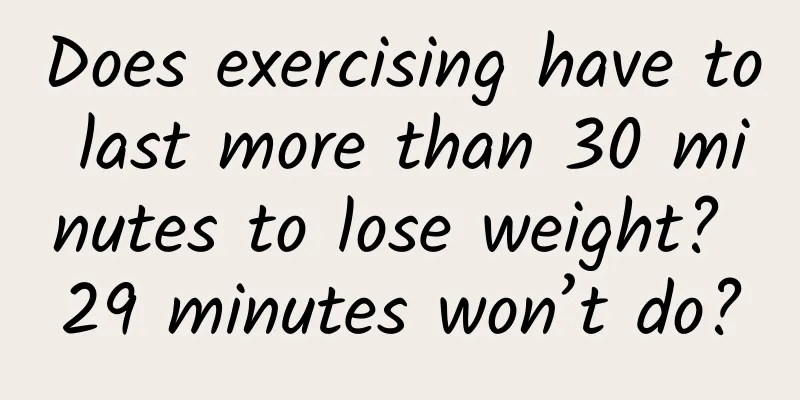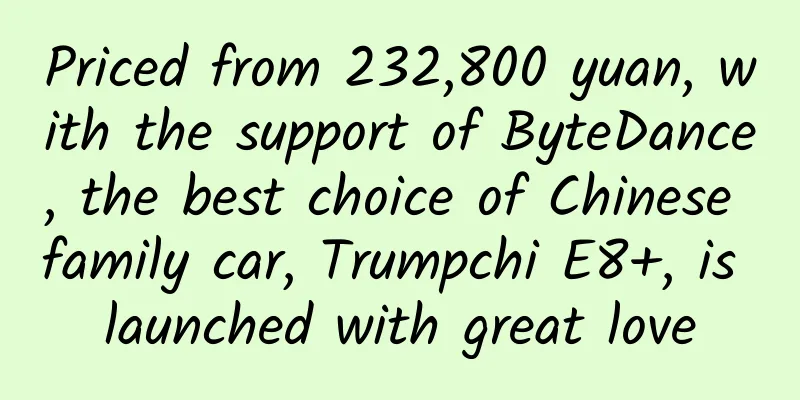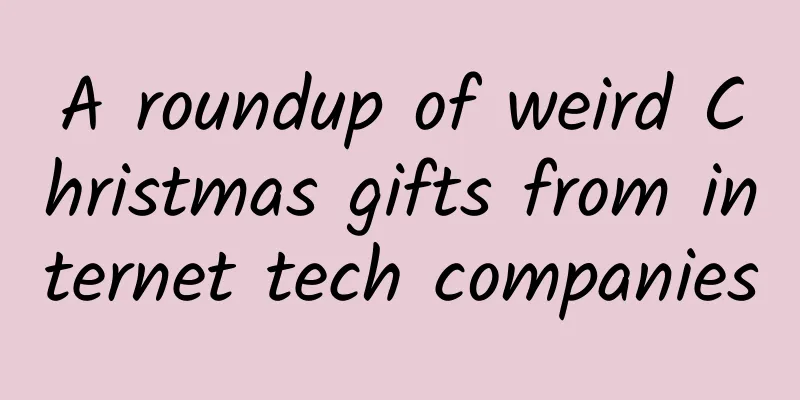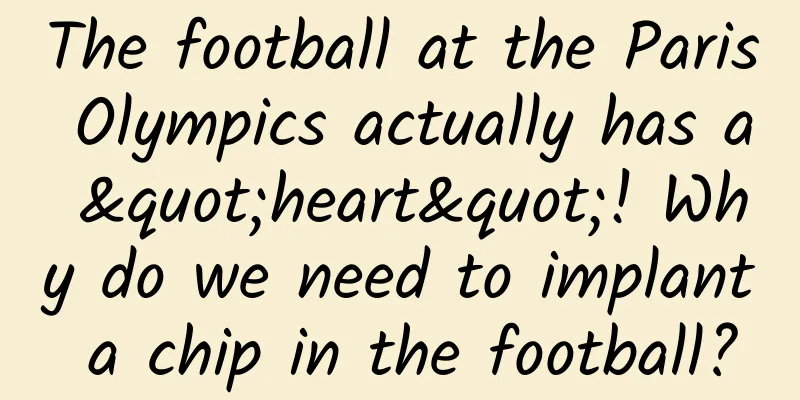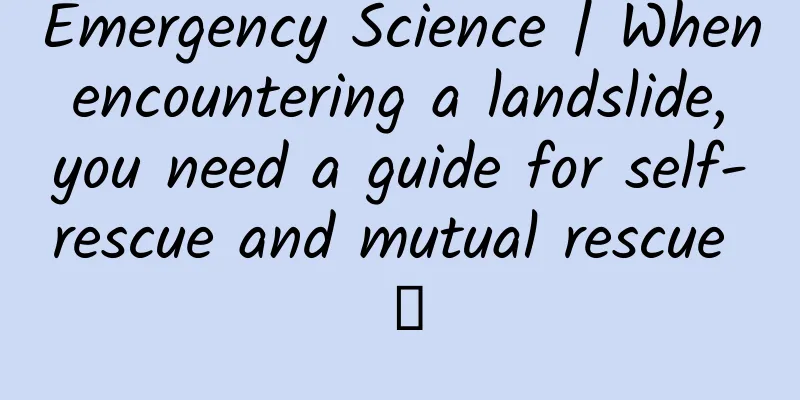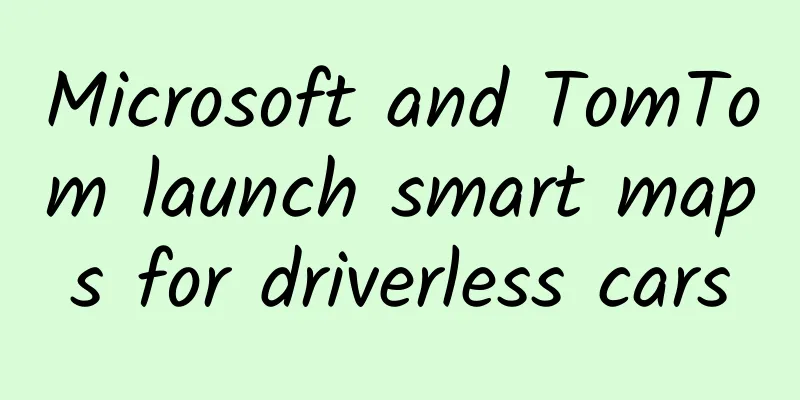The fifth iOS 14 developer beta appears with these detailed updates

|
Apple today released the fifth developer beta of iOS 14 and iPadOS 14 for developers for testing before the official version. As the beta version is updated, the changes are getting smaller and smaller. Foreign media have summarized some of the new features in iOS 14 beta 5. Apple News Widget: A larger widget that provides more space to display news, but perhaps too large to be used on a desktop. Privacy controls added to widgets: For apps that require location information, a pop-up window will now appear asking if you want to allow the widget to use location data. Once activated, widgets can use location data for up to 15 minutes, and the app's "Location Services Privacy" settings now have a "Widget" option. Alarm wheel: When setting an alarm, you can use your finger to turn the clock wheel to set the time, instead of just entering the time manually (of course you can also enter it manually). It is much smaller than the wheel in iOS 13.6. Exposure notification: This is Apple's solution to the COVID-19 pandemic. It uses the distance between the phones to determine whether a user has had close contact with a COVID-19 patient. This time, Apple has optimized the interface of its notifications. However, it has nothing to do with domestic users. Hidden Albums: There is a new "Hide Albums" option in Photos. When this setting is enabled, hidden albums will not appear in the album list. Changes to the HomeKit section of the Control Center: now with smaller tiles and smarter combinations, allowing users to access more shortcuts with a single tap. Weather widget fixes: It now updates at more appropriate intervals; when an app is blocked by Screen Time, its widget is also blocked. Battery level: In the Settings app under Battery, the "Last Charged Level" section has been optimized. Instead of showing the most recent battery usage icon, it now displays the last charge time in text, making it easy to see at a glance. The last one is not a new feature. There are new clues about the Spatial Audio function of Airpods Pro. The new feature of AirPods Pro that simulates a home theater at the press conference has not yet been launched. However, in the iOS 14 Beta 5 code, you can already see an animation demonstrating how the spatial audio function works, but it is not known when it will be launched.
|
>>: 10 UI/UX Lessons for Designing a Product from Scratch
Recommend
Analysis of the planning of a single product live broadcast room
A classmate asked me about the gameplay of "...
He Zehui, a Chinese high-energy astrophysicist with a "discerning vision"
Being indifferent to fame and wealth will benefit...
The countdown to iOS 13 has begun! The functions are fully upgraded, and old models such as iPhone 6/SE are eliminated!
Apple has released the iOS 12.3 update for a whil...
China Passenger Car Association: Global auto sales will reach 6.71 million units in January 2024, with China accounting for 66%
Cui Dongshu, secretary general of the China Passe...
When technology meets archaeology: Reconstructing shell paintings from more than 2,000 years ago
Produced by: Science Popularization China Author:...
The 45-year-old Voyager 1 sent back confusing information. What did it encounter in deep space?
According to NASA, the data sent back by Voyager ...
The fourth session of the Aiti Tribe Technical Clinic
【51CTO.com original article】 [51CTO original arti...
Netflix apologizes for new film promotion, poster criticized for being too sexy!
Video streaming giant Netflix recently released a...
Permian, the last days of the Paleozoic Era, the Earth became a purgatory
For the past Humans always have a natural curiosi...
Pro.cn Advertising Home Dai Tao: Products and technology are core competitiveness
"The precision of Internet marketing has evo...
WM Motor brought the world's most powerful 1.8-second "WM Champion" and the new WM W6 520km ACE Extreme Edition equipped with OTA2.0 version to the Chengdu Auto Show!
On August 29, WM Motor, the "number one smar...
Get APP: Analysis of the operation and promotion strategies behind the development of knowledge service providers
This article takes product status, user growth an...
Redefining the new standard of smart hardcore off-road, Fangcheng Baobao 8 has completely changed the off-road vehicle industry
The off-road vehicle community may really be abou...
Nissan's design department changes leadership, where will future design go?
According to foreign media reports, Alfonso Albai...
Vomiting blood sorting | 62 self-media platforms
With the rapid development of social media in rec...