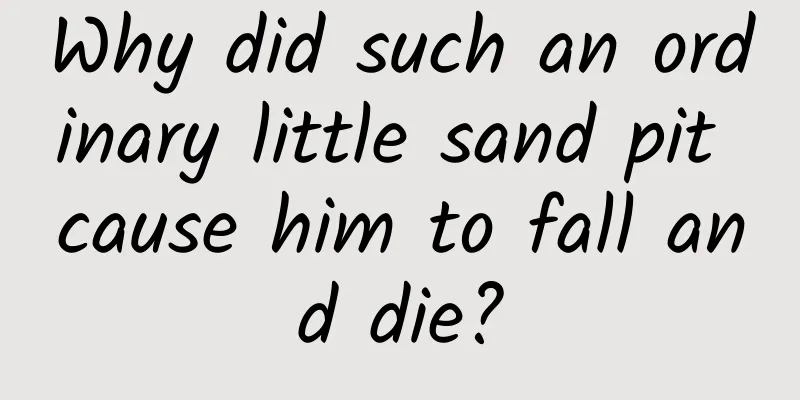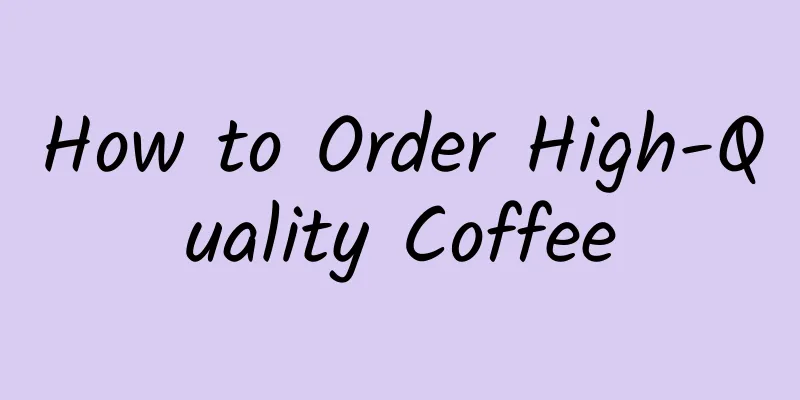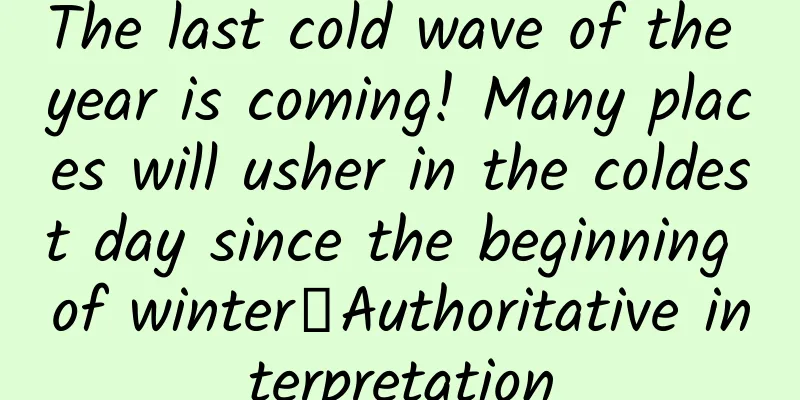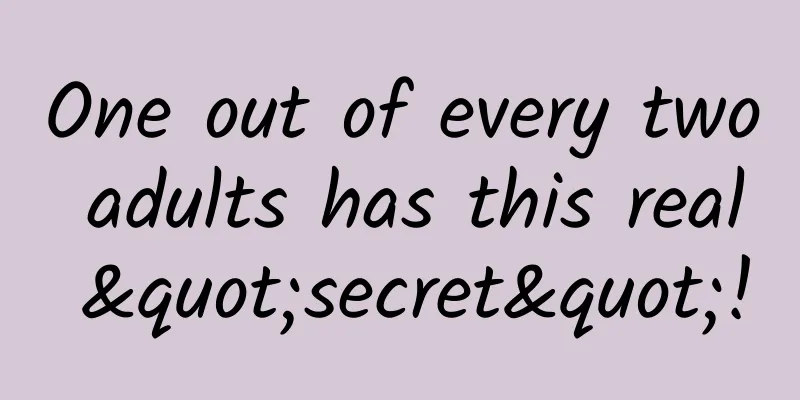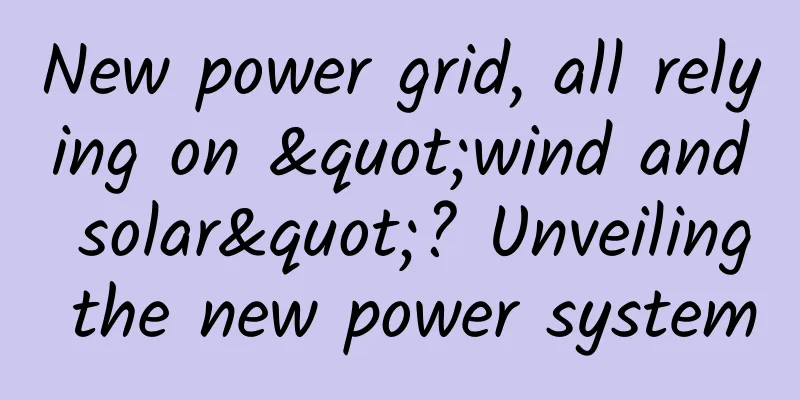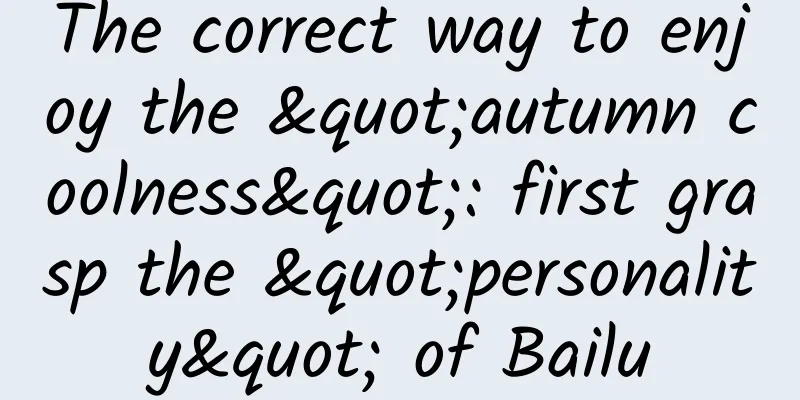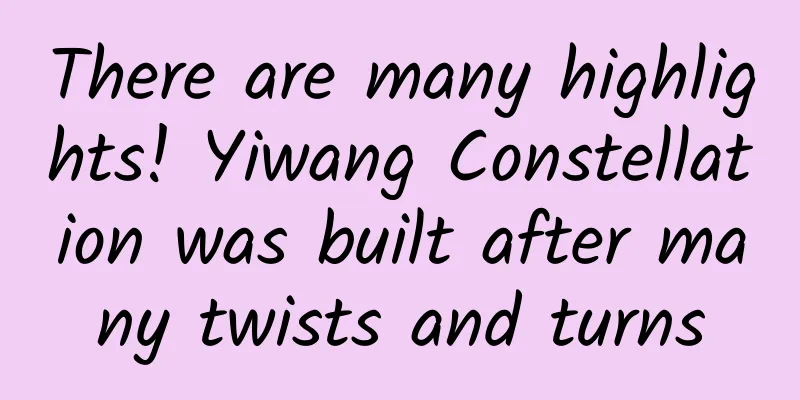WeChat 7.0.20 beta version released, adding these three new features
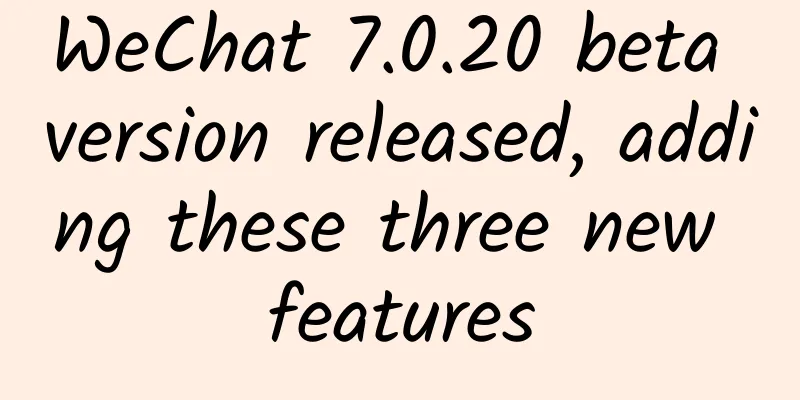
|
Just today, WeChat launched the Android 7.0.20 beta version. The update content is as follows:
Now let me introduce to you the features of the Android 7.0.20 beta update. 1. Teen Mode QQ has also launched a youth mode before, so parents can help teenagers turn on this function. After turning on this function, some functions will be restricted. After turning on the youth mode, the use of WeChat mini games, mini programs, video accounts, public accounts, search, and watch functions will be protected and restricted. If you want to turn on this feature, you have to enter the login password. If a parent turns on this feature for their child, the child cannot turn it off if they don't know the password. I wonder if parents like this feature? After turning on the Youth Mode, by default, if a mini-game has been added to "My Mini Programs", it can be opened. If the mini-game is not in the "My Mini Programs" list, it cannot be opened. After turning on the Youth Mode, if the allowed opening range of the mini-program is set to "Not Openable", the mini-game cannot be opened. When you use SouSou, the search results will be adapted according to the access scope you set. By default, you can search for the public accounts you follow, the video accounts you follow, your mini-programs, Moments, and emoticons. 2. Search for emoticons When chatting with friends, if the content of your emoticon package is not enough, you can click the "magnifying glass" on the left to search. The system will then find a bunch of different emoticon packs based on your keywords, so you never have to worry about not having enough emoticon packs. 3. Chat "not displayed" There are some differences between the Android version of WeChat and the iOS version of WeChat. The content of each internal test may have appeared on another version. This time, the chat "hide" is to long press the chat conversation, and add a "hide this chat" in the pop-up interface. It is important to note that after you hide the chat, the chat history will not be deleted. You can retrieve the chat by searching the chat content. Therefore, you no longer have to worry about your boyfriend/girlfriend checking the chat history and deleting it. |
<<: Apple releases iOS 14.1 and iPadOS 14.1 with multiple bug fixes
>>: 11 iOS project applications with high recommendation index on Github
Recommend
Flying car Lilium Aviation receives tens of millions of dollars in financing
Lilium Aviation, a "flying car" startup...
Strategic considerations for the “Chinese flavor” of scientific and technological terms: starting from Qian Xuesen’s translation of VR as “Spiritual Realm”
In the recently announced "Chinese Review 20...
How to carry out card collection operation activities?
From collecting Water Margin cards while eating i...
International Polar Bear Day: As sea ice melts, where will they go?
February 27th of every year It's Internationa...
91 Ten Articles: Jidu invests 50 billion yuan in car manufacturing, and my country may mass-produce L5 autonomous driving vehicles by 2030
1. Jidu Auto, the electric vehicle joint venture ...
How to make it difficult for users to refuse "Inviting users to review"?
The feature of "invite users to review"...
Can you earn 1000+ a day with Baiqingteng project? I will teach you the correct way to play wool (tutorial at the end of the article)
The Baiqingteng project is a new business launche...
The pitfalls of the App Store that you don’t know about!
Preface Generally, game developers and game publi...
What kind of fish are the dried fish sold in supermarkets for one yuan a bag made of? Is it safe to eat?
Expert of this article: Pa Lize, chief physician ...
What should I do if my Tik Tok works are not recommended?
After the emergence of Kuaishou short video, shor...
How to create good code
[[155438]] Someone recently emailed me asking me ...
Kong Wei: Learn English by reading Pride and Prejudice
Kong Wei: Reading "Pride and Prejudice"...
In-depth analysis of information flow delivery to discover the secret of rapid ROl growth!
What exactly is advertising, trying to convince y...
How much does it cost to develop a WeChat applet for a cake shop? How should it be charged?
How much does it cost to develop a WeChat applet ...
Shared air conditioners: home appliance sharing is either a narrow alley or a dead end
Shared washing machines and shared televisions ha...