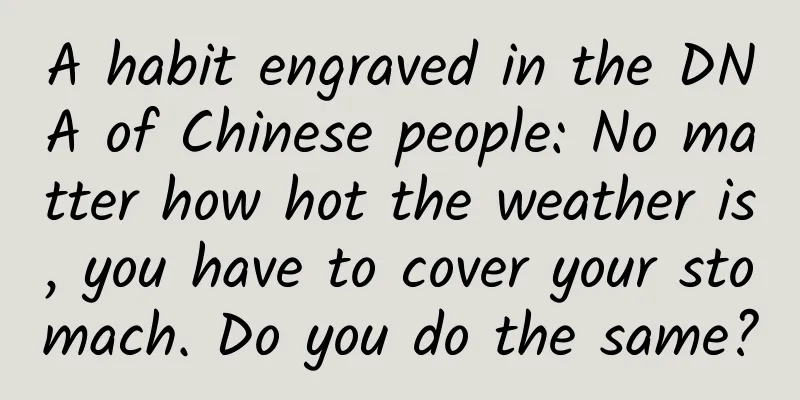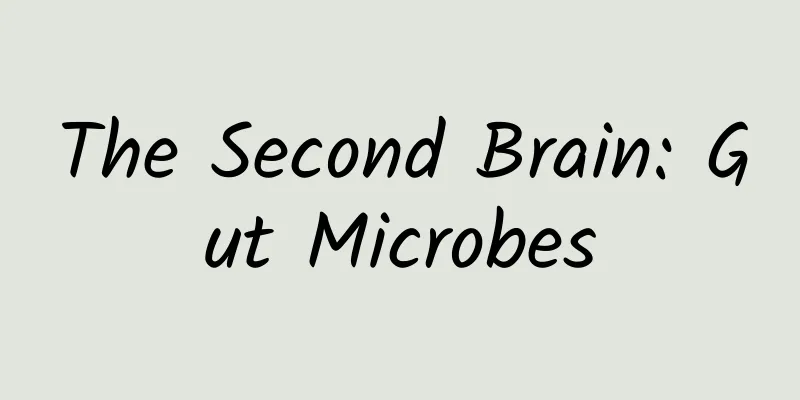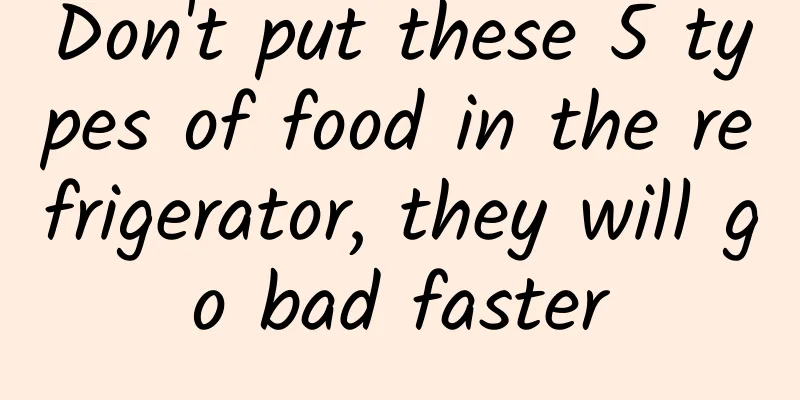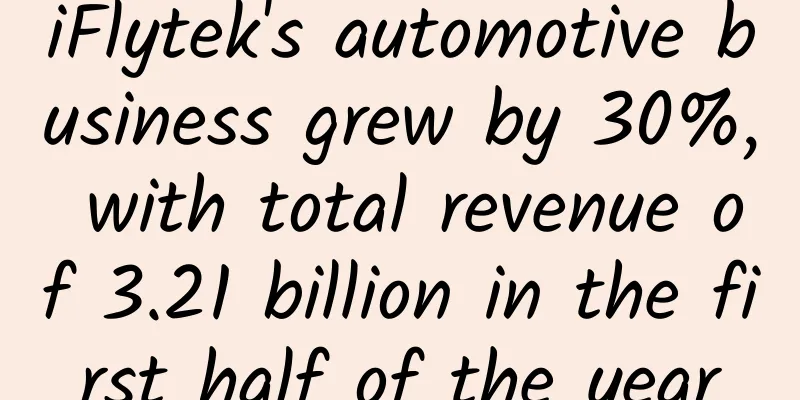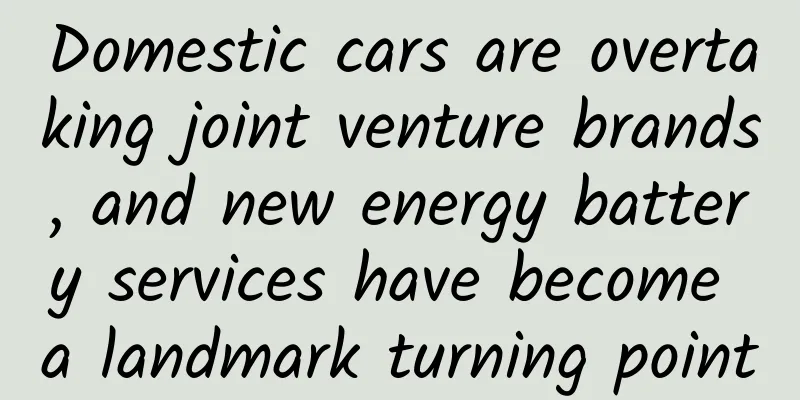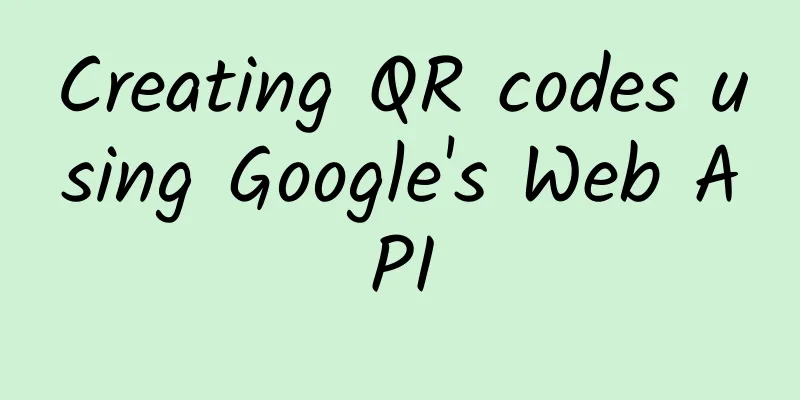00Kb2's small plug-in can remove WeChat blocking!
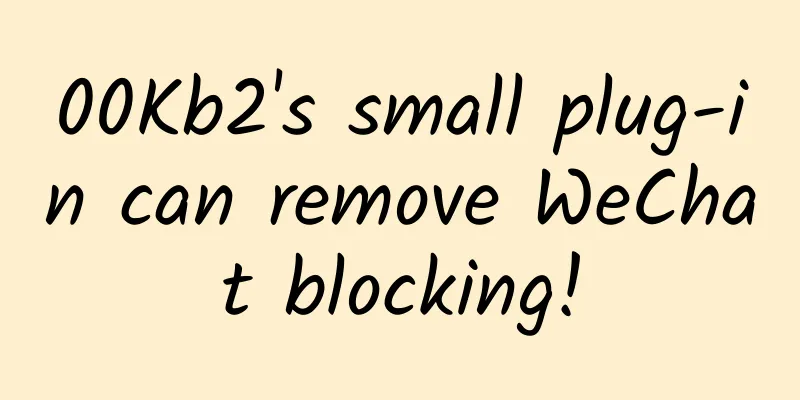
|
Needless to say, everyone knows that there are too many things worth complaining about when using WeChat in daily life. However, most problems actually have solutions. For example, the pain point of sharing files on WeChat. Today I will tell you about another issue that I am sure you all have deep feelings about. When a friend on WeChat kindly sends you an Android application installation package, also known as an apk file, the file format will automatically change after you receive it, and you cannot open it or install it. This is actually a very small problem, but it is also a very frequent problem. But it is inevitable that it will be quite annoying, so how can this be solved? Of course it can be solved, and there is more than one way. Today I will list them for you, there is always one that suits you. Using the File Manager For example, I use the file manager that comes with Xiaomi. Once you receive the installation package, you can see it in the file manager, although its name still has an extra .1 suffix. But here you can open and install it directly, and there will be no situation like in WeChat where you can’t open it. Wouldn’t this solve the problem? Most of the built-in file managers of domestic Android systems should have this function. If your phone cannot be opened directly in the file manager, it is recommended that you rename the installation package in the file manager and remove the extra suffix .1. Then you can open it and install it. QQ browser support If you have already installed QQ Browser, you won’t have this problem because QQ Browser has built-in file management functions. They are all products of the same company, so managing files in WeChat is a piece of cake. You can just open and install it. You see, this is the difference between opening the apk file in WeChat before and after installing QQ Browser. It feels like the change is faster than the weather. I have to say that WeChat has put a lot of effort into increasing the number of users for its little brother QQ Browser. In fact, I have been using this method for a long time, so I have long ignored the fact that APK cannot be opened directly in WeChat. I always thought that WeChat started to support it after a certain version was upgraded. Later I found out that it was QQ Browser that was at work, but I basically never used QQ Browser, so it wasn't really worth keeping it just because of this function. In this case, I searched for a solution to this problem and found a better way. If you also find it inconvenient to open it in the file manager and don’t want to use the QQ browser, then the WeChat APK installer recommended to you today may be a more suitable choice for you. WeChat APK Installer This WeChat APK installer comes from Google play and is also open source software. After installation, when you use it for the first time, set it as the default way to open the installation package in WeChat. This way, you can open the installation package directly in WeChat in the future. Of course, you don’t need to change the name. The developer also knows that this software will only work when you receive the installation package in WeChat. Apart from that, you will not actively open it under any circumstances. So the developer thoughtfully set the icon to be hidden, so that you can't feel its existence, as if the software has never been installed. But from now on, opening the Android installation package in WeChat is a piece of cake. It is rare to find such apps that do not like to show up in the spotlight and are willing to be heroes behind the scenes. So in summary, if you don’t have a good file manager on your phone and don’t want to install QQ Browser, then this WeChat APK installer is the best choice. Conclusion Regarding the pain point that you cannot directly open the Android installation package in WeChat, I believe there is always one method that suits you among the methods recommended today. Of course, I definitely recommend the third one, which is why I wrote this article. After all, I believe everyone has encountered this problem before, and naturally they have their own methods, but today this small plug-in is really convenient and worth recommending. As I said, WeChat has too many pain points that people complain about, but there is no way around it, we have to use it. It doesn’t matter. There is a long time to come. We will work together to slowly solve it. |
<<: What is the best JavaScript framework for mobile and desktop applications in 2021?
Recommend
How much does it cost to make a Quanzhou food ordering app? Price query for making Quanzhou meal ordering app
How much is the quote for ordering food in Quanzh...
Have you ever been affected by these noises at home? 3 ways to reduce the noise!
It’s so noisy! This is probably our most direct a...
The whole process of building a private traffic pool
Building private domain traffic is no longer a ne...
How to move a 200-ton hotel? Just 700 bars of soap
What tools are needed to move a building? Recentl...
Text to speech software - green portable version_resourcecat
Today, I bring you a voice-to-text conversion too...
How to increase and maintain community activity?
The various communities we see are very lively, b...
Mark Lines: BYD's global new car sales in the first half of 2023 reached 1.25 million units, a year-on-year increase of 96%
Research company Mark Lines released a statistica...
From 0 to 3,000 followers, 6 points you must get
At the beginning, my public account only had doze...
APP promotion: Where do users come from for new products with no money to promote?
How to cold start a product with no people, no mo...
When the AI era comes, the "editors" you often mention are a little "numb"...
Author: Duan Yuechu Nowadays, the rapid developme...
A forest elf, a trio of high-pitched songs, what kind of mysterious bird is this?
A bird's eye view of science Quanzhou Associa...
What are the channels for online promotion of educational institutions?
The development of the Internet has a history of ...
Write your own Bayesian classifier to classify books
[[141939]] Background and Purpose First of all, t...
6 classic advertising creative templates
Advertisements have two basic attributes: First, ...
A small hole where "Old Beijing" has lived for 770,000 years
Do you still remember the Sanxingdui creative dan...