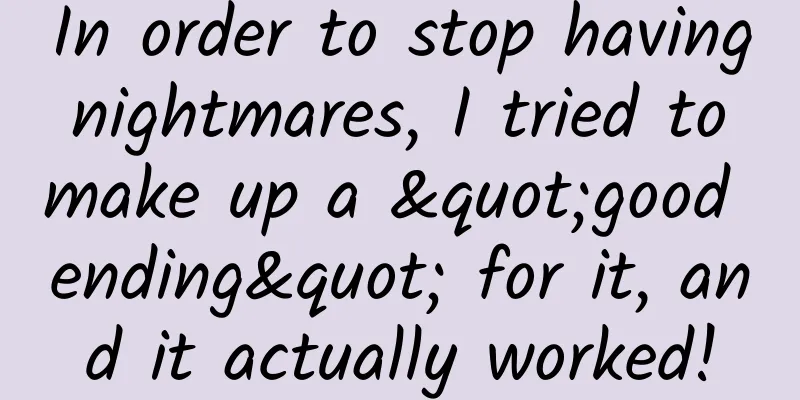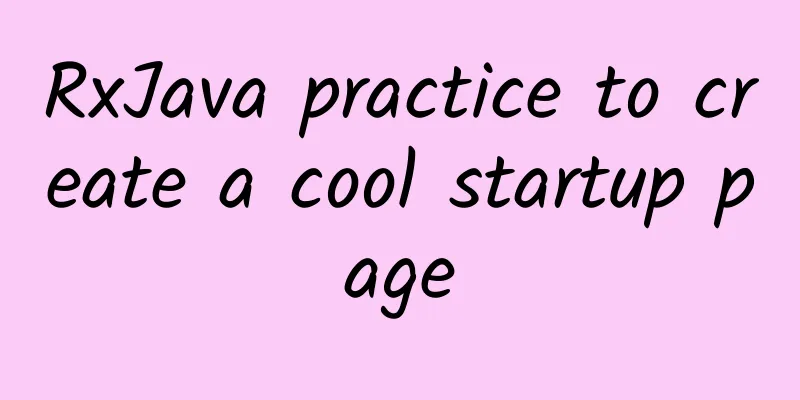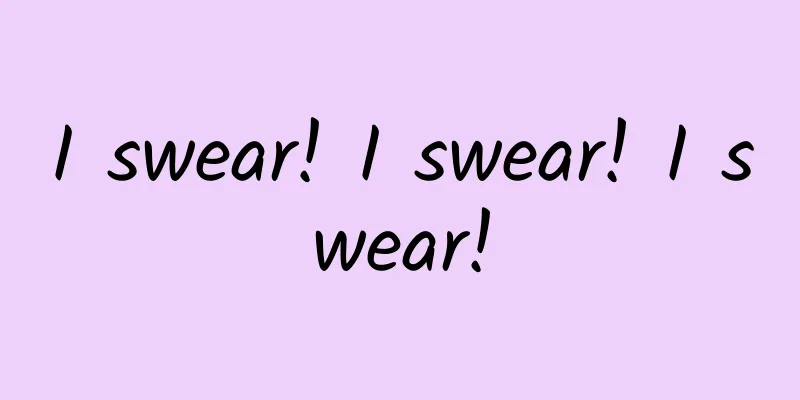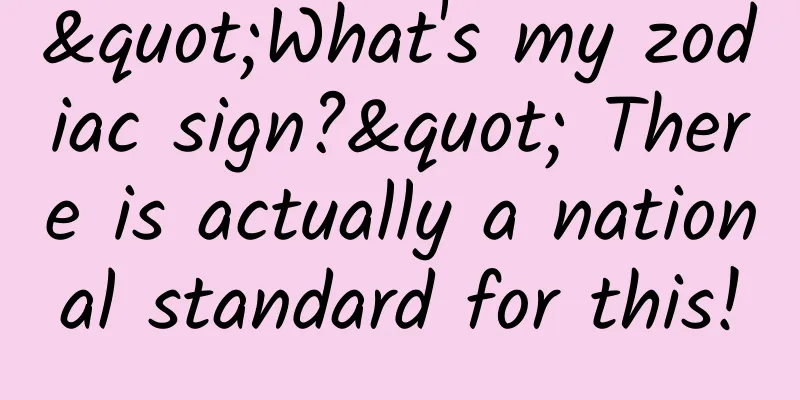Android adds five new features: map enhancements, Gboard Emoji combinations, and more
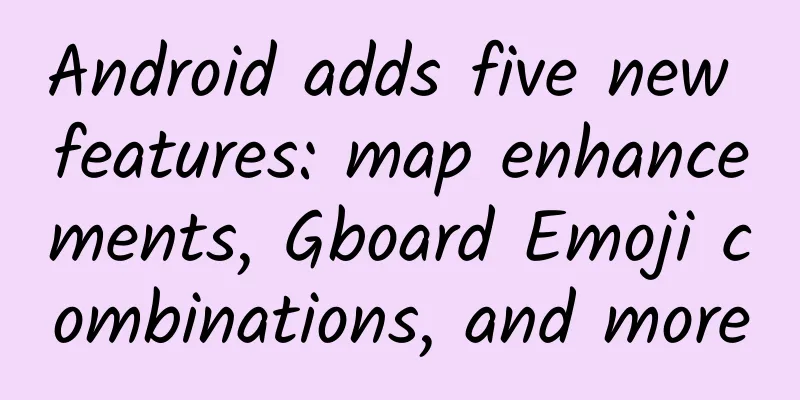
|
In the coming weeks, Google will launch five new features for Android, including enhanced map navigation, Gboard Emoji combinations, Voice Access, Google Play audiobooks, and Nearby Share file sharing. In addition, Google will expand Android Auto to 36 new countries and regions around the world. 1. Enhanced map navigation Google Maps has a new "Go" tab that allows you to quickly navigate to your favorite places without having to type in your destination. Pin your driving destination to school or work, and the "Go" tab will show you directions, real-time traffic and interruptions, and an estimated time of arrival. Users can also pin their favorite transit routes on the tab to see departure and arrival times and any delays. Google recommends pinning both driving and public transit options to the same destination to get there faster. The company says the "Go" tab will begin rolling out to Android and iOS devices "in the coming weeks." 2. Gboard Emoji Set Next, Google expanded the combination of custom Emoji from hundreds to more than 14,000. The current Emoji Kitchen allows you to click on two Emojis and then see the effect of the combination of the two, or double-click an Emoji to see a "stronger" version. Google said that the new version of Emoji Kitchen has been launched in Gboard Beta and will be available to Android 6.0 and higher users in the next few weeks. 3. More audiobooks Google plans to make more audiobooks available on the Google Play Store. Google said it is making a new automatically generated narration tool available to publishers in the United States and the United Kingdom, which can be used to create audio versions of these books that are currently missing. The tool is currently in beta and should be available to all publishers in early 2021. 4. Enhanced Voice Access navigation Google will further expand the Voice Access feature that has been launched in Android 11, which will run on Android 6.0 and higher in the future. With the help of machine learning, Voice Access can allow UI elements such as buttons and labels to be more easily manipulated by voice. 5.Nearby Share It's now possible to share apps directly from the Play Store with nearby Android users. Apps can be sent over whichever method the phone deems fastest: Bluetooth, Bluetooth Low Energy, WebRTC, or peer-to-peer Wi-Fi. To share an app from Google Play, you'll need to go to the Shared Apps menu in Manage Apps & Games and select the app you want to share. Your friend will then have to accept the incoming app. This particular update will begin rolling out in the "coming weeks." Finally, Google says it will expand Android Auto support to 36 additional countries in the "coming months," allowing anyone running Android 10 or higher (Android 9 users can download the app) to bring Google's apps and services to compatible car consoles. |
<<: The memory of a generation! Some WeChat emoticons disappeared silently
Recommend
Why can an alcohol analyzer tell whether a person has drunk alcohol?
How can a breathalyser tell if someone has been d...
Overseas promotion and marketing, Facebook advertising process!
With its huge user base and increasingly sophisti...
The "Mother of China's Loongson" has passed away, and her wishes before her death made me cry...
Recently, the Institute of Microelectronics of th...
Popular Science Online | Immune cells can also become "exhausted", how can we make them "revive"?
Storing immune cells can prepare a powerful immun...
SD card hidden in chewing gum, the US spent 110 billion to build future nuclear submarines, but was sold by a couple for 5 million
An Annapolis, Maryland, couple with ties to the U...
What should I write in the copy? Share 4 points!
Of course I know that when writing copy , one sho...
Analysis of Mixue Bingcheng’s marketing plan!
Some time ago, the popularity of Mixue Bingcheng ...
A guide to high-conversion landing page form design!
The landing page is the first point of contact fo...
How much does it cost to rent a gigabit bandwidth server?
Gigabit bandwidth refers to resources with bandwi...
How should brands measure the effectiveness of advertising on TikTok?
Short videos have become popular, and a question ...
White rice has no nutrition? Cold rice has no calories? All the rice issues you care about are here →
Author: Xue Qingxin, registered dietitian Reviewe...
JD.com’s private traffic strategy: Jingxi + WeChat + couriers
"People are there, goods are there" e-c...
Guilin SEO training: Keyword rankings are always not on the homepage, these SEO optimization skills need to be mastered
For webmasters, keyword ranking is our goal of on...
How to do a good job of promotion and traffic generation? Here are 3 tips for you!
In the new consumption era, pure traffic diversio...
If you want to advertise well, these cases are indispensable
As we all know, excellent cases are of great sign...