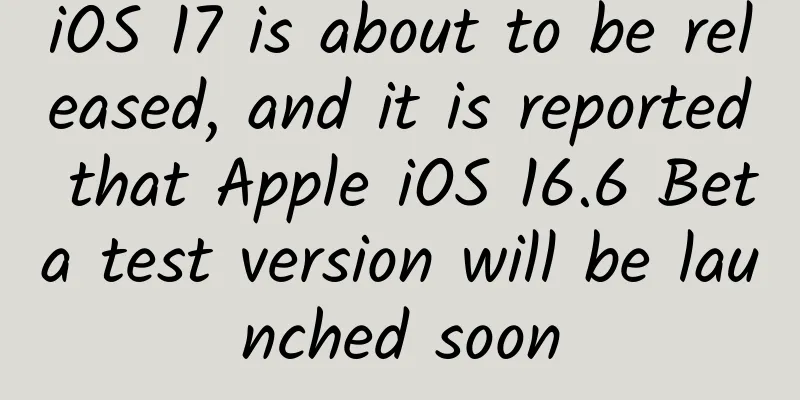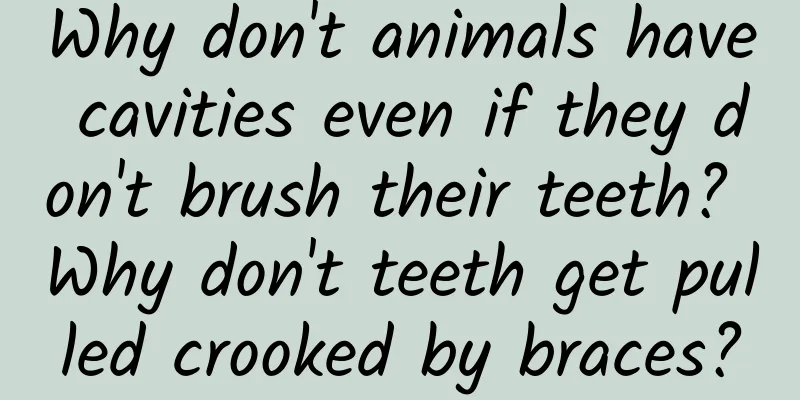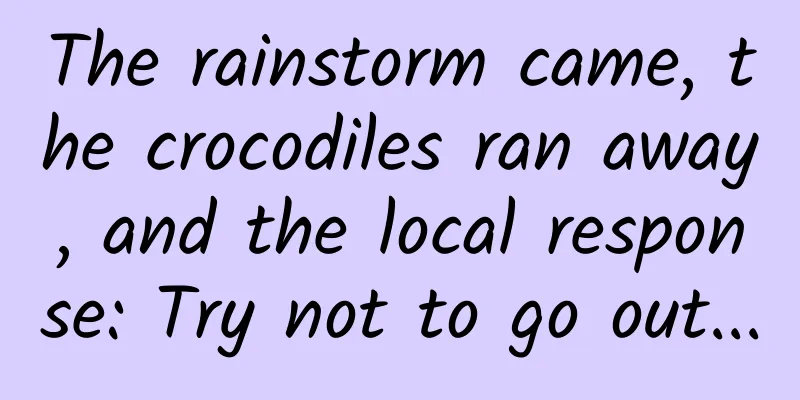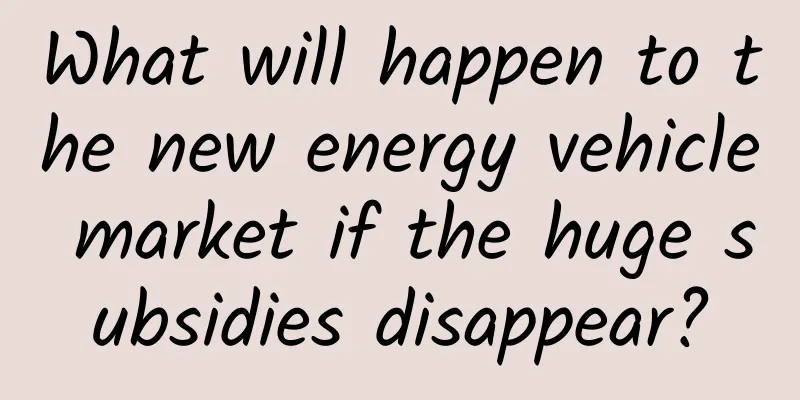RxJava practice to create a cool startup page
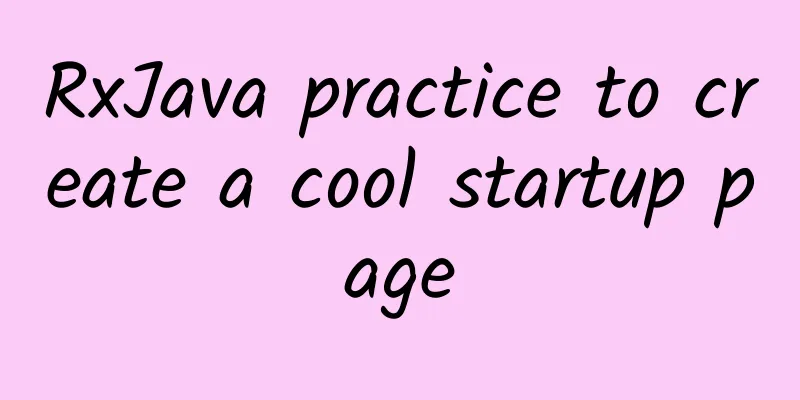
|
I noticed before that the coding APP startup page is very cool. Today we use RxJava and attribute animation to imitate its effect.
1. Create a new startup page WelcomeActivity Note that we let WelcomeActivity inherit Activity instead of AppCompatActivity, because AppCompatActivity will load the theme by default, causing lag.
2. Define the guide page layout activity_welcome.xml Without further ado, here is the code:
Here we use a relative layout and overlay a View on the ImageView. The View uses a gradient background welcomimg_bg.xml to darken the image. The welcomimg_bg.xml code is as follows:
Where startColor represents the starting color, endColor represents the ending color, and angle=90 represents that the color changes gradually from bottom to top. 3. Randomly select pictures and start animation using RxJava ***Our WelcomeActivity.java looks like this:
Here, RxJava uses the timer operator, which means to delay the execution of an operation. The first parameter represents the delay time, and the second parameter is the time unit. Okay, that’s it. If you need the complete code, you can click here to transfer the code
|
<<: As tech giants race to seize the VR virtual reality market, has Google taken the lead?
>>: Huawei Developer Competition offline sharing session @ Huawei Connect Conference
Recommend
From the crossover of Confucius Temple IP, how Six Walnuts "transformed" for the second time
It's the college entrance examination season ...
Let's have a cup of ice beauty with pictures and texts. Buying point 1 document
Have a cup of iced beauty with pictures and texts ...
Tik Tok live broadcast room FEED stream promotion marketing strategy
one. Merchant access requirements 1. Selling good...
Dissecting the three strategies of brand private domain KOC incubation
KOC is the key node in the current private domain...
3 key points for optimizing Google advertising!
The quality score of your ads plays a very import...
What is brand planning?
When we can't figure out a problem, the best ...
What is the difference between electric toothbrushes that are 100 times more expensive? The key is to look at this parameter
Electric toothbrushes are now very common. When p...
Why is the Year of the Pig and the Year of the Rat so sad? What does it mean that there are ten sorrows in the Year of the Pig and the Rat?
Why is the Year of the Pig and the Rat so sad? Wh...
Entering the field of autonomous driving ProAI system, mass production will follow soon after its debut at CES
At the 2018 International Consumer Electronics Sh...
With concerns and doubts lingering, can Samsung TV continue its success?
Samsung Note7 explosion may be a rift in Samsung&...
May Day holiday arrangement 2022: Which specific day will classes be made up for May Day? Which shift last week did you take off? Attached is the latest notice!
The May Day is just a few days away. According to ...
Are aliens really here? Scientists make shocking statement: There is alien technology in the Pacific Ocean!
The claim that "aliens" left technology...
The most-liked answer on Zhihu: How are marketers made?
Today I saw some people who can analyze the suppl...
"Super Moon" appears tonight!
Your browser does not support the video tag Xinhu...
Cocos Developer Salon Chengdu Station will be grandly opened to serve entrepreneurs
On July 2, the Cocos Developer Salon will meet yo...