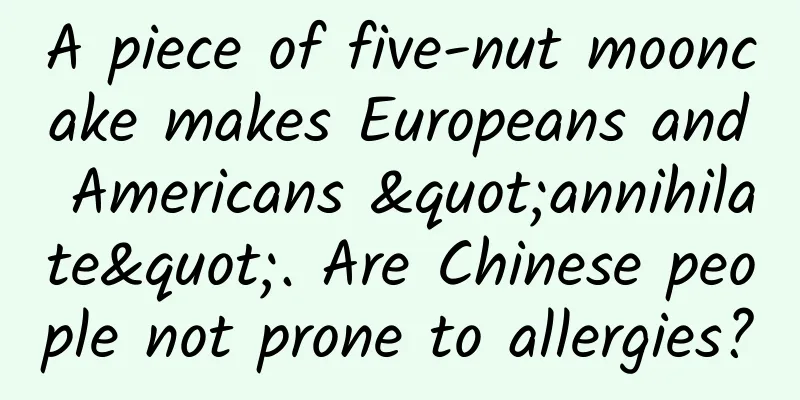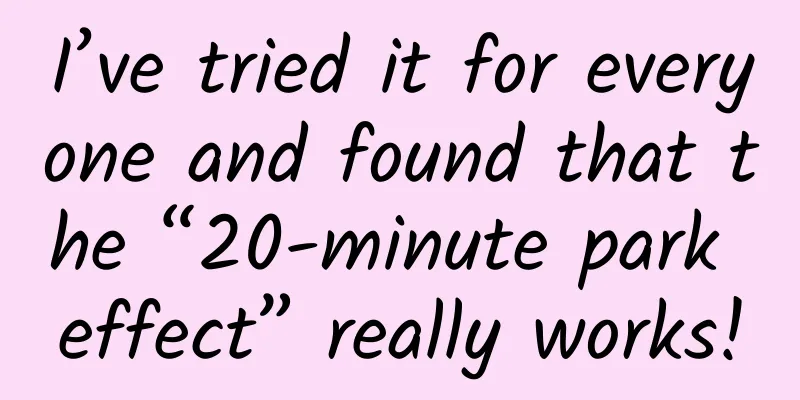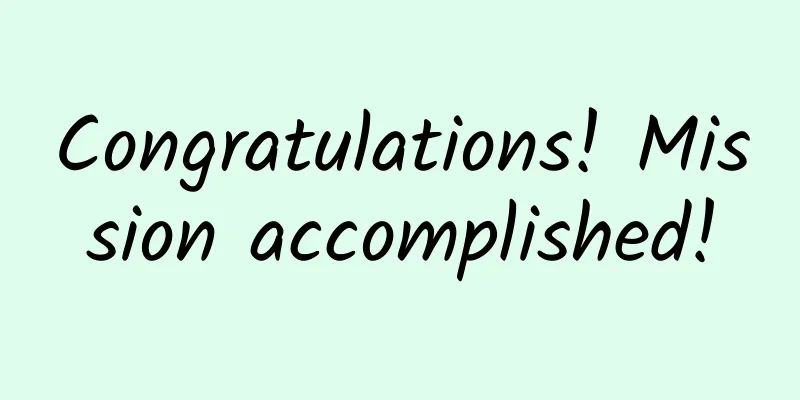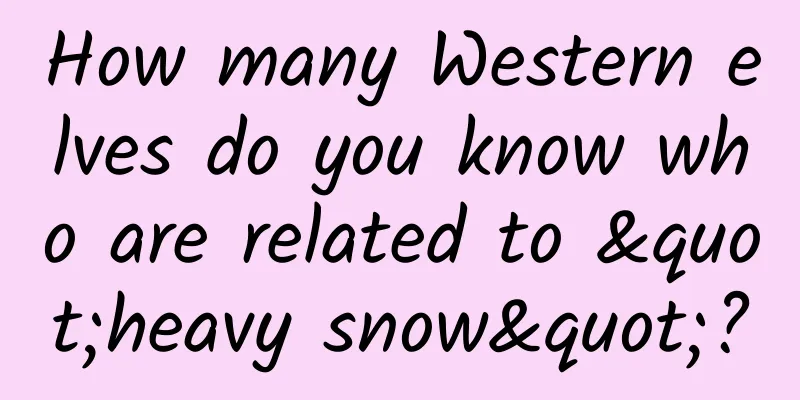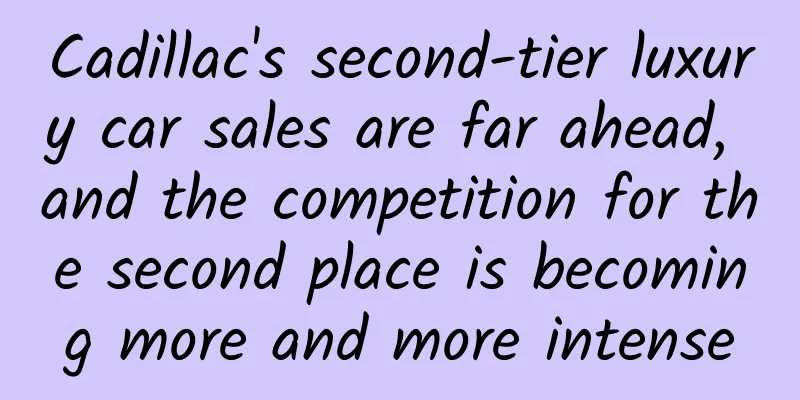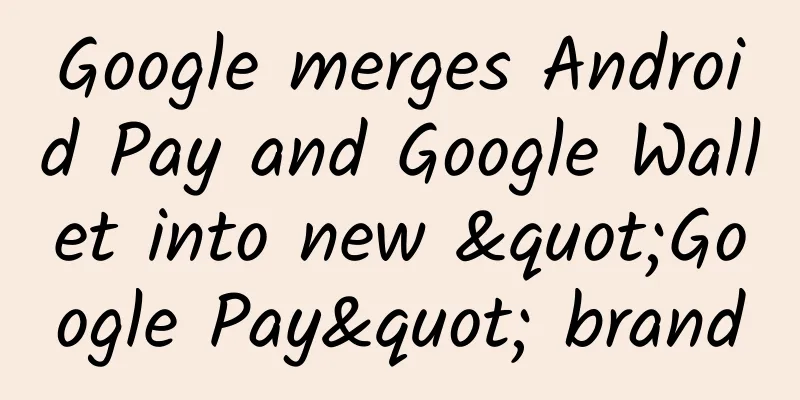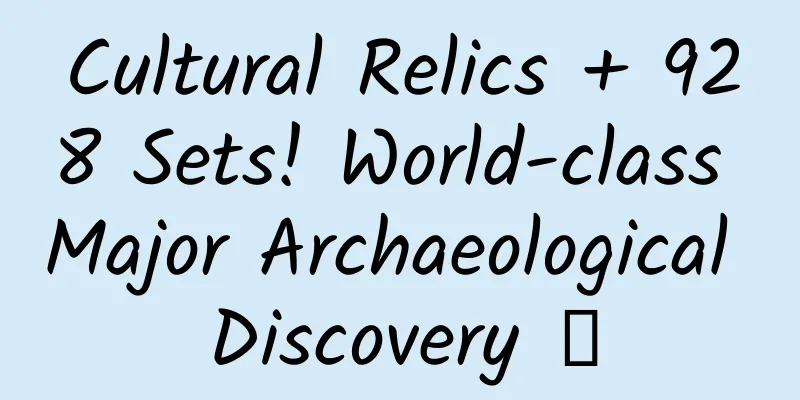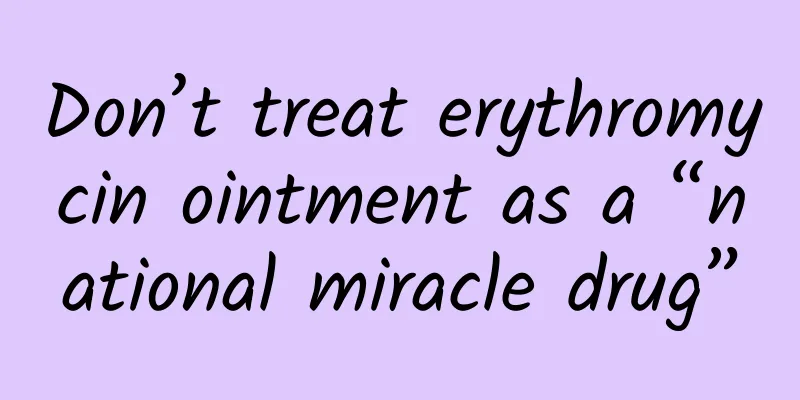Borrowing money is a bottomless pit! Teach you how to close Huabei and Baitiao
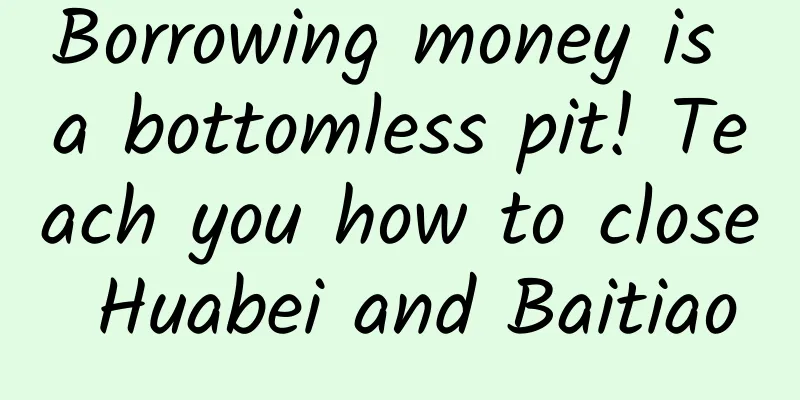
|
How can I close Huabei and Baitiao? "Moonlight tribe" is no longer a new term, and it seems that this term is increasingly insufficient to describe some people who spend money like water. Nowadays, when businesses are vigorously promoting pre-consumption, installment repayments have given many people the illusion that "buying things does not cost money". It is easy to open Huabei, but where can I turn it off? Small sums add up to big sums, and over time, small installment payments eventually accumulate into a huge sum that you may not be able to pay back even if you empty your monthly income! It's time to control your hands from spending money recklessly! Closing Huabei and Baitiao is an important step to help you control your spending desire. What's more, Huabei and Baitiao will be recorded in your credit report. If you want to improve your credit report, you must be very cautious about this kind of small loan business. However, many people are not clear about where the closing entrance is, whether it is Huabei or Baitiao. Financial service providers will not place the closing entrance in a prominent position like the entrance to open the service. Today, I will briefly tell you how to close Huabei and Baitiao. How to close Huabei Before closing Huabei, you first need to make sure that the outstanding Huabei balance has been paid off, otherwise you will not be able to close the Huabei service. The same applies to Baitiao, so I will not repeat it below. First, open the Alipay App and enter the "My" interface from the bottom bar. Next, click "Huabei" to enter the management page of Huabei service. In the bottom bar, click "My", and you can find the option of "Close Huabei" at the bottom of the interface. From it, you can apply to close Huabei, which requires face verification. Alipay will ask you the reason for closing it. The whole process is still very smooth. In general, it is relatively simple to close Huabei, just follow the steps. How to turn off the white bar Closing Bai Tiao is more complicated. Although Bai Tiao can be opened and used through JD App, JD App does not provide Bai Tiao closing service! If you need to close Bai Tiao, you need to download the "JD Finance" App to operate. Below is the specific process of closing the white bar. First, in the JD Finance App, click "Bai Tiao" on the main interface to enter the Bai Tiao management page. Next, click the "My" button in the bottom bar to enter the Baitiao account settings. The Baitiao closing entrance is relatively secretive. In fact, it is placed in "Account Security". Unexpected, right? Finally, click "Cancel Baitiao Account" to turn off Baitiao. Similar to Huabei, canceling Baitiao also requires you to pay off your bills first. After passing the facial recognition verification, you can successfully turn off the Baitiao service. Summarize In general, both Huabei and Baitiao can be closed manually, but the entrance may not be so obvious. If you want to develop a good habit of saving money, you might as well change the habit of overspending. I hope this article can help you! |
<<: Detailed usage of Motion Editor in Android Studio
Recommend
Three information models for advertising planning!
In an advertising company, you will always encoun...
5 lessons behind explosive product growth
As Pinterest grew from 5 employees to a team of 6...
Information flow account building and optimization techniques, a must-read for advertising!
When doing information flow advertising, I swear ...
After 4 days of high fever, a 3-year-old child was diagnosed with "white lungs"! Why is mycoplasma pneumonia so aggressive? How to prevent it?
Recently, the incidence of mycoplasma pneumonia i...
How much does it cost to join the Pingliang specialty mini program?
How much does it cost to join the Pingliang Speci...
Five factors that affect Android app market search rankings
After every app developer completes listing on ma...
Brand marketing promotion, 6 common psychological effects!
Contemporary people often present some strange co...
Year-end review: Top 10 most popular marketing cases in 2018
It’s the end of the year again, and it’s time for...
Interstellar "Spring Cleanup": A Guide to Cleaning Up Space Junk
Three years ago, astronauts on the International ...
What should you pay attention to when going out to buy things? How can you feel more at ease when picking up goods purchased online? —— Tips on purchasing protection from the National Health Commission are here
Xinhua News Agency, Beijing, May 9th, Title: What...
Google's Android beta device search feature exposed: supports network and car search platforms
Google said it is preparing to upgrade the "...
Can having a cold reduce the risk of COVID-19 infection? The truth is not necessarily that simple
Some studies in the past two years have found tha...
Tips for optimizing advertising accounts in the franchise industry!
Due to its own industry attributes, the target au...
The turbulent power battery market: How can we stand out?
The prospect of continued rapid growth in electri...
The differences between 7 types of commonly used oral hypoglycemic drugs are summarized and recommended for collection!
Type 2 diabetes is a common chronic disease that ...