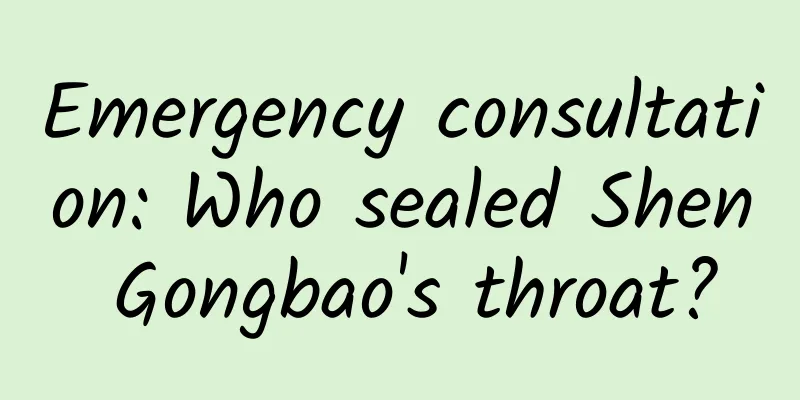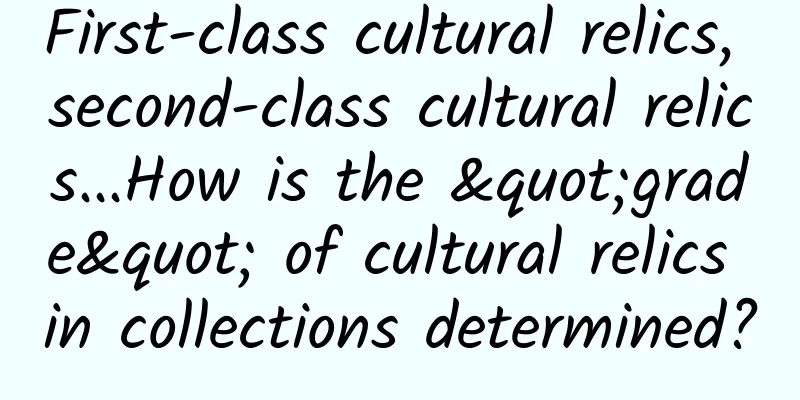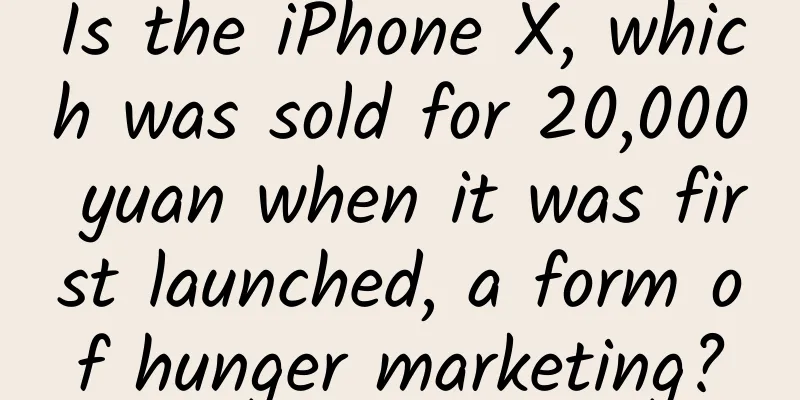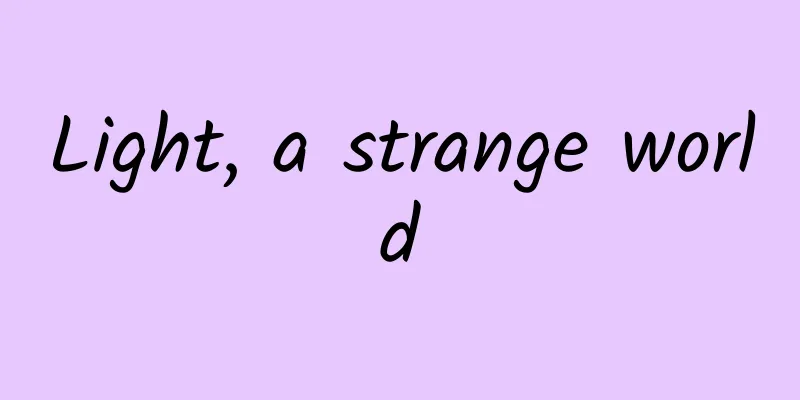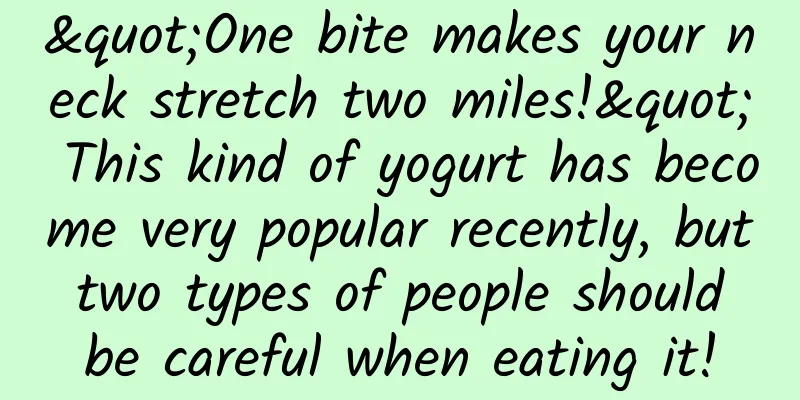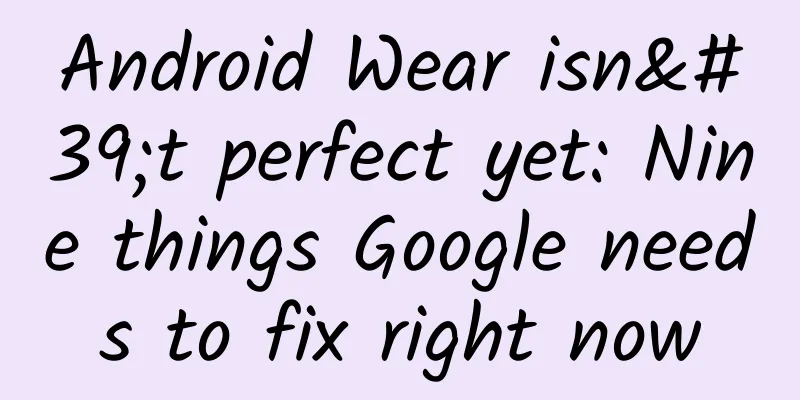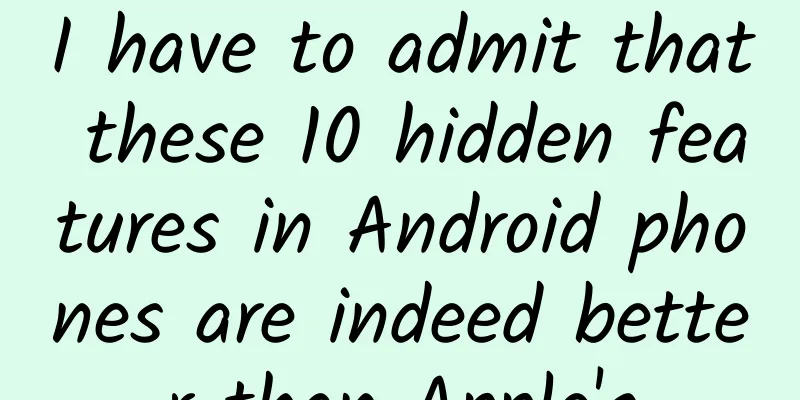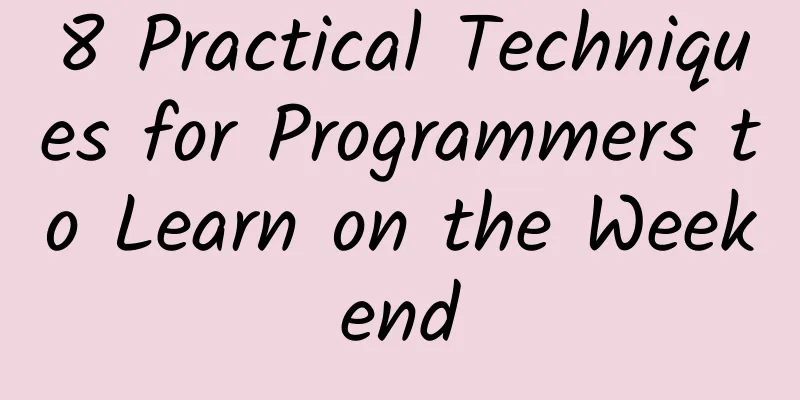6 hidden functions of WeChat that you don’t know about, each of them is super practical, learning them is a great way to gain knowledge

|
We use WeChat every day, and it has many practical functions that can help us better in life and work. Today I will share with you 6 hidden functions of WeChat that you don’t know about. Each one is super practical, and learning them is a way to increase your knowledge. 1. Meeting Recording ToolOpen WeChat and click [Me] - [Favorites] in the lower right corner. This is like a file storage space where you can save pictures, videos, links, voice, etc. Then click the "+" sign in the upper right corner. After entering the note editing interface, there is a row of toolbars above the keyboard. Click the microphone button to record the entire meeting content. You can also record the meeting minutes below.
It is very convenient to use the WeChat function to record meeting minutes. After recording, click "•••" in the upper right corner and select [Share with Friends] to send the meeting minutes to your leader or WeChat group. 2. Photo stitching long pictureIn WeChat's collection function, click the album button above the keyboard, add pictures from your phone, click [Done], then click the three dots in the upper right corner and select [Export as Picture]. In this way, the pictures will be automatically spliced into a long picture. WeChat on iOS can also change the style, set the background color, font, and alignment. Finally, click [Done] and the long picture will be saved in the mobile phone album. 3. Scan the translation documentThere is a scanner hidden in the “+” sign in the upper right corner of WeChat. Click [Scan]. Scanning QR codes is the most commonly used function. You can switch to the [Translation] function, then point the camera at the document and take a picture. If it is in Chinese, it will be translated into English, and if it is in English, it will be translated into Chinese. 4. Extracting Paper DocumentsThere are also many practical mini-programs on WeChat that can meet our needs in study and work. For example, this quick text recognition tool can extract the content of paper documents by taking a photo of the paper first. Then drag the blue rectangular box to adjust the recognition area, and click [Recognize Now] to quickly extract the text on the paper. It supports copying text, exporting documents, translating documents, and proofreading against the original image. 5. Share large video filesWhen chatting with friends on WeChat, we often share videos with each other, but videos longer than 5 minutes cannot be sent. In fact, we can use the [File] method to send videos. No matter how long your video is, as long as the video file is no larger than 200M, you can send it. However, after the other party receives the file, they cannot preview the video directly and need to download it to view it. 6. Posting long videos on MomentsUsually, the videos we post on WeChat Moments cannot exceed 15 seconds. Here I will teach you how to post a 5-minute long video on WeChat Moments. You need to add a 5-minute long video from your album in the WeChat collection notes, and then enter a title below. After the video is uploaded, click the three dots in the upper right corner, select [Share to Moments], and finally click [Publish]. Today, everyone has learned the 6 practical little functions hidden in WeChat. If you think they are good, you can share them so that they can help more people. |
<<: Suddenly, WeChat and Alipay can no longer deposit money
>>: The chat tool is here! Baidu Input Method 10.0 version is released
Recommend
Baidu searched for 18 details of ocpc
Baidu Big Search ocpc was launched in the second ...
Can roads also charge cars? Photovoltaic roads allow "driving + charging" at the same time
□ Right to speak Recently, the Tarim Oilfield Pho...
Device review and popular science: Antigen testing in the fight against the new coronavirus
Source: China Device Evaluation...
Will your drinking posture affect your health? These 4 ways of drinking water are harmful to your health, change them now!
Surprise inspection ! You at this time How many g...
It’s a mistake to choose the middle seat without thinking! Here’s how to choose the best viewing seat for watching movies during the Spring Festival
Review expert: Zhu Guangsi, member of Beijing Sci...
How much does it cost to join Ningbo’s flash sale mini program? Ningbo Seckill Mini Program Franchise Price Inquiry
How much does it cost to join a flash sale mini p...
In-depth study of JavaScript objects
In JavaScript, everything except the five primiti...
Summary of the key Android interview questions
1. Please explain the relationship between Messag...
@Friends in Beijing: Your "warmth" comes from this first city at the foot of Yinshan Mountain!
When people in Beijing Brushing the phone In the ...
Bluetooth 5.0 and Wi-Fi, which one is better for the Internet of Things?
The Bluetooth SIG’s announcement of Bluetooth 5 i...
From 100 million to 25 billion, the BMS market is developing rapidly
BMS (Battery Management System), also known as th...
How to upload APP software to the Android App Store
Currently in the domestic software market, the va...
It is becoming increasingly difficult to flash a mobile phone. What should Android users do?
Since the birth of Android phones, flashing has a...
Spreading youth in the bright starry sky: the astronauts behind the Tianzhou-6 cargo spacecraft
Coconut trees, beaches, and waves. Amid the tremb...
For event operation routines, just read this article!
Event Operations 1. Understanding Event Operation...