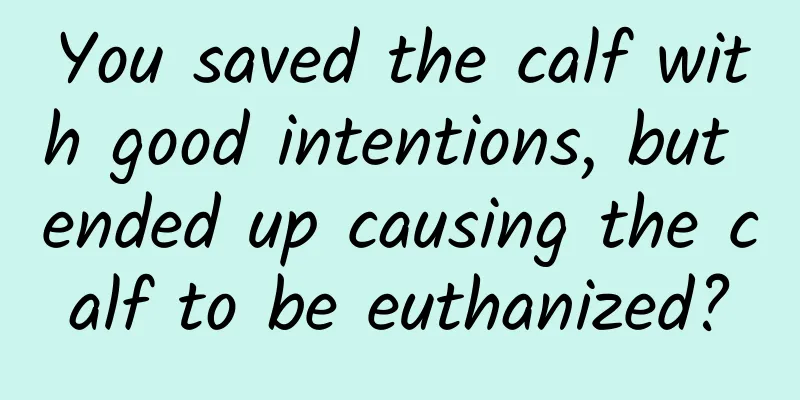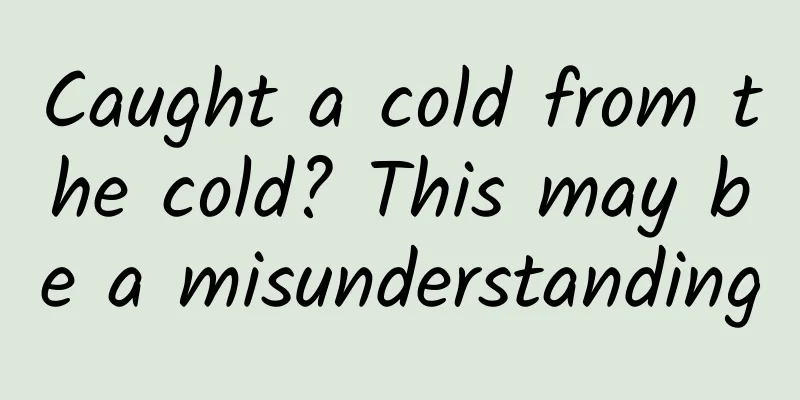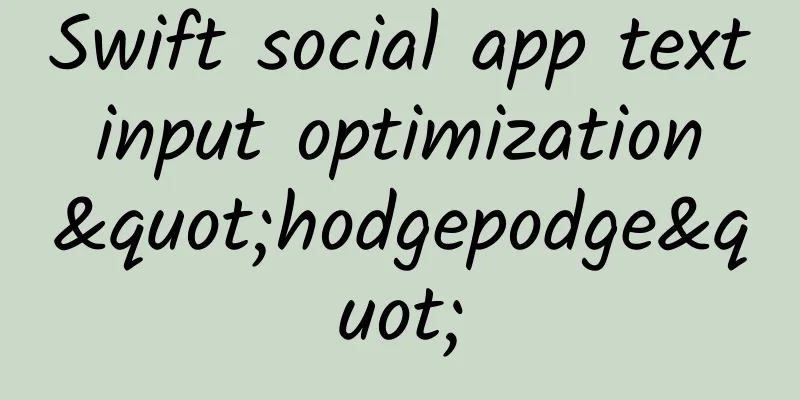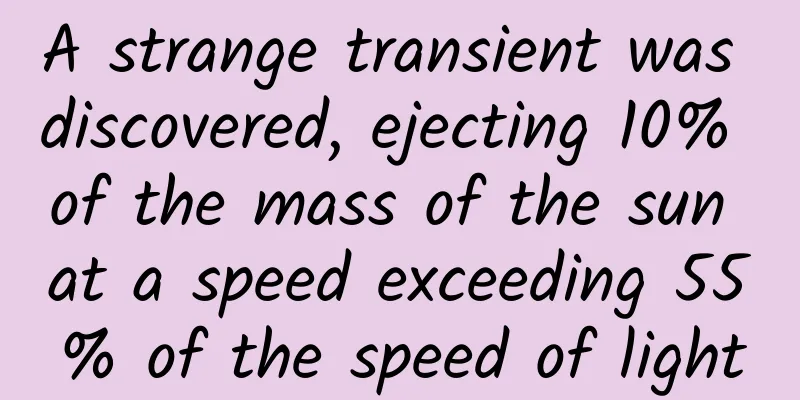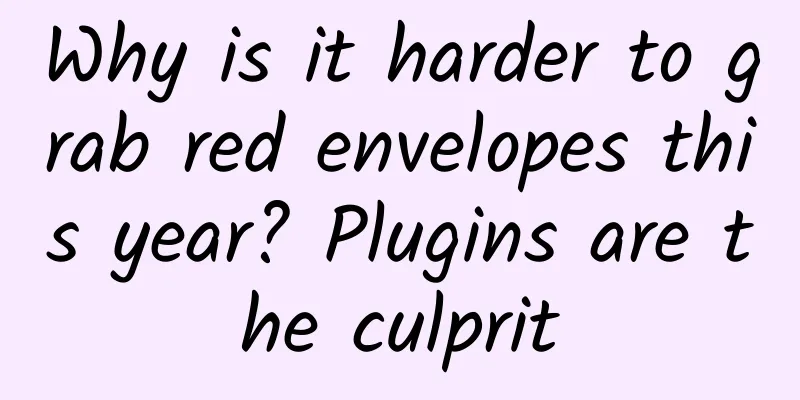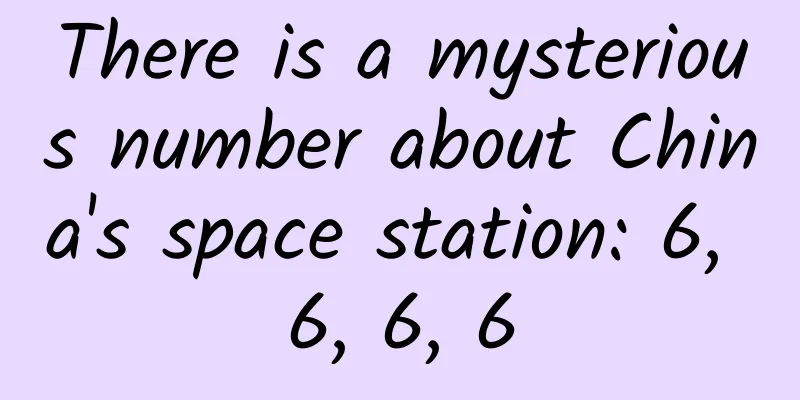Understand at a glance: How to bind or unbind a mobile phone number, QQ number, and email address on WeChat?

|
As a national-level APP, the importance of WeChat is self-evident. Mobile phone numbers can be changed, but personal WeChat accounts are basically fixed. So, when you change your mobile phone number, how do you unbind WeChat from the old number and how do you bind the new number? Furthermore, how do you bind/unbind WeChat to a QQ number or email address? Today, WeChat officially released a picture to popularize science. Let’s take a look. How to bind WeChat to mobile phone/QQ/email: 1. Bind your mobile phone number Go to WeChat [Me] -> [Settings] -> [Account and Security] -> select [Phone Number] to enter the binding. 2. Bind QQ/email Go to WeChat [Me] -> [Settings] -> [Account and Security] -> [More Security Settings] -> [QQ Number] or [Email Address] to bind. Note: Due to QQ service adjustments, QQ numbers registered on or after 2016-06-17 are not currently supported for WeChat binding. The method to unbind WeChat from mobile phone/QQ/email is as follows: 3. Unbind/Change mobile phone number In order to ensure the security and usage of WeChat accounts, WeChat accounts currently do not support unbinding mobile phone numbers . If the mobile phone number you bound to WeChat is no longer used or needs to be changed for other reasons, please directly "change mobile phone number" in the settings. 4. Unbind QQ number Enter WeChat [Me] -> [Settings] -> [Account and Security] -> [More Security Settings] -> Select the [QQ Number] you want to unbind -> [Upper right corner...] -> [Unbind] 5. Unbind the email address Enter WeChat [Me] -> [Settings] -> [Account and Security] -> [More Security Settings] -> [Email Address] -> [Unbind] Tips: 1. WeChat must retain at least one binding method before unbinding, and does not support unbinding all binding methods; 2. WeChat currently does not support binding a QQ number and the same QQ mailbox at the same time; 3. A new device must be logged in for 1 day before it can be bound or unbound. |
>>: This method is enough to delete useless system software on your phone
Recommend
The ill-fated competition in Internet TV still depends on content
Last month, under the ban of the State Administra...
No more breaking up! Russia agrees to extend the operation of the International Space Station
Recently, the Russian State Space Corporation ann...
How to carry out community operation and promotion?
A mature community is like a city. It manages its...
Eating more dairy products can reduce falls in the elderly? What are the benefits of calcium supplementation in preventing osteoporosis?
How much milk should we drink every day? Should m...
What is the difference between unemployment insurance and unemployment benefits? Can they be received at the same time?
Friends who participate in social security during...
Things about the first releases on the three major channels of BAT, see how the three major first releases are completed in one go!
For small and medium-sized companies, the first r...
The turtle is lying on its back, can it still turn over by itself?
In his crosstalk "On Dreams", Guo Degan...
The stories about animal doctors that I heard since childhood turned out to be from Putian!
The most hated fraud is that in the medical field...
Getting started with information flow advertising, what are the dimensions that can be optimized?
With the explosive growth of mobile Internet , th...
Qinling Mountains-Huaihe River, why is it called the dividing line between north and south China?
Excerpted from: Inside and Outside the Classroom ...
Black Hat SEO Training produces the most complete set of black hat SEO training video tutorials on the entire network!
Black Hat SEO Training Course Season 1: Lesson 1:...
Fever or no fever, whose immune system is stronger?
Generally speaking, after being infected with the...
Sichuan Mustang won the lawsuit against Ford Mustang and changed its name to "Mustang"?
In February 2016, Sichuan Mustang Automobile Co.,...
Tik Tok Live Script Creation Guide
When designing the script before live broadcast, ...
It is called "Ichthyosaur", but it is neither a "fish" nor a "dragon". It was once the "overlord" of the Triassic Ocean!
The most serious mass extinction event in geologi...