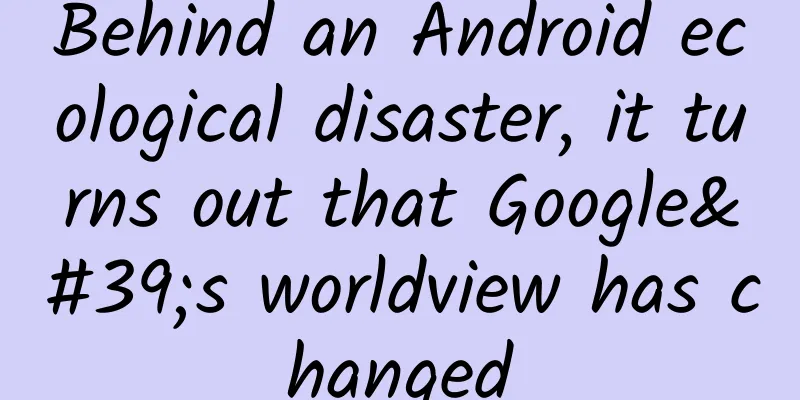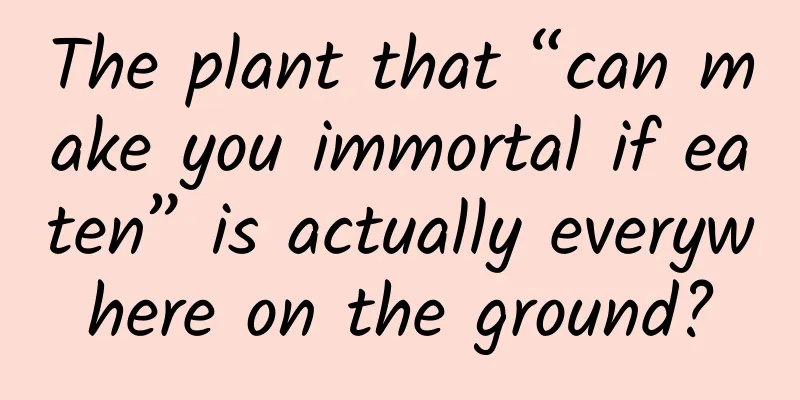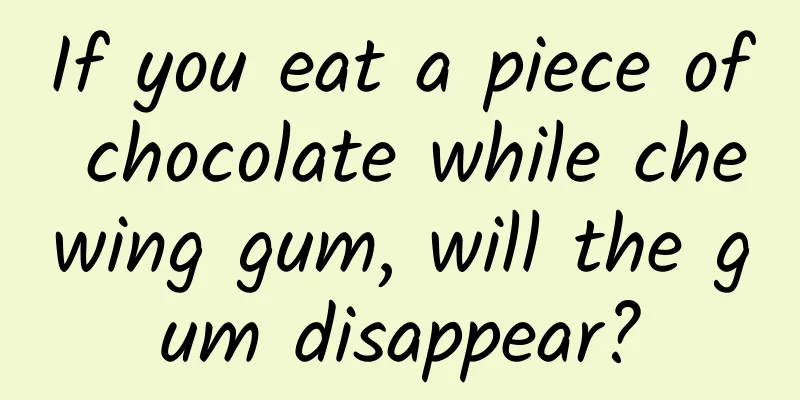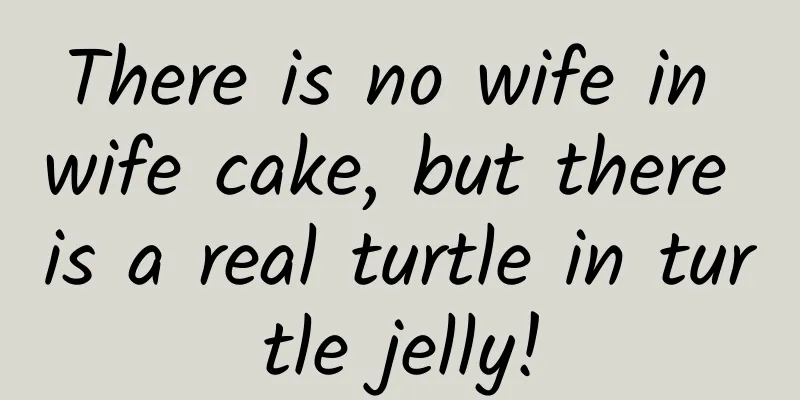This method is enough to delete useless system software on your phone
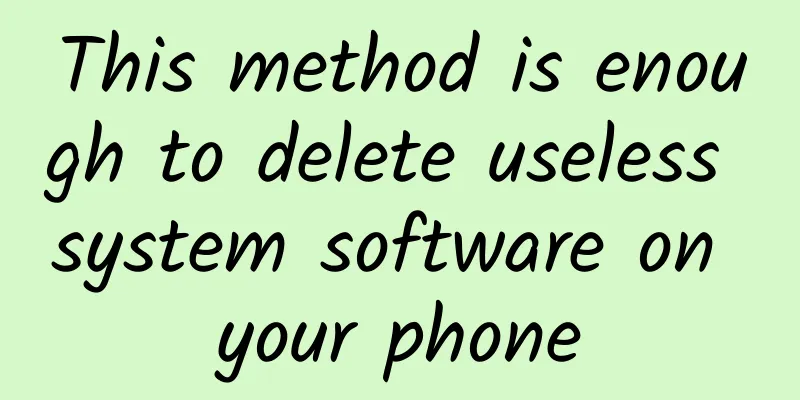
|
The issue of mobile phone privacy and security has always been a cliché. The "live Trojan" incident involving Gionee mobile phones that broke out not long ago infected 20 million devices at once, once again pushing the issue of mobile phone security to the forefront. Gionee's actions are beyond the imagination of normal people. They directly implanted a Trojan horse into the official App "Story Lock Screen" in the update of the official channel. Users cannot delete official apps that have been contaminated by Trojans, nor will they know how they were infected. I was so happy to update the latest system version, but I didn't expect that my phone had been targeted for a long time.
Gionee uses Trojans in users’ phones to remotely control their phones to “activate” designated apps, and then sells them to related app manufacturers to earn fees. After going through the entire process, the information was sold without anyone noticing. Because the Trojan horse is implanted, this method can not only automatically wake up the App, but also easily steal the user's privacy if he wants. However, this case is a bit extreme. If any mobile phone manufacturer has a sense of public morality, they will not do such an immoral thing. If you mess up, you will not only lose the brand's credibility, but also face imprisonment. The stakes are really high. Normal mobile phone manufacturers would definitely not do such stupid things. But at the end of the day, you spend money to buy a phone, and regardless of whether there are security issues or not, it will be very uncomfortable if you can't delete the useless official apps installed on it. Today, Shichao will teach you how to use ADB (Android Debug Bridge) to "kill" these system apps that cannot be deleted without rooting or unlocking BL.
First we need to prepare an Android phone, a computer and a connecting data cable. At the same time, we need to install two software, one on the phone and one on the computer. The software used on the mobile phone is called "A Mu Han", which is an Android collection efficiency tool. We need to use it to determine the package name of the App and prepare for ADB deletion. This app can be found in every software store. On the computer side, you need to download ADB and download the version according to the corresponding computer system. Shichao mainly uses the Windows system as an example for demonstration. ADB download URL is here: http://adbdownload.com/ Mac can be installed directly through Homebrew, without setting up the environment, the download address is here: brew cask install android-platform-tools After downloading Windows, we unzip the ADB compressed package and get a folder called platform-tools. After opening the folder, there are many files that I can't understand, and the only ones that are actually useful are the three in the box. Copy the above three files to the System32 and SysWOW64 paths of the Windows folder on drive C respectively, and the ADB environment for the Windows system will be set up. Then we open the phone settings, click About Phone, find the version number, tap three times with your finger, and unlock the developer mode. Return to the previous menu, find Developer Options in System or Other Settings, click to enter, and turn on USB debugging in Developer Options. Then connect your phone to your computer with a data cable, select the file transfer mode, confirm the match, and the preparation is complete. After returning to the computer desktop, press Win+R to open Run, enter cmd, and confirm to open. Type adb devices and press Enter to confirm. If you see daemon started successfully, adb is now connected to your phone. Let’s go back to the mobile phone. Shichao takes the browser provided by the manufacturer as an example (there is no way to delete it directly). The process of deleting it is as follows. Open the "A Mu Han" that you just installed, scroll down to find the device application, and click Application Management. Find the browser on the system application page, click on it and find the application information. The second package name here is the information we need to extract. You can copy it. The package name of the browser is com.ume.browser, which will be used when deleting it later. Back to the computer, we enter adb shell in cmd and press Enter to confirm, and a dollar sign will pop up. Then enter pm uninstall --user 0 package name to delete the corresponding App. For example, if you want to delete the browser, you can enter pm uninstall --user 0 com.ume.browser. Press Enter, a Success message pops up, and snap! The App is deleted from your phone. Shichao is just giving an example here. The package name of each mobile phone system browser is different. It is useless to try it directly with the package name above. Unless you and Shichao use the same model of mobile phone. Theoretically, you can use this method to delete any software on your phone, but please be very careful... Don’t delete anything you’re not sure about! Don’t delete anything you’re not sure about! Don’t delete anything you’re not sure about! I promised Shichao that as long as I had a hint of doubt in my mind, I would not delete it. If I deleted any system software that should not be deleted, there was a high probability that the phone would have bugs. Especially those system programs that seem to be unable to be deleted casually. If you are not sure what can be deleted and what cannot be deleted, you can search online for a streamlined list of APKs for related models and proceed with caution. In fact, if you delete the wrong thing, it’s not a big problem. Just restore the phone to factory settings and all operations will be restored. In summary, through this debugging method we can get rid of all the old and unremovable software entrenched in the mobile phone and avoid the possible backstabbing behavior of the manufacturer at any time. It's always good to be defensive. |
Recommend
Musk was sued by the SEC for the privatization storm, and Tesla's stock price fell more than 13% after the market
On September 27, Eastern Time, the U.S. Securitie...
Huawei is determined to enter the notebook industry: Who is the target of MateBook?
The Barcelona Mobile World Congress (2016 MWC) wi...
Besides rewards, what else are users interested in?
We want users to take action, but when inducement...
Mobile is the main battlefield, what opportunities are there for online video?
On June 9, 2014, China Internet Network Informati...
The strong earthquake has caused more than 4,000 deaths! Will this earthquake affect our country? How to prevent secondary disasters after the earthquake?
According to official measurements by the China E...
Vitamin C is 21 times more than that of apples! This fruit is perfect for spring
There is a kind of fruit that “people who love it...
Dragon Boat Festival air ticket prices fell 30% year-on-year, and Dragon Boat Festival air ticket bookings increased 20% year-on-year
Today, Meituan released the Dragon Boat Festival ...
How to establish a professional operation system?
Let us share a point of view: From a business per...
Master these 4 creative techniques for information flow advertising and increase your click-through rate by over 30%!
Nowadays, information flow advertising has become...
Weekly SEM introductory course
Chapter 1: Introduction to SEM account opening an...
World population reaches 8 billion!
The United Nations World Population Prospects 202...
The battle between enthusiasm and rationality in the video industry from the hit of "The Pancake Man"
The movie "The Pancake Man" invested an...
Is "drinking more hot water" really useful? It's not as simple as you think
"Have you caught a cold?" "Drink m...
Making cars! The last battle of 51-year-old Lei Jun is the real challenge that NIO and Xpeng have to face.
Xiaomi’s plan to build cars has been finalized. L...