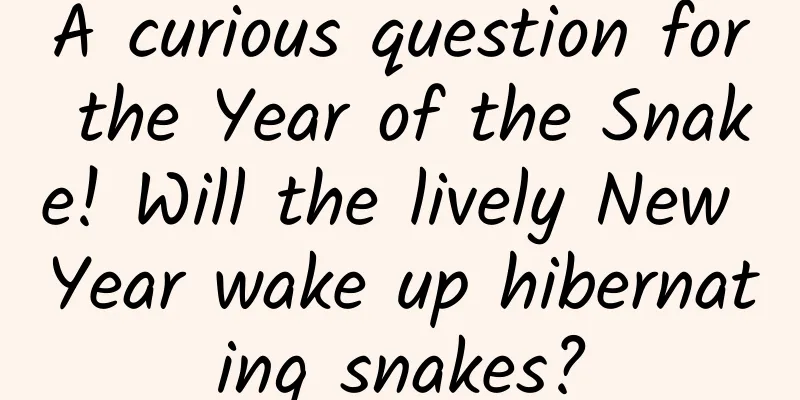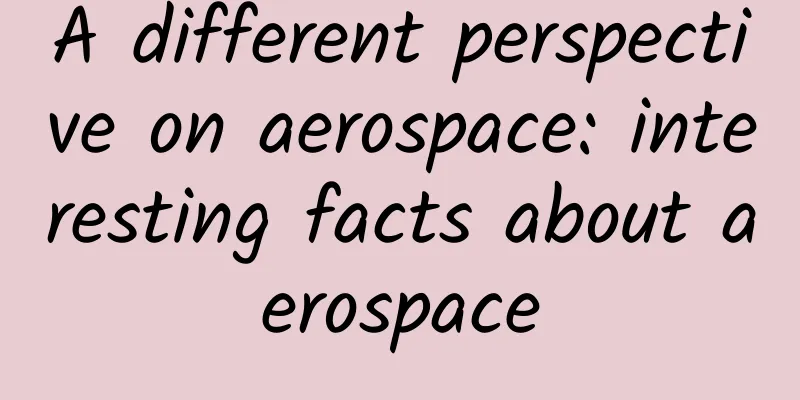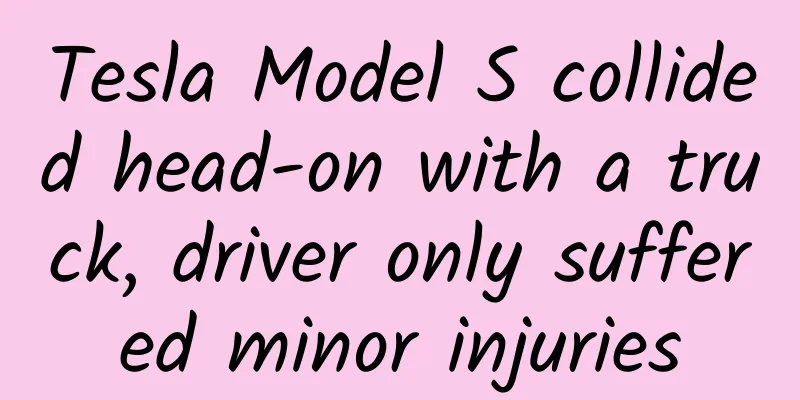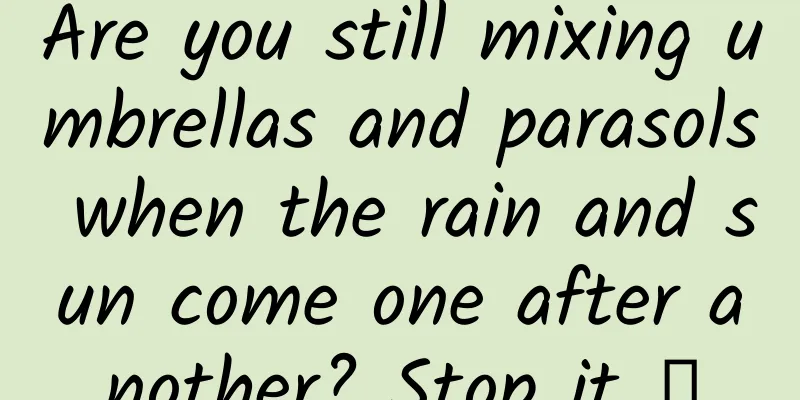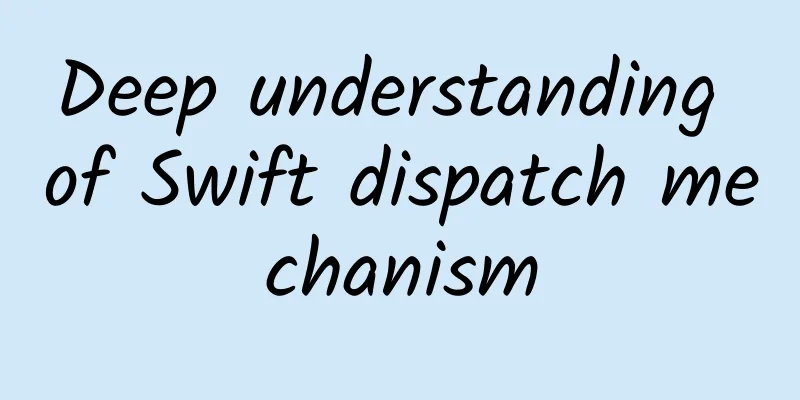WeChat 7.0.22 is officially updated! The features you want are finally here
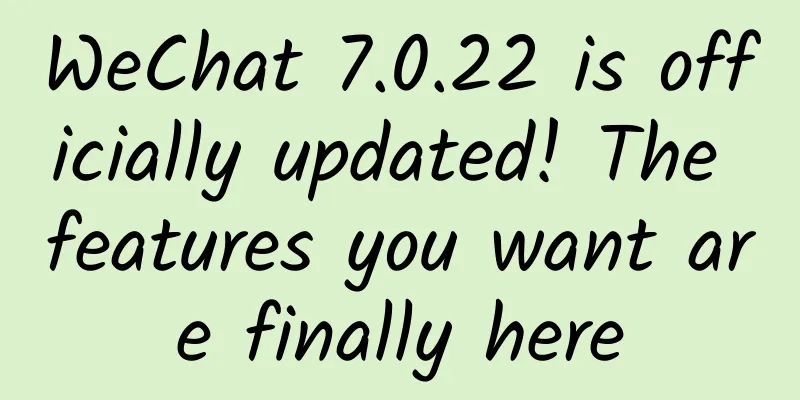
|
Just last week, Apple iOS WeChat released an update that added some new features that made many Android users envious. Recently, Android WeChat 7.0.22 has also ushered in a major update. The features you want are finally here, come and take a look. 1. My interface revisionThe most obvious change is the [Me] in the lower right corner of WeChat. You can see that [Album] has been changed to [Friends Circle]. If you have created a video account, your personal video account entrance will also be displayed here. 2. Discovery page redesignOpen WeChat and click [Discover] at the bottom. You will see that [People Nearby] becomes [Live Broadcasts and People Nearby]. New video and live broadcast functions have been added. The videos and live broadcasts in it all come from the video account. 3. Redesign of the official accountIn this update, the official account interface has also changed. The " Enter the official account " and " No longer follow " buttons have been removed; the " Send message " and " Unfollow " buttons have been added on the right; and the menu bar has been added to the [Service] column. 4. Identify table contentsThe WeChat applet text recognition tool that everyone often uses at work and in school has also brought new features! Previously it could only recognize text, but now it can also recognize tables , and you can also add pictures directly from WeChat chat records. I also tried it on purpose. After taking a picture of the form on paper, I first cropped it to retain the form area, and then clicked [Recognize Now]. I can quickly extract the paper form and export it to an Excel spreadsheet! 5. Add WeChat BeansEnter your WeChat personal information and you will find a new feature called "WeChat Beans". After recharging, you can purchase virtual props during the video account live broadcast. However, WeChat Beans recharged on Android WeChat can only be consumed on Android phones. 6. Display personal video accountIn addition, if you create a "Video Account" on WeChat, you can set it to be displayed on your personal business card and automatically fill it under [Friends Circle]. Your friends can directly visit your video account homepage. 7. Video account live broadcast revisionThis time, WeChat updated a lot of content in the "Video Account". When you want to start a live broadcast on the Video Account, the menu bar has also had new changes, such as the addition of mirroring, beauty, filters and other functions. 8. Check the annual billThe " Annual Bill " function is now available! Open WeChat Wallet, click [Bill] in the upper right corner, and then click [Statistics] on the right to check the bill for the entire year, including income and expenditure details. Today, WeChat 7.0.22 was officially updated. Now everyone knows about the newly added features. If you think they are good, you can share them so that they can help more people. |
<<: One-trick solution for multi-screen collaboration between mobile phones and computers
>>: UI Development Trends in 2020: Declarative UI to Rule Them All
Recommend
Practical editing class for commercial projects worth tens of millions of yuan
The course is suitable for people Fresh graduates...
The strictest regulations for Internet auto insurance: Tencent and other third-party online platforms remove auto insurance from their shelves
As the second commercial vehicle insurance premiu...
How far are we from having a cool and stylish fully transparent phone?
People's pursuit of technology is always limi...
This disease is prone to occur recently! People of this type should reduce going out and wear masks when going out
Autumn and winter are tough times for rhinitis pa...
What skills do SEO novices need to master?
As an SEO personnel, the purpose of our website o...
Event planning and promotion: The planned activities never produce results?
Activities are a very common means of operation, ...
Full of tricks? Exploring the meaning behind iPhone "X"
Although the world predicts that Apple will relea...
How about Apple launching a MacBook 5c?
When it comes to iPhone 5c, I believe most people ...
How much does Baidu Aicaigou promotion cost? How much does Baidu Aicaigou membership cost per year?
I believe that many business owners are currently...
What are the steps to activate Douyin Blue V? What is the use of Douyin Blue V?
I believe everyone knows that Tik Tok short video...
The mustard you eat may be fake! 1 trick to help you choose the right one →
Remember the first time you ate mustard? A "...
The thinking strategies that must be learned for promotion and traffic generation, let’s talk about how to generate traffic currently?
In the Internet age, everyone only recognizes fou...
China Association of Automobile Manufacturers: A brief overview of automobile industry production and sales in April 2022
In April 2022 , automobile production and sales s...
A fish has two "hands", and it can't swim, so it has to "walk"?
If someone asks you: Are there any fish that can&...