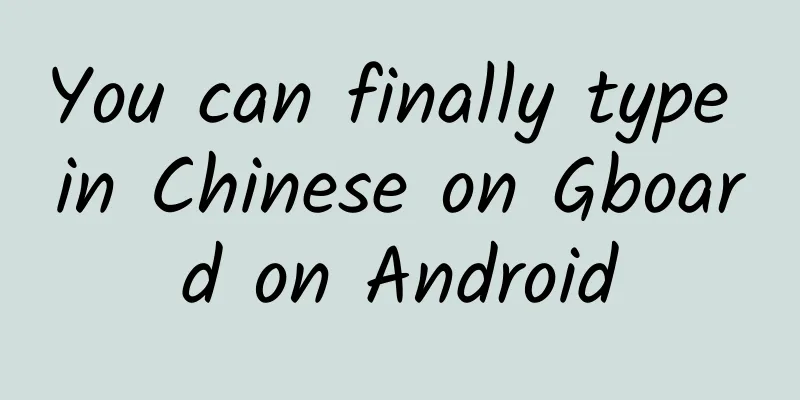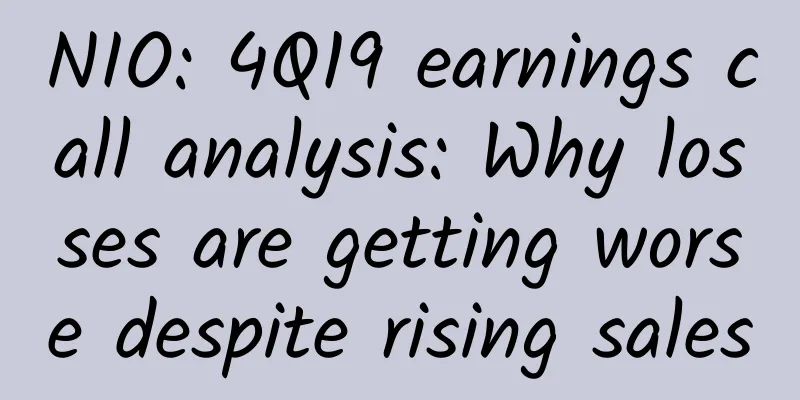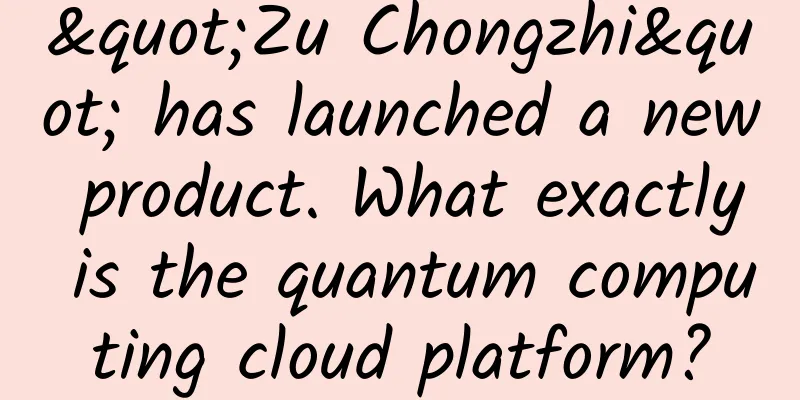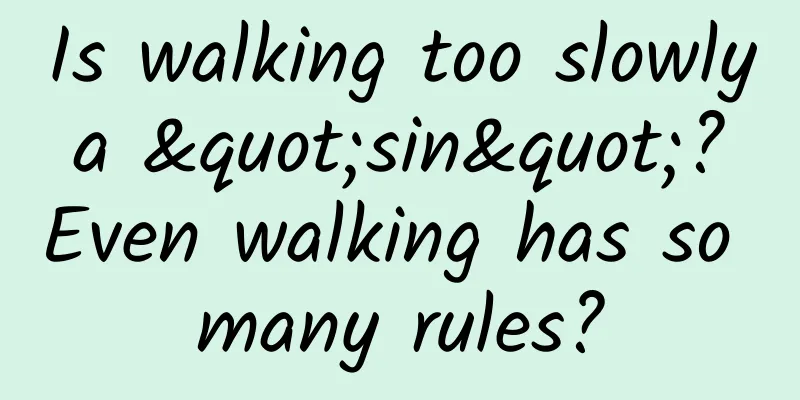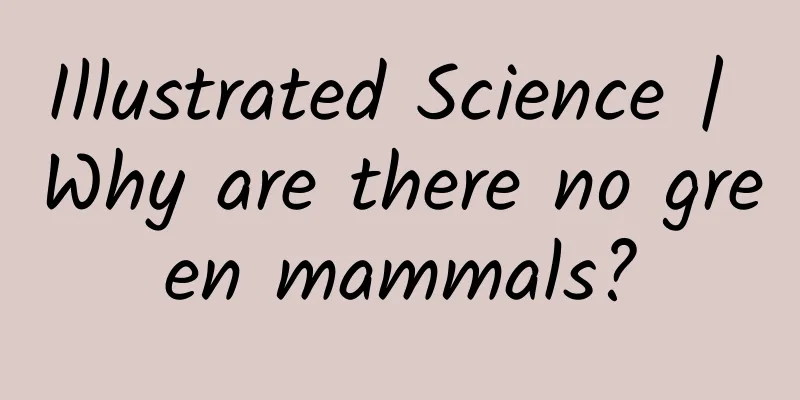Teach you how to click the "+" sign in the upper right corner of WeChat. In addition to scanning codes to identify objects, there is also a hidden scanner

|
The question I want to discuss with you today is: [The hidden scanner function in the upper right corner of WeChat] We use WeChat every day, but do you know? The "+" sign in the upper right corner of WeChat hides a scanner function. Many people don’t know this, so let’s follow me to learn about it. 1. Scan and translate 1. First, we open WeChat and click the "+" sign in the upper right corner. There are 4 functions here. Select [Scan] and then switch to [Translate]. It can translate between Chinese and English. 2. When you take a picture of a Chinese document, it will automatically scan and translate, instantly translating the text on paper into English, very clearly! Click the download button at the bottom to save it to your photo album. 3. Return to the translation function. In addition to taking a photo for translation, you can also add pictures from the album for translation. For example, if I want to translate an English article, then select the picture and click [Done]. 4. Then you can translate English into Chinese, and finally click the download button to save it to your mobile phone album for easier viewing! 2. Extracting Translation Content 1. The translation result in the upper right corner of WeChat can only be saved as a picture, but the content cannot be extracted. We can use Quick Text Recognition, open it, click the camera button at the bottom, and switch to [Photo Translation]. 2. After taking a picture of the document, drag the blue frame to adjust the recognition range, and then click [Next] to quickly obtain the translation results. The original text is on the top and the translated text is on the bottom, both of which support copying and extraction. 3. In addition, you can also choose to translate other languages, such as Traditional Chinese, Japanese, French, Russian, etc., more than 20 languages can be translated into each other. Written at the end: Thank you for reading this! If you think it’s good, you can like and tell me, and I will continue to share more practical and interesting mobile phone skills. Teach you how to click on the “+” sign in the upper right corner of WeChat. In addition to scanning codes to identify objects, there is also a hidden scanner. |
Recommend
Who cut the budget?
One phenomenon is that nowadays, clients are incr...
Super strategy for operation and promotion of the new version of APP in 2016!
In 2016, mobile Internet startup products face mo...
What is a good retention rate? 3 cases to analyze the core direction of user retention
The identification standard of retained users rec...
What kind of wine is good for your health before going to bed?
In the eyes of ancient poets, the most beautiful ...
Fudan University Liang Yongan: Hardships of Work
Liang Yongan from Fudan University: The Hardship ...
The two-sided life of a marmot: From the cutest supporting character in "Nezha 2" to a scientific research star in the laboratory
"Nezha 2" created a movie box office my...
Stranger social networking and new media operations are inseparable
New media operations basically revolve around fan...
Wang Chong: Business model + team management + traffic breakthrough
Course Catalog: ├──Wang Chong 1.1.mp4 1.11G ├──Wa...
A piece of experience, copied to the talented and smart copywriter
A few years ago, I had the great fortune of meeti...
Wedding photography, second-tier e-commerce and other industries information flow delivery cases and data references
Today we are going to talk about the delivery of ...
Which categories can take advantage of Xiaohongshu's marketing to break through the circle on "International Women's Day"?
After the charity live broadcast ended last week,...
Tesla crashed into guardrail after failing to brake, after-sales test reproduced the accident, official test showed the brakes were qualified
Over the past year, news about Tesla's "...
How to break down the user behavior process?
Originally I planned to share with you some infor...
Pinduoduo virtual store, single store earns 200-1000 per day
The 2021 Pinduoduo side job project group is offi...
A woman endured the flu for 10 days, and both of her lungs turned white! Doctors urgently remind us →
Recently, a 51-year-old woman became a hot topic ...