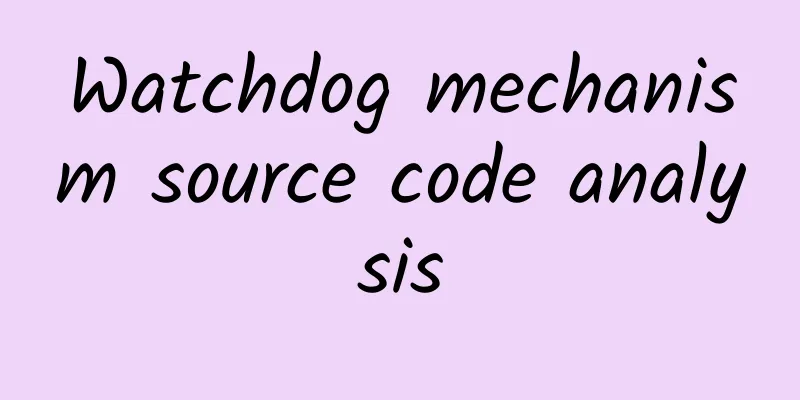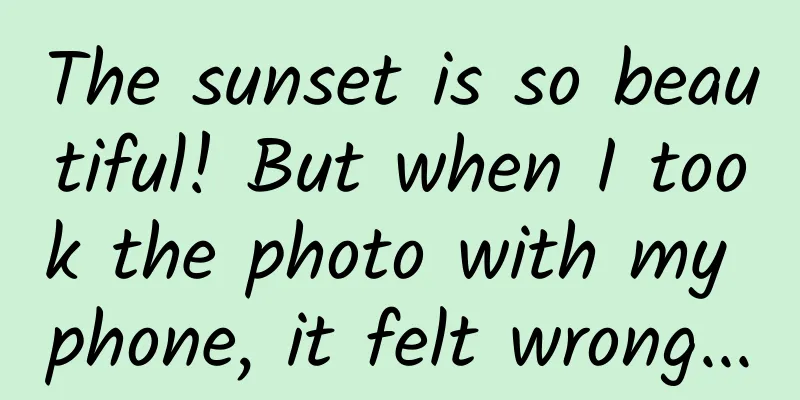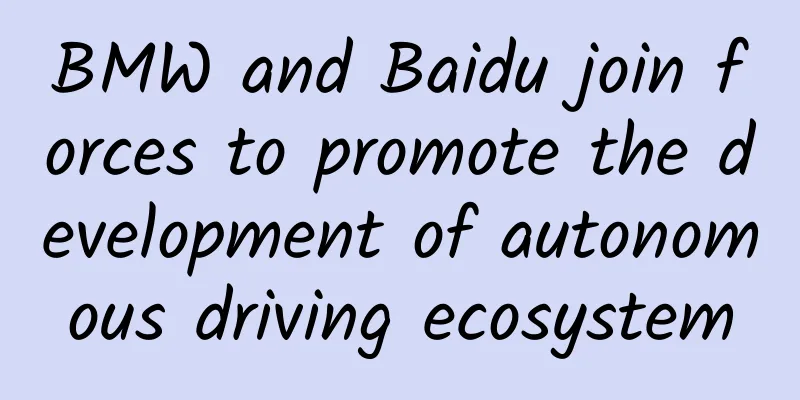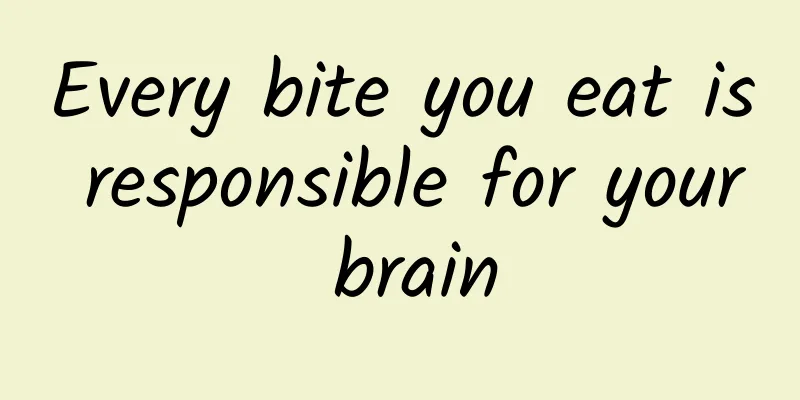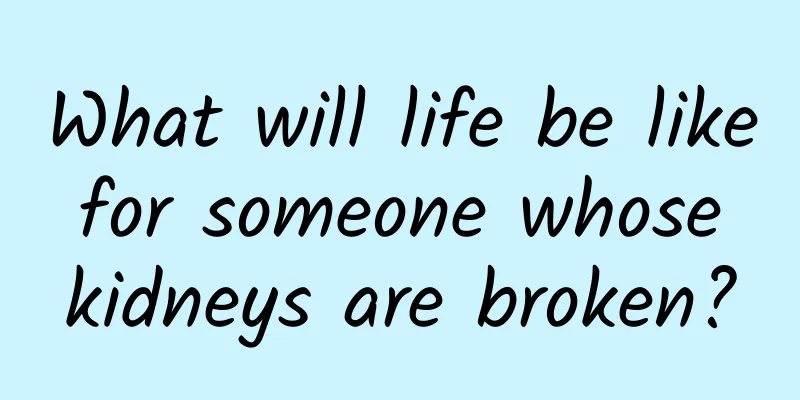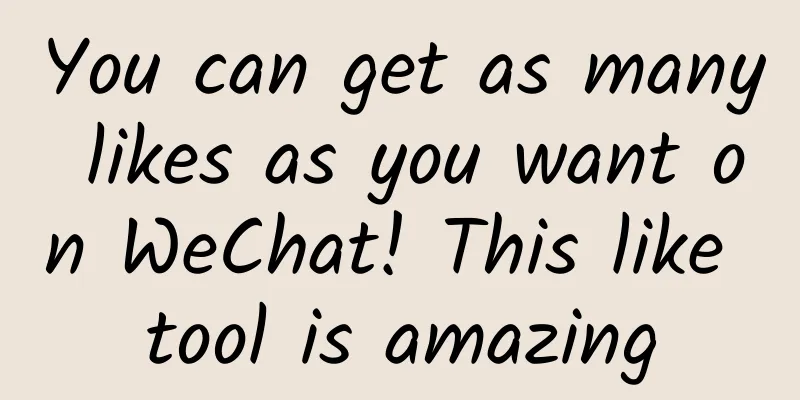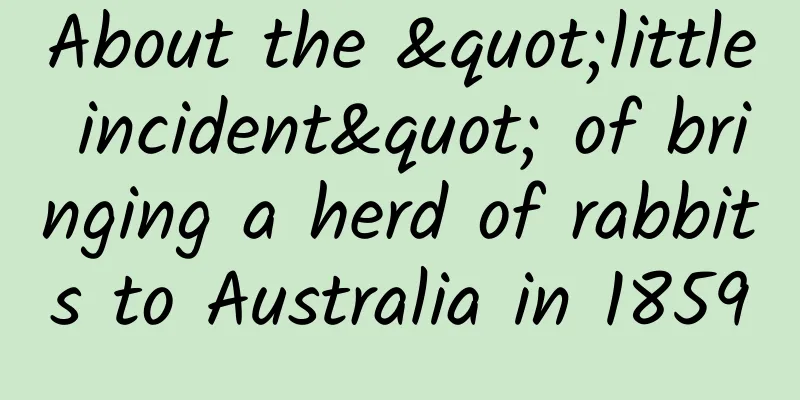WeChat and Alipay have passwords, so why can a barcode scanner take away money directly?
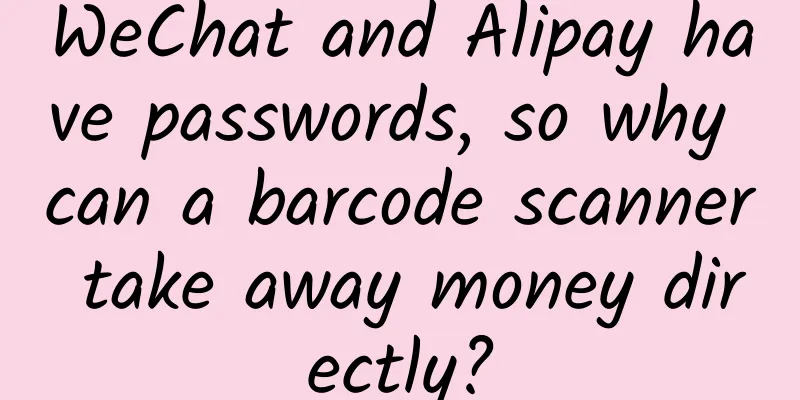
|
How long has it been since you went to the bank to withdraw pocket money? Have you ever calculated how many times you scan a QR code in a day? When you go out, do you still feel anxious because you forget to bring your wallet? The answer is self-evident. Our lives have been changed by a mobile phone, countless apps, and QR codes posted on various occasions. Mobile payment is becoming more and more convenient and intelligent, but have you ever thought about why, when checking out, you don’t need a password, but just a “beep” from the barcode scanner and the money is transferred away!
Why doesn’t the “barcode scanning gun” require a password? The supermarket's "barcode scanning gun" can directly scan the code to pay without password verification, because it has signed a "password-free payment" agreement with the official WeChat Pay, so payment can be successful. However, when presenting the "payment code", you do not need to enter a password. That's because we have enabled the "payment code without password" function.
This function is usually enabled by default in Alipay or WeChat. When you activate Alipay or WeChat payment, there is actually an item in the user agreement to enable the small-amount credit payment function without password, but you may not have noticed it. Currently, the payment limit for Alipay and WeChat without a password is 1,000 yuan. That is to say, if the payment amount to a merchant is within 1,000 yuan, you can complete the payment without a payment password. Password-free payment does bring us convenience, but some of the apps we download contain hidden tricks, and password-free payment is inadvertently enabled “by default” when used.
If you don't want to enable password-free payment, it is very easy to turn off this function. It only takes a few steps. WeChat closes password-free payment: Open your WeChat, click [Payment] on your personal homepage, enter the payment, and click the [three dots] in the upper right corner. After clicking [Deduction Service], you can see the items that have been signed for automatic deduction below, click to enter the project details, and click [Close Service] at the bottom. After a pop-up window prompt appears, confirm it and you can close the signed item. Alipay closes password-free payment: After opening [Alipay], click the [Me] option at the bottom, then click [Settings] in the upper right corner, and finally click [Payment Settings]. At this time, we will see the [Password-free payment/automatic deduction] option. After clicking on it, you can clearly see the password-free payment service that your account has signed up for. You can turn off the corresponding service according to your needs. Kind tips 01. The "password-free payment" function allows users to complete payment without entering a password. There is a risk of stolen credit cards and fraud. Do not authorize this function lightly. 02. After enabling password-free payment, try to keep your mobile phone and bank card with you at all times, and do not tell others your account and identity information. Set your mobile phone to a lock screen password or unlock it with gestures or fingerprints to buy time for subsequent remedial measures after the phone is lost. 03. Set a daily limit or a single payment limit for your bank card to avoid further losses in the event of an accident. 04. Once your mobile phone is lost or you receive a text message discovering that your mobile phone has been stolen, please report the loss immediately and call the Yaoyaoling police.
Technology is always advancing. Although there are risks in password-free payment, not most people have experienced credit card fraud. We can minimize the risks in various ways. At the same time, we also look forward to the arrival of new payment methods to make payment more convenient and safer. |
<<: After the WeChat bug, did WeChat Work crash again? Tencent apologized: It has been fixed
>>: Alipay launches epidemic express: 15 types of epidemic services can be handled with one click
Recommend
How to write a short video script? Tik Tok script template planning!
This article breaks down several common script fo...
Let's learn more! Take a look at those cultural relics that are full of "time travel feeling". What's so cool about them?
Behind every rare cultural relic They all embody ...
NetEase Youdao promotion strategy and advertising form!
Youdao Smart Selection is China's first mobil...
Zhihu, Toutiao, NetEase Cloud Music, 21 marketing details that still have dividends
As WeChat and Weibo operations become increasingl...
Analyzing the way of training large models from the perspective of Chinese culture: Taking DeepSeek as an example
With the rapid development of artificial intellig...
360 Company stated that "the cooperation with Nezha is progressing as planned" to create a national-level smart electric car within 150,000 yuan
This evening, in response to a self-media outlet&...
IE abandoned: open source monopoly is a good monopoly
Microsoft IE is about to die. A series of browser...
The roses you buy are fake, and the scent of roses you smell is also fake!
Everyone should have used something with a rose s...
Uber to develop self-driving cars with Daimler
Uber, the pioneer of taxi-hailing apps, will team...
What is the problem with people whose little toe nails split in two? Is your nail like this too?
Produced by: Science Popularization China Author:...
Smart watches will see a huge sales boom, with Apple Watch leading the way
According to the technology website PhoneArena, a...
Cold Start | How I ignited Huajiao Live without spending a penny
At the end of 2015, the night when Wang Sicong po...
It is not recommended to eat this part of the chicken! Many people don't know and still eat it...
Chicken has high nutritional value and is cheap, ...
Baidu bidding ranking, what should we pay attention to in bidding ranking?
Baidu bidding is actually a paid form of bidding ...
Hsu Chi's personal information: What conditions are needed for website keyword ranking optimization?
With the rapid development of the Internet, compa...