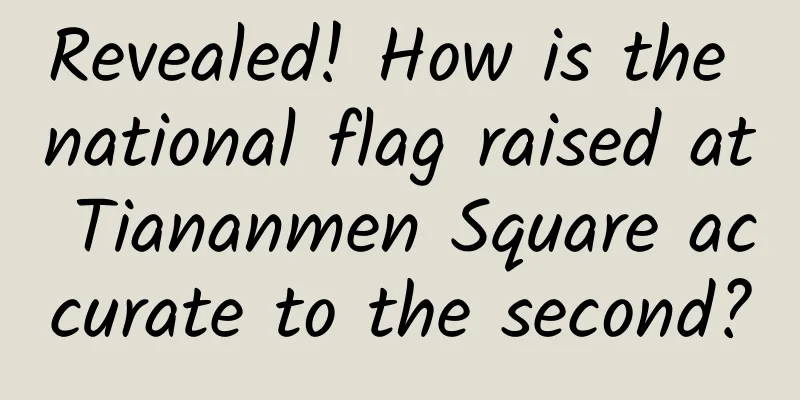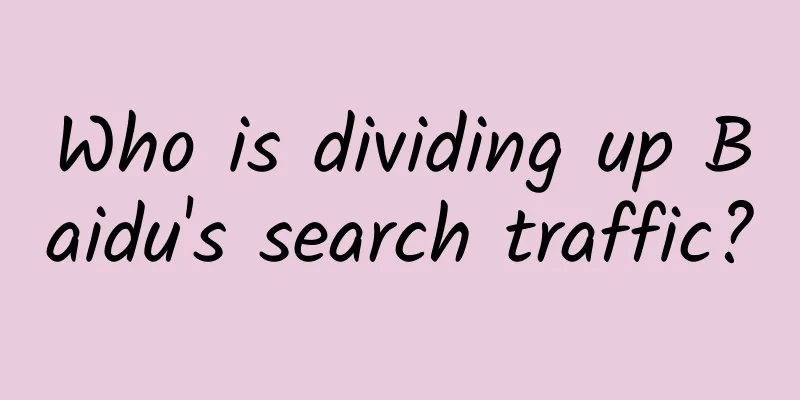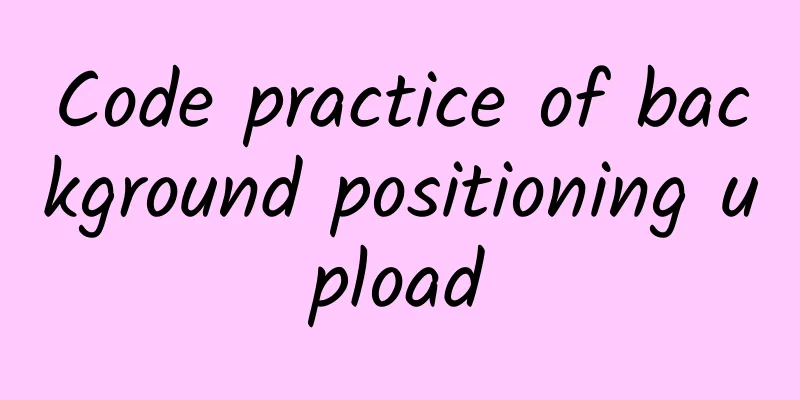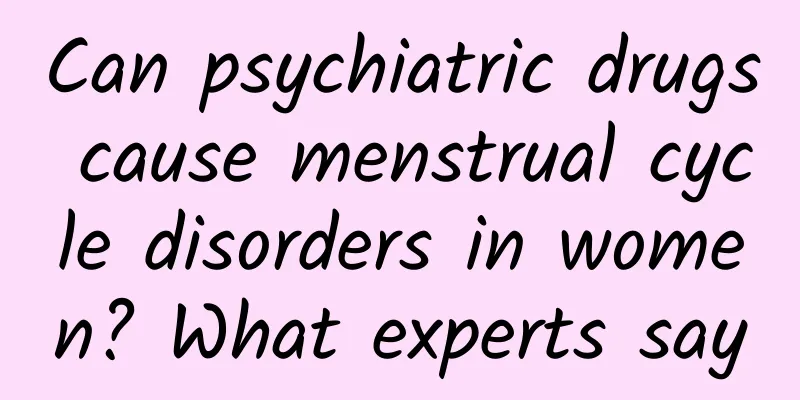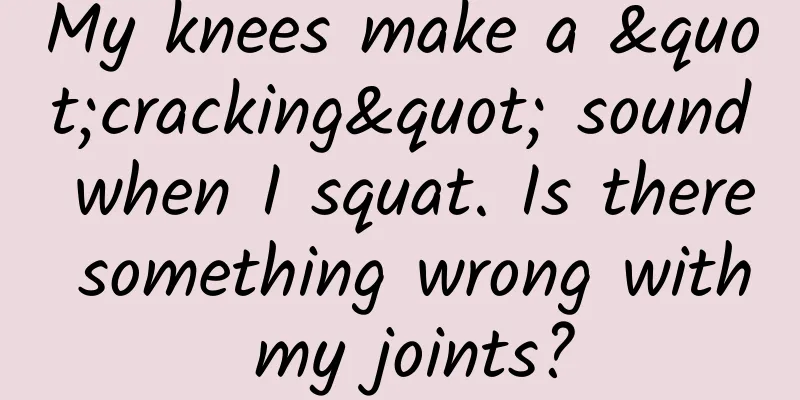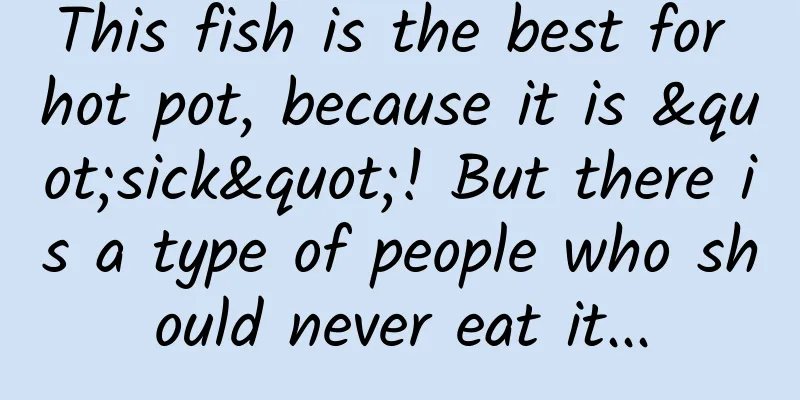WeChat shows "the other party is typing", only these two situations will happen, please be aware
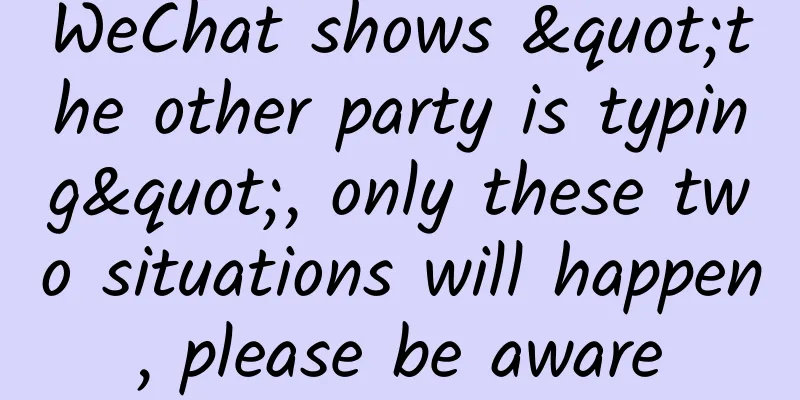
|
With such a wide user base, Zhang Xiaolong himself admitted that WeChat has become an infrastructure. Although it is an infrastructure, WeChat's "the other party is typing" has fooled many people. This situation always occurs when we chat with others on WeChat. In fact, many people don’t know that when “the other party is typing” appears, basically only the following two situations occur. Let’s take a look. WeChat shows "the other party is typing", only these two situations will happen"The other party is typing" is a little joke Tencent played on WeChat users. This joke is no less important than the many features of WeChat version 8.0. The first reason for this situation is that the network signal of the party receiving the information is not good, causing network delays, causing the phone to always display "the other party is typing". To give an obvious example, when user 1 edits a message and sends it to user 2, user 1 will see that it has been sent, but user 2 cannot receive the message due to network delay, so the phone will display "the other party is typing", thinking that user 1 is still editing the message. The second situation in which "the other party is typing" appears is when the network signals of both parties are good. If one party's message is sent, the party sending the message will display "the other party is typing" within 10 seconds of the message being sent, provided that the other party's mobile phone interface remains in the chat interface of both parties. To give an obvious example, when user 1 edits a message and sends it to user 2, user 2 happens to stay in the chat interface with user 1. Then, regardless of whether user 2 actually enters the message or not, user 1's phone will display "the other party is typing". You can also learn other tips, such as how to avoid pop-up windows on your computer.When a novice gets a computer, the most troublesome thing is the endless pop-ups and advertisements on the computer. Some people have been using the computer for three or four years and still can't solve this problem. Here you only need to follow two steps to solve more than 98% of the pop-ups, and the remaining 2% is basically computer poisoning. The first step is to turn off the setting of automatic startup of computer programs when the computer is turned on. These programs are the ones you need, such as WeChat, QQ, and some video playback software. Then, when you start the computer, at least you can ensure that there will not be four or five pop-up windows on the computer at once, and the boot speed will also be improved.
The second step is to uninstall the application. The fact that it is not displayed does not mean that the computer does not have these programs. You must check the application management in the computer settings and uninstall those programs that you have never installed and those that are not built-in to the system. These software basically have pop-up windows. This type of hidden program cannot be solved by simply installing 360 or displaying pop-up windows on the computer. The problem can only be solved fundamentally. If you follow the above two steps, computer pop-up windows will basically not appear. If they do appear, it means that a lot of software has been quietly added to your computer.
Tip 2: How to clean up the garbage in your phone? You also need to do two steps.The outbreak cycle of mobile phone garbage is basically between half a year and a year. During this period, the system will frequently remind users to clean up the mobile phone memory. So is it really possible to clean up the mobile phone memory? Yes, but the effect is minimal. To clean up the mobile phone memory, you must do the following two steps. The first step is to slow down the accumulation of mobile phone garbage. First of all, we need to know where the main sources of mobile phone garbage are, of course, WeChat and QQ. If you turn off the automatic download of the two social apps, the accumulation rate of mobile phone garbage will be reduced by more than 80%. This is a verifiable fact.
The second step is to completely delete the mobile phone junk. The most thorough way to delete the mobile phone junk is to restore the factory settings, but this is not a good method. However, no matter what, the junk is accumulated in the mobile phone’s memory, so you can just clear it out in the mobile phone’s file management. First, delete according to the file type. This is something that can be seen very clearly. The second step is to delete blank folders and discarded folders. These folders are left behind when the APP is uninstalled. After cleaning these two places, restart the phone, and it's basically a new year with a new look.
|
<<: Alipay's "Five Blessings" campaign is officially launched! Come and share 500 million yuan
>>: Why do Android users look forward to upgrading, but iOS intends to downgrade?
Recommend
Which categories can take advantage of Xiaohongshu's marketing to break through the circle on "International Women's Day"?
After the charity live broadcast ended last week,...
CVPR: CVPR 2022 received 8,161 submissions from 23,389 authors, with China ranking first in submissions
CVPR Express: China has the highest number of sub...
The process of planning a hit and fission event!
Fission is an important part of studying user gro...
World Vitiligo Day丨Can vitiligo patients take vitamin C? The disappearance of white spots means the disease is cured? Stop spreading these rumors!
Is it good for patients with vitiligo to get more...
Have you ever seen a supermoon that can cause an earthquake?
The supermoon appeared in the night sky on the ev...
Smart Internet dominates cars? Anyway, I don’t believe it
Ever since display screens appeared on car center ...
Do you have any of these scalp problems? Be careful, they may be causing the problem!
Audit expert: Peng Guoqiu Deputy Chief Physician,...
Event promotion and operation: How to conduct a complete event review?
Whether it is an online or offline activity, whet...
Are carriages 8 and 9 of the high-speed train not connected?
"Anyone who has taken the high-speed rail kn...
Gaming on smartwatches: Break through or stop
Editor's note: I always think that making gam...
"Salt" is for self-discipline, so as to prolong life
Author: Dong Xiangyan, Shanghai First People'...
The practical process and precautions of APP programmatic advertising monetization!
Today, the editor will introduce in detail how to...
How to build a reasonable advertising account structure?
Some people may ask after seeing this topic, the ...
What exactly does the “smell of money” smell like?
Hello, this is Science Popularization China. In a...
A hero may not always ride on colorful clouds, but may ride on a small boat...
Recently, Xinyang City, Henan Province A young ma...