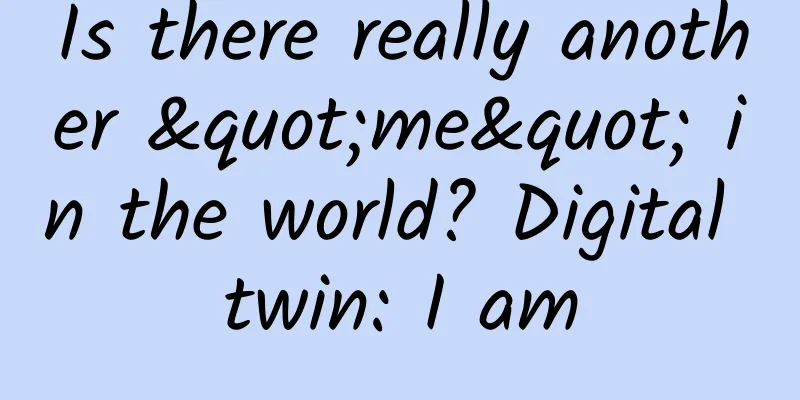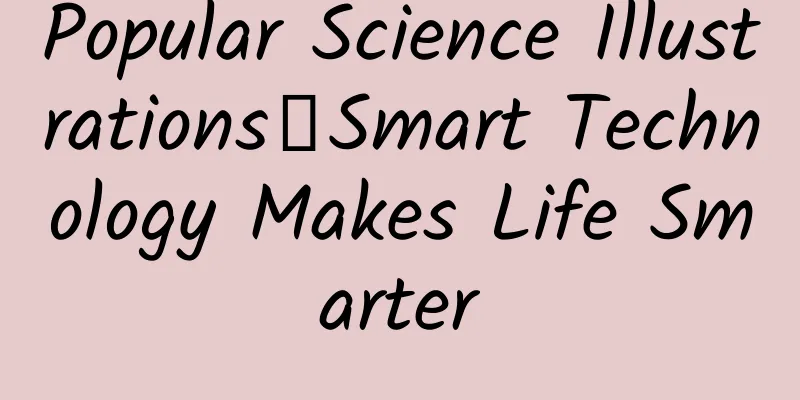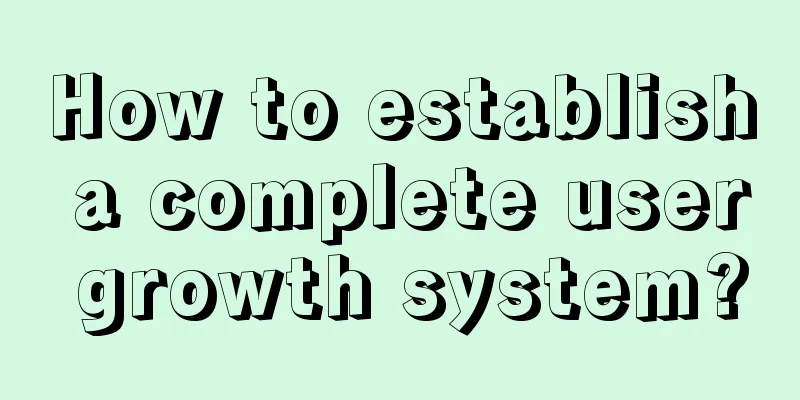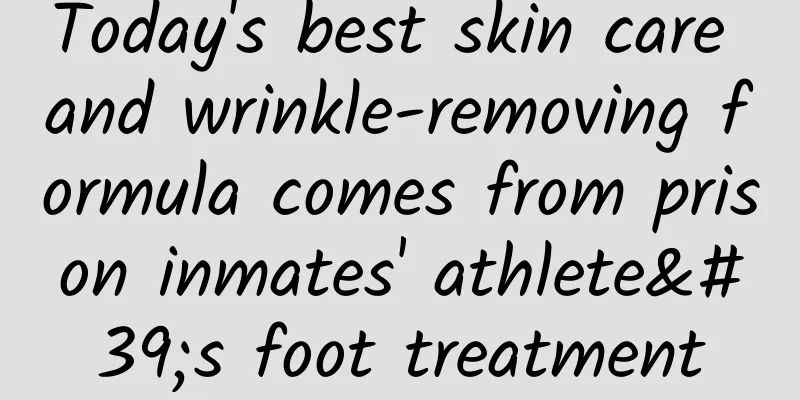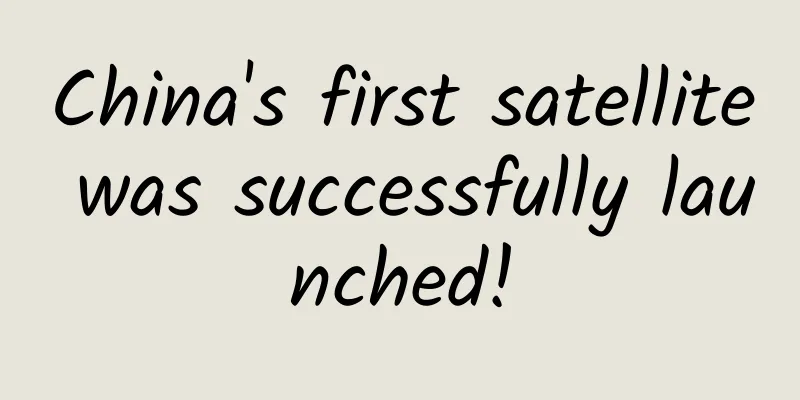Code practice of background positioning upload
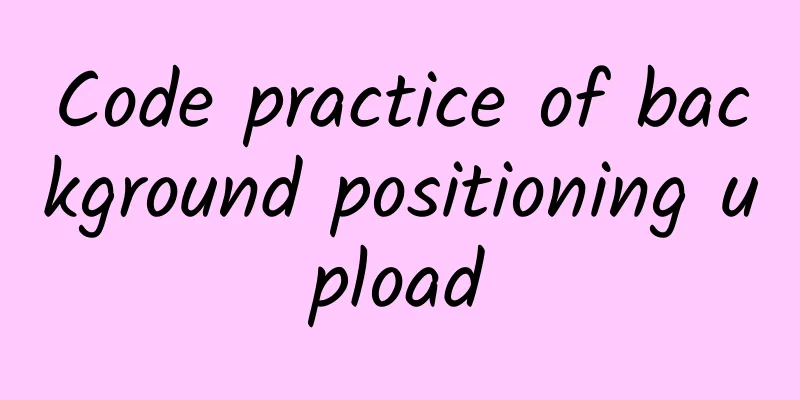
|
Preface In the previous article, I mentioned that I am currently working on a social APP based on LBS positioning. One of its main functions is to be able to locate the location of each member in the social circle in real time. Uploading the location in real time in the background is a very important technical point. Next, let me talk about my practical experience in this regard. need Let's first look at the specific requirements for implementing this function. Since we are a real-time positioning social app, we need to do the following:
After analyzing the requirements, we will start to introduce how to implement Prepare First, do some preparation In the Capabilities section of the target, turn on Background Modes and check Location updates. Then add a key of NSLocationAlawaysUsageDescription in plist and type anything in value
Code Positioning must deal with CLLocationManager, so we first define a subclass of CLLocationManager and define three variables according to the requirements.
Here are some explanations of these parameters:
Next is the initialization function
The default value here can be adjusted according to needs Then the processing logic after the location update is actually very simple.
The adjustDistanceFilter function is the core of the entire code and will dynamically adjust the distanceFilter parameter according to the current speed to meet our needs.
It should be noted here that the distanceFilter parameter cannot be set all the time because each time it is set, the didUpdateLocations callback will be triggered immediately after the next second (the system's standard shortest update interval is 1 second, that is, the update frequency is 1hz). Therefore, the distanceFilter will be reset only when the change exceeds 10%. #p# Next, in order to be able to be awakened correctly when being killed, we have to do the last step and add the following code to AppDelegate's didFinishLaunchingWithOptions
This is because when the killed APP is awakened by the system in the background, launchOptions will contain the UIApplicationLaunchOptionsLocationKey** field for identification. At this time, we can restart the positioning function. At this point, the positioning function that meets our needs is completed. For this purpose, I wrote a demo to verify (use the simulator and select Debug->Location->Freeway Drive) The result is as follows Next we will discuss several related issues discuss Why not use a timer to control the positioning interval? There are many tutorials on the Internet that use NSTimer to achieve this, but this is not very good. Although the positioning interval is fixed, the problem of power consumption cannot be solved. The background will continue to update the positioning regardless of whether the current location is updated. Of course, if your usage scenario is to upload at regular intervals, you can use a timer to handle it. What are the problems with using distanceFilter? Since distanceFilter = currentSpeed * minInteval, the interval time will fluctuate due to the change of speed, but this fluctuation is within the acceptable range. If the speed increases or decreases, the next update time will be shortened or lengthened accordingly. However, because we are in a real life environment, the speed change cannot be so fast, so this error is acceptable. In addition, we correct the speed of distanceFilter, so the interval will generally remain within our range. Why not use allowDeferredLocationUpdatesUntilTraveled:timeout:allowDeferredLocationUpdatesUntilTraveled is a new API introduced in iOS 6. From the name, we can know that the function of this function is to delay the location update until the movement is xx meters or the time exceeds xx seconds. So doesn't this function just meet all our requirements? But I never expected that this is not the case. This function is not easy to use Next is the time to complain ლ(⁰⊖⁰ლ) Why is this function not easy to use? First of all, this function has many requirements. Let's see what conditions must be met for this function to work.
Regarding the description of Low Power State in iOS, I only found some definitions in the documents on Apple's official website.
As far as I know, this "Low Power State" can only be triggered when the screen is black (not just locked). Any operation on the screen with any power (even push notifications) will cause the APP to exit this state. At the same time, it cannot be entered when the APP is charging. I tried to use this API on a real device and a simulator, but the app still locates at 1HZ (because kCLDistanceFilterNone is set)
The conclusion is... this thing can't even be debugged, so I don't have that much time to go out and test it... Besides, the method I mentioned above can basically meet the needs... So I have given up on continuing to study this API because even if I use this thing, it's just icing on the cake. If any of you know how to use this correctly, please leave a message to tell me. Thank you very much! |
<<: The worst code collection ever
>>: Zhou Hongyi: 360 is too conservative in making smart hardware
Recommend
XGIMI Z4 Air smart micro-projector review: a great sharing tool you can carry with you
Smart micro projectors, to some extent, are a sub...
Android system has the largest market share, WP is still the third
Kantar Worldpanel ComTech released its quarterly ...
Behind the skyrocketing memory prices is an endless war you can’t see
On February 3, 2012, Steve Appleton, CEO of Micro...
46 million people have collected all five blessings! Alipay announces two more places to get blessing cards
Have you collected all the “Five Blessings”? The ...
Why is WeChat far less profitable than Facebook?
An interesting data is that in the third quarter ...
Sogou Maps Intelligent Co-pilot Launches New Direction for AI
Artificial intelligence is undoubtedly one of the...
How to promote and attract new users during the cold start phase of APP?
As the threshold for APP development is lowered, ...
Do you get gastroenteritis as soon as summer comes? Beware of these 5 daily habits you ignore!
You or someone around you must have had this expe...
Gaoyun Contract: Civil Code Edition "Enterprise High-Frequency Contract Writing, Review and Revision Series" Value 299 yuan - Baidu Cloud Download
This set of courses comes from Gaoyun Contract: &...
Douyin live streaming marketing strategy for the maternal and infant industry
Douyin is a comprehensive platform for selling go...
Mayflies collectively "attack" the bridge, is it a sign of disaster or serious pollution?
Tuchong Creative Recently (September 2024), a gro...
A complete analysis of Luckin Coffee’s social media strategy to increase its daily sales by 35,000 cups
After Luckin Coffee was suspended and delisted, i...
Guilin SEO Training: How to write the Nofollow tag? What are the impacts on SEO?
The "nofollow" tag was proposed by Goog...
Musk is going to build an electric plane, which will be high-end and unique. Will this boast be blown out of proportion?
Elon Musk is a peculiar man and an outlier. The o...
How can SEO novices write a good TKD?
Student asked: What is TKD? Teacher’s answer: TDK...