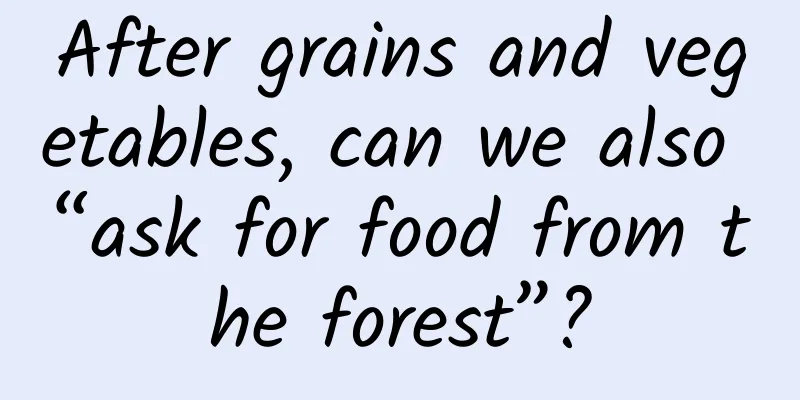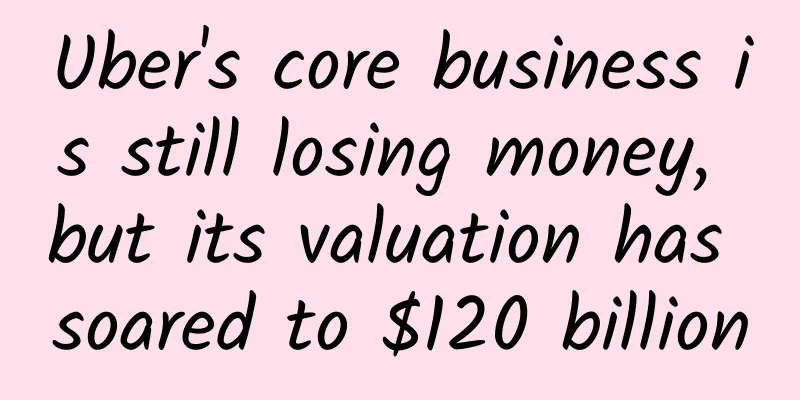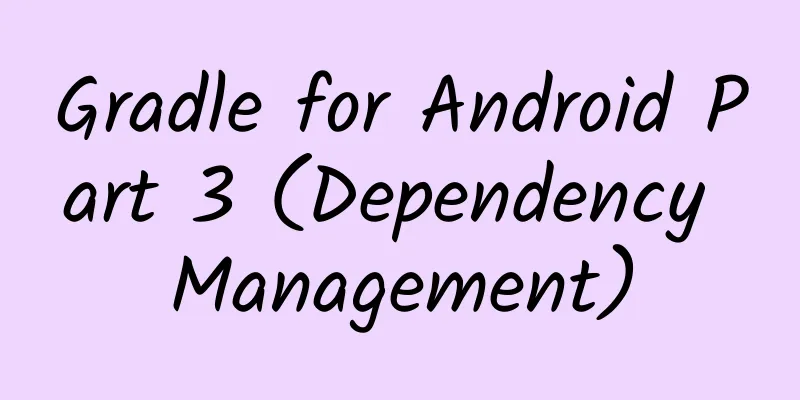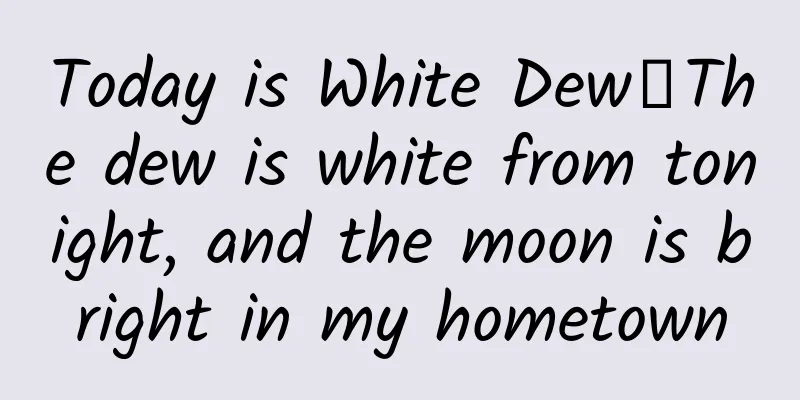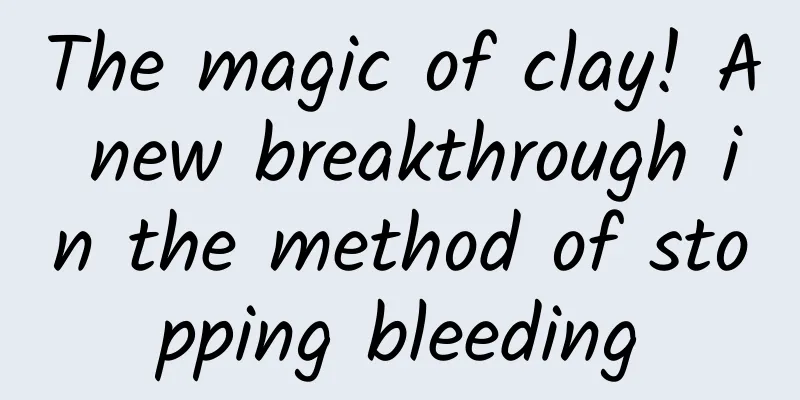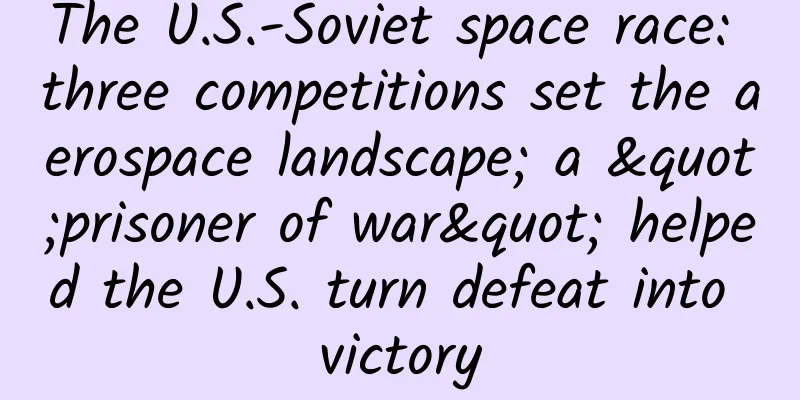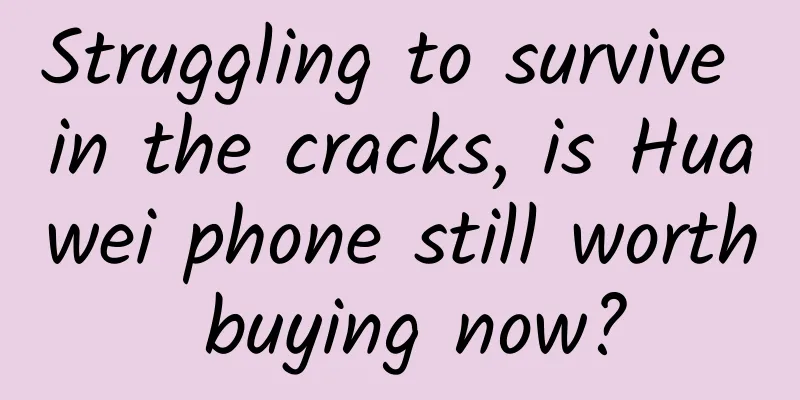The features that were cut are back? A comprehensive review of the new features in WeChat 8.0.2
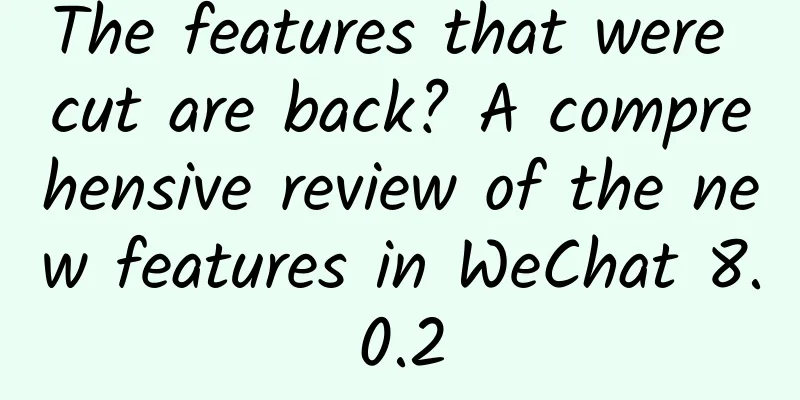
|
A while ago, WeChat released version 8.0, which won praise from many friends. However, due to too many changes, it also encountered a lot of doubts. I thought the WeChat team was ready to celebrate the Spring Festival happily, but I didn't expect that a new version would quietly arrive a few days before the festival. This is WeChat 8.0.2. So what changes are there in this update? Let's take a look.
1. “My Mini Program” is back WeChat 8.0 has revamped the drop-down bar. In addition to adding "music you've listened to" and "articles you haven't finished reading", the biggest change is the cancellation of "My Mini Programs". You can choose not to listen to songs or read articles, but "My Mini Programs" are mostly fine products carefully selected by friends, especially for people like me who often use them to adjust their health codes. It is indeed a bit inappropriate to have them disappeared quietly like this. Fortunately, in the new version, WeChat listened to everyone’s opinions and changed this function back!
In the just released version 8.0.2, the drop-down menu has new changes. The previous "My Mini Programs" has returned, and the "More" in the upper right corner has become a search bar, which can search for Mini Programs more efficiently (the old version was to enter the More page before searching). As for "unfinished articles", "listened to songs" and "watched live broadcasts", they are all merged together at the bottom and appear in the form of rectangular blocks. However, unlike the old version, the new version only displays the latest one of these contents, and you can no longer directly see the list like in the old version. 2. The status icon has changed In the previous version 8.0, everyone felt the same way about the status icons, saying that the designer was also a person with a story. In the new version, some adjustments have been made to the icons, for example, "moving bricks" has changed from "typing code" to "moving real bricks", "busy" has changed from "sweating" to "stretching", and "punching in" has also changed from "really punching in" to "Yeah~". In short, the old version is more intuitive and the new version is more in-depth. I believe that everyone who has work experience can appreciate it!
In addition, the new version has also made some additions and deletions to the number of status icons, canceling "WeChat 8.0" and adding "wandering", "addicted to studying", "meeting", "taking care of children", "spending time", "chasing TV series"... How is it? Does it feel like starting a new century? 3. The trumpet is coming? The new version 8.0 will add an option when entering the live broadcast room, allowing us to choose the identity to enter the live broadcast room. For example, if you have a live broadcast room that you really want to watch but don’t want your wife to know, you can use this function to create a small account for yourself. Where can I set it up? The answer is - Discover → Video Account → "Settings" button in the upper right corner → "Privacy". Haha, isn't it hidden quite deep! The next operation is very simple, set the avatar and modify the nickname. Although the process is a bit tortuous, believe me, this step is definitely worth a try!
I need to say here that currently the secondary account is only applicable to the live broadcast room, and the normal communication is still your real identity. At the same time, the new identity can only be changed once a month, and each account can only have one new identity. 4. Improve the privacy of video accounts There is a bug in the old version of the video account, that is, you can only "stop watching the videos he (she) has liked" but not "stop him (her) from watching the videos I have liked". Guys, this is a serious problem, which is equivalent to showing who and what you like to all your friends! In the new version, we finally saw a change, you can freely choose who to block. In addition, there is a function that you can pause the video and then click "Private Like". In this way, others will not be able to see who you like and what you like.
5. Exclusive red envelope In the past, when sending red envelopes in a group, I always encountered such embarrassment. I clearly wrote "exclusive to XXX", but there was always someone who was quick and took the red envelope early. Someone asked, why don't you just send a private message to him/her! Well...%¥#@It's hard to explain, the main reason is...he and I are not friends yet (wait a minute, I'm going to eat some dog food first~). Newly added "exclusive red envelope" This problem has been solved well in the new version. Open the red envelope page and click the switch button in the upper left corner to see the newly added "exclusive red envelope". Compared with ordinary red envelopes, exclusive red envelopes change the original "number of red envelopes" to "who to send to". After clicking, you can select the recipient in the address book to send the red envelope. Compared with ordinary red envelopes, exclusive red envelopes have a reminder on the cover that "only XXX can receive it", and this is not a scare tactic, others really can't receive it. Like ordinary red envelopes, if the other party does not receive it within 24 hours, the red envelope amount will be automatically returned to the original account. In addition to the children who are often fed dog food, this function is also more suitable for teachers.
By the way, the new version has added an "Expired Covers" page, which is specifically used to display red envelope covers that have expired. 6. Mini Program supports "screen projection to computer" Following the WeChat article, the mini program also supports screen projection to the computer. Open the mini program, click "..." in the upper right corner, and then select "Open on PC". At this moment, if the PC is open, the mini program will automatically open on the PC. Compared with the article, projecting the mini program to the computer obviously has more practical value. For example, some keyboard input tasks are obviously more efficient using the PC.
Final Thoughts In addition to these, the new version also adds a "People Nearby" management item in the "Discovery Page Management". After turning it off, there will be no "People Nearby" on the right side of the live broadcast interface. However, this feature always feels a bit useless. It doesn't matter whether it is turned off or not. On the contrary, there has been no progress on the highly-requested features such as "Friend Detector" and "Group Grouping", and no one knows what the development team is busy with... A management switch for “People Nearby” has been added, but how practical is it? In general, this version is a minor revision of the previous version 8.0, mainly solving some minor problems found in the previous version. So far, the user experience is not bad, and those who are interested can download it and try it out. |
<<: Red envelopes are rolling in! Have you used these new features of WeChat?
Recommend
BAIC New Energy Approved for Backdoor Listing Still Faces Multiple Problems
Recently, SST Qianfeng issued an announcement sta...
Do you feel itchy when being pricked? Be careful if you have such items at home →
Review expert: Zhou Hongzhi, senior laboratory te...
"Chinese Tales" goes viral! Let's take a look at the little-known facts in Langlang Mountain
Coinciding with the 2023 New Year's Day holid...
Some Android manufacturers kill background processes too aggressively, Google is investigating
Some Android OEM manufacturers' phones freque...
Christmas marketing, see how it is done abroad
Christmas marketing , see how it is done abroad F...
Bacteria conspire, viruses eavesdrop: quorum sensing in microbes
A month ago, we reported that the 2022 Wolf Prize...
Congratulations, you won't be able to see JD Truck vs. LeEco Auto: A detailed explanation of Chinese brand addiction in Transformers 5
From "Transformers 4", a branded "...
General Motors launches electric military transport vehicles. Can electric vehicles really be successful on the battlefield in the next decade?
Today, electric vehicles have become the mainstre...
Notre Dame de Paris is about to be "reborn", and this "wall-climbing" game has a role to play in this?
Audit expert: Wang Shengwei Beijing Municipal Eng...
Video tutorial on tips and methods for shooting short videos!
Nowadays, many people have started to shoot short...
After making groundbreaking contributions, she was "rescued" by the 2024 Lasker Award
Among the three winners of the 2024 Lasker Clinic...
A complete list of middleware product models for marketing activities
There are endless definitions of marketing middle...
A method that makes fruit taste 10,000 times better! It will be too late if you don’t try it now!
As summer is about to begin, many summer fruits a...
New media marketing strategy for B2B!
B2C companies have many ways to use social media,...