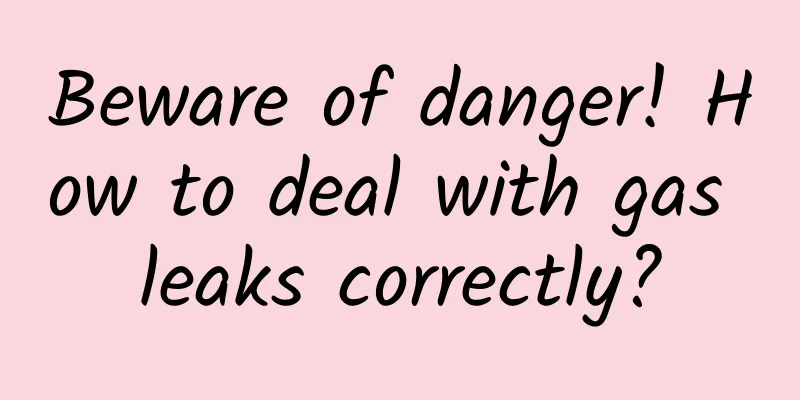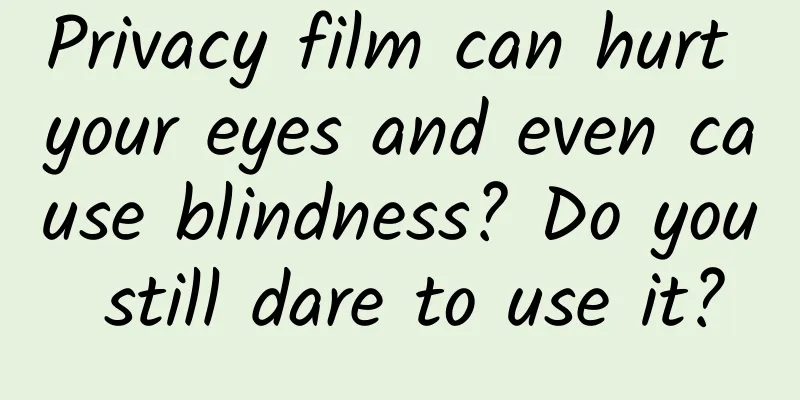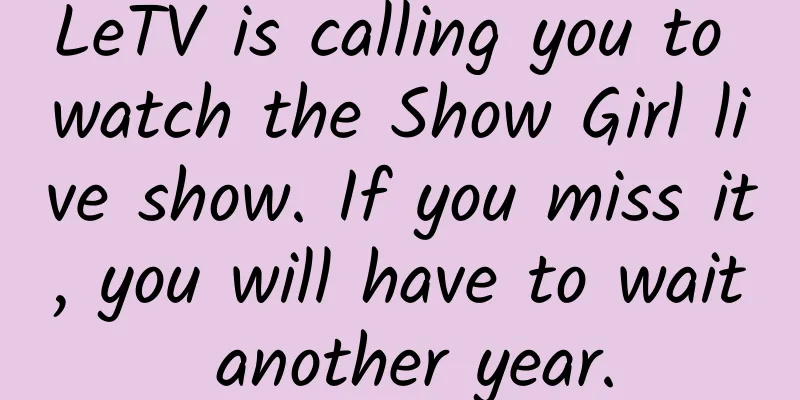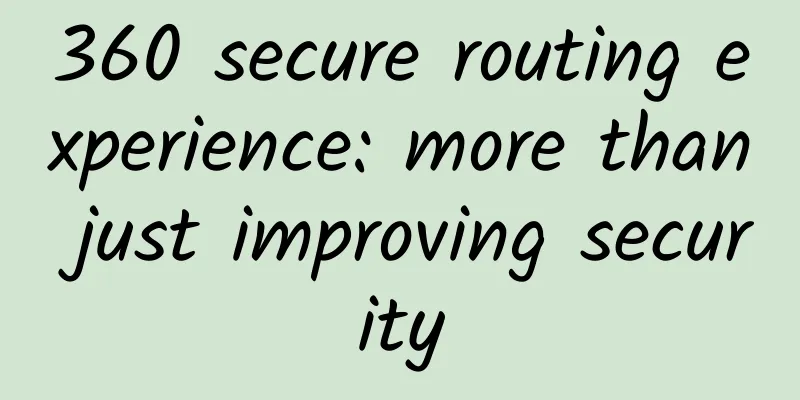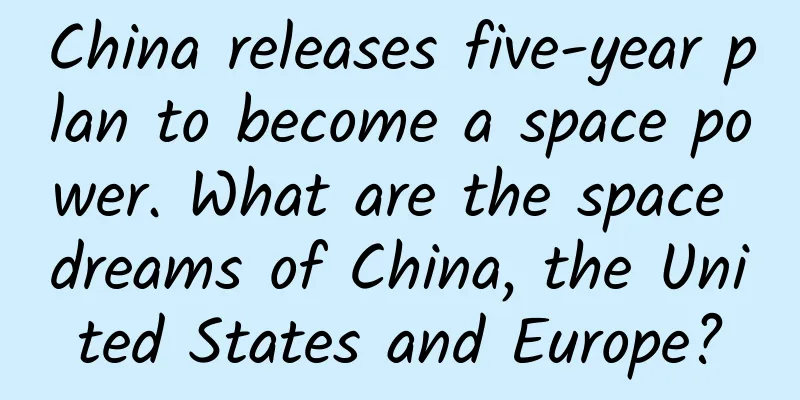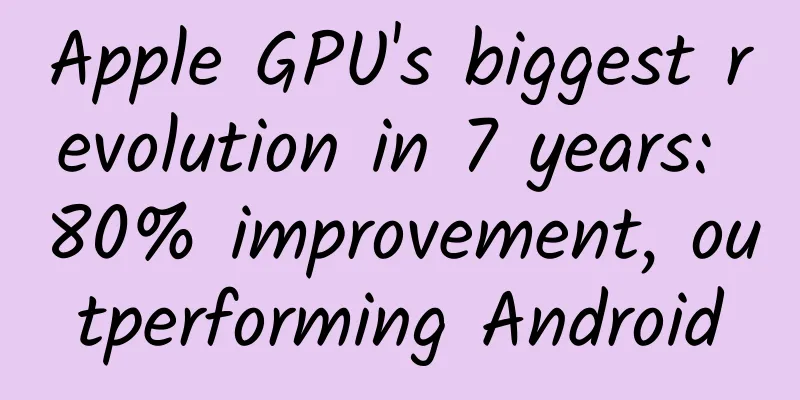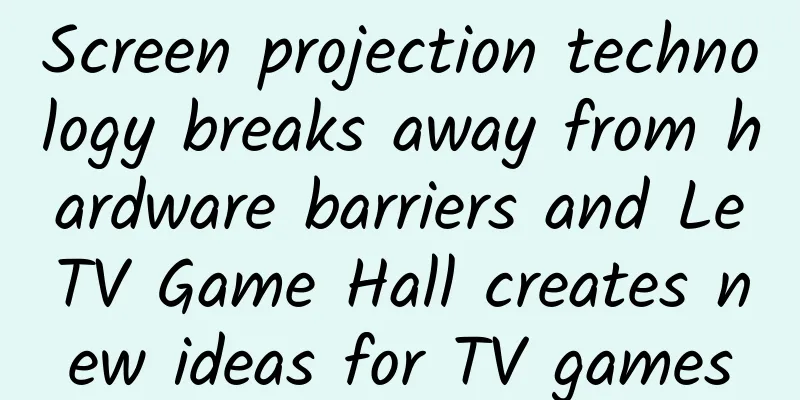This is the correct way to clean up WeChat storage space. No wonder others can clean up several GB.
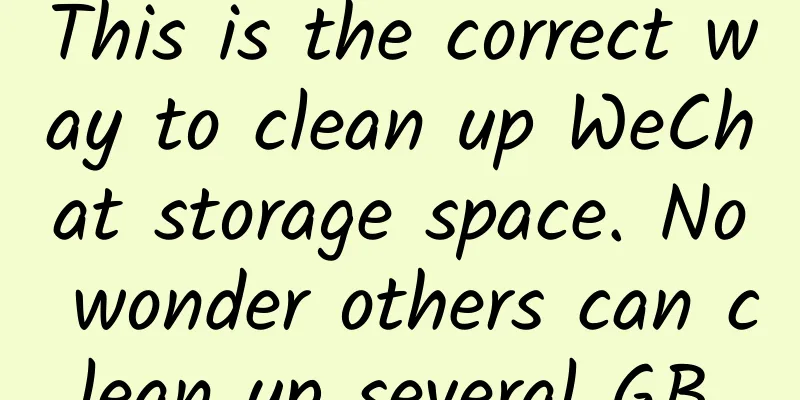
|
A few days ago, a fan left a message saying that WeChat was taking up more and more space on the phone, and asked me how to properly clean up WeChat storage space. Below I bring you 5 methods, and you can try them after reading them.
1. Clean up cache filesFirst open WeChat, click [Me]-[Settings] in the lower right corner to enter the WeChat settings interface, then click [General], and then scroll to the bottom and select [Storage Space]. Next, click [Clear] cache, then click [Manage] chat history, check WeChat friends and group chats, and click [Delete] in the lower right corner. This will only delete WeChat chat files, and the chat history will still be there. 2. Turn off automatic downloadCleaning up is not enough, as pictures and videos from WeChat often appear inexplicably in our phones. So you need to return to the [General] interface, click [Photos, Videos, Files and Calls], and turn off [Auto Download] after entering. 3. WeChat Deep CleanupOpen the housekeeping tool on your phone and clean up your phone first. Only a portion of WeChat junk can be cleaned up here. Then click [Deep Cleaning] in the upper right corner. We can see that there is a [WeChat Cleaner] option here. Click it to perform a deeper cleanup of WeChat, such as junk cache, WeChat emoticons, etc. 4. Compress WeChat VideoFor some videos that I don't want to clean up, I usually use the refreshing video editor to compress the video. Under the video tools on the homepage, you can see the [Video Compression] function. You just need to add the video, then set the bit rate and resolution, and then export it. 5. Folder CleanupOpen the file manager on your phone and click [All Files]. Although these folders are all in English, we only need to find the [tencent] folder that starts with T. This is the Tencent software folder. If you just want to clean up WeChat, find [MicroMsg] starting with M. This is the WeChat folder. Once you enter it, you can delete it at will. Today, everyone knows the correct method to clear WeChat storage space. If you think it is good, you can share it so that it can help more people. |
<<: Android works very well abroad, but why is it so slow and has so many rogue apps in China?
Recommend
These magical stripes have ruined countless photos, but they can also be so beautiful!
This magical stripe has ruined countless photos, ...
JUICE: The messenger sent to explore Jupiter's icy moon has set off!
Produced by: Science Popularization China Author:...
US experts: True driverless cars won't be available until 2075
Autonomous driving systems are already being inst...
Will high-price strategy feed back into marketing growth?
Yesterday, after "Cong Yan Cong Yu" att...
Beware of "Autumn Sadness Syndrome"! Autumn is the peak season for depression and other "emotional illnesses"
Since the beginning of autumn, the number of pati...
Important iOS functions are no longer usable. The vulnerability from 2 years ago has not been fixed yet.
If anyone wants to be on the hot search these day...
Understanding the RxJava threading model
[[182175]] RxJava is a very popular framework at ...
Analysis of Perfect Diary: How should the beauty industry conduct online marketing?
In the Internet age, consumers are no longer so k...
More than 700,000 people die every year! Learn these few tricks to make it retreat! Retreat! Retreat!
Expert: Zhang Qikai, Chinese Academy of Tropical ...
How to create a hit short video in the beauty category on Kuaishou?
The theme of this issue: How to create a popular ...
Summary of App Store review of financial apps 3.2.1 rejection and 23 other reasons
In recent years, the financial industry has been ...
What should you do if your phone falls on the subway tracks? First, don’t jump!
A netizen once asked sincerely, why are more and ...
Wandering Emotional Captain "Specializing in Love Nuclear Weapons"
Course Catalog 1. How to quickly become a high-qu...
Digging the root | The sky-high-priced "anti-cancer injection" can "eliminate" cancer cells with one shot? Is it true or false? Find out in one article today!
gossip In recent years, a kind of "anti-canc...
Is it a good thing that private domain traffic is concentrated on WeChat marketing?
Ever since the concept of " private domain t...