Teach you how to use the mobile phone packet capture tool step by step! Ignore "membership" and skip "advertisement"
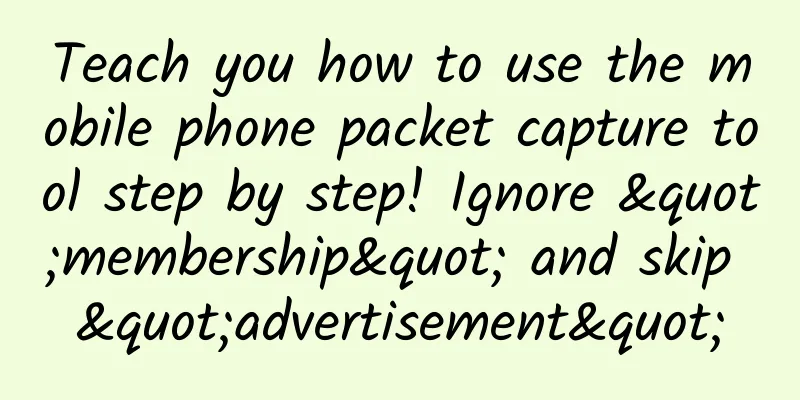
|
Today, I would like to recommend to you this awesome mobile packet capture tool: HTTP Catcher. It is a web debugging tool that can intercept, view, modify and replay http/https requests from iOS systems. HTTP Catcher can record HTTP traffic in the background under Wi-Fi and cellular networks without connecting to a computer. HTTP Catcher makes it very easy to test your applications and websites, and you can directly view their requests and responses. HTTP Catcher will also create a VPN configuration. When you start packet capture, a local HTTP proxy will be started in the VPN process, and all HTTP traffic will be forwarded to this local proxy through the VPN.
If you encounter difficulties in learning and want to find a python learning and communication environment, you can join our python group, follow the editor, and send a private message "01" to join the group and receive python learning materials, which will save a lot of time and reduce many problems encountered. 1. Installation and ConfigurationFirst, download and install HTTP Catcher in the AppStore. Open the App and install the certificate according to the following figure. Follow the steps below to add trust to the certificate. 2. Main menu function introduction
3. More toolbar introductionThe functions here need to be unlocked by paying 28 yuan. I believe that this 28 yuan is really worth it! Decryption HTTPS traffic switch If you do not turn on this function, HTTP Catcher will only monitor HTTP traffic. Filters can be used to capture packets for specified domain names. If you do not set a specified domain name, after turning on the proxy, there will be many other App request packets, which will affect the viewing data experience. DNS hijacking is simply to convert https://aaa.com to https://bbb.com, everyone knows. Blacklist The function of the blacklist is that after setting it, it is impossible to initiate a request to the target address. This function has not been used by the editor yet. Rewrite this function is really awesome. It can modify any content in the request and response stages for a single HTTP request packet. For example, add/modify/delete Header, add/modify/delete Query parameters, add/modify/delete form parameters, etc. Do you think it is strong? 4. Remove ads and engage in membershipThrough HTTP Catcher, you can remove App ads and even change App membership. I don’t know if you are interested in this. If you want to learn it, I will write a special tweet to satisfy you. |
>>: Google brings Android Live Captions to Chrome
Recommend
With 3 million new users in 4 months, how to use data to drive the growth of mini programs?
This article shares specific cases of mini progra...
Android has become so closed: more and more like iOS...
In people's impression, Android system has al...
Insect fighting, cock fighting, bull fighting... do you know about tea fighting?
Lv Weitao, Curator at the National Museum of Chin...
Why do operators need to do data analysis?
1. Operations generate data, and data supports op...
Waist reduction strategy: core repair of the rectus abdominis
Waist reduction strategy Rectus abdominis core re...
8 common misconceptions about exercise, how many of them do you have?
These common habits related to exercise are actua...
A handful of rice and a knife
People like to use "the end of an era" ...
Ford and BlackBerry sign agreement to expand autonomous vehicle cooperation
Recently, according to a report by Automotive New...
What is Google Dance
The Google Dance is a well-known but often misund...
Why doesn’t anyone drink “pig milk”? Is it because it tastes bad?
Milk and dairy products are rich in nutrients, an...
To make Tik Tok, it is better to master these 8 content templates than to watch 10,000 popular videos
8 sets of special templates for creating Tik Tok ...
New brand IP marketing methodology!
The global economy is recovering and growing in 2...
How is matter made? Can matter be divided infinitely?
If you cut a piece of matter in half, it becomes ...
1000 top landing pages, 5 conversion rate optimization tips
Conversion is the key factor in paid promotion . ...
Tesla, with a net profit five times that of BYD and a net profit of 50,000 per vehicle, can’t beat Ideal and SERES?
How much money can a manufacturer make from selli...
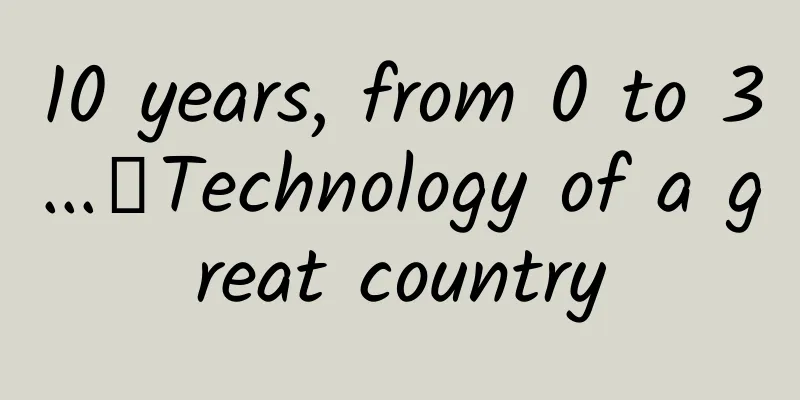

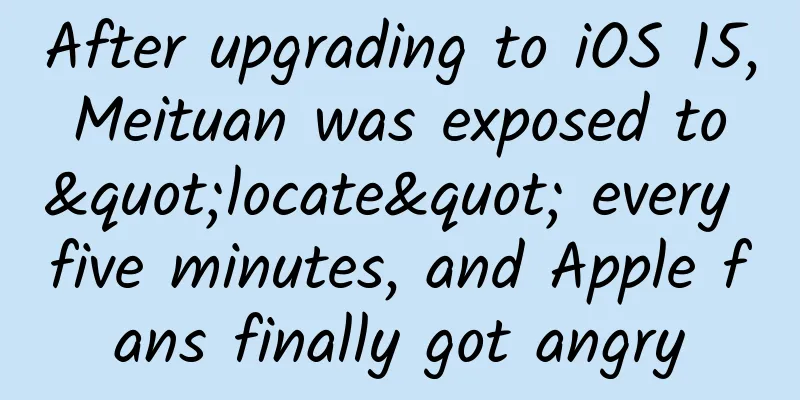

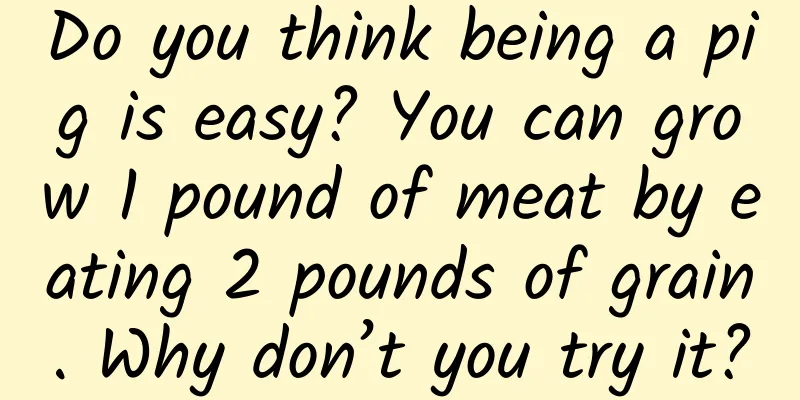
![[Creation and Cultivation Program] The Chinese sturgeon appeared in the market. Is it illegal?](/upload/images/67f265b3b41fe.webp)

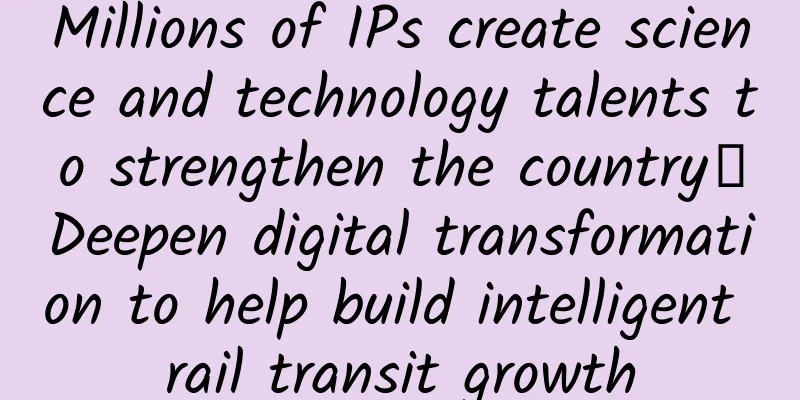
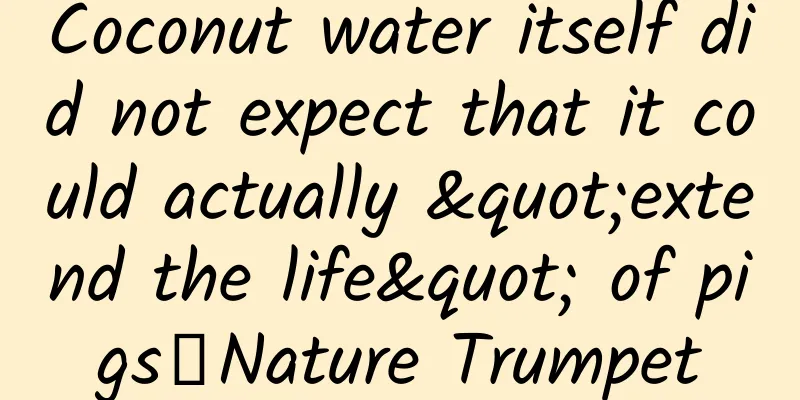
![[China Association for Science and Technology Agricultural Technology Center "Smart Mom"] Fasting aerobics is more effective, and eating after a meal can help build muscle? Should you eat first or exercise first?](/upload/images/67f1e1f197abd.webp)