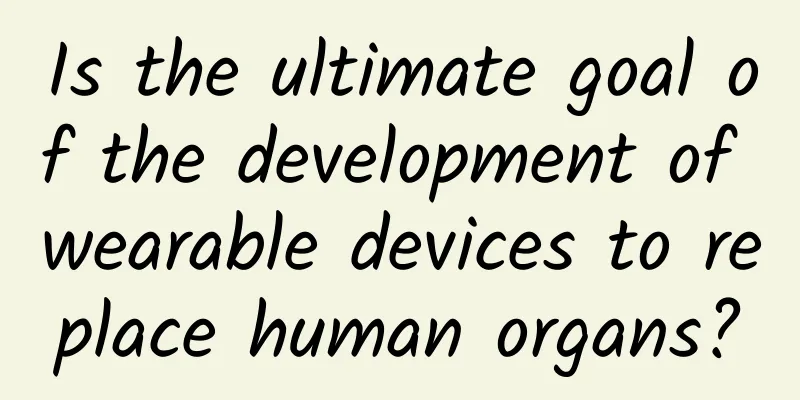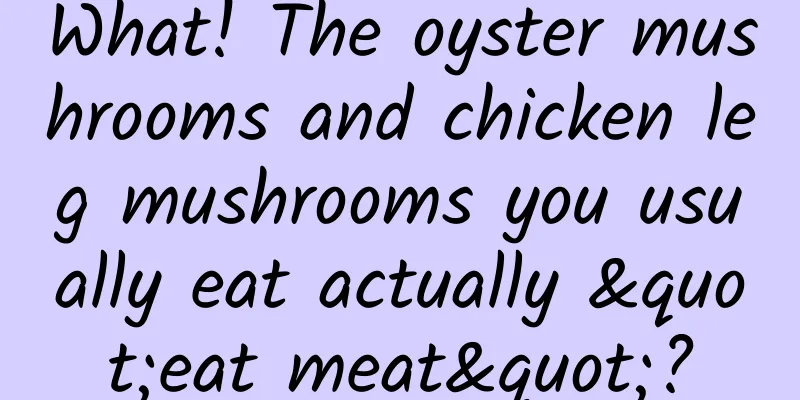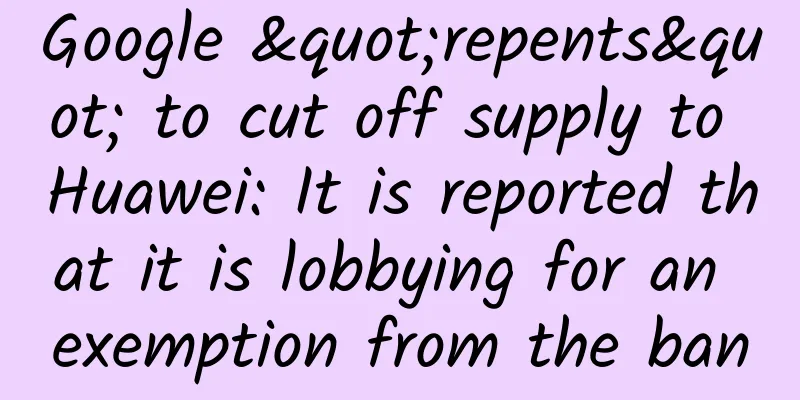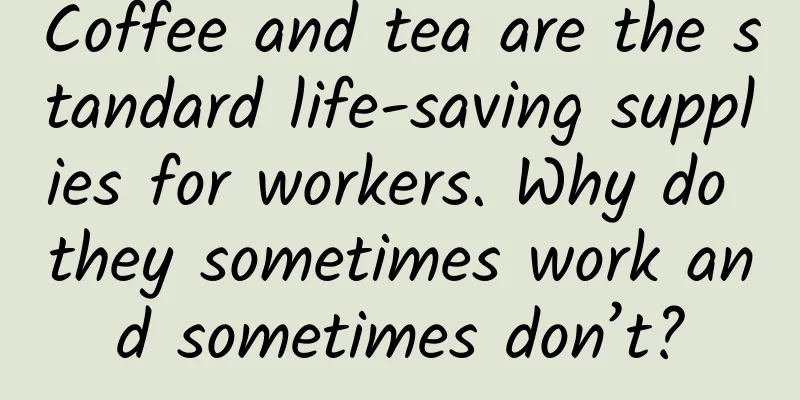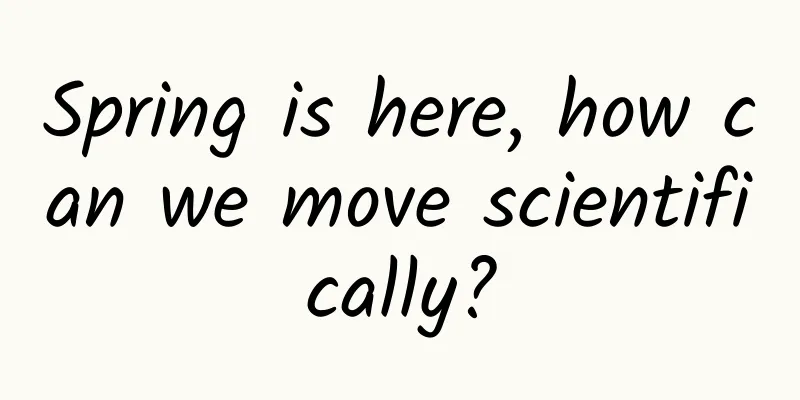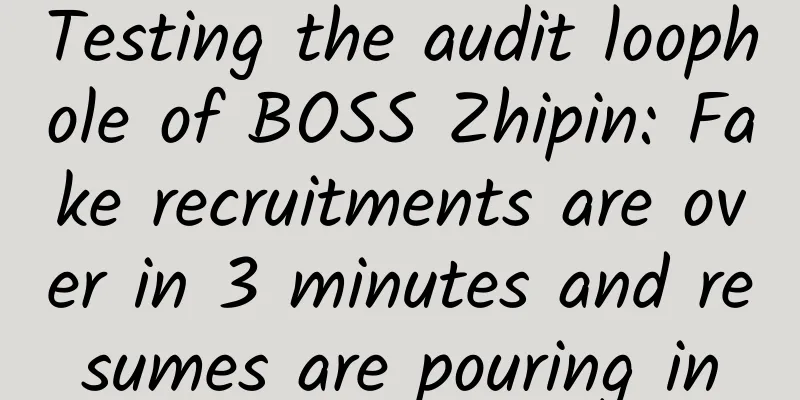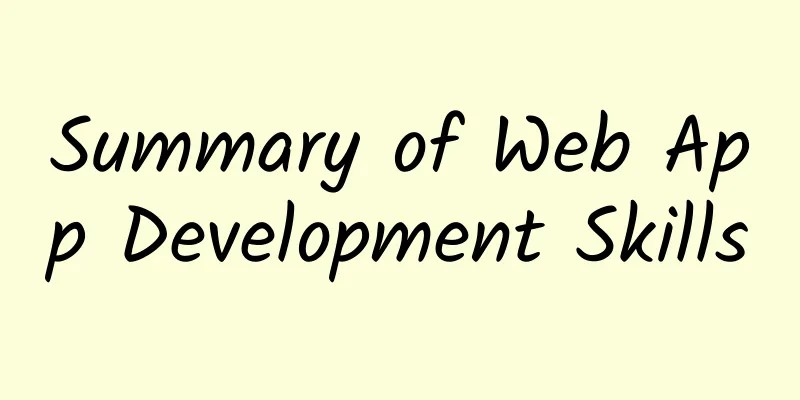WeChat message reception delay? It turns out they are playing tricks, here's how to fix it with one click
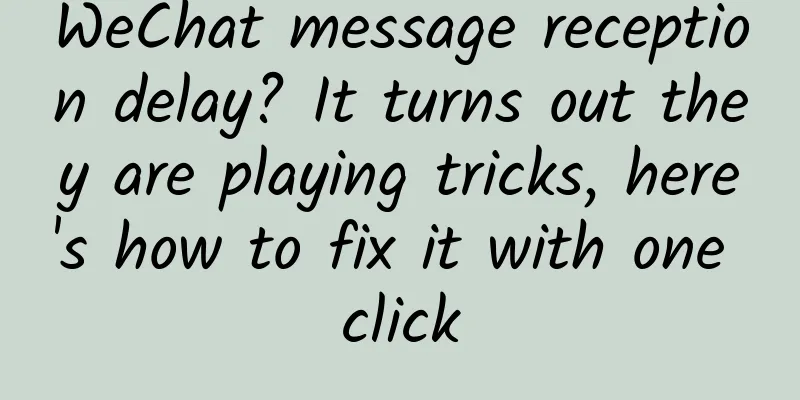
|
We use WeChat every day. Have you noticed that sometimes WeChat messages clearly arrive, but there is no notification, and then a bunch of messages come in half an hour later. Why is there a delay in receiving messages on WeChat? It turns out that the following settings are causing the problem. Today I will teach you how to solve this problem with just one click.
1. Android phone settings1. Turn off Do Not Disturb modeOn Android WeChat, there is also a Do Not Disturb mode, which can be found by opening WeChat settings. If you turn on Do Not Disturb mode, then you will not be notified of new messages received within the set time. Turn it off here. 2. Allow background runningOpen the "Mobile Manager" - "Background Management" on your phone, find the WeChat application, and click to select "Allow background running". Even if we exit WeChat, it can still run silently in the background and receive messages in time. 3. Lock background programsWhen the WeChat background is cleared, messages will not be received. We can call out the background application interface, drag the WeChat program module down, and click the lock button. In this way, the WeChat background will be retained when the background is cleaned up in the future. 2. Apple phone settings1. Enable background refreshIf you are using an Apple phone, open "Settings" - "General" - "Background App Refresh" on your phone, find the WeChat option, click the button behind it to turn it on, and it will continue to run in the background. 2. Allow message notificationsCheck your WeChat to see if new message notifications are turned on. Open WeChat, click "Me" - "Settings" - [New Message Notifications] in the lower right corner, and turn on the switch button at the back. Next, you need to open the phone's settings, click "Notifications", find "WeChat", and set it to allow notifications. Only when both WeChat and the phone have notifications turned on can you receive message reminders. 3. Turn off Low Data ModeThere is also a "Low Data Mode" hidden on Apple phones. You can find it by opening "Settings" - "Cellular Data" - "Cellular Data Options". If you turn it on, WeChat will not use the data network in the background, so sometimes you will not receive messages. Turn it off here. Now everyone knows the method to solve the delay in receiving messages on WeChat. If you think it is good, you can share it so that it can help more people. |
>>: Update or real improvement? A quick overview of the highlights of WeChat's latest beta version
Recommend
Is the epidemic in Shanghai serious in 2022? Where exactly is the source? Attached the latest news
Recently, Shanghai has received the most attentio...
How should Xiaohongshu be operated to increase followers?
The diversity of new media platforms has made it ...
What is considered advanced Android? I suggest you master these points
Is Android development dead? [[277440]] Many peop...
Huawei Maimang 4 review: 96% positive reviews on JD.com
Huawei has the highest market share in China, and...
Are NetEase’s 2017 H5s that went viral thoughtful enough?
From NetEase Cloud Music’s “Metro Music” screen-s...
The Last Ship Season 1-5 HD English subtitles
Chinese name: The Last Ship Foreign name: The Las...
In terms of privacy protection, what two changes did iOS 14.5 make?
Every day we use our phones, every word you click...
APP Promotion Operation Manual Complete Strategy
Starting from the position of mobile Internet mar...
Will the wealthy and willful Double Eleven shopping gala become the new normal for e-commerce?
It seems that only seven years have passed since ...
Facebook pays tribute to Steve Jobs on his 60th birthday
I don't want to go to work because I'm la...
The latest practical skills to make money through Tik Tok live streaming!
In fact, it is very simple to judge whether a per...
Momo information flow advertising skills, play with pan-entertainment social information flow advertising!
Written in front Momo is a pan-entertainment soci...
Guaranteed passing of the four major NSCA certification courses: International private tutoring pre-exam tutoring 4
Course Catalog ├──ACE CPT Guaranteed Pass Course ...
Android phones are reaping the benefits of high refresh rates, so why is the iPhone 12 still absent?
Recently, there have been more and more revelatio...
One millionth of a second! Why is the most powerful optical quantum computer "Jiuzhang-3" so fast?
Produced by: Science Popularization China Author:...