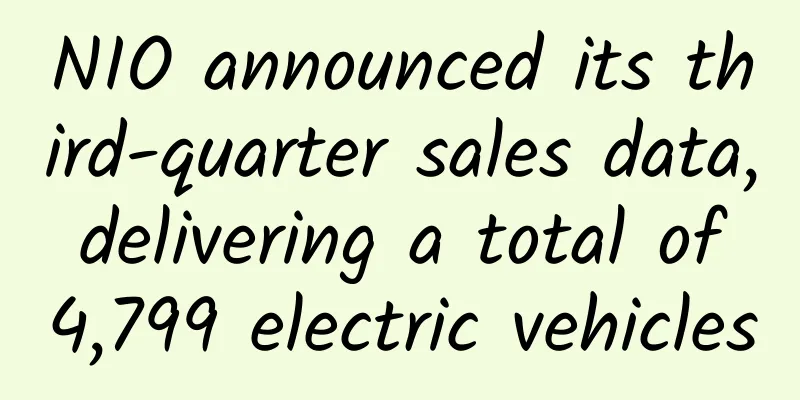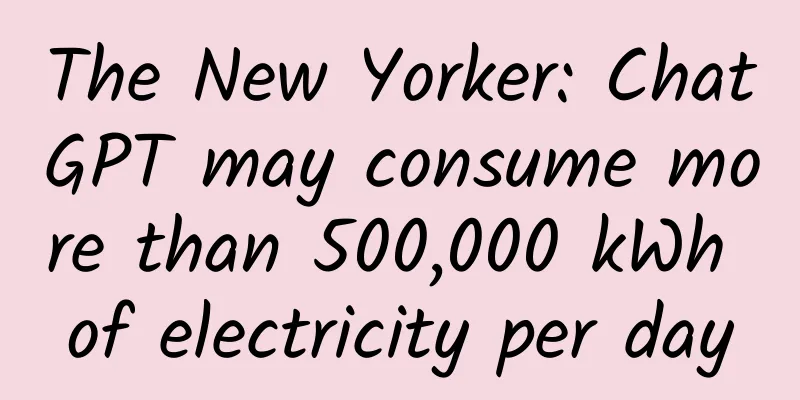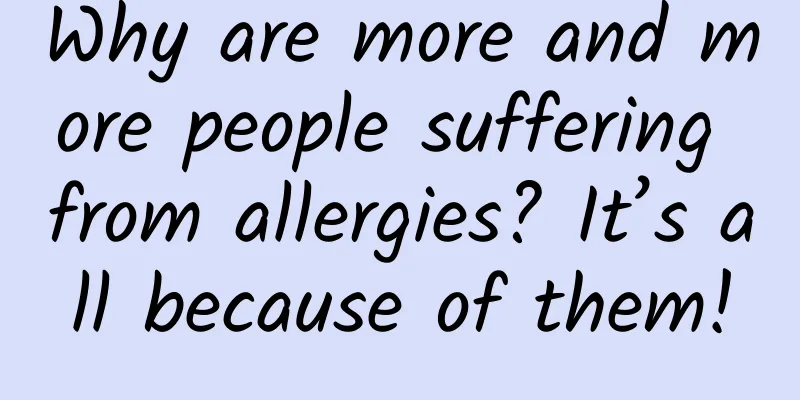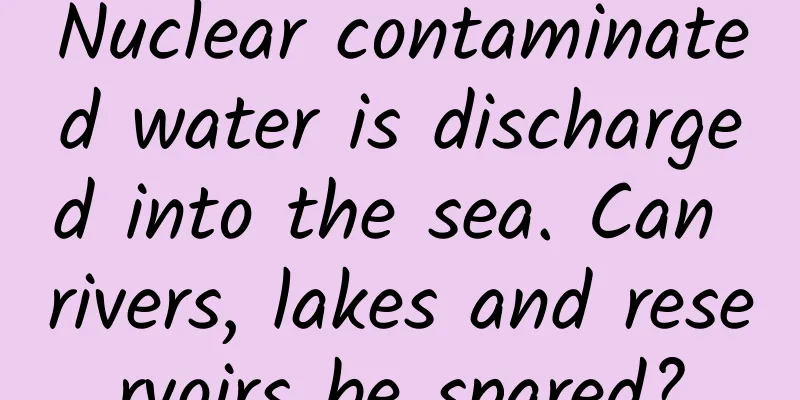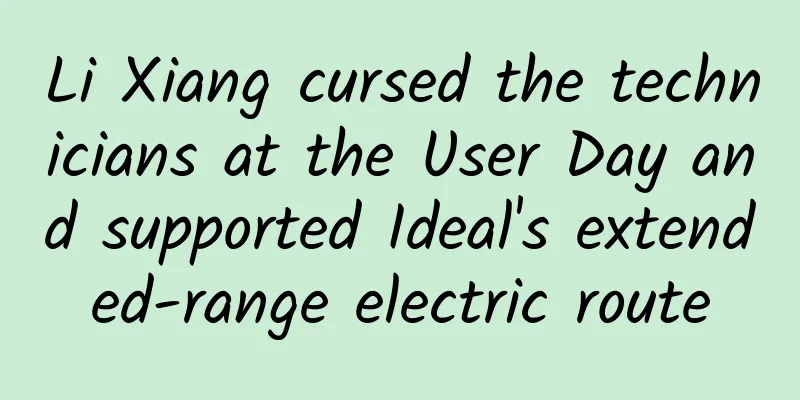6 useful functions hidden in Apple's iOS system. It would be a waste if you don't use them.
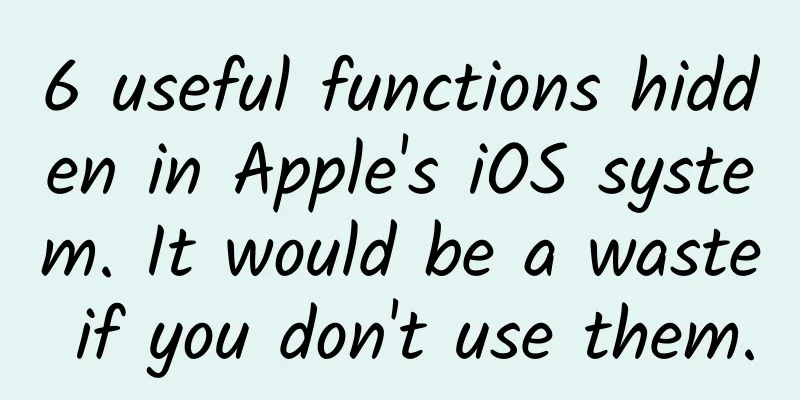
01 Record screen and audio at the same timeMany people can’t find the screen recording button on their Apple phones. They need to open “Settings” - “Control Center” - “Customize Controls” and add the “Screen Recording” function below to the top, so that they can find it in the Control Center. In fact, while recording the screen, in addition to recording system sounds, you can also record microphone sounds. After opening the control center panel, long press the screen recording button and click the microphone button at the bottom to turn it red, indicating that microphone recording is turned on. 02Scanning electronic documentsThere is a scanner hidden in the iPhone's built-in memo, but many people don't use it. First enter the memo editing interface, click the "Camera" icon above the keyboard, and then select the "Scan Document" function. Some paper documents, books, and certificates can be automatically scanned and identified, and then saved in the memo. The scanned files are PDF electronic documents, which are clearer than taking photos with a camera and can be printed directly. 03Double-click the back to take a screenshotAre you still using physical buttons to take screenshots? If your iPhone has been upgraded to iOS 14, you can quickly take screenshots by tapping the back. Open Settings and find "General" - "Accessibility" - "Touch" - "Tap Back". Next you will see that there are "Double Tap" and "Triple Tap". We can set double tap to take a screenshot and triple tap to record. When you want to take a screenshot in the future, just double-click on the back of the phone with your finger. 04Real-time transcription of recordingsIn fact, the mobile phone is a great tool for meetings. Open the recording-to-text assistant and select the "real-time transcription of recordings" function. It can recognize Mandarin and dialects from all over the country, and you can also select different scenarios. During the recognition process, it is best to place the phone close to the sound source. When the meeting is over, just click "Save" and a meeting minutes will be automatically generated. You can play the recording while checking the text, which is convenient for immediate modification. 05 Browser long screenshotWho says Apple phones can’t take long screenshots? Open the Safari browser, capture a picture first, then click on the screenshot to edit it. There is a "Full Page" button on the top, so that you can save all the content on the webpage. 06Lock the current applicationFinally, I will reveal a hidden "game mode" on Apple phones. Every time we play games, we are most afraid of phone calls and message notifications. You can open "Settings" - "Accessibility" - "Guided Access" to enable this function. After we enter the game, press the lock button three times on a full-screen iPhone and press the home button three times on a non-full-screen iPhone to start guided access and lock the current application. You can set it to prohibit the use of volume buttons, keyboard and other operations. If you don't want to lock the current app, press the lock screen button or the home screen button three times again to end the guided access and everything will return to normal. When using this feature for the first time, set a password to prevent others from rummaging through your phone. Today, everyone knows the 6 practical functions hidden in Apple’s iOS system. If you think they are good, you can share them so that they can help more people. |
<<: iOS 14.5 no longer defaults to female voice, English Siri adds two new voices
Recommend
How much does it cost for a mini program development company to develop a mini program?
As people’s understanding of mini programs deepen...
How to divert Douyin traffic to the private traffic pool?
Traffic acquisition has always been a difficult p...
What do you think of the suddenly disappearing stars and twinkling stars?
A strange star flickering in the center of the Mi...
Geography of Chinese sesame paste
Loading long image... Source: National Geographic...
Behind every disease, there is a persistent bad habit!
Reviewer of this article: Chen Haixu, Deputy Dire...
Is it possible for humans to travel across the Earth?
Today I want to talk to you about a question that...
How to build a high-quality live broadcast room? These 3 tips!
If you want to do live streaming to sell goods, y...
Insights: To love others, you must first love yourself; to choose others, you must first choose their hearts.
Famous Artists Gallery | Albert Marche, one of th...
Nutritional comparison of 22 kinds of nuts, you will never guess the first one!
During festivals, nuts are the most popular snack...
Google's bet: Using high intelligence to create idiots
It is said that Google's intelligence is alrea...
Bigger than a black hole is the geography teacher's imagination
Loading long image... Source: National Geographic...
Yuanchuan Investment Academy·Company Case Course
Yuanchuan Investment Academy·Company Case Course R...
How to operate a community from 0 to 1? Here are my 7 thoughts
Next, I will talk about building a community from...
During event operations, what do users generally think?
Friends around me often ask me how to organize ac...
Is Chen Yizhou a loser?
"Just get half an economy class ticket first...