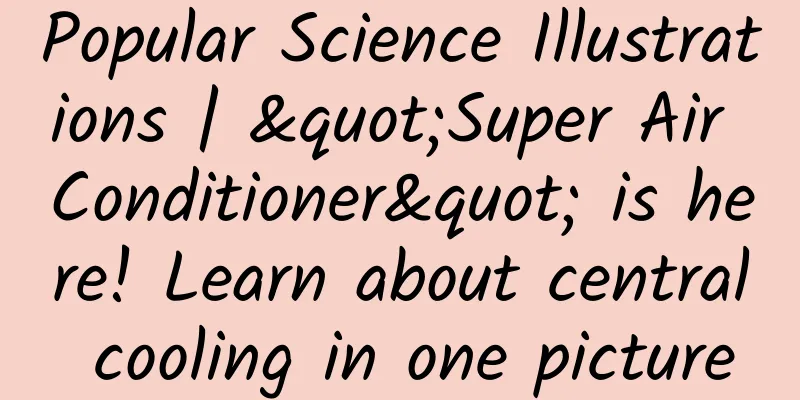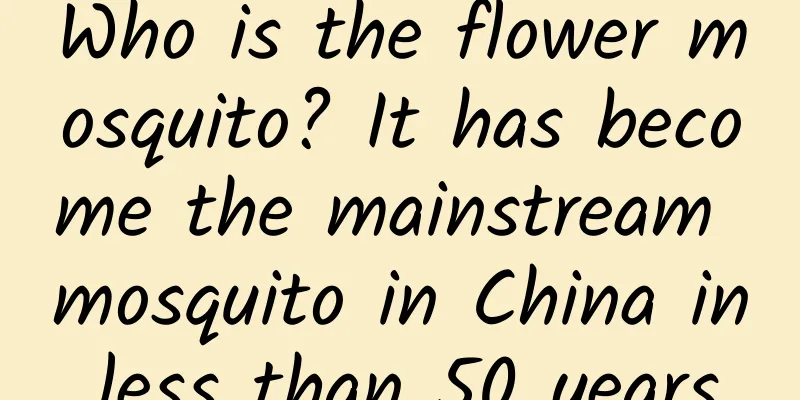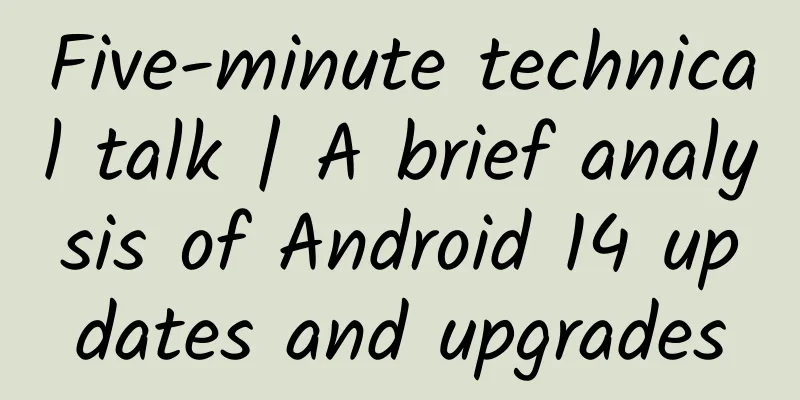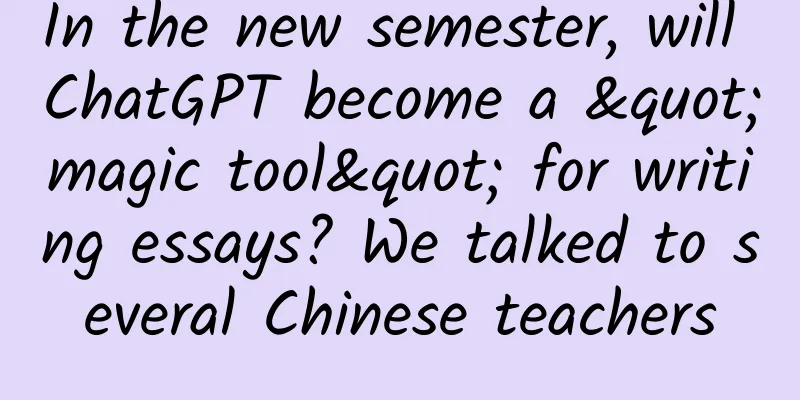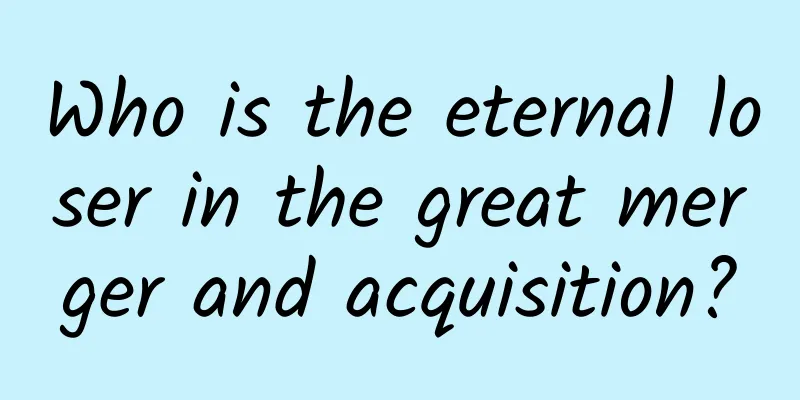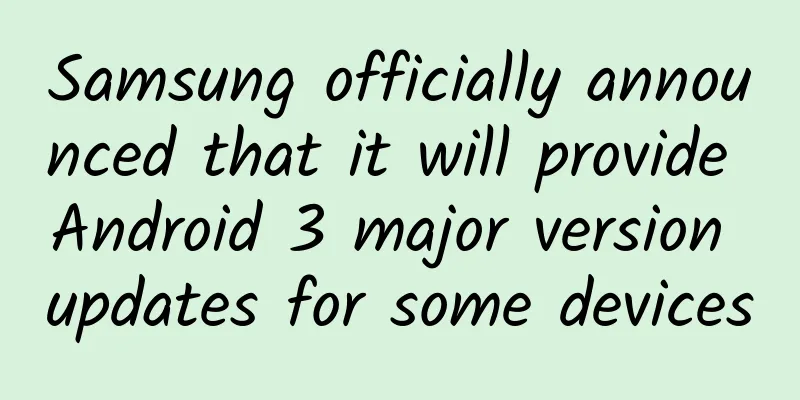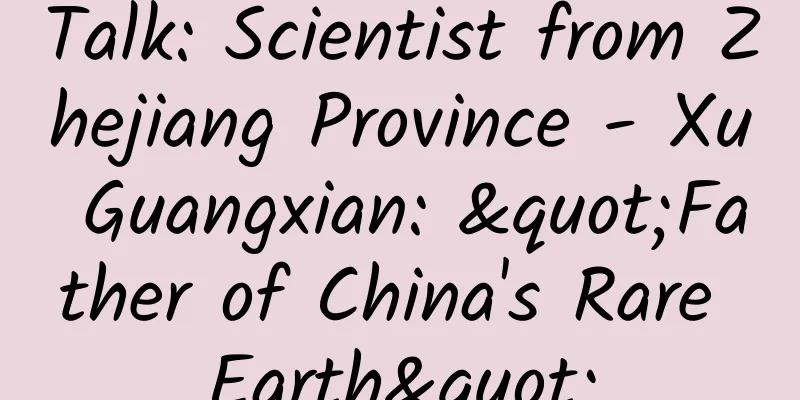Is your mobile 4G network speed slow? Here's a way to make your Internet speed faster and more stable
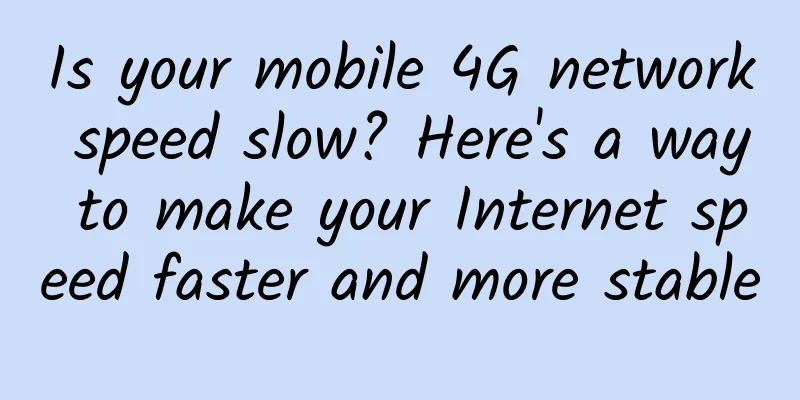
|
Today I will teach you how to solve this problem. In fact, you only need to set it up in your mobile phone and change the APN. Now I will take OPPO mobile phone as an example to teach you how to set up our mobile phone APN. No matter your phone is using China Mobile, China Unicom, or China Telecom 4G network, the setting methods are actually similar. 1. Open [Settings] on the phone desktop → select [SIM Card and Data Management]. 2. Select the network we use to access the Internet: you can choose China Mobile, China Unicom, or China Telecom. 3. Select [Access Point Name] → [Plus Sign] in the upper right corner to create a new access point. 4. Set the specific parameters of APN: China Mobile, China Unicom and China Telecom have different 4G network setting parameters. Please make specific settings according to the figure below. Mobile 4G network setting parameters China Unicom 4G network setting parameters Telecom 4G network setting parameters 5. Finally, click [Save], and then we directly set the network to the newly set network above and you are done! |
<<: The long-awaited WeChat friends feature is finally here, and netizens are calling it “cool”
Recommend
The sleep bug used by Sun Wukong, you have actually seen it! 丨Bolan Daily
Hard drive full again? This "super CD" ...
What are the minefields in Xiaohongshu’s promotion and operation? Getting Started Manual!
Xiaohongshu, which started out as a UGC community...
The best and ugliest iPhones ever
Jay Yarrow, a long-time writer for Business Insid...
AE+PS Million-dollar Post-production Advanced Course Animation Special Effects
AE+PS Million-dollar Post-production Advanced Cou...
How much does it cost to customize a cosmetics mini app in Wuhan?
The main factors affecting the price of mini prog...
Android has caught up with iOS in one skill: batch update of apps
[[134306]] For users who frequently use third-par...
Frequently asked questions about server rental?
Various problems are likely to arise during the s...
7 skills you need to acquire as an app operator
As a type of Internet operation , App operation c...
Why did Meizu choose Ubuntu system?
Ubuntu, which used to focus on desktop systems, la...
Kidnapping pups, fighting for the throne, what is happening in the naked mole rat empire?
Naked mole rats are the perfect partners for hair...
Apple launches new small-screen iPhone against the trend: Is it really good to be so willful?
On the morning of March 21, Beijing time, accordi...
Interesting hardware at the TC Conference: the coolest helmet and frying pan
The TechCrunch Disrupt conference has entered its...
A guide to operating short videos on food “restaurant exploration”!
Open the current short video platforms, in additi...
Let’s go! Go to the southernmost tip of the earth to “get seawater”
Antarctica, a sparsely populated icy continent, i...