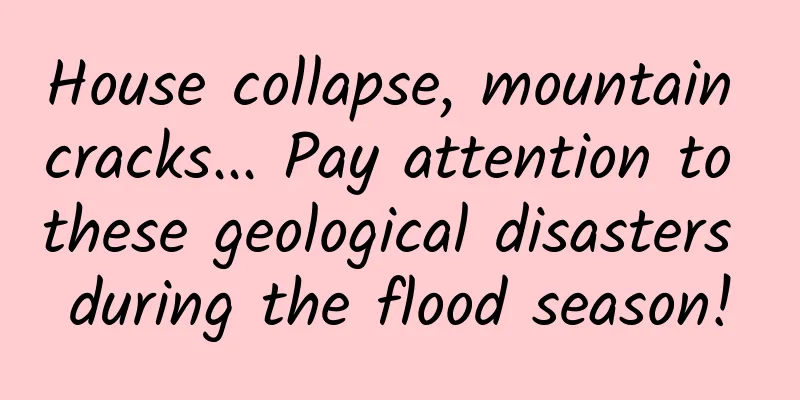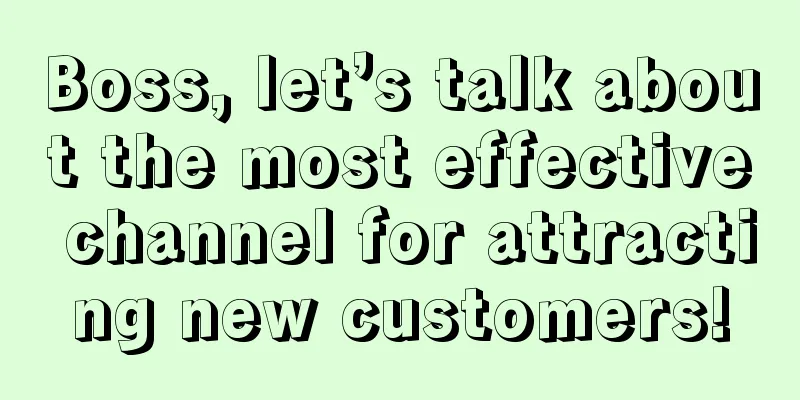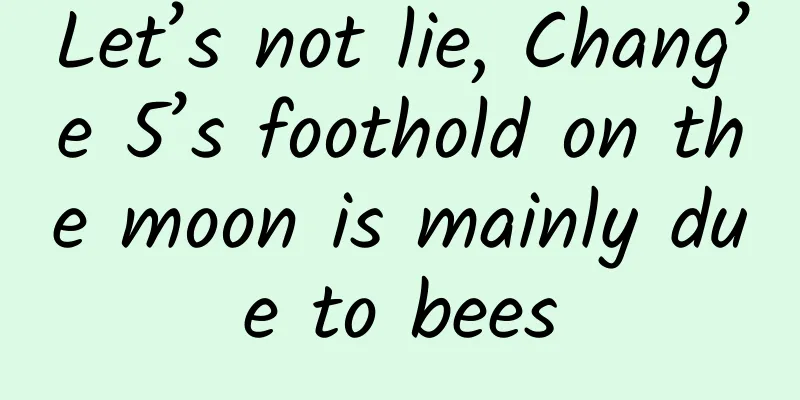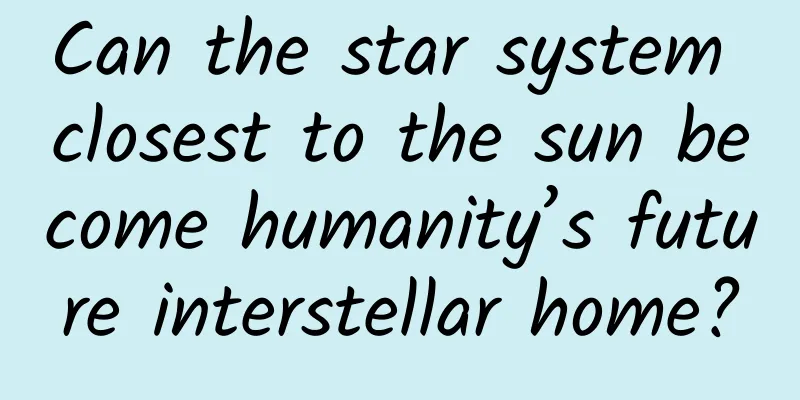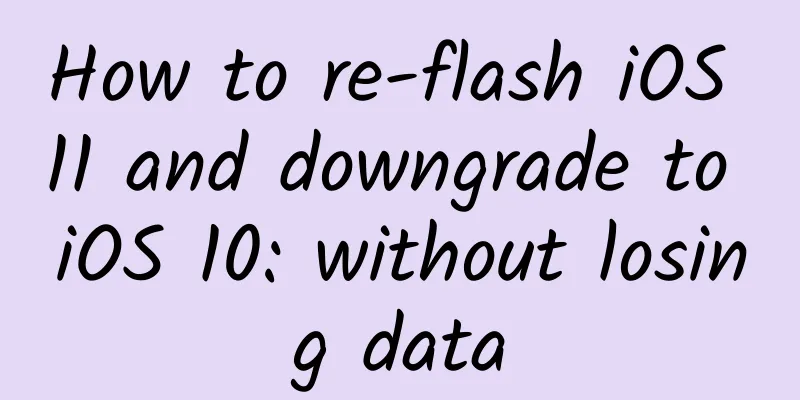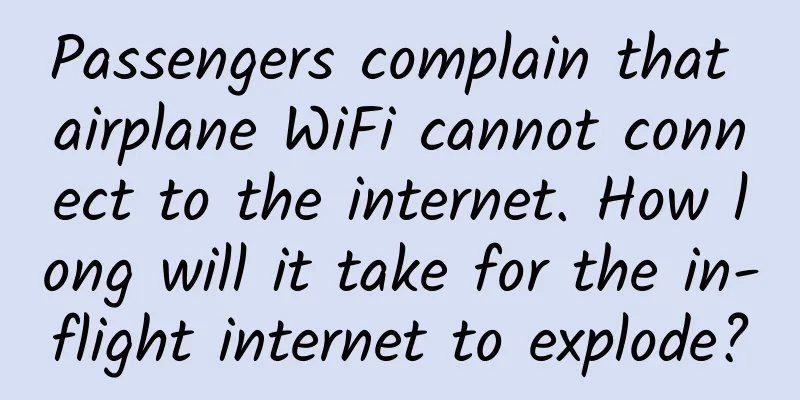Should you turn on iOS privacy tracking? You will understand after reading this
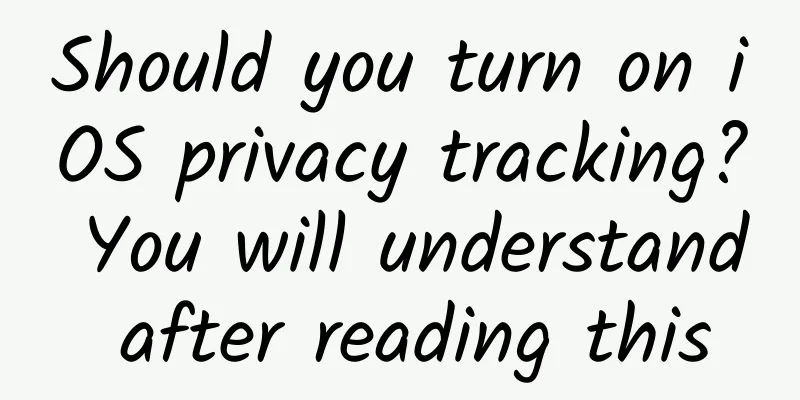
|
The official version of iOS14.5 has been released. The version number is exactly the same as the previously released RC version, both are 18E199, which means that the two versions are the same and there is no change. The previously rumored privacy tracking function is still not turned on by quite a lot of people in the official version. This may be due to the lack of cooperation from app manufacturers, resulting in a considerable number of apps not being adapted. Regarding whether to turn on the privacy tracking function, I see that netizens are divided into two camps. One camp advocates turning it on, and the other advocates turning it off. However, after reading many comments from netizens, I found that many people don’t even know the function of privacy tracking, and they just keep saying that it is better to turn it off. Let me explain what privacy tracking is used for. The specific meaning of privacy tracking is that when you finish browsing the content of an app and switch to another app to continue browsing, the first app will track your trajectory and constantly read your hobbies in order to accurately deliver your favorite ads to you. For example, after you search for content related to rice cookers on Toutiao, when you open Taobao or other shopping websites, you will find that there are many rice cookers on Taobao. This is because Taobao has tracked you. To put it bluntly, it is the same as sharing private content between apps. If we turn on the main switch of privacy tracking, at this time, if an app wants to track you, the following prompt box will pop up If you don't want to be tracked, just reject it. If you need it, just allow it. Most people will probably click reject, but I believe there are people who want to be tracked, because it is annoying to keep receiving ads that you are not used to. It is worth noting that the number of ads you see will not decrease after this feature is turned on. It will remain the same as before, but the relevance will be much lower. The editor's personal suggestion is to turn off the main switch if it is not needed, so that no app is allowed to track you, and no prompt box will pop up. After all, this is the Internet age, and we don't know what app manufacturers do with our privacy. If you want to be tracked, turn on the main switch. In this way, a prompt box will pop up when tracking you. You can also set which apps can track you and which are not allowed to track you according to your needs. After updating the official version, I found that quite a few people still cannot fully turn on privacy tracking. Next, I will teach you a method that can turn it on 100% of the time: First, log out of the app store, then go to settings, privacy, scroll to the bottom, click on app ads, and then click to view ad targeting information. You must wait until the text is not displayed. At this time, you will find that the main switch of privacy tracking can be turned on. This method is 100% effective on mobile phones. |
Recommend
How much does it cost to customize the Wuhai online recharge mini program?
There is no fixed price for the customized Wuhai ...
NSA cracks German Chancellor's encrypted phone again
German media reported that the US National Securit...
[Original] Free promotion of APP with zero budget in the early stage, just do these 17 points!
Preface: I have been working for several years. I...
With today’s headlines advertising, how to plan creative advertising for the wedding industry?
The threshold for entering the current marriage a...
360 Whole-House Routing Experience: Internet Access Wherever You Go, Say Goodbye to Canyon 460
Do you feel that the Internet speed is not enough...
The Death of NetEase Cloud Music: Strangled to Death by Tencent and Alibaba
It would be irresponsible to conclude that NetEas...
How to reduce carbon emissions in buildings? Tracking the carbon footprint of buildings
Produced by: China Construction Fifth Engineering...
Technology giants are entering the "metaverse" one after another. Does "Ready Player One" predict the future of the Internet?
In 2021, the concept of "metaverse" sud...
Evolution and disruptive innovation of the 5G private network market: Q1 2022
Participants take partnerships and strategy more ...
What is the "mica" in Li Shangyin's poem? Electric irons and electric ovens cannot do without it
"The candlelight is deep behind the mica scr...
The Big Jump World Cup is about to start, Shougang's "Snow Flying Sky" starts making snow! Why use "ice-like snow"?
The 2023/2024 FIS Snowboard and Freestyle Skiing ...
What is a mud volcano?
Mud volcano is a kind of "fake volcano"...
Some concepts and principles you must know before doing user operations
Three elements of user operation The methodologic...
Medical project optimization and OCPC practice sharing
A friend who used to work with me in andrology is...
A simple and crude front-end and back-end separation solution
[[155800]] Project Background I just finished a p...