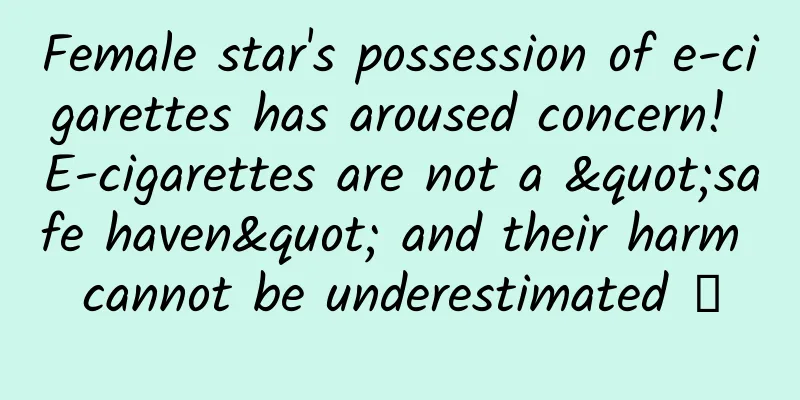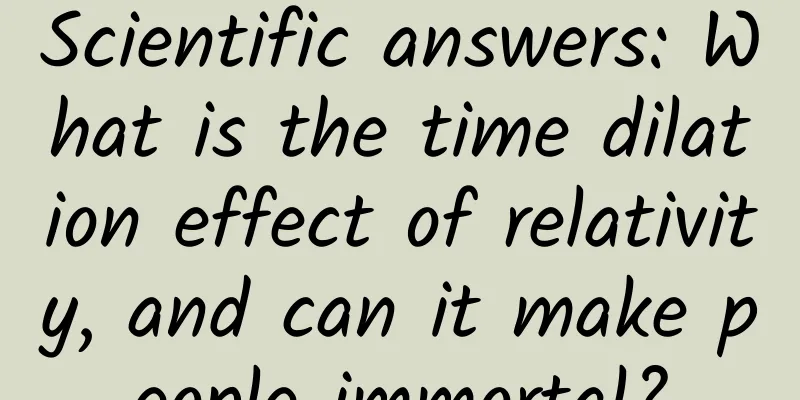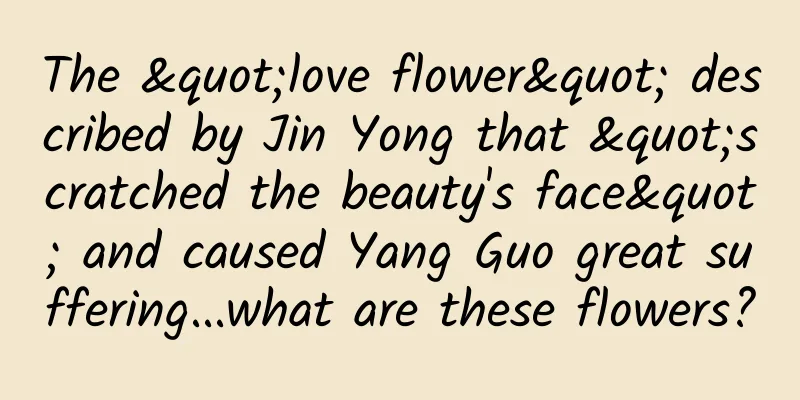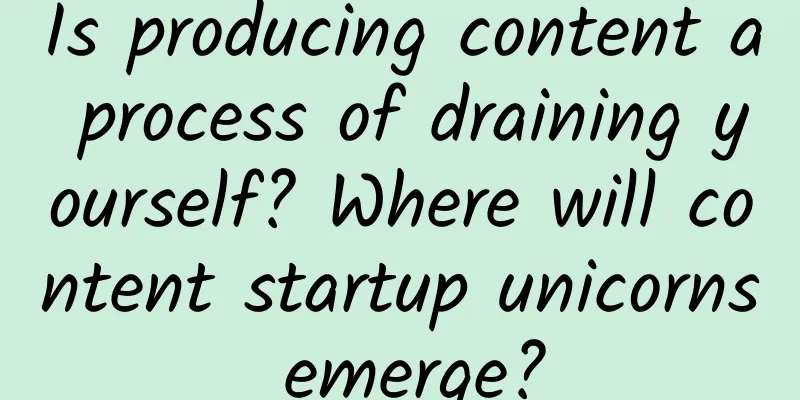360 Whole-House Routing Experience: Internet Access Wherever You Go, Say Goodbye to Canyon 460
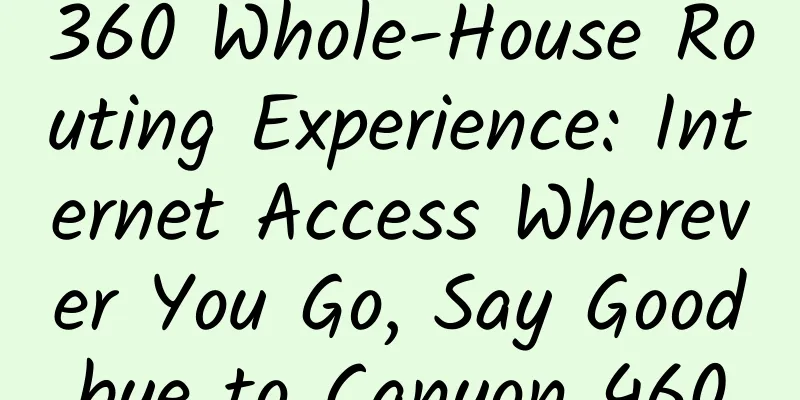
|
Do you feel that the Internet speed is not enough when you are watching TV series late at night? Do you often experience lag when playing games with friends in the bedroom? As the "Bermuda Triangle" of modern social networks, users often face the pain points of network lag and weak signals in the bathroom, kitchen and bedroom. Due to limited coverage, it is difficult for routers placed in the living room to provide users with sufficient signals. In addition, due to the obstruction of walls, the signals received by the user terminal will appear particularly weak. In order to solve these problems, people have strengthened WiFi itself by extending multiple antennas, and on the other hand, they have strengthened the signal through relays and other means. However, in a closed environment with dense obstacles, these "tree-like network" structures are attenuated layer by layer, and the signal is difficult to meet the user's requirements. With stable network performance and simple configuration, Mesh networking has become very popular in the user market in recent years. Although you may not have a villa or a mansion at home, for multi-family homes, Mesh routing can also solve the problem of difficult-to-reach areas. There are many mesh routing products on the market, and the one I got today is the newly launched 360 whole-house routing, which is currently priced at 429 yuan on JD.com, and 479 yuan for a double mother package. So what is the 360 mesh router like? Let's try it out now. Appearance This 360 whole-house router is equipped with two mother-and-child routers, and the accessories are two charging heads and a gigabit network cable. The appearance style of both mother-and-child routers adopts a simple white design, and the overall columnar shape is a triangular arc. There is a light strip on the front of it, where the red light is always on when the device is started and the external network is not connected; the orange flashes when the device enters the networking state; the green light is always on when the device functions normally. The white glossy surface feels relatively smooth, and coupled with the simple design style, this whole-house router can still be well integrated into the home scene as a decoration. The back of the router is the interface area, where the three WAN and LAN ports of the main router are combined together, so they do not need to be distinguished separately when accessing the external network. The sub-router has a single LAN port, and the remaining interfaces are power ports and recovery ports, with a power input power of 12W. If it is a complete set of mother-and-child routers, they will form a network after power is turned on; if you add a new clone router, you can use the Colink button on the top. Under the 360 self-developed Colink protocol, just press these two buttons at the same time, and the mother-and-child routers can easily complete the network. The bottom and the edge of the router are each made of heat dissipation holes, and the bottom has three protrusions to enhance heat dissipation. operate Although Mesh routing is a networking of multiple routers, its actual operation experience is still very convenient. We first configure the mother router, connect the network cable and fill in the corresponding account password on the web page. At this time, the mother router can already access the Internet normally. Please note that this router merges the 2.4G and 5G frequency bands by default, so as to automatically select the one with better signal for the user, so you don’t have to deliberately look for the other one in the SSID broadcast. Of course, you can also manually turn off the dual-band integration function in the WiFi settings. After setting up the main router, we only need to place the sub-router in a location where signal enhancement is needed, such as a bedroom. After the sub-router is connected to the socket and powered on, we press the Colink button on the top of each router, and the two routers will each enter the orange light flashing networking state. The orange light of the sub-router flashes for a long time here, which made me think that there was a problem with the matching during the test, but then the two routers showed that the green light was always on and the networking was successful. The overall operation process only requires us to configure the main router first, and the remaining sub-routers can be easily powered on and networked, which is very convenient. If you also purchase 360mesh router supporting products later, you can also easily incorporate them into the previous network system through the Colink button. By downloading the 360 Home Firewall APP, you can easily set speed limits on WiFi networks, set WiFi settings, manage home devices, and more. It also has a camera detection function that can automatically detect cameras on the current network to avoid sneak shots. In the 360 APP management, WiFi is called a firewall. After connecting to the parent-child router, the user's firewall device only shows one. But when checking updates and management, you can still see the models of the two routers. Network Experience After setting up the network environment, we simply use the speed test software to test. The broadband here is 100 megabits, and the living area is about 80 square meters, which is more than enough for the 360 mother-and-child installation. According to the official logo, under the condition of 100M broadband, the mother-and-child installation router can achieve full-speed Internet access for the whole house of 90-120㎡, and the coverage area of the double mother installation reaches 120-150㎡. Leaving aside the duplex floors, if we only talk about the floor area, the mother-and-child router should be able to do the job easily. Of course, this is also related to the structure of your house. If there are too many obstacles, you still need multiple Mesh networks to strengthen it. Two bedrooms and one living room is the most common home environment, and the main signal blind spot is in the bedroom. The red dot area in the upper left corner is where the mother router is placed, and the red dot in the lower right corner is where the child router is placed. We first use Speedtest to measure the speed in the upper left corner, and then test and compare in the closed environment of the bedroom. After comparison, there is not much difference in the network experience between the two places, and there is no worry that the mobile phone network speed will drop suddenly when returning to the bedroom. This 360 whole-house router series adopts Qualcomm's DAKOTA platform solution, which is also a very common platform for Mesh routers. It is equipped with a quad-core CPU and 256MB DDR3 memory. The official said that it can connect 250 devices at the same time. Although it cannot achieve the effect of laboratory use, in terms of daily home AIoT device connection, 360's Mesh router that supports IPV6 can also easily handle it. There are many Mesh routers on the market, and the main sales types are divided into three categories, namely, mother-and-child packages, mother-and-mother packages, and single-unit mother-and-child packages. In terms of package price, the most expensive one is the three-and-three package, which generally costs around 1,000 yuan. The second most expensive one is the mother-and-child package, which generally costs around 500 yuan, and the mother-and-mother package is slightly more expensive. The most obvious point about the Sky Dome series launched by 360 this time is that the price is cheaper. On the JD platform, the price of the mother-child package is 429 yuan, and the price of the double-mother package is 479 yuan. If your living area is within 90-150 square meters, you can rely on this series to enhance the coverage of WiFi signals. But if your home environment is very complex or the area is too large and there are duplex floors, then you may also need to add multiple Mesh routers to enhance network coverage. At present, 360 has not launched a single package product in this series, so you still need to buy it as a set, but in terms of the price of the whole series, the overall installation cost (two sets of double mothers) is still lower than the average, and the price advantage is very obvious. As a winner of Toutiao's Qingyun Plan and Baijiahao's Bai+ Plan, the 2019 Baidu Digital Author of the Year, the Baijiahao's Most Popular Author in the Technology Field, the 2019 Sogou Technology and Culture Author, and the 2021 Baijiahao Quarterly Influential Creator, he has won many awards, including the 2013 Sohu Best Industry Media Person, the 2015 China New Media Entrepreneurship Competition Beijing Third Place, the 2015 Guangmang Experience Award, the 2015 China New Media Entrepreneurship Competition Finals Third Place, and the 2018 Baidu Dynamic Annual Powerful Celebrity. |
Recommend
Regarding the issue of corpus luteum rupture, those who stay in bed and hold their urine on weekends should pay attention
The alarm hasn't rung yet, but you've bee...
Xiaohongshu operation guide teaches you to avoid 90% of the pitfalls!
Faced with Xiaohongshu’s precise user group of 20...
Hot search! Are there fewer lychees this year? Here's how to achieve "lychee freedom" →
In the hot summer, eating a lychee is sweet and r...
An iOS super app with billions of users, with 10 years of code changes, have you noticed?
By Dustin Shahidehpour Planning | Yan Zheng Faceb...
Answers to ASO FAQs, give newbies a tomorrow!
I always feel that I am not a good analytical per...
Aiti Tribe Stories (19): How could you not know these things when you switched to IT technology? !
[51CTO.com original article] If someone asks you ...
Throw a bucket of cold water on foldable screen phones. They really won’t be popular this year.
The development of science and technology is gett...
This common medicine at home is abused by many people! Be careful of 4 situations →
Erythromycin ointment It is a common medicine in ...
How to do membership marketing well? 6 key points!
Taobao 's 88v ip membership, annual passes fo...
If I have severe snoring, can I undergo surgery?
Clinically, there is an interesting phenomenon re...
A "new window" for exploring the Cambrian explosion! This fossil repository in Linyi is not simple!
The Cambrian Explosion Research Team of Nanjing I...
Top 1000 Mobile Apps Ranking in November 2016
The must-read monthly AppTOP1000 list has been of...
The Spring Festival is approaching, beware of bleeding here!
Reunion during the Spring Festival and visiting r...
Zero-based flat texture style commercial illustration tutorial
In modern society, commercial illustrations are a ...
It's this again! Another fire caused by charging an electric car indoors! How to eliminate safety hazards?
Recently, Qingpu District, Shanghai Before an emp...