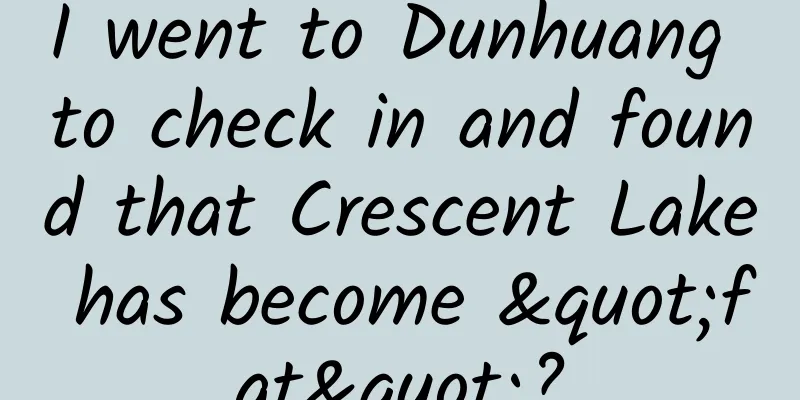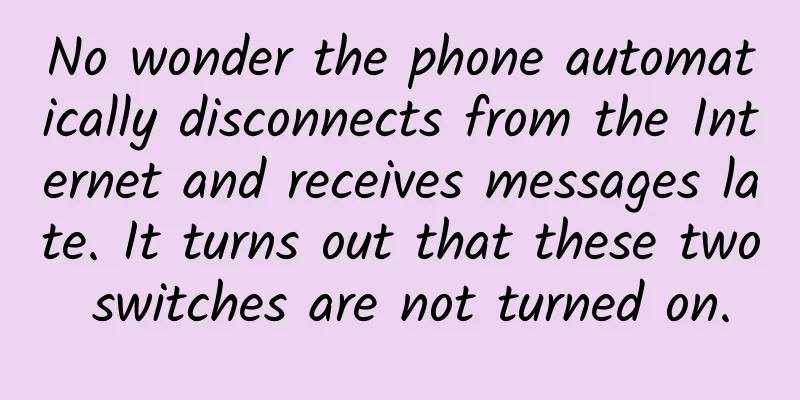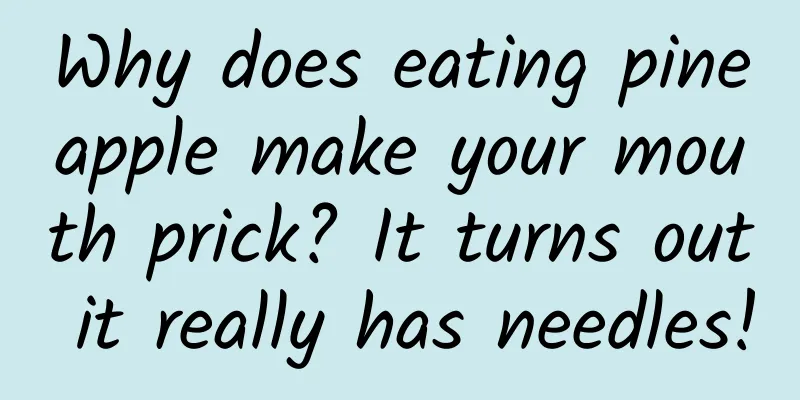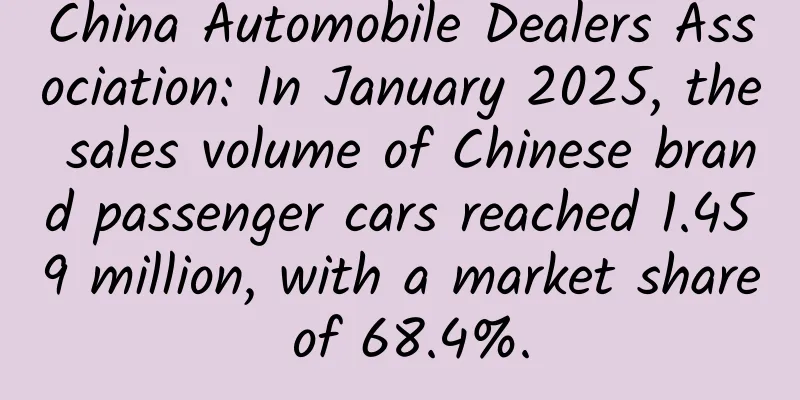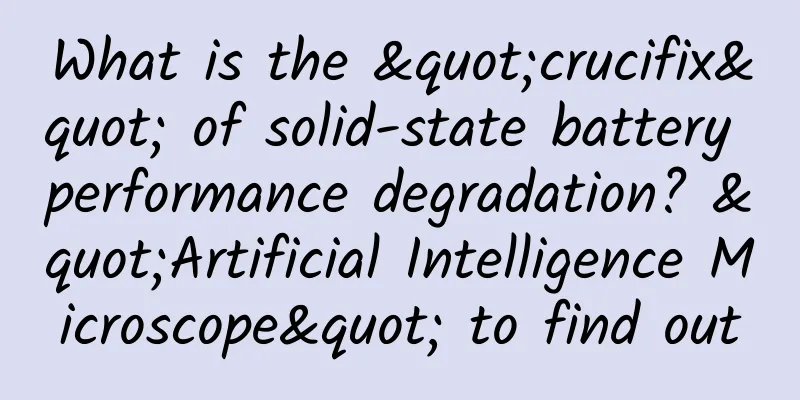Android also has its own "Shortcuts" app
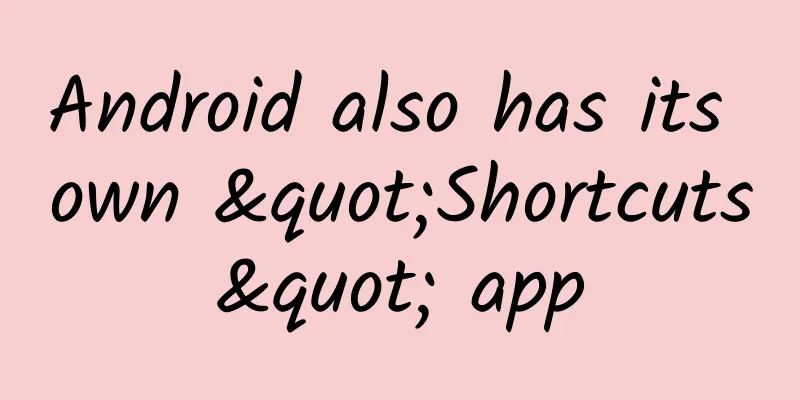
|
Since iOS12, an additional app called "Shortcuts" has been worshipped by many people. In fact, this function has always existed in iOS, but it is indeed more convenient to display it as a built-in app. The operating principle of shortcuts is very simple, which is the so-called automatic running of scripts, that is, "automatically execute the next thing after completing this thing" or "automatically do something when a certain condition is triggered". From this perspective, the originator of this type of software may be IFTTT (If this then that). Although IFTTT is available on both iOS and Android, most of the services carried by IFTTT are not so commonly used in China, and the network often has problems, so it is not well known. The "Quick Path" shared today may be the perfect alternative to the Android platform you are looking for! Coolapk can easily download Quick Path. Considering that this kind of app may look ordinary, but it actually has hidden secrets due to different usage or scenarios, this article simply shares some basic operations of Quick Path. First, the system provides default shortcuts for use. It can be placed in a more accessible place in the form of a tile or widget, which is very convenient. If you're not satisfied with that, you can also add shortcuts. The author has thoughtfully categorized the shortcut library, and you can choose the corresponding shortcut type according to your needs. For example, many times we use shortcuts to improve efficiency or save time. For example, if you suddenly hear a song on the street and want to know the name, it is very necessary to quickly identify the song. For example, if you wake up every morning and find that there are a lot of apps to sign in, etc., you can add and use them by yourself. Of course, the prerequisite is that you must have the apps involved in your phone first. Applications such as Quick Routes are particularly suitable for people who pursue ultimate efficiency. For example, my shortcuts are only set to switch to WiFi when I arrive at home or work, and automatically switch to hotspot when I leave to pursue better battery life. In addition, the flight mode is automatically turned off when the alarm rings in the morning to avoid missing important calls. If you have any creative shortcuts, please share them! This article was originally published and first published on Jubu Manufacturing. |
Recommend
Google Photos now supports Apple's Live Photos feature
In the latest iOS version update, Google Photos h...
Let the data speak for itself: What will be the next phenomenal APP?
The explosion of WeChat public accounts has broug...
What kind of fear and trauma do elephants who are born without tusks go through?
A tuskless female elephant named Valda in Gorongo...
Smart TV: Standing at the forefront of artificial intelligence
Recently, it is the season for color TV manufactu...
How to promote products through free promotion strategies?
The product has been launched and a free-to-use s...
Share the tips on promoting products through Kuaishou live streaming!
How did a newbie who had just arrived complete mo...
Microsoft reminds users: Cortana on iOS and Android will be discontinued at the end of this month
[[389347]] The Cortana app for mobile is about to...
Analysis of e-commerce event planning model!
When it comes to event operation, many people'...
If you want to create the popular animation effects, you must understand some physics
[[150479]] We will map our understanding of the w...
Search Promotion | Four Principles of Data Analysis
Many friends want to learn data analysis, so I wi...
Beware! The local honey you bought may just be syrup! This article teaches you how to distinguish
Audit expert: Wang Guoyi Postdoctoral fellow in N...
Kuaishou advertising account has low traffic? Kuaishou advertising optimization guide!
What should I do if my Kuaishou information flow ...
How to make a video of an African kid saying Happy Birthday?
African children shout out their blessings, filme...
Shopping traps that must be avoided on Double Eleven
Another "Double Eleven" is coming. Many...