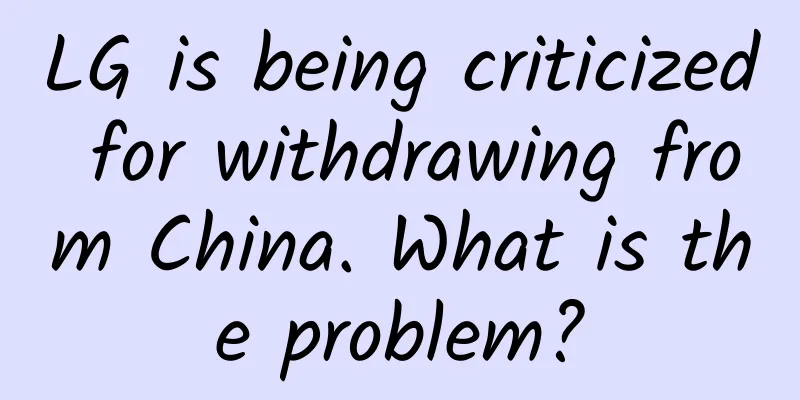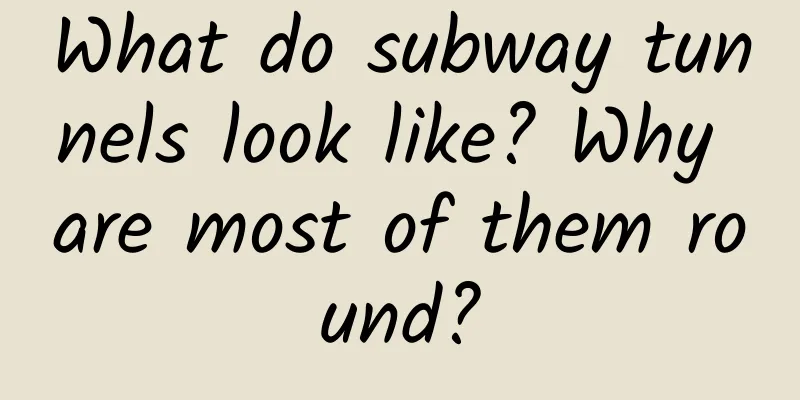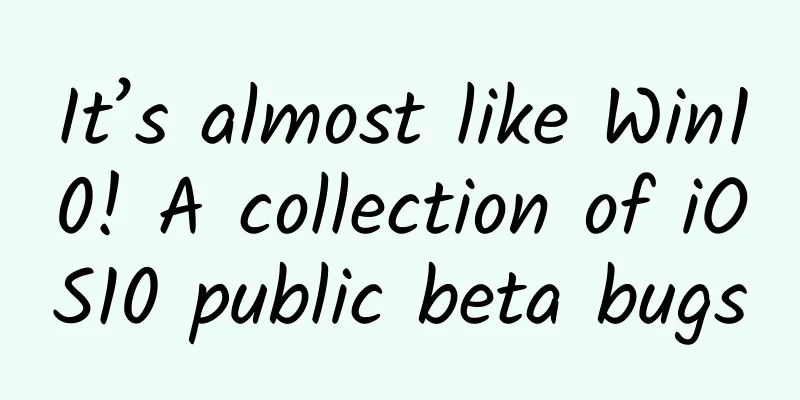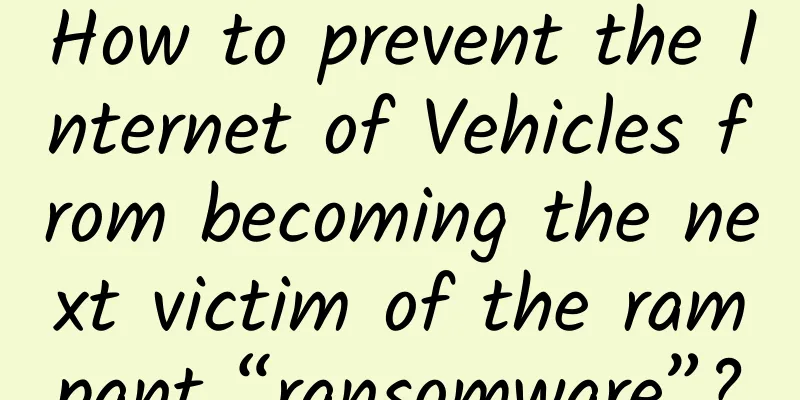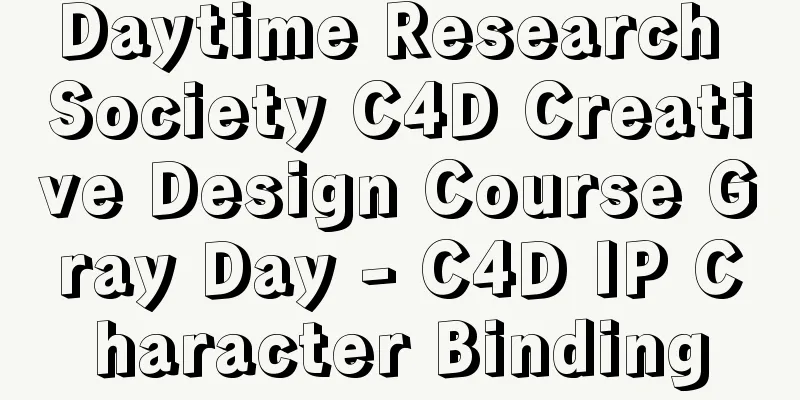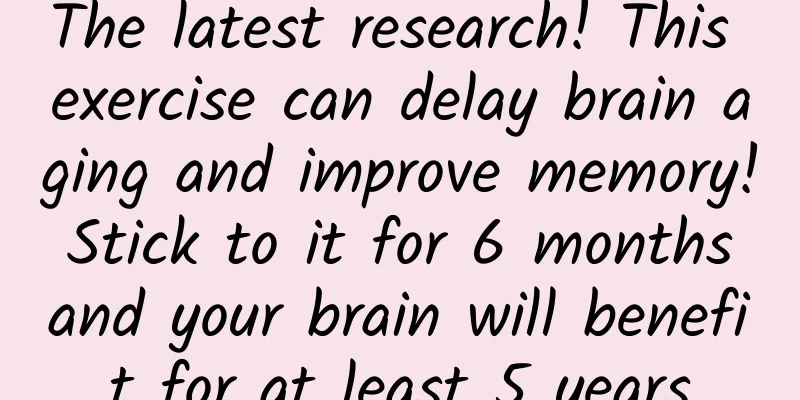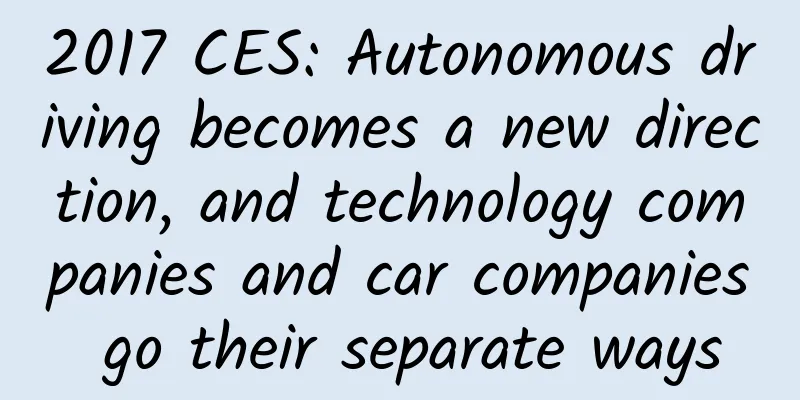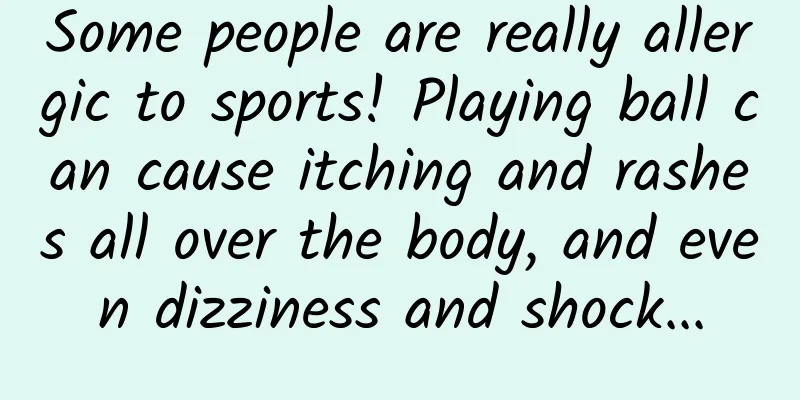Why won't my iCloud photos sync with my Mac?
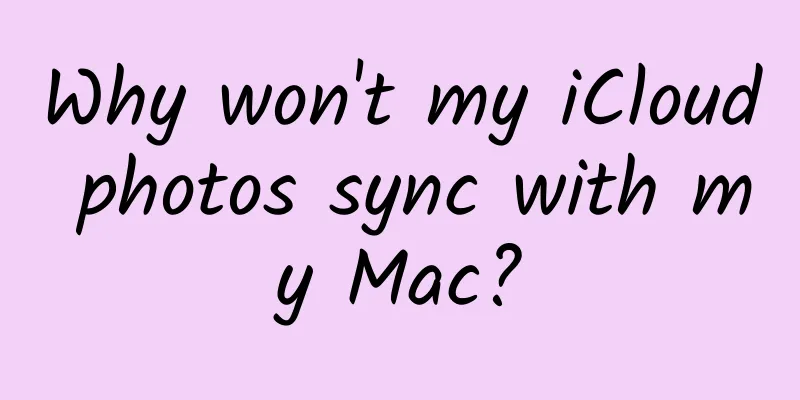
|
iCloud is a cloud service provided by Apple, which allows users to store 5GB of data for free. iCloud has the synchronization function of email, contacts, and calendar, and supports the push of photo streams. Application software can be stored and backed up at any time. However, some friends found that iCloud cannot be synchronized with Mac. How to solve it? Make sure iCloud Photo Library and My Photo Stream are turned onThings like software updates may trigger changes to certain settings, so if you encounter this situation, you can first check whether the sync function is turned off. Here's how you can check to make sure iCloud Photo Library and My Photo Stream are turned on on your Mac:
Make sure you have free space on your MacIf your photo library is very large and you don't have enough free storage space on your Mac, iCloud will not be able to sync with your Mac. You can use Gemini 2 to quickly scan your computer for duplicate and similar images.
Check your internet connection You can check your Internet connection status by:
Check your Apple IDA common mistake for iCloud syncing issues is having multiple iCloud accounts. Here’s how to check which Apple ID account you’re logged into:
Restart your MacIf all else fails, try turning your Mac on and off again. You may be experiencing some weird iCloud glitches due to software issues, and restarting is a good fix.
Rebuilding the photo databaseThe next thing you can try is to rebuild your entire photo library database. iCloud may not be able to sync due to corrupted files in the plist database. This is how you rebuild your photo database:
|
<<: Microsoft Surface Duo dual-screen Android phone pushes May update: fixes annoying bugs
>>: Want to experience Google's latest Fuchsia OS on your computer? Try FImage
Recommend
Follow the following principles and stop worrying about Xcode code signing issues
[[139309]] Thanks to the following habits, I have...
Innovation and practice of multi-scenario modeling in Dewu transaction search
1. Overview In 2024, based on the scenario charac...
How to promote an app without any budget?
This article is compiled from Zhihu: Zhihu user: ...
The epidemic has impacted logistics, how can second-tier e-commerce advertisers move forward against the trend?
How did the second-tier e-commerce industry perfo...
Laofan Research Institute Third Course Courseware 2022
Introduction to the resources of the third course...
No-brained operation, personally tested 7 days of daily income of 200+, a small money-making project that everyone can do
No-brained operation, personally tested 7 days of...
Can Apple ignite the wearables market?
Can Apple reverse the current downturn in the wea...
Go to bed, old off-roader, the dark blue G318 is not for you
Recently, DeepBlue Auto CEO Deng Chenghao release...
Starting from the death of Lashou: Is group buying O2O the next way to play?
Lashou.com, a group buying website that once had ...
6 aspects to talk about the community operation framework
In this article, I want to talk about community o...
China Automobile Dealers Association: Shanghai Automobile Market Registration Situation and Shanghai Market Consumption Characteristics in November 2018
The total number of license plates in Shanghai in...
Since the green ivy is so easy to grow, why doesn’t it bloom?
As one of the most successful indoor cultivated p...
Nanchang’s severe convective weather has become a hot topic. Is such severe weather normal in spring?
Recently, severe convective weather has occurred ...
Three years of 14nm: What new features does Intel Kaby Lake have?
In 2015, chip giant Intel announced that its long-...