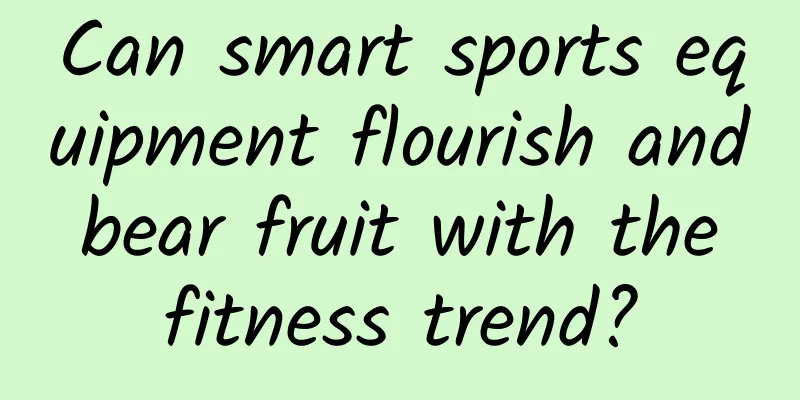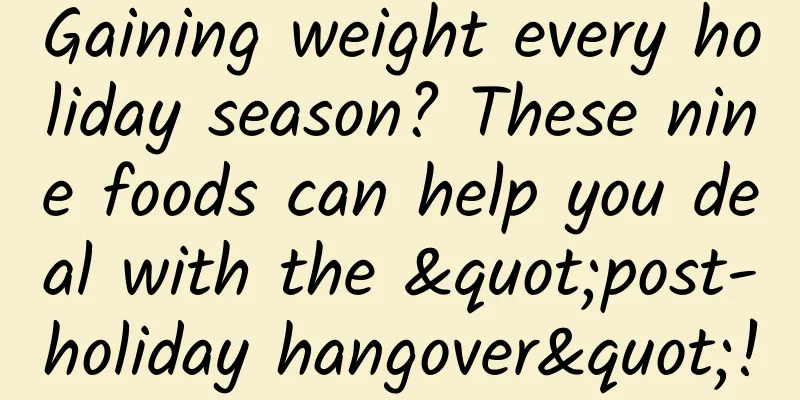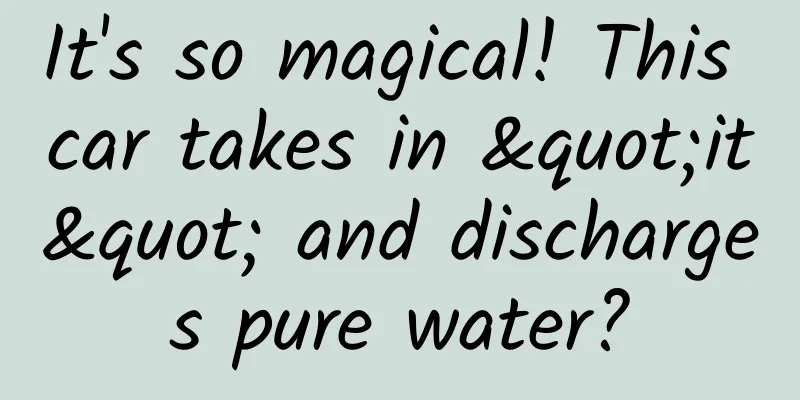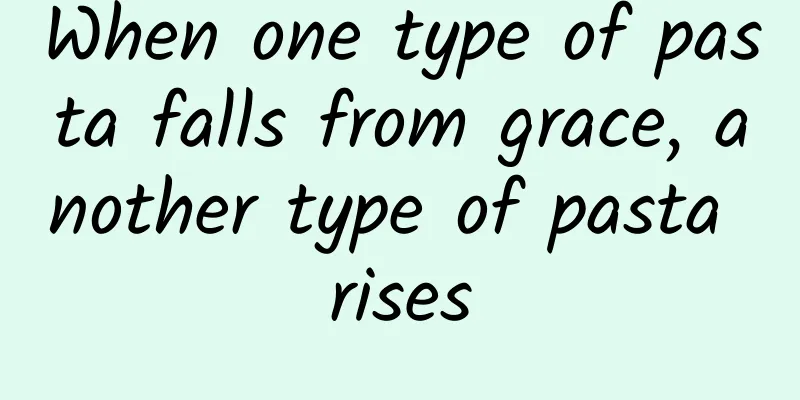Want to experience Google's latest Fuchsia OS on your computer? Try FImage
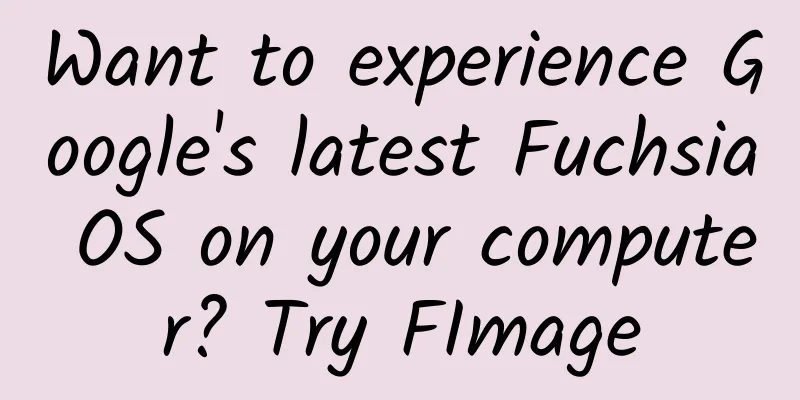
|
Earlier this week, Google released Fuchsia OS, but it was initially only available to some first-generation Nest Hub users. Now, a group of independent developers have created an easier way to try Fuchsia OS on your computer. First of all, Fuchsia OS is developed in an open source state, which means that developers can download the source code, compile and modify it on their computers, and the system can run on compatible devices such as Google Pixelbook or emulators. Although it is feasible, the threshold for ordinary users is still very high. To help solve this problem, the developers of Dahlia OS (an independent developer team dedicated to integrating the advantages of Fuchsia and Linux into the desktop experience) have carefully designed a new project, Portable Fuchsia Emulator (FImage for short), which greatly reduces the experience threshold. The project packages everything needed for Fuchsia OS to run in the emulator, including a pre-built version of Fuchsia. However, the FImage project still has a certain threshold. The biggest problem is that you need to use a Linux distribution (preferably Ubuntu) on your computer to simulate this emulator. In addition, in order to get good performance in the emulated version of Fuchsia, you need to use a computer with sufficient performance - more than 8GB of memory, Intel Core processor, independent graphics card, etc. If your computer meets the specifications, it's basically just a matter of downloading the latest FImage version, unzipping it, and running a few terminal commands. With these, you can be up and running Fuchsia in a few minutes, instead of the hours it would normally take to download and build Fuchsia from source. Keep in mind that all you have is what's publicly available in the open source code for the Fuchsia operating system. Just as the Android Open Source Project doesn't include many of the enhancements seen on Google's Pixel phones, this Fuchsia experience is clearly more basic and intended more for Google employees to test apps than for anyone to use in a real way. |
<<: Why won't my iCloud photos sync with my Mac?
>>: iOS 14's most controversial feature, should it be removed?
Recommend
How to promote and attract new users during the cold start phase of APP?
As the threshold for APP development is lowered, ...
Yin Yang Notes 3 Volumes.pdf 290+ pages Yin Yang Feng Shui Master's Notes electronic version Baidu Cloud
Yin Yang Notes 3 Volumes.pdf 290+ pages Yin Yang ...
Lamborghini: In 2023, Lamborghini produced a total of 10,112 new cars, a year-on-year increase of 10%
According to multiple reports, the well-known Ita...
How to plan a marketing campaign that can create multiple values?
The World Cup craze has just passed, and problems...
Murphy's Law: 20 ways to avoid bad luck in life
Through the exaggerated expression of Murphy'...
Event Operations: Grasp these 5 points to increase online event participation
A popular online event can not only directly brin...
New car-making forces saw a surge in sales in the first half of the year, one step closer to profitability
Now it is July, and the new car-making forces hav...
The Lantern Festival is coming, how to write copy that takes advantage of the situation?
It’s the Lantern Festival again. Have you thought...
Changes to device identifiers in Android O
[[189198]] Android O introduces several improveme...
700 times per second! Pulsars outside the Milky Way are beyond people's imagination
There is a mystery outside the Milky Way! Where d...
Electric Technology Car News: When the SUV market is hot, crossover cars are quietly rising. Can the more life-oriented Dongfeng KX successfully set a benchmark?
I don't know when crossovers started to becom...
Sun Jing Victoria's Secret Body Sculpting 14-day Family Training Camp Waist and Abdomen Shaping
Sun Jing Victoria's Secret Body Sculpting 14-...
How much does it cost to customize the Suqian Express mini program? What is the customized quotation for Suqian Express Mini Program?
The main factors affecting the price of mini prog...