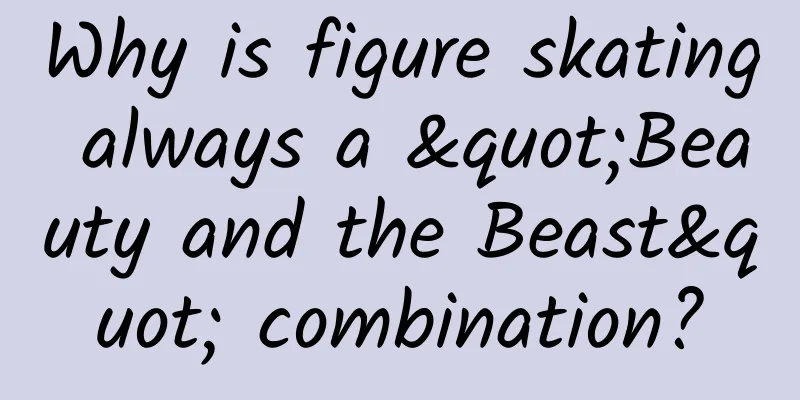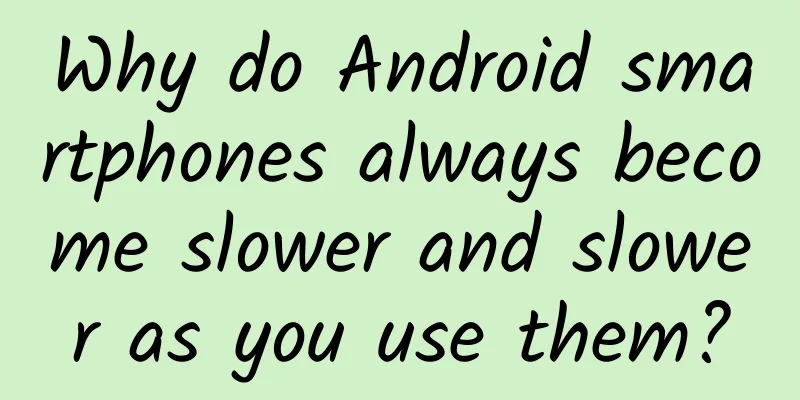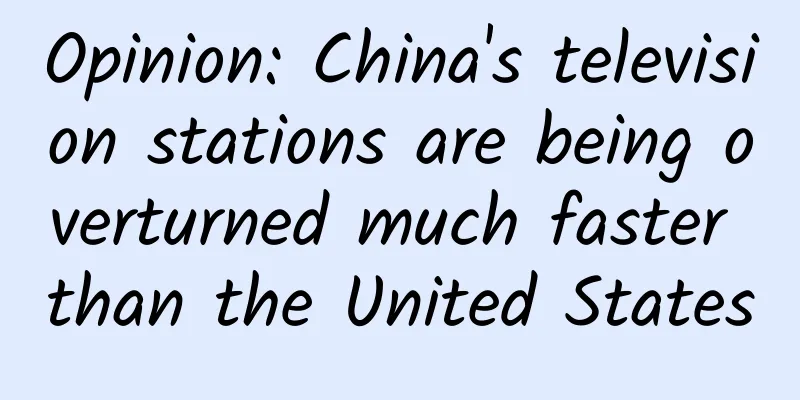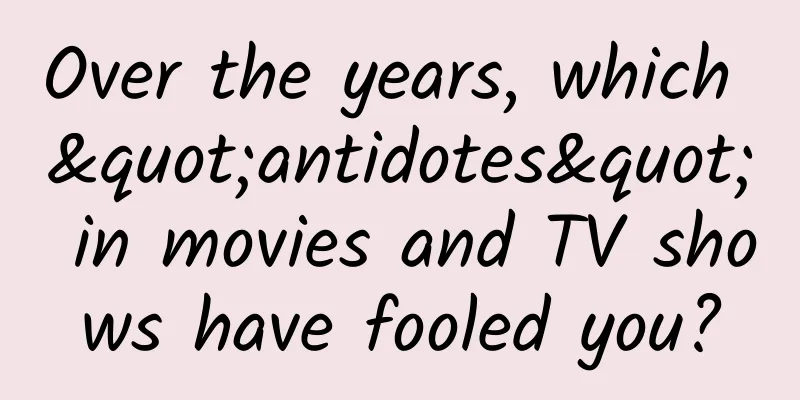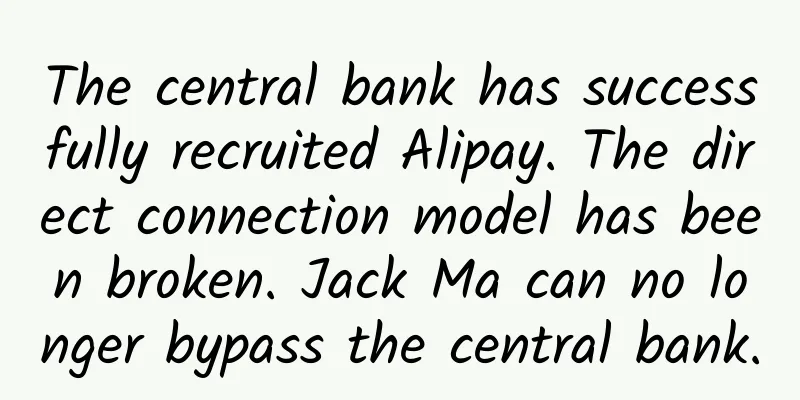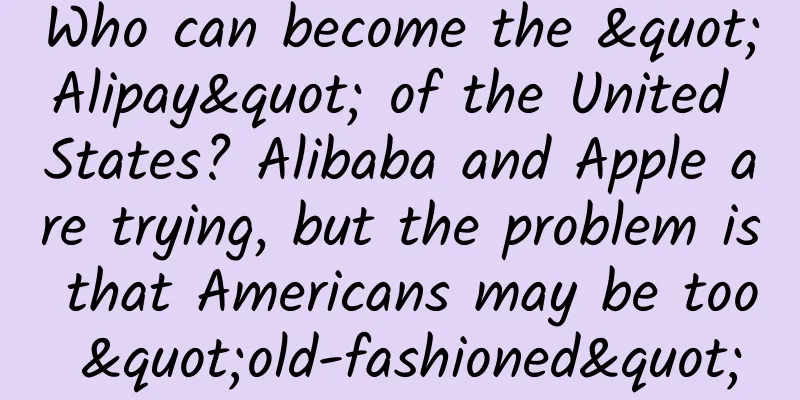5 minutes to quickly build an iOS App
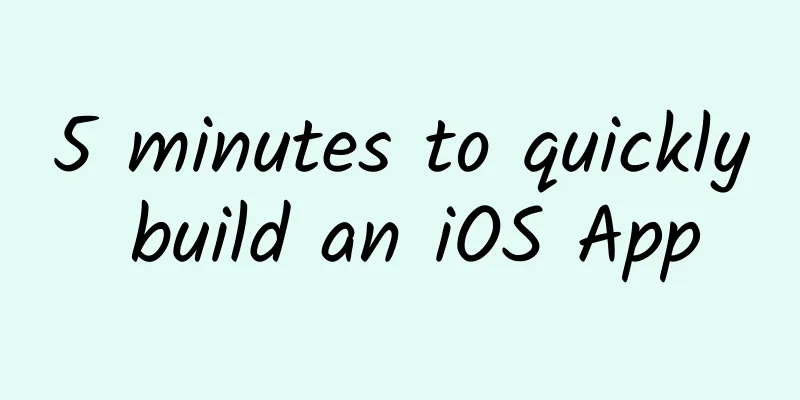
|
This article is reprinted from the WeChat public account "AirPython", the author is Xing Anguo. Please contact the AirPython public account to reprint this article. 1. IntroductionHello everyone, I am Anguo! After writing a crawler in Python, sometimes we need to schedule the crawler in real time on the mobile phone, or display the crawler results in real time. In this scenario, we can write the crawler logic as an API and deploy it to the server, then write an App on the mobile terminal and directly call the interface through the interface element controls. In this article, we will talk about how to quickly write an iOS native App. 2. PreparationTo implement native iOS applications, we need to use Xcode on Mac to write and compile First, set up an Xcode developer account Open Xcode, select Xcode - Preferences - Accounts in the upper left corner, click the + sign in the lower left corner, and add a developer account Then, create a project using Xcode Select iOS App as the template, enter the project name, select "Swift" as the programming language, and click Next to complete the project creation. PS: Swift has a more concise syntax than OC Finally, specify the Sign signature for the newly created project If you have any questions about this part, you can click on the read original text at the end of the article to learn more. 3. Actual combatIn the actual combat part, we will explain it with a simple login page 3-1 Install dependent libraries Since the project is developed using Swift, it is recommended to use SPM (Swift Package Manager) to install dependencies. For example, the network request library "Alamofire" Project address: https://github.com/Alamofire/Alamofire Installation method: File - Swift Packages - Add Package Dependency - Enter the project address ( Github / Gitee ) - Select the installation version 3-2 Page Layout Open the "ContentView.swift" file in the project root directory and write the specific view under body First, use VStack to define a vertical layout box and define the child controls to be displayed horizontally in the center PS: The three common layout methods of SwiftUI are VStack, HStack, and ZStack, which represent vertical layout, horizontal layout, and depth layout respectively.
Then, the child elements add a local picture, two input boxes, a selection box, and a button in turn. in,
Finally, define variables and control data for two-way binding
3-3 Network request and result display Set a click event for the Button control, use Alamofire to make a network request, and finally write the result display to the result control and bind it to the data.
4. Final ThoughtsThis article describes the detailed steps of developing an iOS native application through a simple example; in actual applications, different functional modules can be customized and developed based on specific scenarios. |
<<: Create your own US App Store ID
>>: How to use iPad at work to improve work efficiency
Recommend
Air-conditioning market inventory increases again, future development faces great pressure
Data from Industry Online shows that in the secon...
Douyin monetization promotion, 7 ways to make money on Douyin!
2018 may be the year when everyone tried out TikT...
The strictest regulations for Internet auto insurance: Tencent and other third-party online platforms remove auto insurance from their shelves
As the second commercial vehicle insurance premiu...
Hamburger button transition animation implemented in Swift
Source code introduction: A beautiful hamburger b...
Event Planning丨How to design a bargaining function?
The bargaining function takes advantage of human ...
Can OLED TVs "replace" traditional LCD TVs?
Among the several new color TVs released recently...
Android Basics: Application Components
Application components are the basic building blo...
With wireless charging coming, will iPhone 8 still come with a data cable as standard?
Recently, it has been widely rumored that Apple wi...
Great Wall WEY's fuel consumption fraud scandal continues, and its core technology is still not up to standard
As a typical representative of the upward movemen...
Without these four skills, you are embarrassed to say that you are a product developer
The importance of design in the tech industry is ...
Three steps to teach you how to improve personal and team competitiveness!
In the past, human resources, especially human re...
Li Bin revealed that NIO will soon release its fourth product, a sedan
On November 18, NIO released its third-quarter fi...
The "Great White Whale" Jimu-1 airship explores the uninhabited area of northern Tibet for the first time
Author: Shi Xiangqi and Li Chuanfu In the remote ...
Simplify the framework for switching between PageView and TabView
Source code introduction: Developers who have dev...
Promotion and data analysis: one article gives you a comprehensive view of the new media landscape
This article is quite long, and it more or less c...