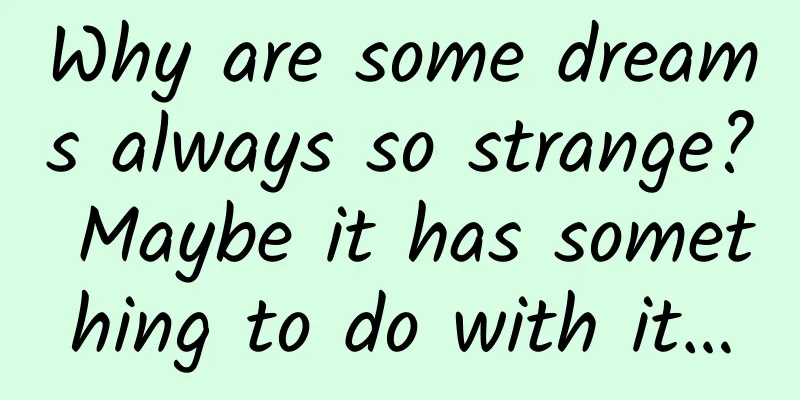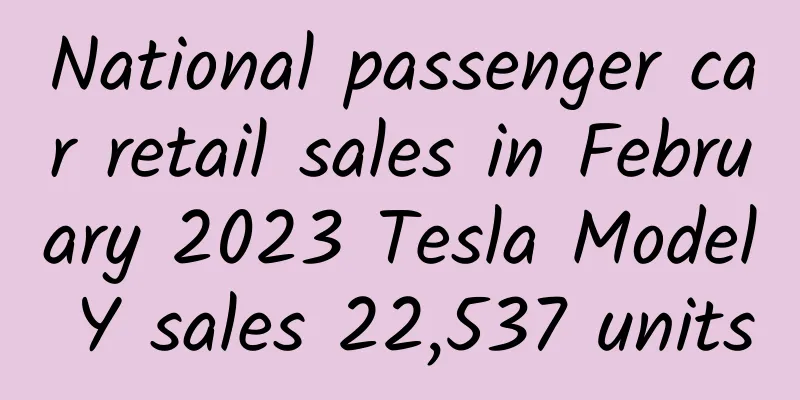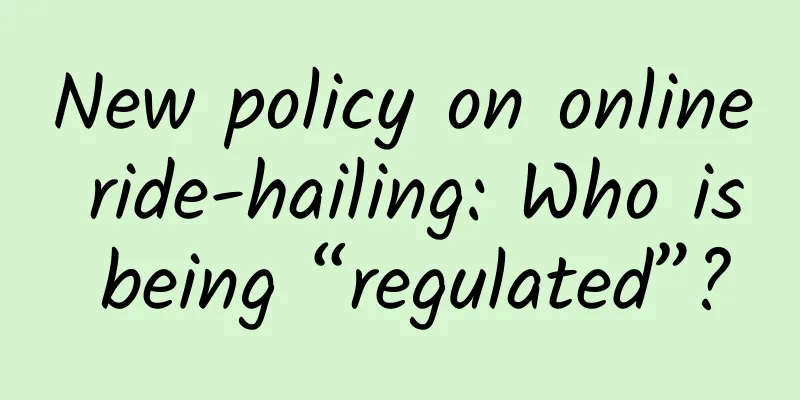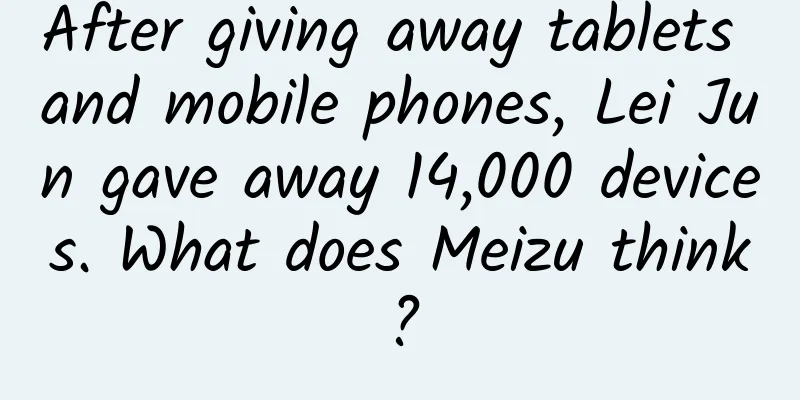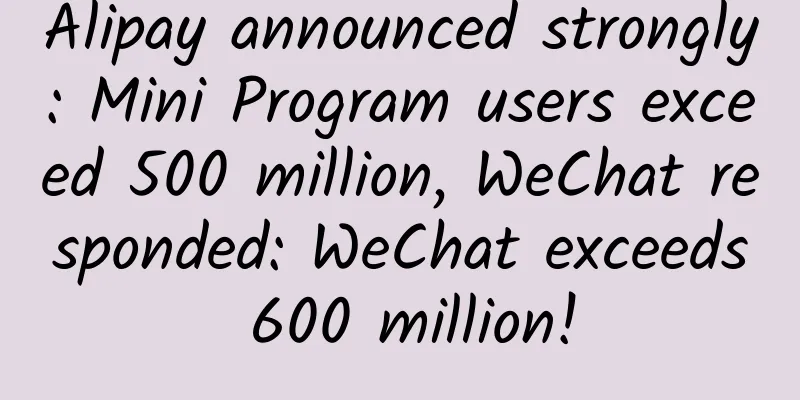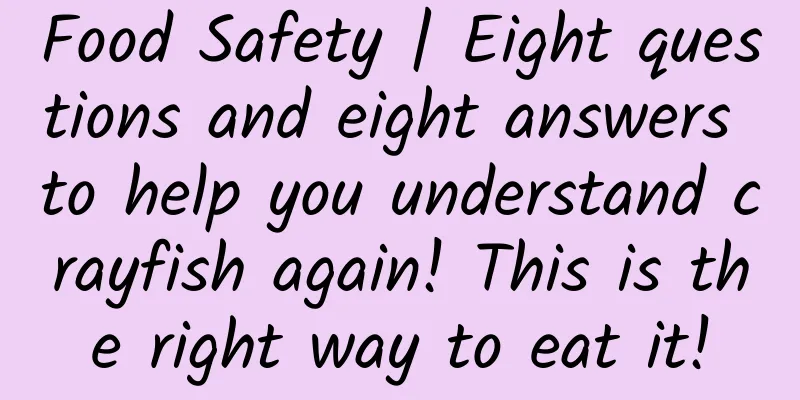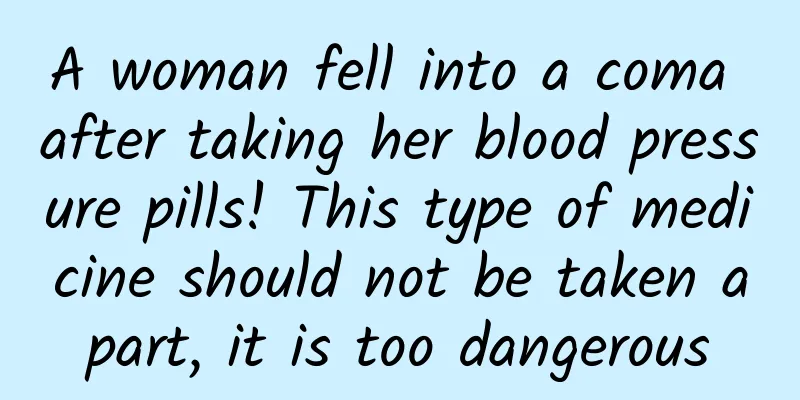WeChat takes up too much memory? Here's how to free up your phone in two minutes
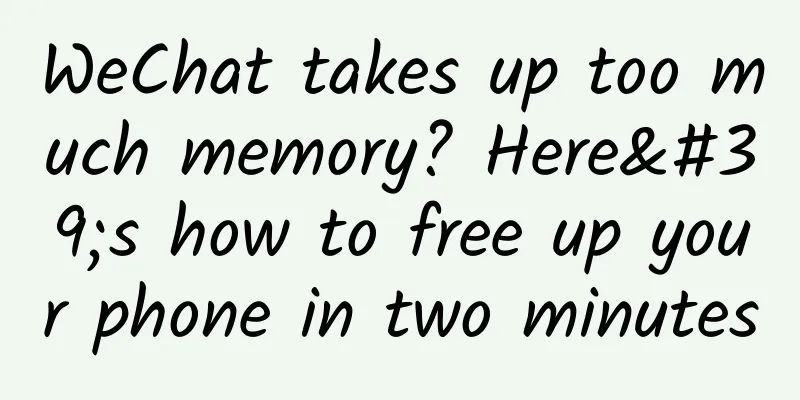
|
When it comes to communication and chatting software, the most popular one is WeChat. After so many years of development, WeChat already has hundreds of millions of users, and the number is still growing every year. This speed is amazing. However, many people say that WeChat takes up too much memory, causing the phone to freeze from time to time and have various problems. In fact, this problem is not uncommon. Most people don't have the habit of clearing up space, so there is not enough memory. Below, the editor will tell you a few ways to free up your phone. Turn off AutoSaveMany friends often find that there are some pictures, videos and other files on their phones that they have not downloaded, and they don’t know where they come from. In fact, this is because you have turned on the automatic save function in WeChat, so WeChat will automatically save the pictures, videos and other files you have browsed to your phone, thus occupying the phone’s memory bit by bit. In fact, generally speaking, this function can be completely turned off. WeChat-Me-Settings-General-Photos, Videos, Files and Calls-Turn off automatic download and save. Clear the cacheThe information in WeChat chat history will be saved in the phone, and over time, it will occupy the memory of our phone. So it is best to clean up WeChat cache regularly and don't let it accumulate. Settings - General - WeChat storage space - clean cache Clear chat historyI believe that many people do not have the habit of cleaning up chat records. Some people do not even take care of their mobile phones for two or three years, resulting in chat records occupying dozens of GB of memory (I have seen this happen on my family's mobile phones). We can clean up chat records regularly, and we can clear videos, pictures, and files in the records, but we will not delete messages. WeChat Storage Space - Manage Chat Records - Select a chat record to delete. Disable unnecessary featuresThere are many functions in WeChat that we may not need, but they will push messages to us. We can disable them to save some space. General-Accessibility-Select a function-Click Deactivate-Clear data The above are a few methods I have summarized for clearing WeChat, which should be able to alleviate some of the pressure of insufficient mobile phone memory. In our daily lives, we should pay more attention to this aspect, take good care of our mobile phones, and regularly clear space and free up memory so that we can use them for a long time. |
>>: Google's Android beta device search feature exposed: supports network and car search platforms
Recommend
The basics of through train promotion, a must-read for newbies!
Today I’m going to share with you some basic thro...
How to maintain a Douyin Life Account? How to maintain your Douyin account on a daily basis?
In fact, many Douyin influencers also want to mai...
Today is the first day of the Spring Festival travel rush! Please keep this travel protection guide
Today is the first day of the Spring Festival tra...
Baidu Cloud download link address of "Fan Deng's Replicable Leadership 2021"
Baidu Cloud download link address of "Fan De...
【Liu Heng Ma Yi Shen Xiang】 Teacher Liu Heng explains the twelve palaces of face reading in "Ma Yi Shen Xiang" and how to recognize people by their faces
【Liu Heng Ma Yi Shen Xiang】 Teacher Liu Heng expl...
Guide to writing scripts for live broadcast rooms!
Why is “Lipstick King” Li Jiaqi so awesome? Some ...
Black Hat Douyin Store Number Matrix Project [Paid Article]
Black Hat Douyin Store Number Matrix Project [Pai...
How can traffic be doubled relying solely on content? It's time to think about your KPIs!
The golden age of short videos Why do we say that...
Why does the central bank want to take over WeChat and Alipay?
[[236022]] [[236023]] [[236024]] Why does the cen...
Quantitative Learning Cloud Lecture Hall Wang Yan's Four-dimensional Three-first Selection and Following the Banker Basic Training Class 29th
The 29th session of Wang Yan's Four-dimension...
Spacewalk: Experiencing a "dangerous romance"
As we all know, up to now, my country has carried...
Android 9.0 is now available! Xiaomi, OnePlus, and OV are the first to release it
Google announced today that Android P (not surpri...
Tesla starts selling insurance: free replacement of new cars in the first year
Tesla, a car manufacturer, has started selling in...
In-depth | Has the consumer revolution arrived? Takeaway recyclable tableware is becoming a trend in the United States
"Am I the only one who is concerned about th...
The product is still in the development stage, what operations must do?
Many people say that products come first and oper...