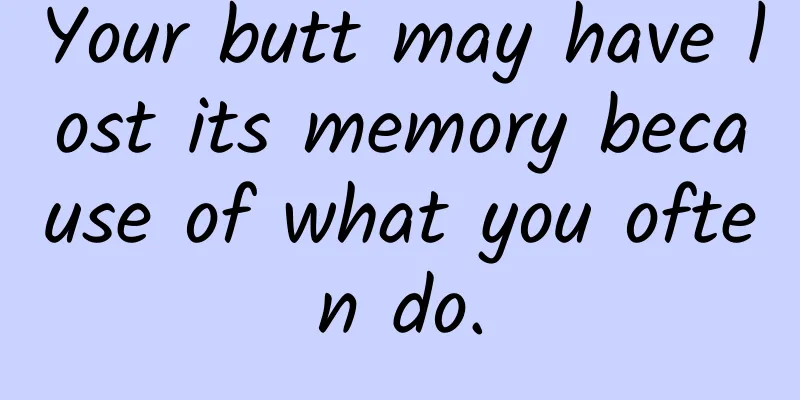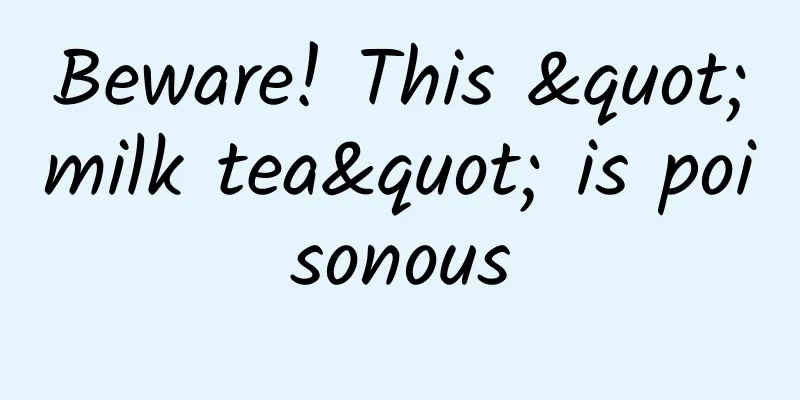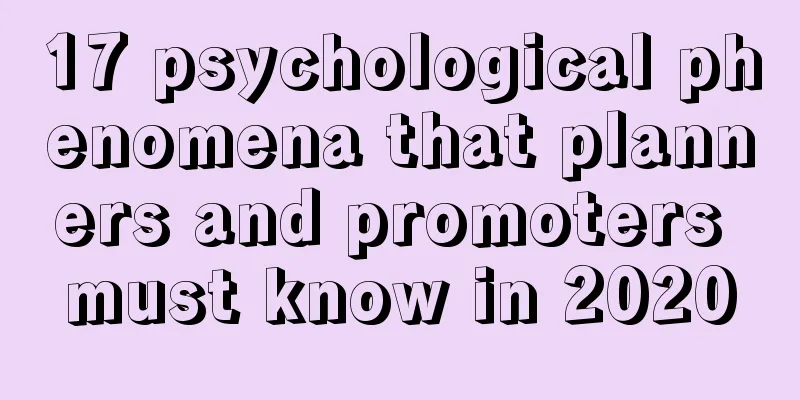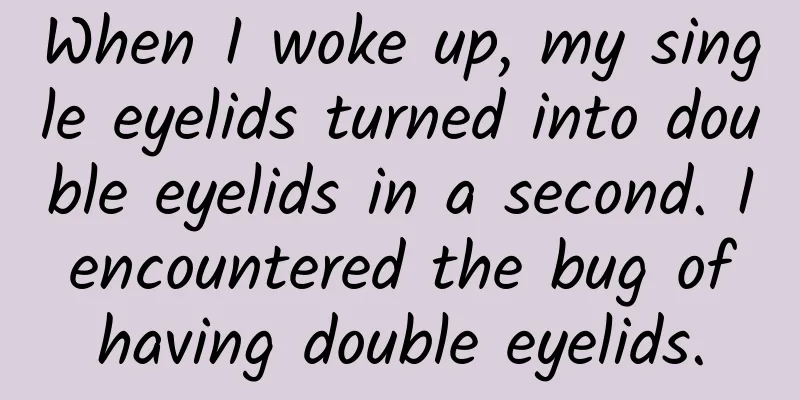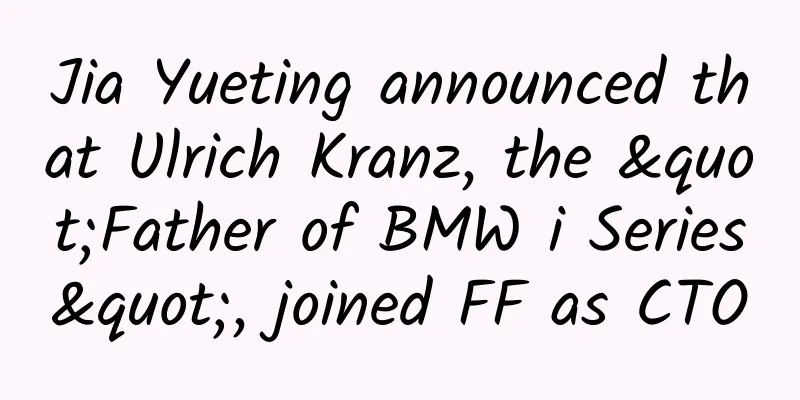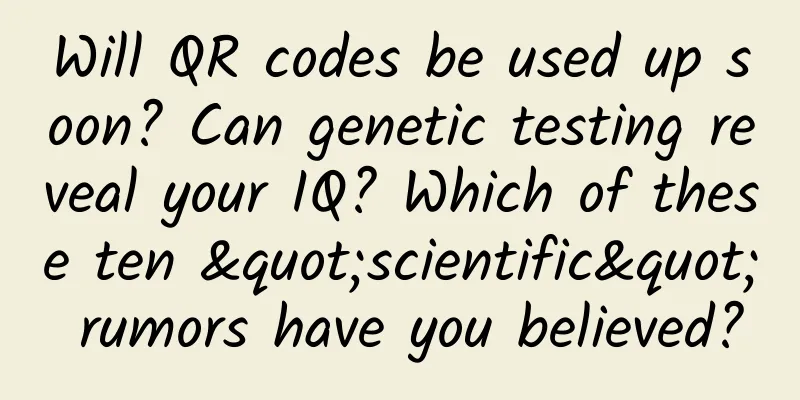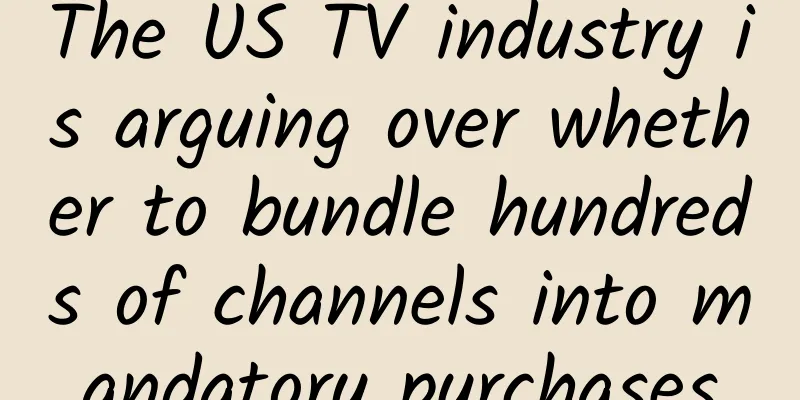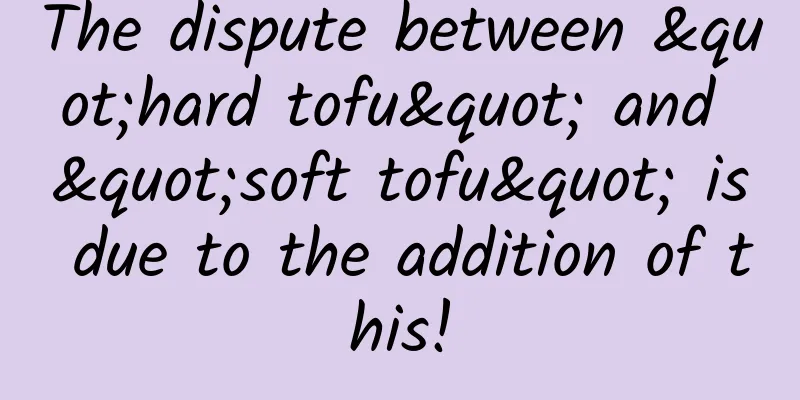After upgrading to Apple iOS 14.7.1, some iPhone 11/8/7/6s users complained about the signal "No Service" error
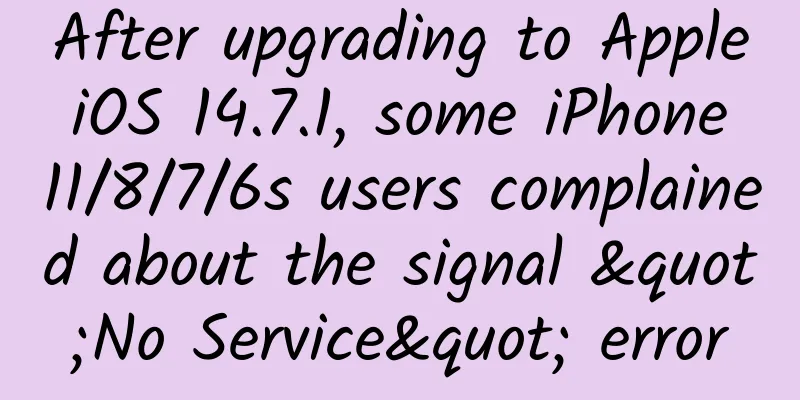
|
On August 18, foreign media 9to5 Mac reported that a few weeks ago, Apple launched the official version of iOS 14.7.1, which fixed the unlocking vulnerability of Apple Watch and resolved a security vulnerability that could be actively exploited. Now, some iPhone users who upgraded to iOS 14.7.1 have encountered a "no service" coverage signal error from the operator.
These iPhone users said restarting the phone, removing the SIM card, and even resetting the network settings did not help. Posts on Apple's developer forums and discussion boards show that the problem has been happening for at least a few weeks. One iPhone user with iOS 14.7.1 wrote:
Similar complaints have been reported by users of the iPhone 6s, iPhone 7, iPhone 8, and iPhone 11. One user wrote:
On Twitter, developer Hugo Maestá said his iPhone 8 was unable to find service, with the Cellular Networks page completely blank. Apple has a support page specifically for people who see "No Service" or "Searching" on their iPhone and iPad. Some of the tips there include:
But users who upgraded to iOS 14.7.1 said they tried all the above methods and were unable to find the carrier’s coverage signal. It is reported that Apple is developing the iOS 14.8 system, but the company has not released a beta version yet. It is unclear whether Apple will launch a repair version of iOS 14.7.2. |
<<: Android architect's in-depth understanding of RecyclerView reuse and caching mechanism
>>: How to improve mobile app performance with a powerful database
Recommend
How to convert "popularity" into "sales"? Learn these 5 fan marketing skills!
I have been paying attention to a question recent...
Seven core questions about the Didi-Kuaidi merger: Will subsidies continue to be provided to new users?
Didi Dache and Kuaidi Dache jointly issued a stat...
Tesla CEO Musk announced that the core code of Autopilot has been rewritten and will bring a lot of updates
Recently, in an interview with foreign media, Tes...
China's CPI rose 2.5% year-on-year in June. What is the CPI index in June 2020?
In June 2020, the national consumer price index r...
Is Samsung the resentful big wolf of TSMC?
Today, TSMC and Samsung, one is resentful, and th...
Can't breathe when wearing a mask in summer? Try breathing like this
When the epidemic and high temperature overlap, c...
This fatal sore throat was cured thanks to his “fighting poison with poison” a hundred years ago!
Sore throat is the first symptom of about one-thi...
Perfect Diary’s private domain traffic method!
The article provides a detailed analysis of the t...
The lifeline for the transformation of traditional industries is not the Internet, but finance!
[[157015]] Under the policy of "mass entrepr...
Can you hypnotize a chicken by drawing a line in front of it? What kind of outrageous hypnosis is this?
In a video, we can see the following scene: A chi...
Baidu Apollo announced that it will open source its vehicle-road collaboration solution by the end of the year, and roadside perception will improve the safety of autonomous driving
On September 14, Li Zhenyu, Vice President of Bai...
Why do some people eat but never gain weight? Here are some tips to help you develop a "thin body"!
The most enviable physique is definitely the one ...
#千万IP创科普# No need for sunscreen in autumn? Don't wait until you get sunburned to regret it...
After autumn This wind is the autumn wind But the...
Eight crooked tricks for APP promotion! Have you ever used these tricks?
Nowadays, the popularity of APP is almost as high...
Do wild boars eat better or worse after they move into the city?
Wild boars were spotted on the streets of Nanjing...