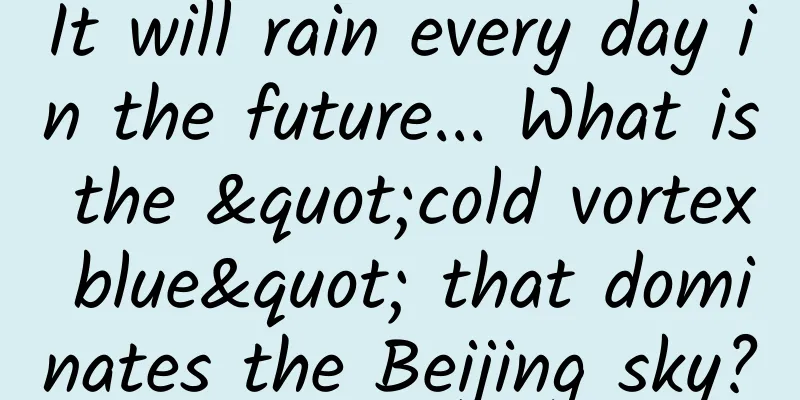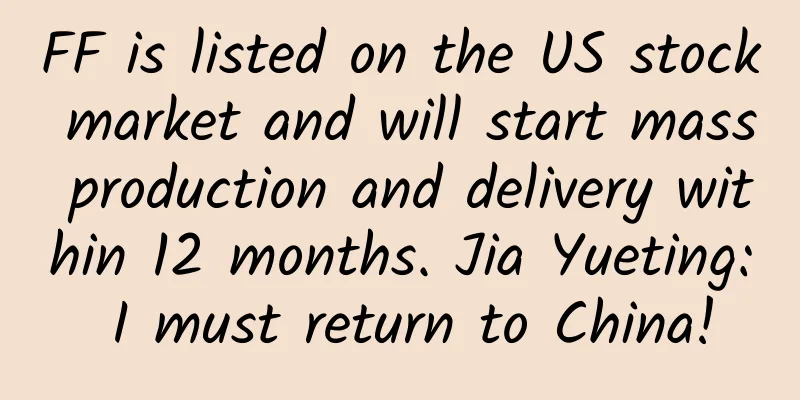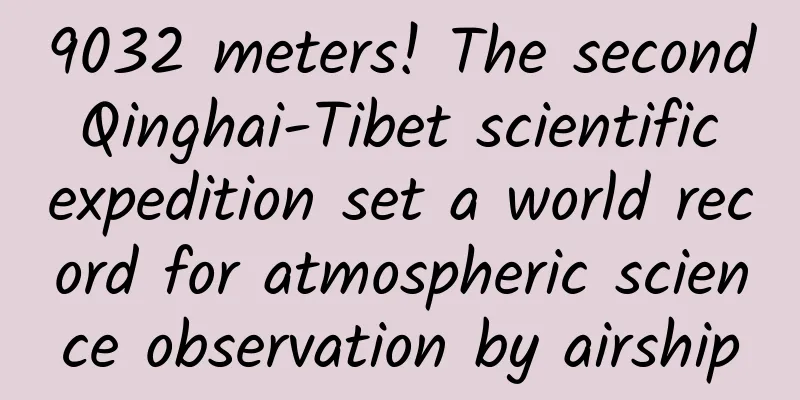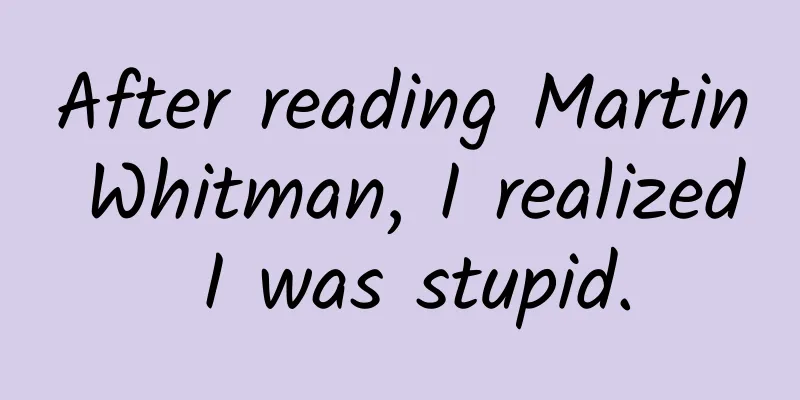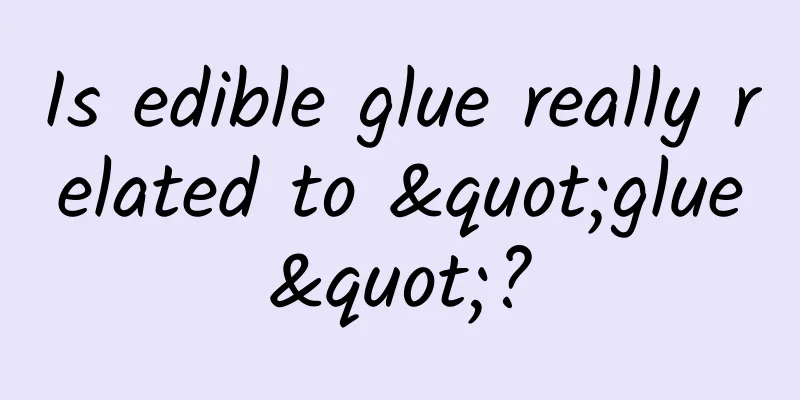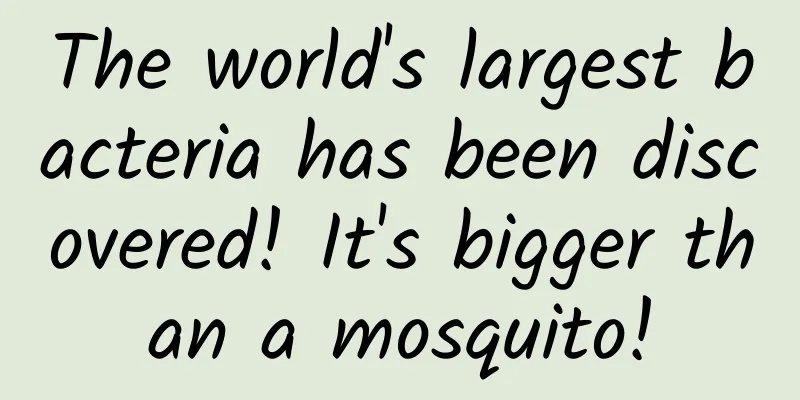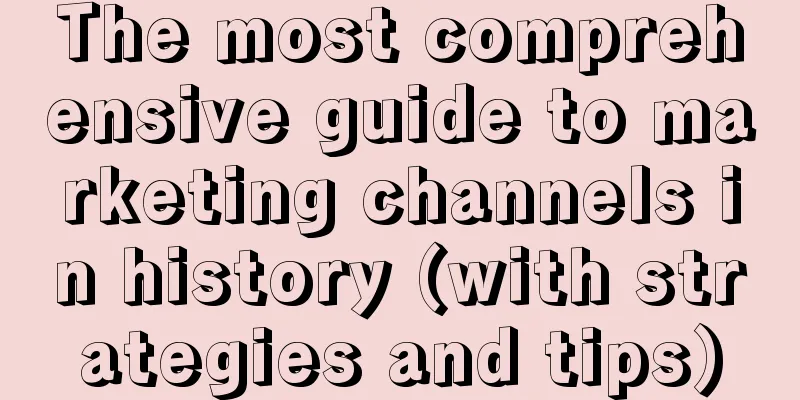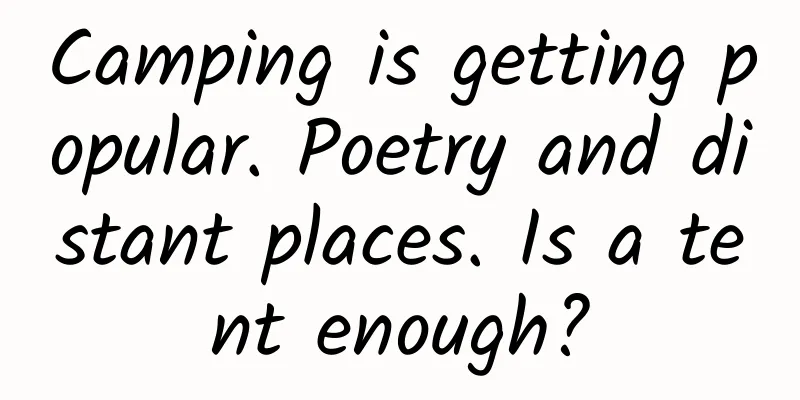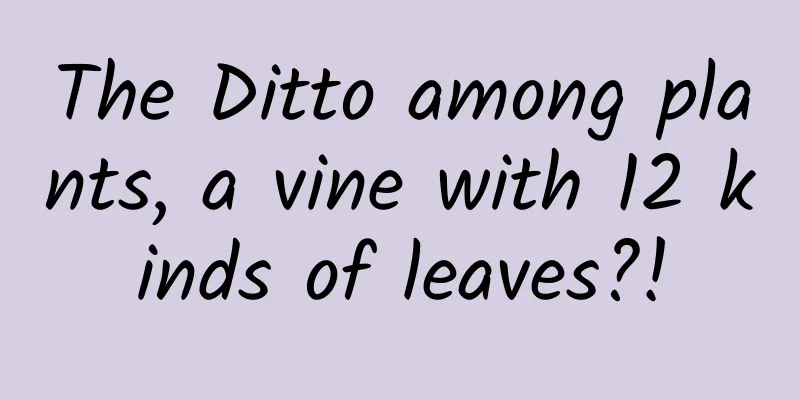Computer pop-up ads are too annoying, teach you how to completely solve them

|
So, how can you completely remove these annoying pop-up ads on your computer? Next, Xiaoyu will teach you a trick that will allow you to easily solve this annoying problem. Generally, pop-up ads on the desktop are a separate application. When a pop-up appears, the icon of the application will be displayed in the taskbar or the notification bar on the right. Remember what this icon looks like, you will need it in the following operations. Next, press the shortcut keys [Ctrl+Shift+Esc] on the keyboard to open the computer's task manager, and find the icon you just saw from the process of the task manager. This is the background program of the pop-up advertisement. Then right-click on this process and select [Open file location]. This opens the location where the app is installed on your computer, displaying all of the files that the app contains. Generally, there will be a file containing the word "Uninstall" here, which is the file for uninstalling the program. Run this file to uninstall the pop-up ad. If there is no file containing the word "Uninstall" in this folder, close the pop-up ads on the desktop, force end the background process of the program in Task Manager, and then directly delete this folder. The above is a solution to pop-up ads on the computer desktop, which you can refer to. In addition, there are many methods to remove pop-up ads on the computer, but the most critical process is to locate the location of the pop-up ads on the computer before proceeding to the next step. The above is the main content that Xiaoyu shared with you today. Have you learned it? What pop-up ads do you often encounter when using a computer? |
Recommend
Stop saying you are “old” all the time, because you will really get older the more you say it!
Age is a natural sign with a biological basis. Ea...
Which is cooler, iced coffee or iced cola? The correct answer is...
On hot days, besides air conditioning, the best t...
Performance is close to Golf R. New generation Hyundai Veloster is about to debut
Recently, Hyundai officially released a set of pr...
When products become homogenized, how can operations find opportunities?
In this article, let’s talk about how operators c...
How to re-flash iOS 11 and downgrade to iOS 10: without losing data
Apple recently released the official iOS 11 syste...
How to increase popularity of Douyin live streaming? How did the Douyin live broadcast room become so popular?
How should we operate in the early stage of selli...
Promotional event: the process of bargaining for popular products!
As early as 2016, price-cutting reached a small c...
Liandi Commercial launches new mobile payment terminal M37Q
At the end of the year, the consumption boom has ...
Didi gets another $500 million in financing, and the cooperation with Booking Holdings is more meaningful
On July 17, Didi announced a strategic partnershi...
Step by step guide to building your first personal website (Part 1)
Preface With the popularity of cloud computing, s...
Official reminder! Be careful when eating this kind of rice noodles recently, as it may cause death!
Expert of this article: Fu Shufang, Master of Foo...
A great ingredient that is seriously overlooked! It has a higher protein content than eggs
If we divide the country by north and south, the ...
In-depth case analysis of UNIQLO brand marketing
UNIQLO is one of the brands we focus on in our re...
2022 Qingming Festival holiday arrangements: How many days are there? How to adjust the rest time? The latest official notification is here!
In half a month it will be Qingming Festival. my c...
How did humans learn to count?
Author: The Nutcracker Studio To this day, we sti...