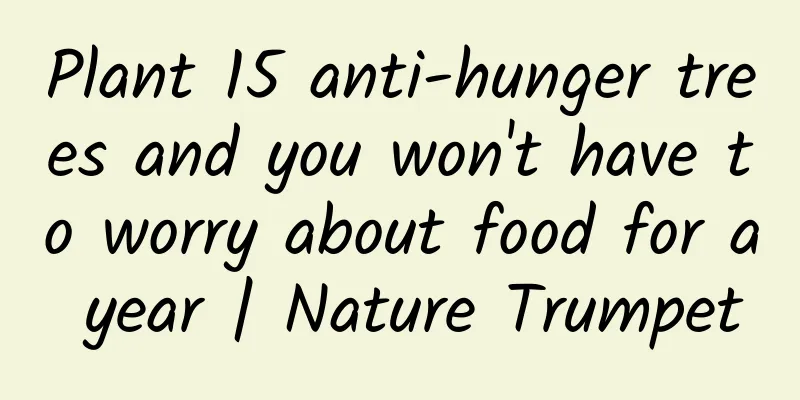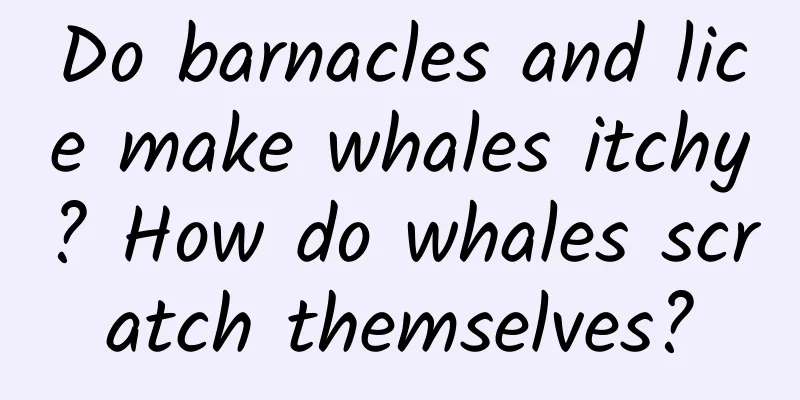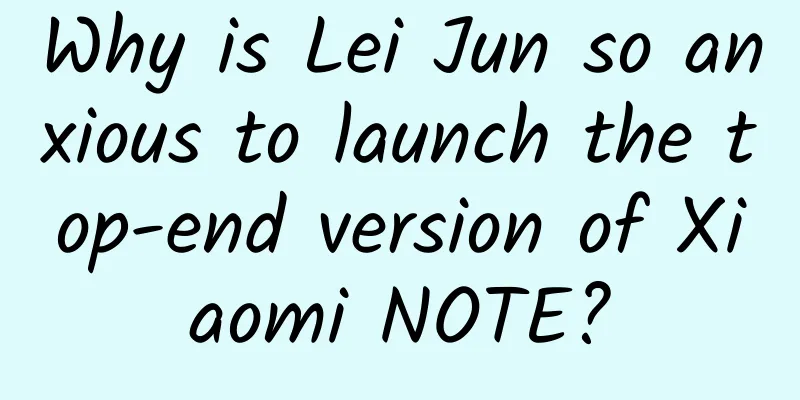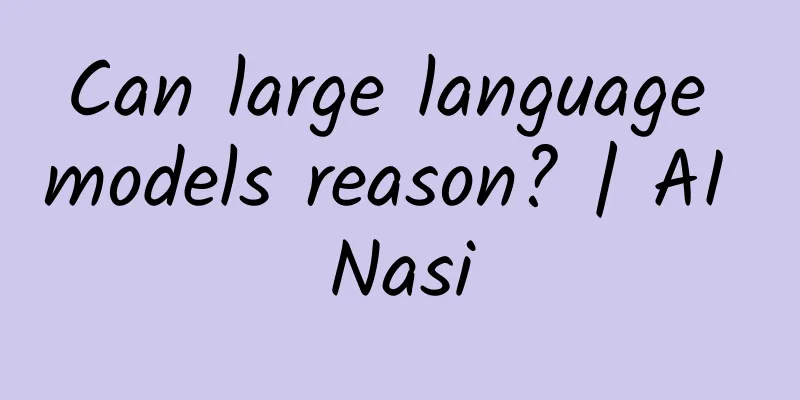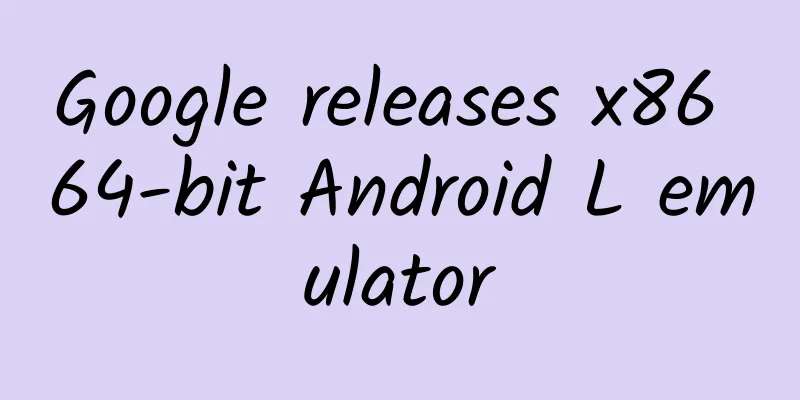How to clean up the "Other" of iPhone? Four methods to teach you how to effectively clean up iPhone storage space
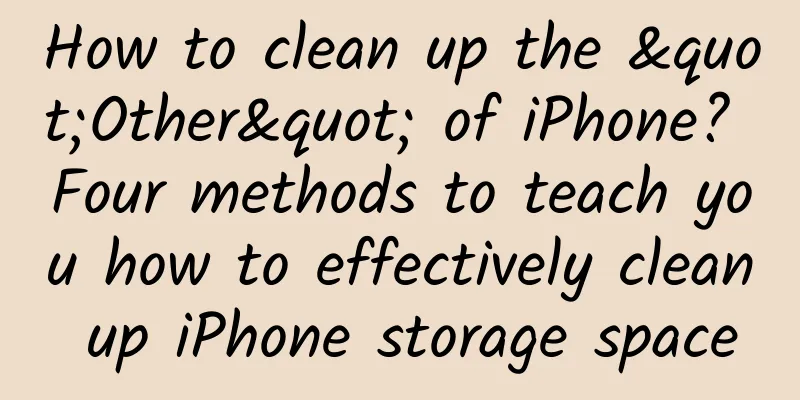
|
iPhone users with only 64G or 128G may encounter this problem: when the storage space is insufficient, they need to select and delete some photos or software that they do not use frequently. This is because iPhone does not have a one-click cleanup function like Android, nor does it have complete file management functions like Mac or Windows. Cleaning up the iPhone has always been a hassle. But if you master these methods or knowledge, you can know what the "Other" of the iPhone actually contains and some effective ways to clean it up. Before introducing how to effectively clean up iPhone storage space, let's first understand why iPhone cannot use one-click scanning and cleaning like Android. Why can't iPhone clean up with one click like Android?Unlike Android, iOS uses a sandbox mechanism. Each iOS application will create its own sandbox file when it is installed. Applications cannot directly access the sandbox files of other applications, but need to obtain permissions. But the problem is that the only permissions open on the iPhone are photos, microphones, locations, etc., but not the most important "file/folder access or modification" permissions. This means that not only can software not view each other's data and content, but third-party software cannot obtain file access permissions to clean up software junk or cache on the iPhone. Although this system setting brings inconvenience to users when cleaning up junk (storage space), it can ensure the relative security of user software data. After trying one of the third-party cleaning software, the result was as expected. The so-called cleaning software could only delete some screenshots, videos and photos in the photo app, but could not clean up the data or cache of other software. So, how should the iPhone effectively clean up junk and free up storage space? Here are four main methods: clean up "Others"; clean up third-party software; use iCloud shared albums to store photos; uninstall infrequently used software. Clear "Other"The main apps that take up the most storage space on the iPhone are the Safari browser and the Music app, but most of these apps don't have a function to delete the cache. So I tried to delete the Music app and then re-download it, and the "Other" that originally took up more than 10G was reduced to more than 6G. This means that the mysterious "Other" in the iPhone storage space is actually the cache of some built-in software of the iPhone. If you want to clean it up, you may uninstall and reinstall those built-in apps, such as memos, music, books, emails, etc. For some apps that cannot be uninstalled, such as text messages or Safari browser, you can directly delete the data in the software or find and clean them in the settings. Clean up third-party softwareSimilarly, the iPhone occupies a lot of storage space in addition to the downloaded apps, as well as a lot of software data and usage cache. For example, after installing some mobile games, you need to download/update some game resources after entering them. Therefore, the most effective way to clean up iPhone is to uninstall most software (except software with chat data) and then reinstall it to clean up iPhone and free up storage space. In addition, for the social software WeChat, simply clearing the cache in the software does not affect the original chat history, but there will be a very short loading time when you browse the Moments or the next time. Use iCloud shared albums to store photosFor most users who only use the free 5g iCloud storage space, they may often receive reminders that iCloud storage space is insufficient. But in fact, iCloud's shared albums can save photos in the cloud without occupying the original iCloud and local storage space, and then reduce the storage space of the iPhone by deleting local photos and videos. Enable the Shared Albums feature in Settings > Photos. Select or filter photos and videos from the Photos app, tap the share icon in the lower left corner to add to a shared album, name the album, and tap Publish. After that, you can find "Shared Album" in the Album column. In order to achieve the cleaning effect, you also need to delete the photos that have been shared in the gallery, and then clear the "Recently Deleted" in the "Album". It can reduce the storage space of iPhone while preserving iPhone photos. You can also directly select them when you need to send them through social software. In addition, this is also a good way to organize iPhone photos: you can classify them according to personal preferences when sharing. Each Apple ID can store up to 200 shared albums, and each album can hold 5,000 photos or videos. However, it should be noted that the maximum resolution of photos in the shared album is 2048*2048, the maximum resolution of videos is 720P (maximum duration is 15 minutes), and the original photos will be automatically compressed when shared. This image quality is basically enough for general users, but those who have high requirements for photo quality need to consider it carefully. In addition, after opening the shared album, you may occasionally receive some junk ads for the shared album. Delete infrequently used softwareIn iPhone, the concepts of uninstalling and deleting are different. After uninstalling, the data will still be saved in the iPhone and classified as "Other", while deleting means deleting both software and data. Therefore, for some infrequently used apps, you can directly remove/delete them on the desktop (home screen), and replace them with mini-programs when needed; for some apps whose data you want to keep, you can go to "Settings> General> iPhone Storage", find the specified app and "uninstall" it, and its data will be automatically restored when you install it next time. |
<<: Apple's App Store policy changes are not painful: they do not affect the core
Recommend
The Spring Festival travel rush has begun. Which of these ads that flood the screen makes you miss home more?
You must have seen many New Year advertisements l...
Eating Enoki mushrooms in a cycle will ensure you have "blood in your urine" from dragon fruit - what's wrong with these foods!
There is a type of food that is jokingly called &...
What is Category II e-commerce? What are the differences with other e-commerce platforms?
When we talk about e-commerce, what will be the f...
How to tap yourself on the shoulder on WeChat? What is the setup process for WeChat’s “Tap on the Shoulder” function? How to change the content of WeChat tap
How do I tap dad on the shoulder via WeChat? In f...
How much does a character entry on Baidu Encyclopedia cost? How much does Baidu People cost?
Since Baidu Encyclopedia has a relatively high we...
Let’s talk about the core routines of product self-propagation
In the past few years, many people have come to m...
How to write an interactive description document that everyone agrees on?
Recently, a design partner asked me what kind of ...
New media operators must survive by relying on thinking, not skills!
Skills are the foundation of life, and thinking i...
Tips for increasing followers through Weibo promotion in the photography industry, use them now!
Is it too difficult to increase followers on Weib...
Schools of programming
[[142408]] There are always people who like to ar...
Product and operation, why can’t you do conversion analysis well?
This article will share with you the necessity an...
Haidilao will resume business, what is the share price of Haidilao?
Haidilao will resume business, current price drop...
The process of event planning is sorted out, save it!
Users, that is, traffic, are the audience groups ...
"One dou makes you poor, two dou makes you rich"? Is this long-standing saying true or false?
Reviewer of this article: Zhou Xiaobo, Doctor of ...
Parasites can control their hosts. Can humans also be controlled by parasites?
Parasites are life forms that live in or on other...