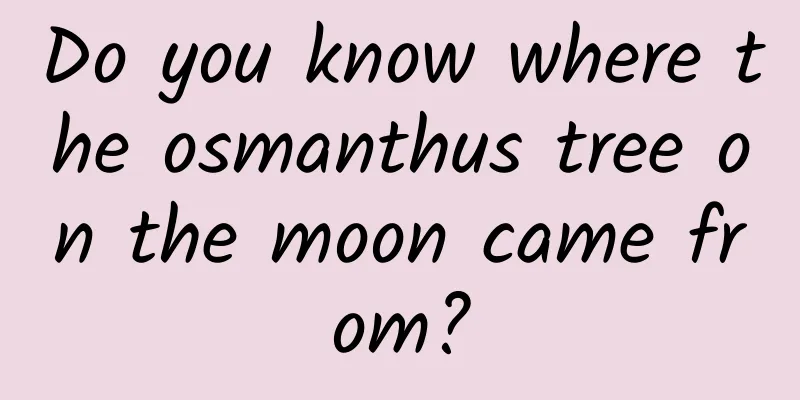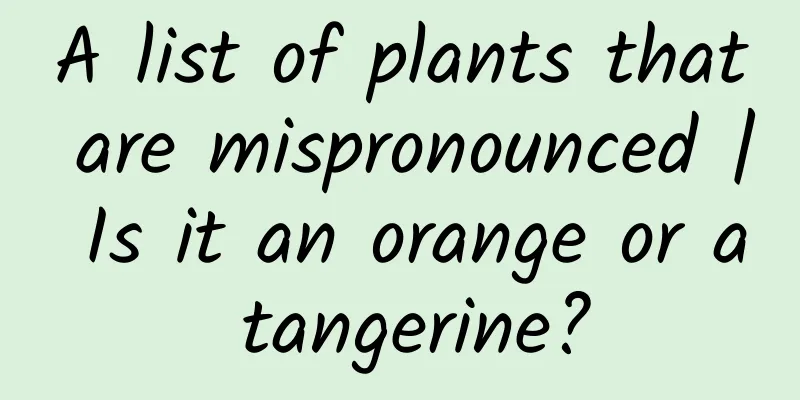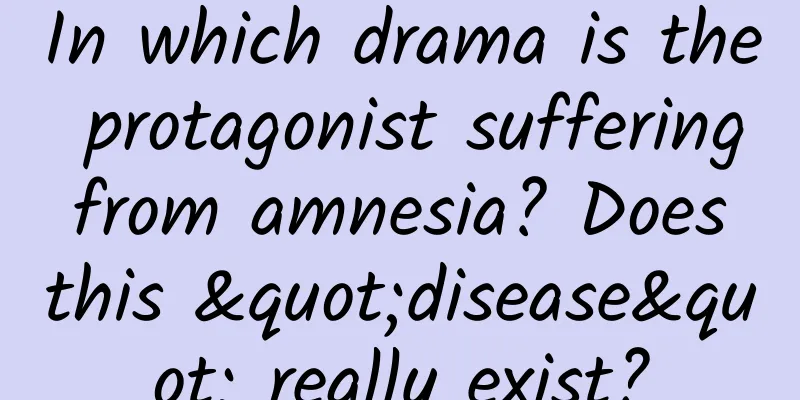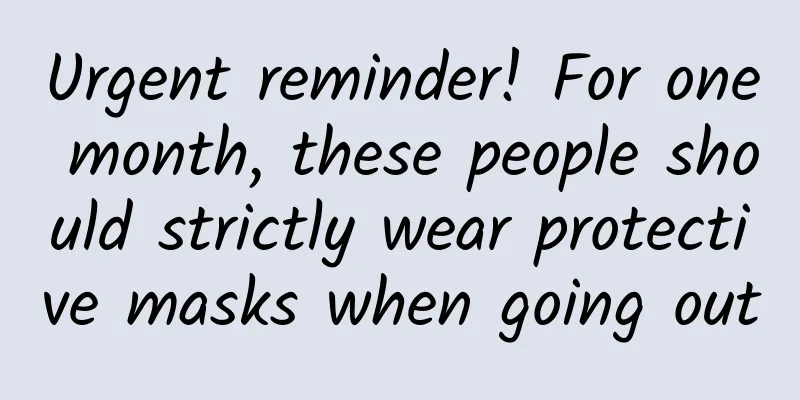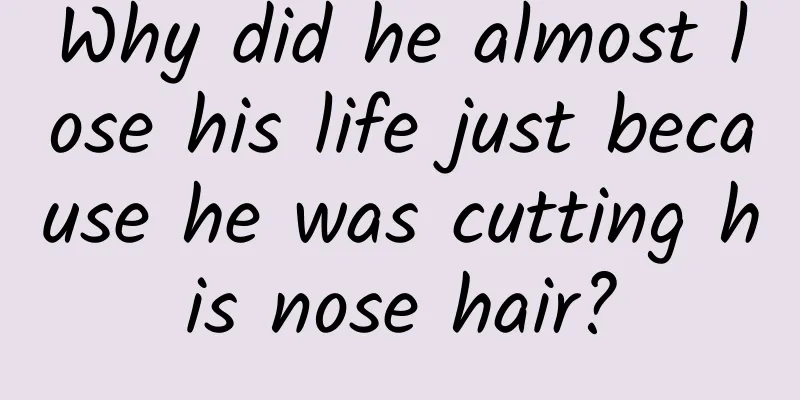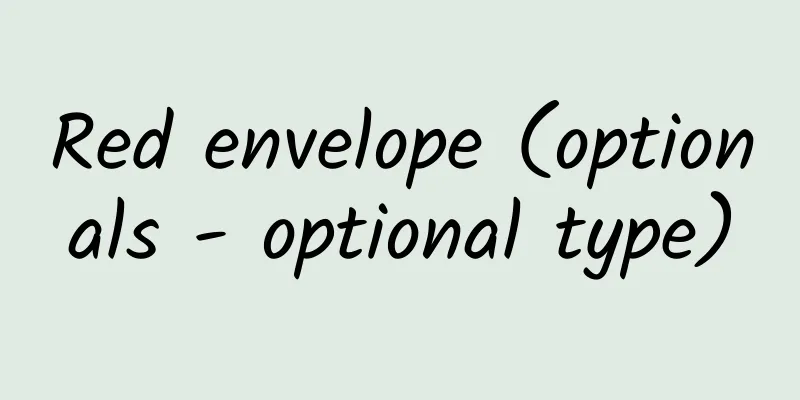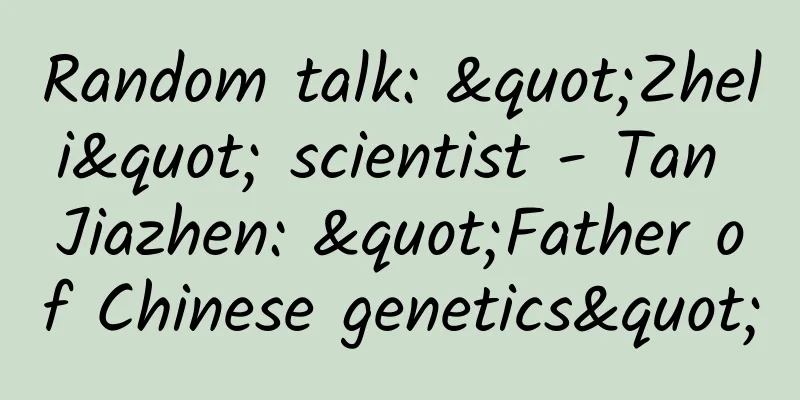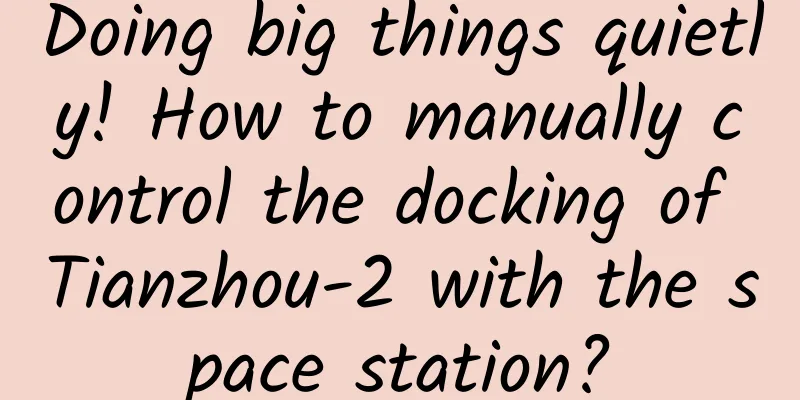The operating system closest to the official version! Summary of the last beta version of Android 12
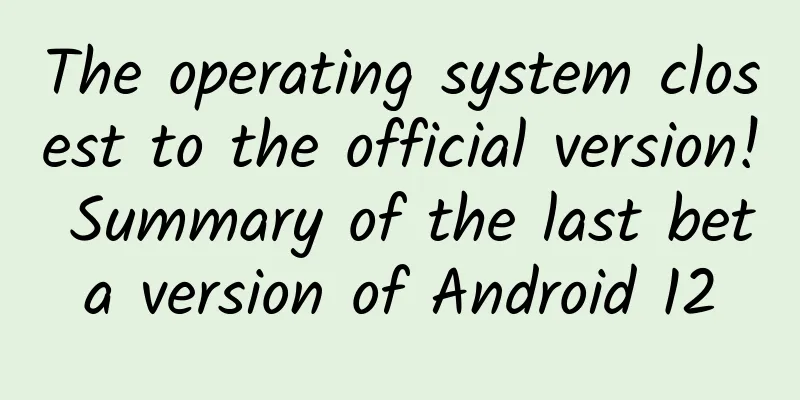
|
From the first developer preview version in February this year to the Beta 5 updated in September, Android 12 has finally reached the final beta version. According to the official blog of Android Developers, the official version of Android 12 will be updated in a few weeks. Given that one-third of September has passed, the official version may not be released until the end of September or even early October. However, since the official version is approaching, there should not be much difference between Beta 5 and the official version . We can also use this to get a glimpse of what UI and features the official version of Android 12 will have. After several versions of iteration, Materal You and its Monet color system have been finalized, and changes in system accent color and desktop icons have been implemented in previous versions. Next, Google's task should be to adapt the remaining system applications that have not yet used the new design. So this time, Beta 5 Google brought new UIs for two apps, namely the Alarm app and the Calculator app. The alarm clock app still continues the previous dark color design, which may be to prevent users from being blinded by the light when setting the alarm at night. But the design of the entire UI has been replaced with Material You's "color blocks", and the accent color has also been arranged. However, there doesn’t seem to be much improvement in functionality, especially the anti-human timer setting in Figure 3, which still works the same as before. I wonder when Google will improve it. Compared to the alarm clock app, the calculator app has brighter colors. The overall button design has also been changed to a circular one, and the accent color of different buttons will also change according to the system wallpaper, which is exactly the same as what Google showed at the press conference. Of course, the Material You design attributes demonstrated by Google at the press conference are not limited to apps, desktop widgets are also an important part. In this update, Google brought a desktop clock plug-in, including digital, pointer and world clocks. Similarly, their color schemes strictly adhere to the accent color of the Monet color system. These are the UI updates. In terms of functionality, Google has also introduced two "big or small" features. One is the lock screen shortcut buttons. Compared with other Android UIs that are highly customizable, Google's lock screen shortcut buttons only have quick control of smart home devices and quick payment. It is worth mentioning that the smart home quick control has been circulated many times in various versions of Android 12. Some can be quickly opened in the status bar, and some can be quickly opened by long pressing the power button. This time it is placed on the lock screen, which should be the highest priority. Since this quick control supports domestic smart home ecosystems such as Mi Home, it also improves the user experience for domestic users. At least with it, I don’t need to open the app specifically to control it. Another functional update is in search. As we all know, Apple's SpotLight search has always been widely acclaimed because it can search globally through an entry system. This time, Google has also added a similar function to the search box in the app drawer. The reason why this feature can be big or small is that it may provide an interface for developers so that the content of third-party applications can also be searched. Imagine if you could directly jump to the health code in the WeChat mini program by searching on the desktop. That would be a pretty good experience. I have been using Android 12 as my main phone since the first Beta version. After the Beta 5 update, I can finally make a summary of my use during this period. As netizens on the Reddit forum mentioned, Google always introduces a new bug while fixing one in each version update, but the bug that really affects normal use has only appeared once, so the experience of this Beta version is still quite excellent. As for the new design brought by Android 12, I think it is quite outstanding in terms of usability and aesthetics. The only problem lies in adaptation and popularization. Due to the more radical color scheme and more recognizable design, apps that are not adapted on Android 12 can easily appear abrupt, just like the icons on the desktop, some of which can already follow the changes in the accent color. However, there are also apps that can’t even do icon adaptation well, such as Meituan and Mijia. Can these apps keep up with Material You design in the future? I think the hope is slim. |
<<: iPhone 13 is coming soon. How long do we have to endure these iOS flaws?
>>: WeChat and Alipay may face strong rivals? What is the origin of digital RMB?
Recommend
Zhixingke "The underlying logic of making money on the Internet"
A grassroots online blogger (Zhixing Research Soci...
Ski jumping: Why don’t you get hurt when you land after flying off a 100-meter-high cliff?
Have you ever watched ski jumping? The athletes s...
Amazing! Intestinal flora can actually metabolize nicotine?
Author: Zhao Bei Smoking is harmful to health, bu...
A good start to the new year! my country's second Hualong One nuclear power unit is connected to the grid for power generation
Your browser does not support the video tag At 22...
Which domestic car company can cooperate with Tesla in the future?
Not long ago, Tesla CEO Elon Musk visited China a...
APP promotion operation: Internet promotion traffic circulation system
Operations are divided into two parts: the first ...
Xiaohongshu’s new KOL marketing strategy!
From chasing KOL marketing dividends to "tra...
Care for the mental health of teenagers! If someone paid more attention, the outcome might be different...
On February 2, a press conference on the Hu Xinyu...
Kuaishou, you can record everyone’s life, but please don’t distort our values!
"In life, there is no distinction between hi...
Mobile games on large screens - TV version of Dungeon Hunter 4 tested
Screen: Sound Effects: operate: Plot: Experience:...
Android phones are booming this year
In the past two years, the rapid development of A...
B station promotion and fan-attracting skills
In summer, I believe it is not uncommon for every...
User Growth Framework Construction and Disassembly
The user growth framework is the first step in us...
Shenzhou 16 was successfully launched! Pu Pu takes you to imagine the astronauts' departure from a first-person perspective
Long March 2F rocket takes off (Photo source: Chi...