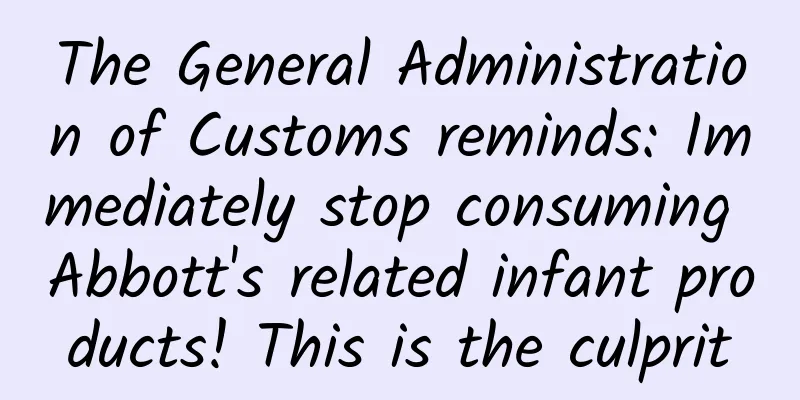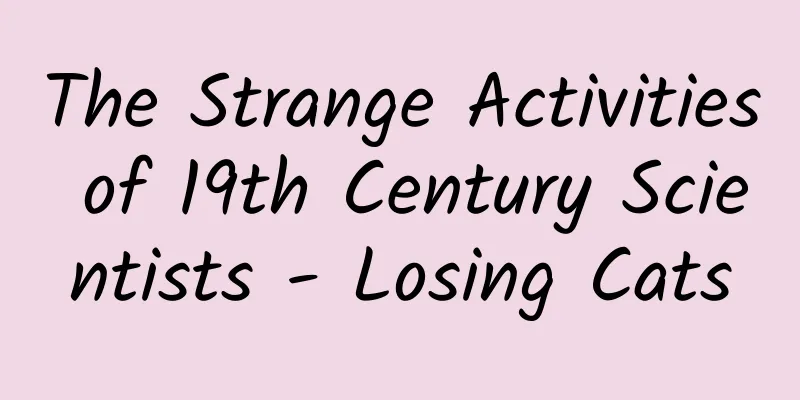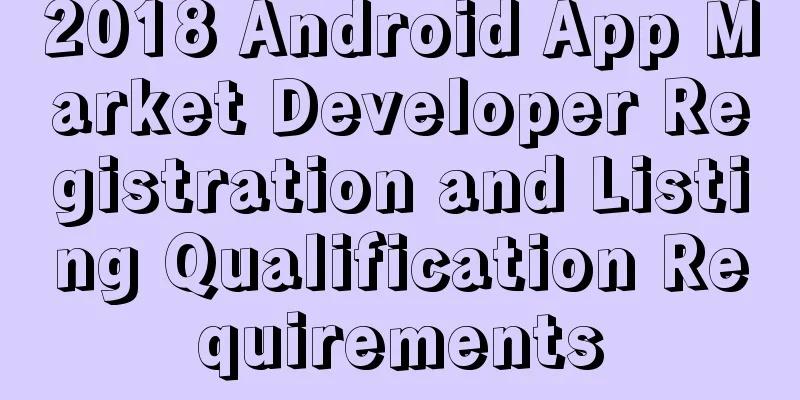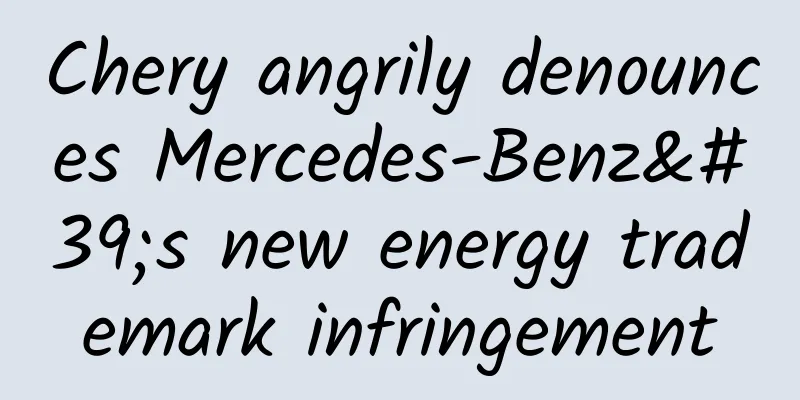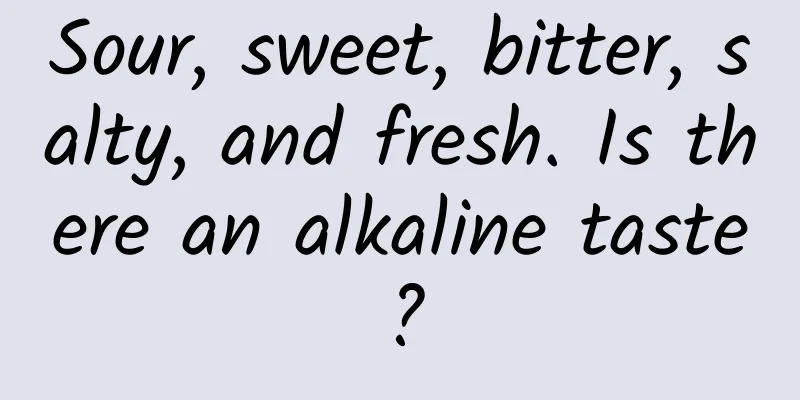After using iOS 15, I am sure Apple has no solution
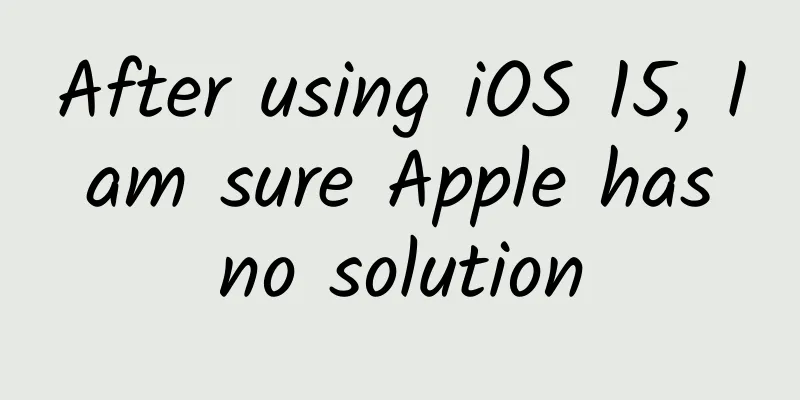
|
After looking forward to it for a long time, Apple’s annual fall new product launch conference is finally here. Although there has been a lot of leaked information about Apple's new products this year, the company did a good job of keeping the date of the launch conference confidential. It was not until a few days ago that Apple officially announced the exact date of the press conference: 1 a.m. on September 15th.
Friends who like to go to bed early don’t have to worry about missing out on any exciting information. Xiao Lei and Bige will be keeping an eye on it for you tonight. Take a look at these articles we have compiled when you wake up, and you will know whether you should buy the new products or continue to wait and see, so as not to waste your money. Earlier, Bige talked about the iPhone 13 series, and Xiaolei also talked about other new products in detail. Now that we have talked about the hardware, it’s time to talk about the software. In this article, let’s not talk about anything else but the soul of the iPhone - iOS. iOS has been updated very quickly in recent years, and everyone has seen it, without me having to say much. This time when updating to iOS 15, there will definitely not be any major changes on the system level. iOS 15 is mainly an update at the software level. Let’s take a look with Xiao Lei to see what new changes the new system has. Useful functionsLet’s start with the main points. This time, iOS 15 has updated several more practical features. New notification page and summaryToday, all brands of mobile phones are equipped with notification management functions. However, many apps are now connected to the Unified Push Alliance, so apps can indeed receive messages without having to stay in the background. But this also brings up a problem: these apps also include advertising. There are frequent push notifications in the phone notification bar, which seems to have become a "normal" thing. Many customized mobile phone systems in China have built-in intelligent notification management functions for these push notifications. Smart notification management is available, but whether it is useful is another matter. Like Xiaolei’s phone, notifications are managed but not completely managed…it doesn’t make much sense. So, this time iOS 15 has updated a new notification page and summary. The first and most intuitive point is that the icons of contacts and apps have become larger, making them easier for users to see. You can now also adjust the notification summary as needed in "Notifications" in Settings. To put it simply, we can set the notification push time for each App according to our needs. For example, if Xiao Lei has to go to work (slack off) during the day and doesn't want to be disturbed by push notifications from certain apps, he can adjust the notifications of these apps to scheduled push summaries. Xiao Lei also found that the push frequency can also be set, and how many times a day you push depends entirely on your mood. Compared with Android's one-size-fits-all ban on push notifications, the notification management updated in iOS 15 is really user-friendly. Live TextWhen Luo Yonghao saw this function, he exclaimed that it was an insider's idea, after all, it was the technology decentralized from the parent company "Smartisan Big Bang". Just use your phone's camera to take a picture of the text you want to recognize, then long-press the picture in the album, and options such as copy, search, translate and learn will pop up. Currently Live Text supports 7 languages: English, Chinese (Traditional and Simplified), Portuguese, French, Italian, German and Spanish. If a phone number is recognized, you can dial it or save it. If a location is recognized, you can locate it with one click. It is also more convenient to record text, which can be said to be an efficiency tool for students and working people. Live Text can also identify various elements in photos, such as landmarks, plants, animals, and flower species. In conjunction with the iPhone’s built-in system search – Spotlight, it will also support searching for images based on elements in the future. Moreover, Apple uses a neural network engine for recognition, and its recognition speed and accuracy are much higher than those of the "Hammer Big Bang". Focus ModeiOS 15 has added a focus mode, which Xiao Lei feels is very similar to Nokia's scenario mode in its early years. The system defaults to four modes: Do Not Disturb mode, Personal mode, Work mode, and Sleep mode. This function seems simple, but it actually requires some research to use it well. For example, in personal mode, we need to first set the three conditions of "Contacts allowed to be notified", "Apps allowed to be notified" and "Time-sensitive notifications". If you are busy and don't want to be disturbed, don't add any contacts to the contact list allowed for notifications, and the world will be quiet in a second. Privacy ProtectioniOS has always been a pioneer in privacy protection, but in the past two years, domestic mobile phone systems have also begun to pay attention to this area. Nowadays, the privacy of Android phones is no longer "naked". On the contrary, it even surpasses iOS in terms of richness of functions. This time with iOS 15, privacy protection is also a major focus. iOS has previously launched the "tracking" feature, which prohibits apps from using identifiers to accurately push advertisements. With iOS 15, Apple has added on-device voice recognition to Siri. By default, conversations between you and Siri are handled directly on your iPhone or iPad. To put it simply, Siri is localized, and you no longer need to be connected to the Internet to use Siri (currently not supported in China). A "record App activity" function has also been added. How should I put it, MIUI's "flare" expression is very familiar. Email privacy protection has also been upgraded. Now iOS 15 will hide the user's IP address and prohibit the sender from locating the recipient's user location. The sender has no way of knowing whether or when the user opened the email. Interface UpdatesNow that we have read the key points, let’s take a look at some minor updates on the interface. The first and most intuitive thing is naturally the new wallpaper of iOS 15. To be honest, Xiao Lei thinks it is quite ordinary. The cards in the notification center are not as fat as before and are a bit narrower. Maybe they can display more notifications? The settings interface has also had some subtle UI changes, with the overall interface being segmented and rounded. It is much softer than the previous system's interface divided by straight lines, and looks more harmonious. The careful Xiao Lei also discovered that the first word box in the input method had some changes. This is another place that is not very noticeable. You have to use iOS 14 for comparison to see it. After talking about the overall interface changes, let’s take a look at what updates have been made to the desktop. This time, iOS 15 added two desktop widgets, namely "Game Center" and "Sleep". The Game Center supports quick game launch, of course, the premise is that the game is adapted to the Game Center. The sleep widget allows users to intuitively understand sleep data for the week, month, and 6 months. After trying it out, Xiao Lei feels that these two functional widgets are quite practical. Another major update is the stacking state of desktop widgets. I don’t know if you have noticed that the overlapping widgets on the iOS 14 desktop cannot be dragged out and can only be manually deleted and then re-added. iOS 15 solves this problem. Widgets can now be removed from the stack, so people with obsessive-compulsive disorder can rest assured. There is another big thing about the desktop. Apple finally figured it out and is willing to arrange the function of moving and hiding the desktop page in iOS 15. Android has been using leftover features for many years, and Apple's Renaissance can only mean that good designs are all converging. The weather interface is also much more beautiful than before, using a card-style design. Now the weather conditions will be displayed in a dynamic form, which looks more intuitive. The weather data is also more detailed. In addition to daily weather conditions and temperature, there are also parameters such as air quality, UV index, sunrise and sunset time, wind direction and speed, rainfall, perceived temperature and humidity. Basically, all the information you want to know is given to you, which makes up for the shortcomings of the previous weather app which was too simple. Sarafi also ushered in a wave of updates, and the address bar was moved from the top to the bottom, making it more convenient to operate with one hand. Moreover, switching between multiple pages has also been changed to swiping the address bar left and right, which is the same as the multi-tasking operation logic, reducing the sense of fragmentation in the process of using the phone. at lastThere are many new features and changes worth mentioning in the official version of iOS 15. Xiao Lei will sort them out for everyone here. There are also some impractical new features that ordinary users like us cannot use. Due to limited space, Xiao Lei will not list them one by one. I wonder what everyone thinks? Xiao Lei feels a little disappointed. In the past, iOS was the object of imitation and reference for the Android system, but in the past two years, it seems like the situation has been reversed and iOS has started to rehash Android's old tricks. As an innovative company, Apple really shouldn't do this. When will there be another eye-catching iOS? Perhaps we can only hope for the next generation of iOS. |
<<: Facebook's Superpack data compression technology can reduce Android app size by 20%
>>: Should you upgrade to iOS15? Is your iPhone11 still popular?
Recommend
Brush your teeth after meals, trim your nails frequently... these seemingly "hygienic" good habits, but you may have been doing them wrong!
We have been instilled with the awareness of &quo...
Starting a business? Actually, I just don’t want to work.
[[155807]] Beijing seemed to be in a state of obs...
Sleeping for 8 hours does not mean having a good sleep! We have been deceived all along! The truth is...
Many people believe that getting 8 hours of sleep...
In 2021, how to seize the new marketing opportunities brought by live streaming?
Today, we will focus more on analyzing the overal...
What are the benefits of precision and accuracy in activities from the perspective of activity costs?
Today, Strawberry would like to talk to you about...
The fourth round of 51CTO developer community administrator recruitment has been successfully completed
[51CTO.com original article] Thank you very much ...
0 sugar, 0 calories, 0 fat, can sugar substitutes really relieve your sweet burden?
Audit expert: Wu Xi Deputy Chief Physician, Depar...
You have to take your time with the copywriting, otherwise you won’t be able to write it well.
In this era that requires us to have "full s...
Practical operation! 4 tips for attracting traffic from Zhihu!
Here I would like to share with you some tips on ...
Refined operation model, taught you step by step!
In this article, we will talk about how to review...
Become a hacker and wreak havoc in Silicon Valley. The fully evolved "Watch Dogs 2" gives you a freedom different from GTA
The PRISM program and Snowden incident exposed in...
From being on par with Liaoning in five years to surpassing Tesla in three years, it’s time for the boastful Leapmotor to behave decently!
Leapmotor, founded in 2015, has successfully beco...
Is it reliable to use a bracelet to monitor sleep?
Most people living in big cities now have more or...
Uncovering the technical principles of the "Star Wars" robot BB-8
This should be one of the most watched non-human ...
Dear advertiser, what misunderstanding do you have about advertising creativity?
A few days ago, a colleague sent me an App screen...