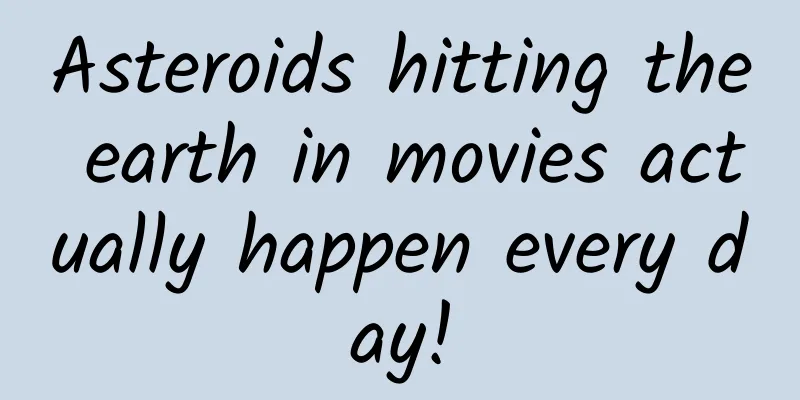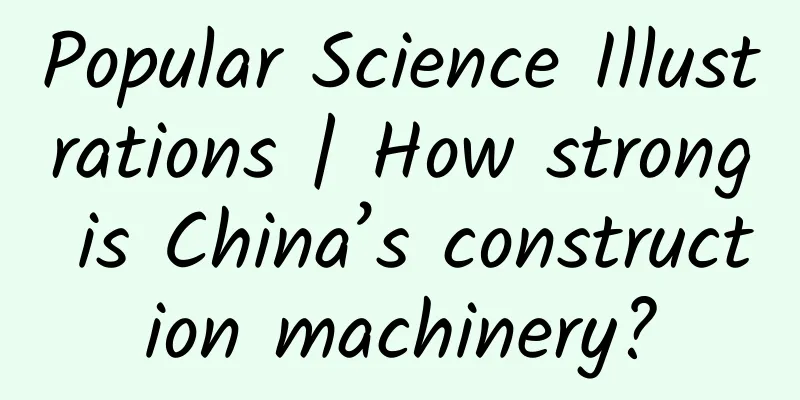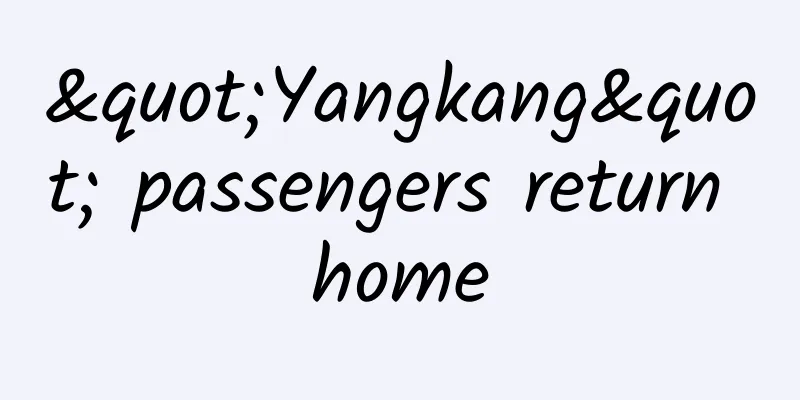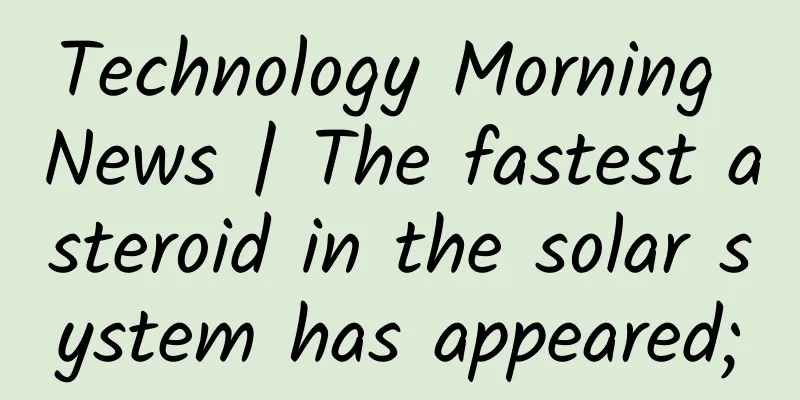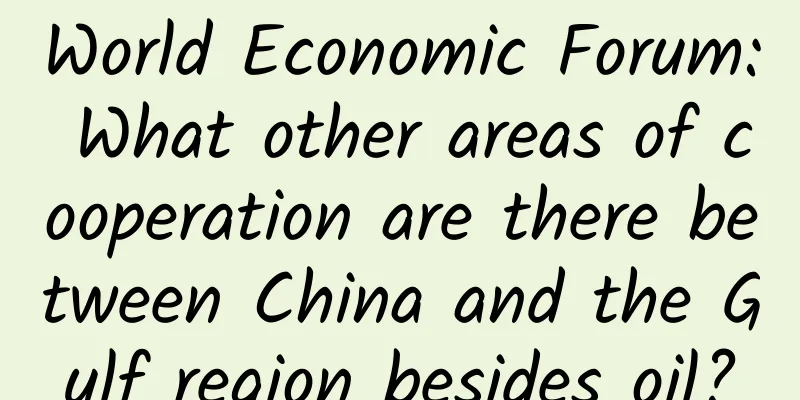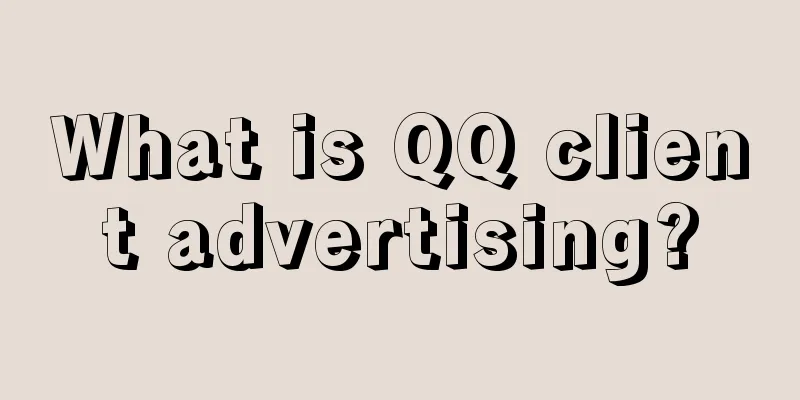There are 4 functions that the elderly must learn to use smartphones. They are easy to operate and you will learn them at a glance.
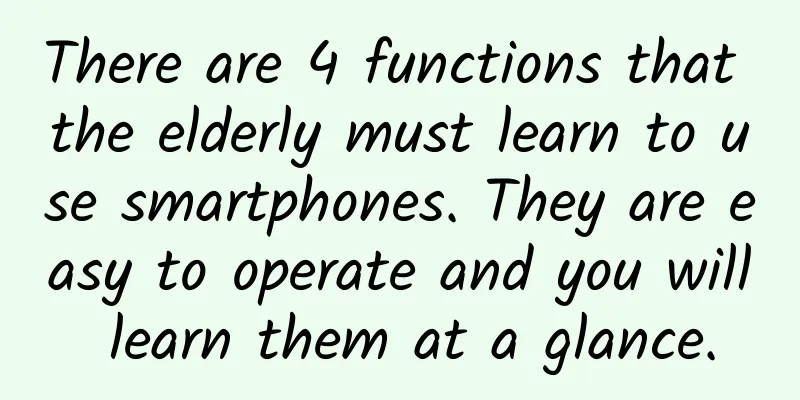
|
In this issue, we will share 4 small skills that elderly friends need to learn when using smartphones. Learning these 4 small skills can avoid many troubles, such as: disturbances from harassing phone calls and text messages and mobile phone advertising information! Let's take a look at the specific 4 skills! 1. Turn off personalized ads on your phoneOpen Settings In Settings, go to [Password & Security] Next, select [System Security] After opening [System Security], you can see an advertising service below We click on this [Advertising Service] and then turn off the [Personalized Advertising Recommendations] switch. If we turn off this switch, we will not receive any related advertising information pushed to us by our mobile phone! 2. Turn off user experienceAlso in the [System Security] settings, find [Add User Experience] and turn it off! 3. Turn on harassment blocking and voice broadcastFind the [Phone] on your phone and open it. After opening it, click the [Gear] in the upper right corner. Then enter the phone settings page, here, we turn on the [harassment blocking] switch After turning it on, slide [Block Harassment] to the right and the switch will turn blue, which means it is turned on! In addition, turn on the [SMS Block] switch below and set [Unknown SMS] and other settings to [Block]. Because the elderly have a low awareness of prevention, turning on these switches can effectively prevent the elderly from suffering financial losses due to unknown calls or text messages! After turning on the harassment blocking function, go back and turn on [Voice Broadcast] and select [Anytime]. This way, as long as there is an incoming call or text message, you can read the caller's name and text message content immediately, so elderly friends can know who is calling at the first time! 4. Turn off the priority upgrade planOpen Settings and then find my device Then click [System Version], and after opening, click the [three dots] in the upper right corner and select [System Update Settings] In [System Update Settings], turn off the [Join Priority Upgrade Program] switch. |
Recommend
The more I apply a mask, the drier my skin becomes? What’s the problem?
Peeling, flaking, and enlarged pores? If your ski...
Tencent's three do's and three don'ts in entering OTT smart TV
In recent days, rumors about Tencent's offici...
A woman was poisoned after eating homemade stinky tofu and suffered respiratory failure! How toxic is botulism?
When it comes to Botox, many people may associate...
Many snacks failed the random inspection! Microbial contamination, excessive additives... Many people don't understand these hazards
Expert of this article: Pa Lize, Chief Physician ...
Mission accomplished! Goodbye, Tianzhou-5!
At 9:13 a.m. Beijing time on September 12, 2023, ...
Mango TV's "Super Girl" Champion Night came to an end, achieving small goals and ushering in the era of online variety shows
"Super Girl" was once popular all over ...
The strategies behind education industry operations
Based on my country's national conditions and...
Review of the TV version of the beautiful big-screen adventure "Dodo Escape"
Screen: Sound Effects: operate: Plot: Experience:...
New trends in marketing observation in 2020
In the current environment, no matter whether the...
New system vulnerability makes iOS 10 easier to break into, Apple says it has started fixing it
Recently, according to foreign media reports, App...
Article ghostwriting and soft copywriting services, how much does it cost to ghostwrite an article?
Many friends who need ghostwriting for copywritin...
Methodology for 10x user growth!
Recently, hot words have frequently appeared in t...
Experts warn: Beware of the trend of younger people having plastic surgery! But the sooner you do this kind of surgery, the better.
In recent years, students flock to get plastic su...
[Popular Science of Chinese Military Technology] The exoskeleton in the movie "The Wandering Earth" already exists in reality
"The Wandering Earth 2" once again made...