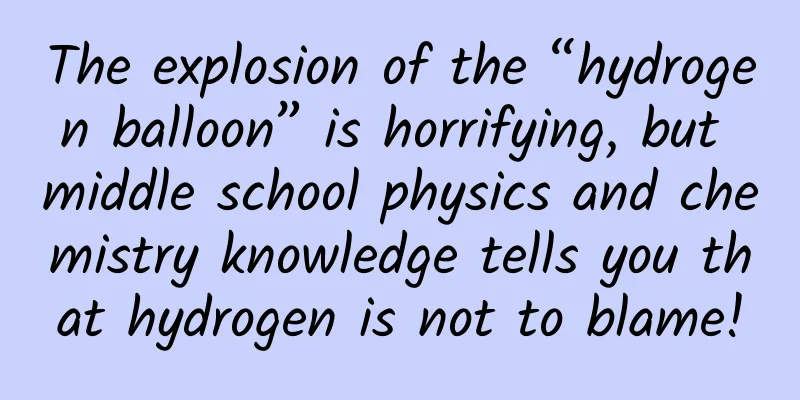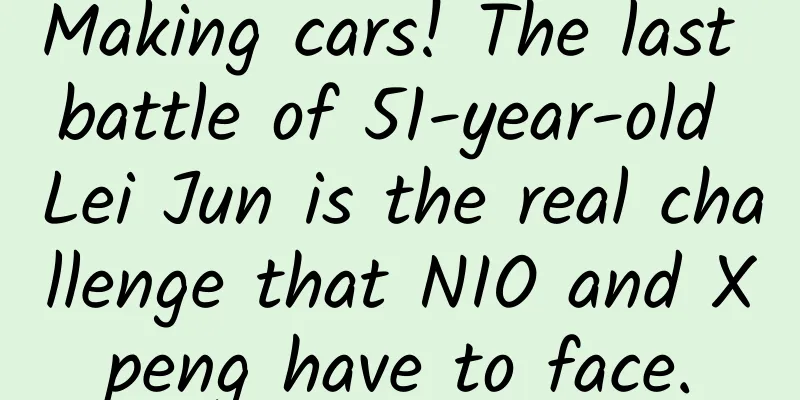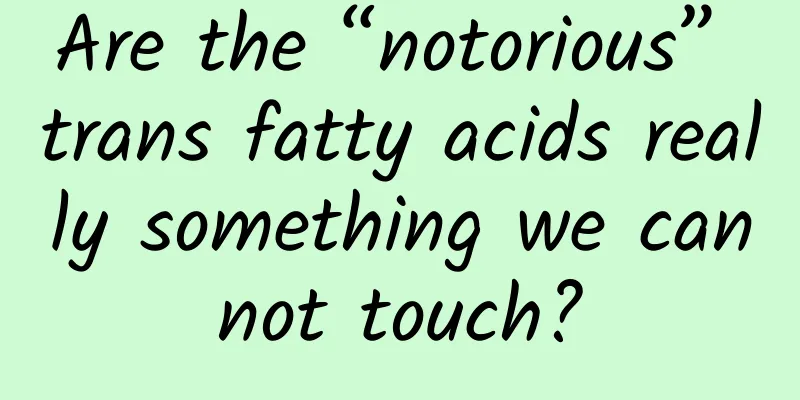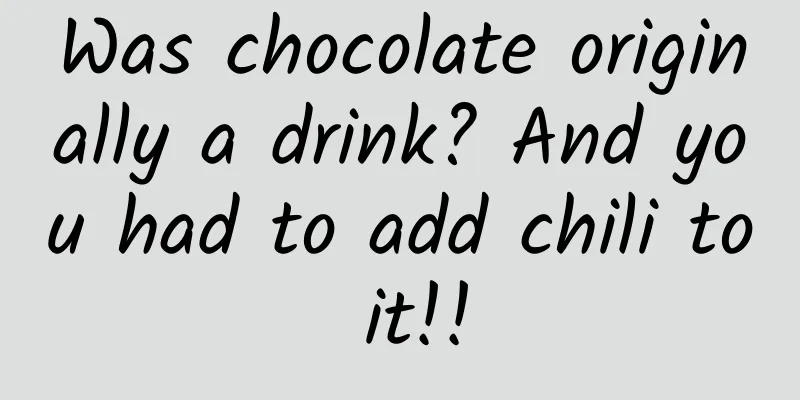Taobao has changed its face! "Elderly Mode" officially launched before Double 11: bigger fonts and simpler operation
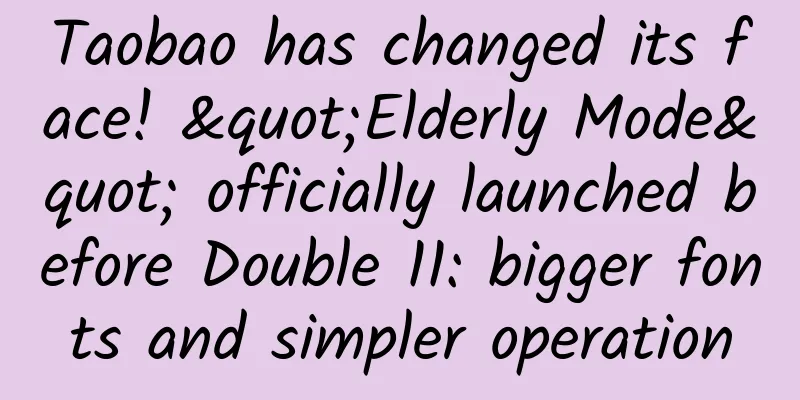
|
Some time ago, mainstream apps such as Alipay and Ele.me have made improvements to be more age-friendly and launched an "elder mode" with larger fonts and simpler operation methods, making it more convenient for parents and elders to use. On October 12, Taobao officially launched the "Senior Mode" in its latest version before Double 11, allowing the elderly to shop online without obstacles. According to reports, Taobao's senior mode transformation mainly consists of three parts: information simplification, font enlargement, and online voice assistant. Officials said that the core of the senior mode is to help the elderly see more clearly, operate more simply, and shop more conveniently when browsing Taobao. According to actual tests, in the latest version, you can switch to "Elder Mode" by clicking "Mode Switch" in "Settings" in the upper right corner of "My Taobao". Subsequently, the information structure of the homepage was changed from the standard double-column display to a single-column display; both the product images and product names were enlarged. The same transformation also included the "My Taobao" page, which is clearer and simpler overall.
At the entrance of the homepage, Taobao Elderly Mode only retains four functions related to consumption and entertainment, such as "gold coins for money", "receive fruits", and "candy". It is reported that these are also the most popular interactive functions among the elderly. It is worth noting that the transformation of the elder mode covers the entire shopping process, including first-level pages such as "Home" and "My Taobao", as well as search, product details page, order confirmation page, etc. In addition to changes in display, Taobao's senior mode also makes it easier to recommend products suitable for the elderly, such as fishing rods, square dance supplies, etc. At the same time, Taobao's senior mode has specially launched an intelligent assistant "Tao Xiaobao". Users can search for the products they want to buy and find official customer service through voice, which can effectively solve the problem of seniors' inconvenience in typing. However, Taobao officials also revealed that the transformation of the product details page and Taobao functions are still in the grayscale testing stage, and currently only some users can use them. They will be open to all users in the future depending on feedback. "In the future, we are also considering adding functions such as children helping to pick and choose, so that the elderly can buy products more easily." Xichen, project leader of Taobao's Senior Mode , said that the launch of Taobao's Senior Mode is only a key step in the transformation to be age-friendly, and it will be continuously optimized based on the usage feedback of the elderly. |
<<: WeChat secretly accesses photo albums. Are these apps really that rebellious?
Recommend
App Increment and Retargeting: User Segmentation
For a long time, or at least since advertising be...
The most complete and powerful analysis: Internal analysis of the Alipay wallet system architecture (architecture diagram)
Overview of Alipay System Architecture Typical pr...
Win10 wants to be compatible with Android and iOS applications. What do you think?
[[134718]] Microsoft's WP has a global share ...
Wenzhou Specialties Mini Program Agent Price Query, How much is the Wenzhou Specialties Mini Program Agent Price?
For entrepreneurs, although mini program developm...
Can rockets be launched from airplanes? The pioneer of air-launched rockets - Pegasus rocket
The Pegasus program began in the spring of 1987 a...
Don’t cram for the Gaofen satellite any more! Click here to learn what the Gaofen satellite’s high-resolution “eyes” can “see”.
As the understanding and research of the Earth de...
The UK has invested heavily in the Faraday Challenge program to develop battery technology
According to foreign media reports, the British g...
New Apple TV may add Siri assistant function
By now, TV boxes are nothing new, and many manufa...
Not everyone can have laser myopia surgery?
Mixed Knowledge Specially designed to cure confus...
Suspending car sales, subsidies for 2017 decline, new energy vehicle companies collectively wait and see
New energy vehicle companies are considering whet...
McDonald’s 8.8 Membership Festival brand promotion strategy!
This year's McDonald's 8.8 Membership Fes...
How to advertise with a budget of less than 100,000?
The 100,000 refers to the monthly budget, not the...
How can a new Douyin account reach a huge number of users?
01How to identify ineffective plans Let’s first t...
Isn't it enough to just wash the cutting board? Why can't you reuse it?
ps. In addition to not mixing cutting boards, you...
Xiaohongshu store operation, delivery and promotion
At the beginning of 2022, Xiaohongshu's commu...