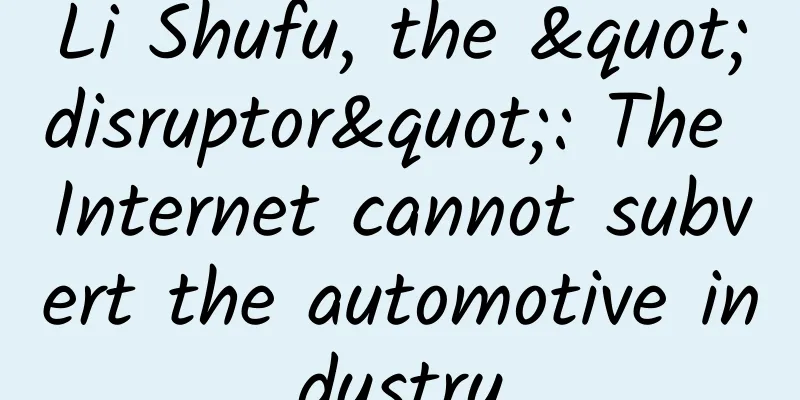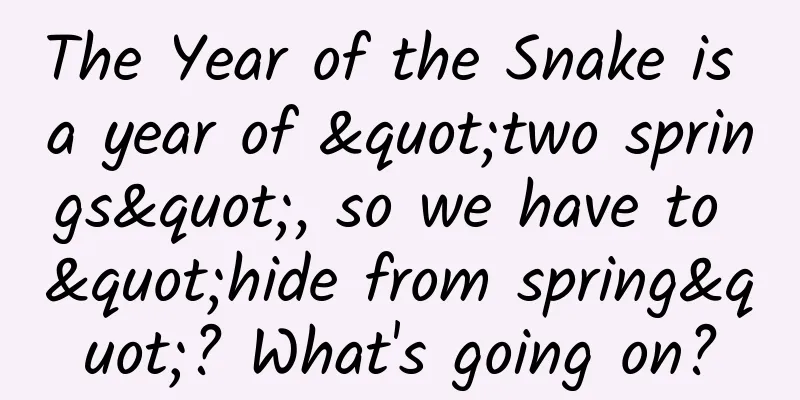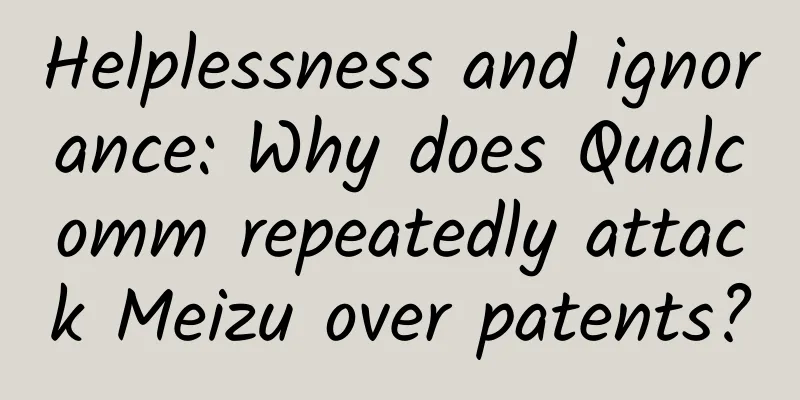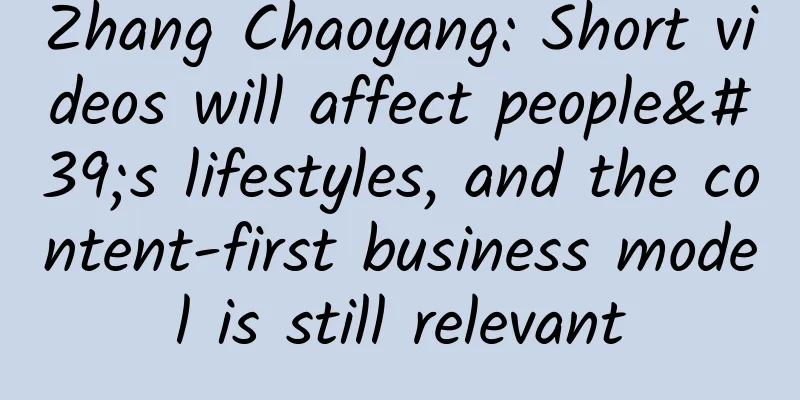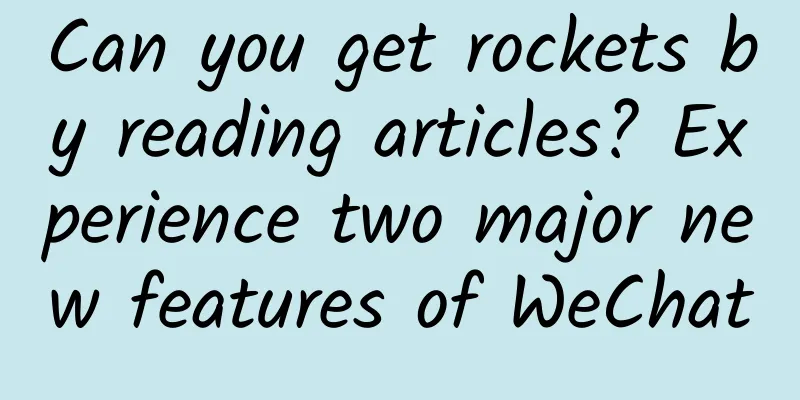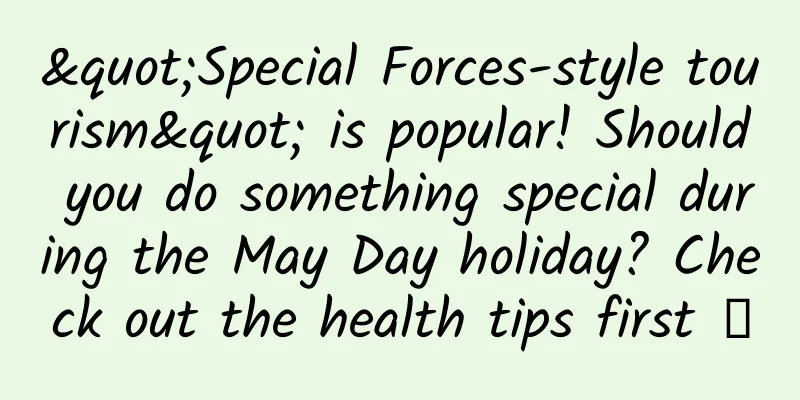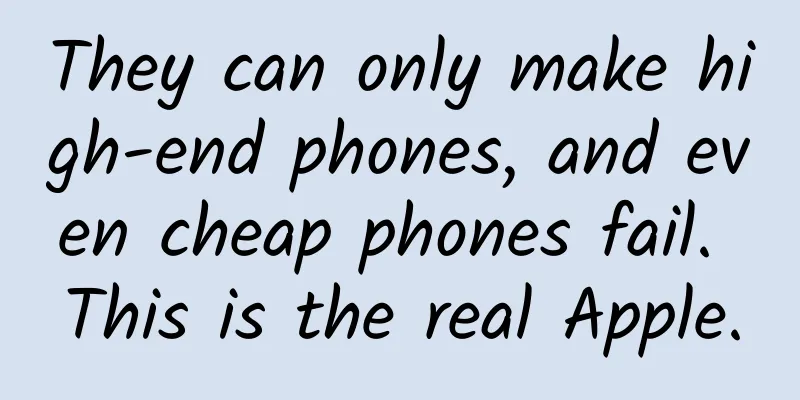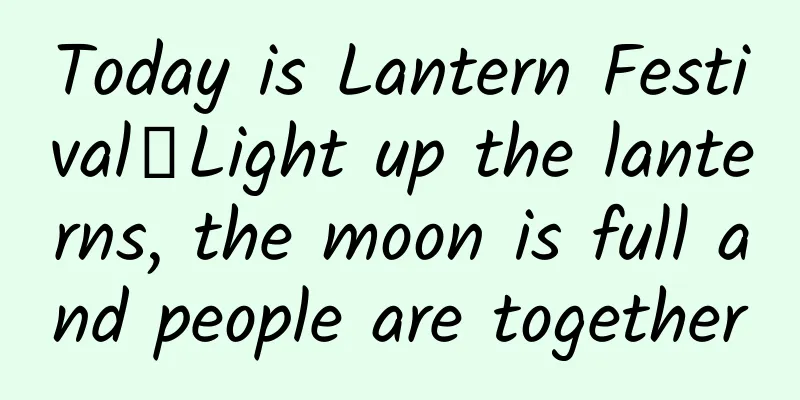Apple iOS 15.1 Beta 3 has restored the ability to disable keyboard notifications for Apple TV and Apple Watch separately
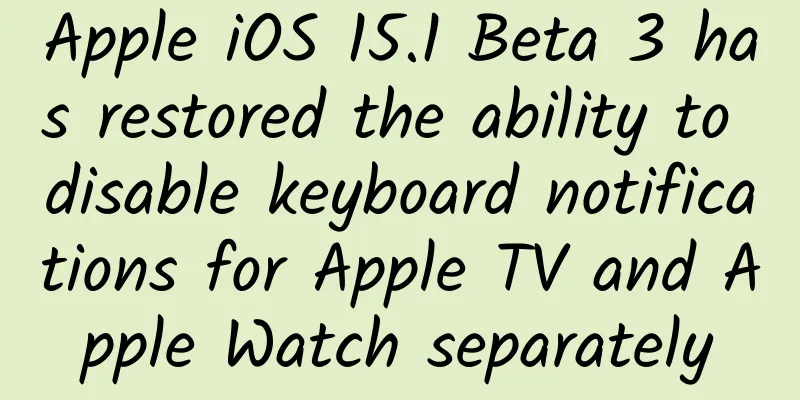
|
According to 9to5 Mac, when the official version of iOS 15 was released to the public last month, users quickly complained about a change in notifications. In previous iOS versions, Apple provided a dedicated way to disable Apple Watch keyboard and Apple TV keyboard notifications on iPhone, but this option was deleted for no reason in the official version of iOS 15. Currently, iOS 15.1 is in beta testing for developers and public beta users, and it turns out that this update restores the ability to individually disable Apple Watch keyboard and Apple TV keyboard notifications... When you encounter a text entry screen on your Apple TV or Apple Watch, you’ll get a notification on your iPhone where you can enter the text. This is often much easier than typing directly on your Apple TV or Apple Watch. So why might you want to disable these notifications? As iOS 15 users were quick to report, Apple TV keyboard notifications can become unruly if you have multiple Apple TVs in your home, especially if they’re used by kids. In the latest iOS 15.1 Beta 3 beta, Apple has restored the settings that allow you to turn off notifications for the Apple TV keyboard and Apple Watch keyboard. To find these switches, open the Settings app on your iPhone, select “Notifications,” and look for the “Apple TV Keyboard” and “Apple Watch Keyboard” options. |
>>: Apple releases iOS 15.0.2: finally fixes many iPhone issues!
Recommend
360 search advertising promotion, introduction to precise keyword matching method!
Introduction to search promotion matching method ...
0 sugar, 0 calories, 0 fat, can sugar substitutes really relieve your sweet burden?
Audit expert: Wu Xi Deputy Chief Physician, Depar...
2020 Zero-cost Money-Making Strategy, Easily Earn 200+ Every Day
The online money-making project I shared today, a...
Southern Bazi Marriage Matching Program Permanent Cracked Version V2.3.0 - Southern Bazi Marriage Green Version Download
This program is applicable to Windows 10/Windows ...
How amazing has Android changed over the years? A reminder of old players' memories
The new generation of Android system will soon be...
What exactly is being optimized when optimizing information flow ads?
Is the following scenario the daily work of most ...
A complete analysis of the Internet marketing and operation plan!
With the rapid development of mobile Internet, th...
Niu Ting: Palace soft bone setting, a must-have course for freehand face sculptors
Niu Ting: Palace soft bone setting, a must-have c...
After the new energy vehicle companies go bankrupt, what will happen to the car owners who once loved and chose them?
The past month may not have been a pleasant one f...
How to increase the popularity of Douyin live broadcast room?
Many anchors want to start live streaming and mak...
Uncovering the secrets behind the "double championship" of "The Rap of China", how much did iQiyi "win"?
Compared with the various opinions from the outsi...
Internet of Things and Robots: Who represents the future of smart homes?
The US technology news website CNET recently publ...
Cash loan ads invaded Douyin, spending 3 million yuan in one day, revealing the list of 20 Internet finance companies
√ With 150 million daily active users, the first ...
6 basic elements of complete event promotion planning
Before sharing your content, please consider the ...
What do alien life forms look like, and what is the ultimate evolutionary goal of intelligent life forms?
Many netizens have asked about this question. It ...