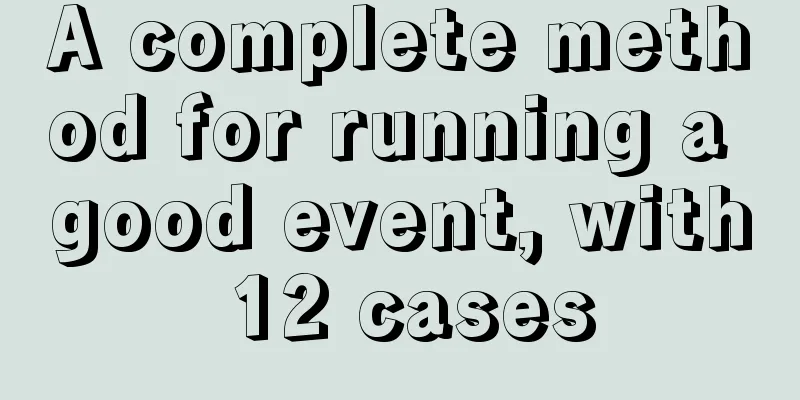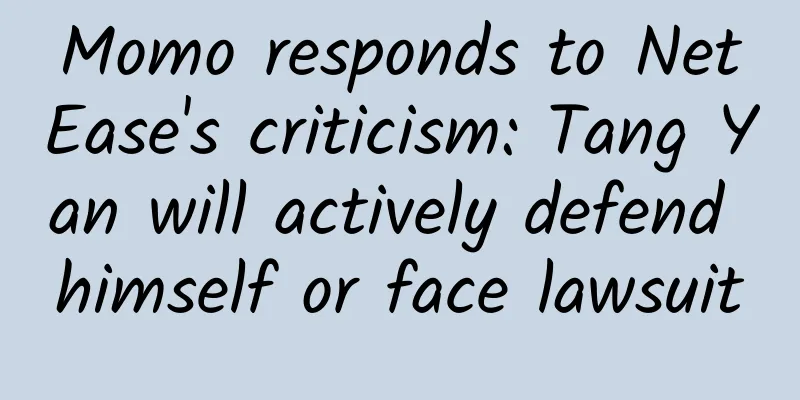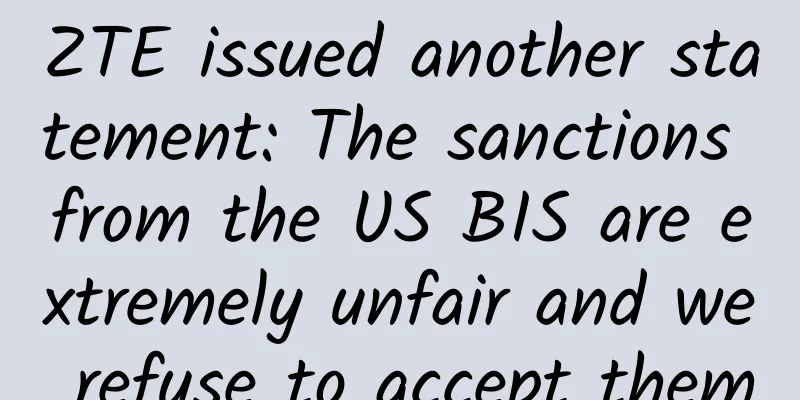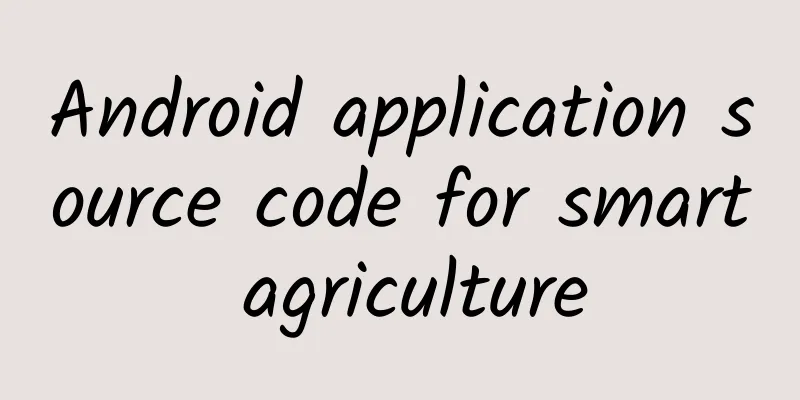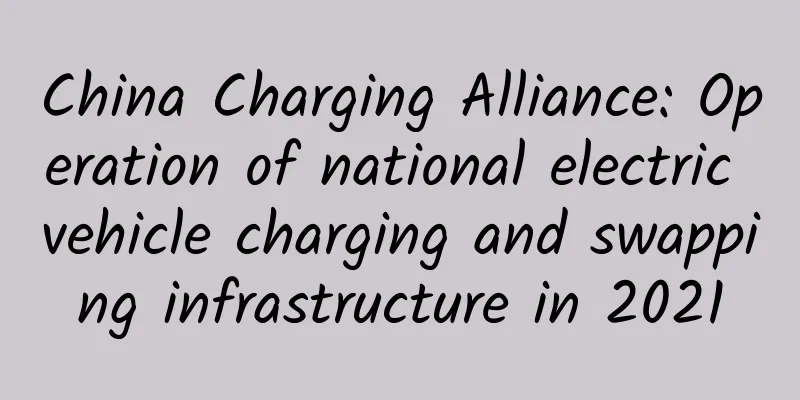When the weather gets cold, why does your phone suddenly run out of battery or even shut down automatically?
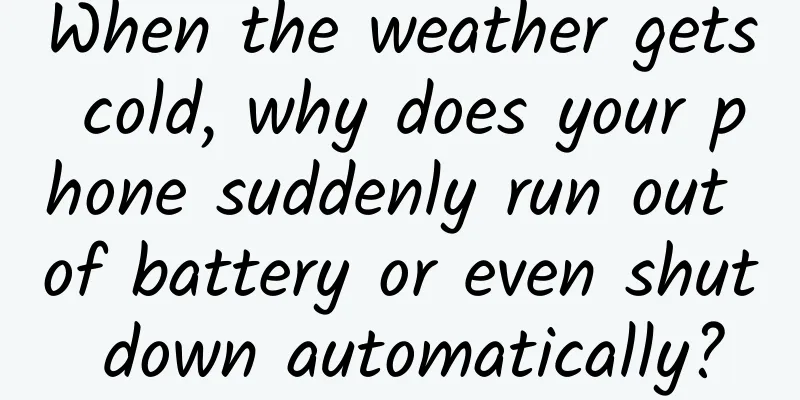
|
Winter always brings infinite beauty, but also some small troubles...
I believe some people may encounter this situation, such as: While shooting snow scenes outdoors, the phone was "frozen" and malfunctioned frequently, and the battery was quickly dropping; it automatically shut down even though it still had power, and when I plugged in the charger, I saw that the power was still at 50% or 60%; some people's phones suddenly shut down when using them outdoors, but they resumed normal use after being put in their pockets for a while. When the temperature drops low enough, you will find all sorts of problems with your phone: slow response! Crazy battery loss! Crazy freeze! Simply shut down! At this point you may think there is a problem with the quality of the phone, but in fact you don't know that it is the low temperature that is to blame. When your phone has this problem, it is not because it is broken, but because it has caught a cold. Everyone can get sick, so why not your phone? When the temperature drops to a certain level, your phone will freeze! It will become unresponsive! It will lose power like crazy! Finally, it will just shut down! Why does the battery of mobile phone run out quickly in winter?The smartphones we usually use are generally powered by lithium batteries. Their working principle is that the internal electrolytes form a potential difference through chemical reactions, thereby generating current. In low temperature environments, the chemical reaction rate of lithium batteries slows down, so the discharge current becomes smaller and the power decreases. When the phone turns on the battery low temperature protection, it may automatically shut down. The main reason why mobile phones become like princesses in winter is the low temperature. Mobile phone screens are also prone to malfunction in low temperature conditions and are particularly prone to breaking by themselves. The official website of iPhone has clear instructions that the normal operating temperature is 0~35℃; the optimal operating temperature is 22℃; the extreme temperature is -20~45℃. Of course, we know that iPhone will not work properly when it is close to 0℃! So, what about Android phones? Actually, it is similar. Most of them work normally at -10~50℃. For general Android phones, once the temperature drops to -10℃, the screen of the phone starts to dim and enters a low-battery state; at -20℃, it is almost impossible to turn on the phone, and at -30℃, the screen and battery are unusable, not to mention lower temperatures. Tips for saving battery on your phone?1. Lower the brightness of your phone appropriately The default setting of many mobile phones is to automatically adjust the screen brightness. In this way, when the light is strong, the mobile phone will generally work at the highest brightness, and the power consumption is very fast at this time. Therefore, if you want to save power, first remember to lower the screen brightness, which will save a lot of power. 2. Close unnecessary background programs Many times, the battery of a mobile phone is lost inadvertently. For example, some mobile phone applications have been running in the background after opening. If you close the opened applications in time, the automatic operation of mobile phone applications will continue to increase power consumption. How to maintain your mobile phone in cold season?1. Do not turn on the device immediately after it automatically shuts down and you return to the room If your phone shuts down automatically when it is outdoors at low temperatures, do not turn it on immediately after returning indoors as this may damage the phone's components. Wait until the phone's temperature returns to normal before turning it on again. 2. Try to use your phone less outdoors on snowy days Friends should try to avoid using their mobile phones outdoors in rainy and snowy weather, and keep the mobile phone charging interface and other sockets dry. First, to prevent low temperatures from affecting battery performance, and second, to prevent water vapor from invading the inside of the mobile phone and causing circuit board failure. 3. Keep your phone warm in your pocket or bag Try to avoid using your phone for a long time in a low-temperature environment. When you go out, keep your phone close to your body, or put it in a warm place such as a pocket or bag. 4. Use headphones to answer calls outdoors In low temperature environments, you can use Bluetooth headsets or wired headsets when you need to make or receive calls, so that you don't have to hold your phone in your hands to "freeze"! 5. Take off your phone case when charging When charging a mobile phone in a protective case, excessive heat may be generated, which will affect the battery capacity. It is recommended that you take off the phone case before charging. |
>>: Why can curved screens replace straight screens and become the symbol of high-end phones?
Recommend
Firefox for Android makes a big leap forward: users will switch to the new "Fenix" version by default
The old version of Firefox for Android platform r...
What qualifications are required for Foshan’s knowledge payment mini program? What are the features?
WeChat, as the largest traffic portal on mobile t...
Apple cracks down on ranking manipulation: Taiwan removes apps with built-in points wall
According to reliable sources, Apple Taiwan has r...
Dell's transformation: a story of "beauty and loneliness"
Drive north from Austin, the capital of Texas, fo...
Having trouble promoting Fanstong? Here are practical optimization cases to help you!
Today I would like to share with you some optimiz...
With 50 million fans across the internet, what is Dingxiang Doctor’s replicable methodology for creating hit content?
Founded in 2014, after more than five years of de...
Community operation: How to operate a community from scratch?
1. Purpose Addressing current community needs: On...
Text to speech software - green portable version_resourcecat
Today, I bring you a voice-to-text conversion too...
The void is calling you! This strange feeling actually exists!
Audit expert: Taozi National Psychological Counse...
How can user operation strategies improve conversion rates?
A few days ago, I talked with friends in the indu...
Looking at Changyu, Moutai and Wuliangye from the perspective of "wine to protect liver"
I just saw an article analyzing Changyu, pointing...
There are five levels of operator realm. Which level are you at?
We who practice martial arts... um, no, it's ...
Summarize some knowledge points of Android modularization.
I have something to say about Android modularizat...
Event operation execution and design!
When asked: What is the purpose of holding activi...
Bad quality meat? Unhygienic? Is this takeaway edible? 24 takeaway dishes reviewed
The New Year holiday is over and there are no eld...