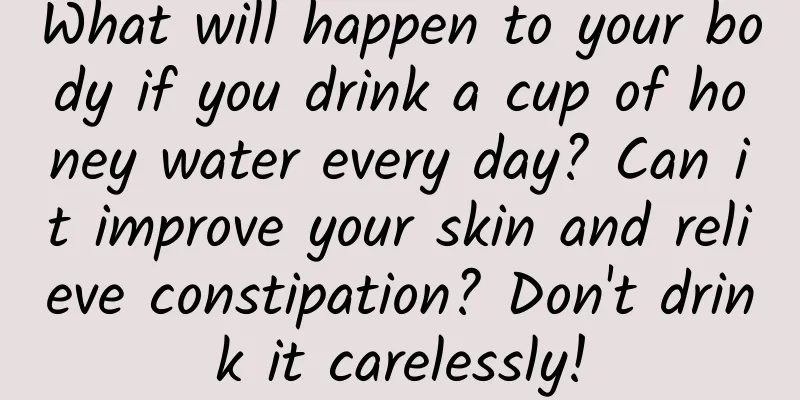Comprehensive analysis of the use of Application
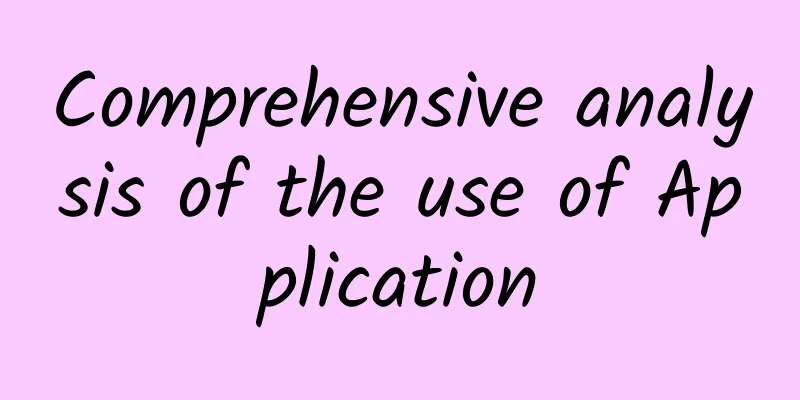
PrefaceThe Application class is something we will encounter in every development. Every APP will have an Application instance, which has the same life cycle as the APP. The Application and the APP "live and die together"; Let's talk about it today, strengthen your foundation and inner strength, and make yourself more confident; 1. What is Application?
2. Methods of the Application class1. onCreate() methodInherited from ContextWarpper class
Notice: Shared data is only valid during the life cycle of the application. When the application is killed, the data will also be cleared, so only some temporary shared data can be stored. Please do not perform time-consuming operations, otherwise it will slow down the application startup; 2. onConfigurationChanged(Configuration newConfig) Rewrite this method to monitor some configuration information change events of APP (such as screen rotation, etc.); This method is called when the configuration information changes;
3. onLowMemory() method
4. onTerminate() method
5. registerActivityLifecycleCallbacks() and unregisterActivityLifecycleCallbacks() These two methods are used to register or unregister the life cycle monitoring of all Activities in the APP; When the life cycle of the Activity in the APP changes, the method in ActivityLifecycleCallbacks will be called:
Check the log printout as follows:
6. registerComponentCallbacks() and unregisterComponentCallbacks() methods Register and unregister ComponentCallbacks2 callback interface
3. Application Scenarios and Customization1. Application scenarios
2. Customize Application(1) Inherit Application
Note: Inherit the Application class and mainly rewrite the onCreate() method (the onCreate() method of the android.app.Application package is the real entry point of the Android program), which is to initialize the value of the variable when creating it. Then you can operate on the variable in each file in the entire application; (2) Configure a custom Application in the ApplicationManifest.xml file
(3) Using a custom Application class instance
SummarizeWhen each Android App is running, it will first automatically create an Application class and instantiate an Application object, and there is only one Application class, which is a singleton class; That is, different components (such as Activity, Service) can obtain the Application object and they are all the same object; The life cycle of the Application object is the longest in the entire program, which is equal to the life cycle of the Android App. |
<<: Mobile Internet speed rankings released, check if your phone is included
>>: iOS15.1.1 official version: It turns out that the poor signal is not our fault
Recommend
Nidong SEO fast ranking practical explanation worth 4800 yuan VIP tutorial (with click tools) (Baidu network disk)
Hello everyone, I am Nidong! In this class, we wi...
How to earn 50 pocket money every day, how to earn pocket money using mobile phone?
How to earn 50 pocket money every day, how to ear...
Zhihu traffic generation methods and techniques!
When I wrote this title, my Zhihu community had j...
Is the flood that Dayu controlled the same as the one in the Bible?
I wonder if you have noticed that both Eastern an...
6 types of user psychology that you need to know for insightful copywriting
I have read a lot of articles about insight, and ...
OSC Open Source Year-End Ceremony Successfully Held
The Open Source China Community (OSC) 2014 Source...
Do you think metals are all silvery white? Wrong! In fact, they are all black!
Since the late 20th century, society has entered ...
Three major issues to pay attention to and principles to follow when placing advertisements
The competition in information flow advertising i...
Putting this kind of film on your phone will really ruin your eyes... Urgent reminder →
A user posted that after using a privacy film in ...
Online education: Which one has more opportunities, B2C or C2C?
Since 2014, Internet products in the field of onl...
2019 Wedding Photo Industry User Insight Report!
The core findings of the 2019 Wedding Photography...
The 2018 Tiguan L is equipped with a 2.0T engine. The 1.8T can indeed be eliminated.
On January 12, SAIC Volkswagen's 2018 Tiguan ...
The “mass counterattack” of domestic smartphones hides hidden concerns
For domestic mobile phones, which were once regar...
Will you be struck by lightning if you use your cell phone during a thunderstorm?
This article was reviewed by Huang Fei, School of...
There are so many green radishes in the world, but isn't there a single one that blooms?
As one of the most successful indoor cultivated p...