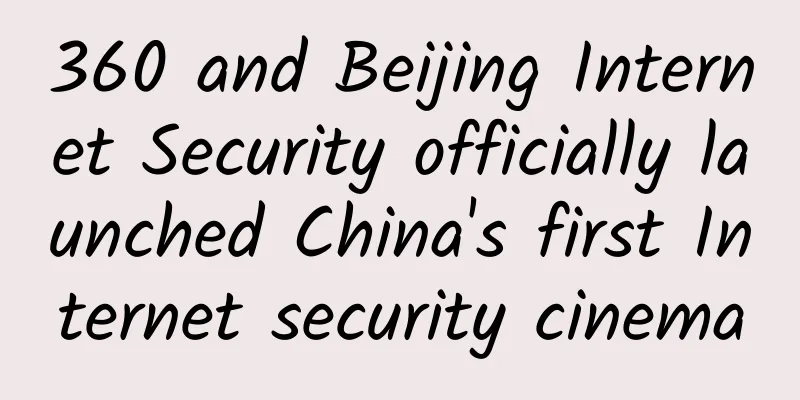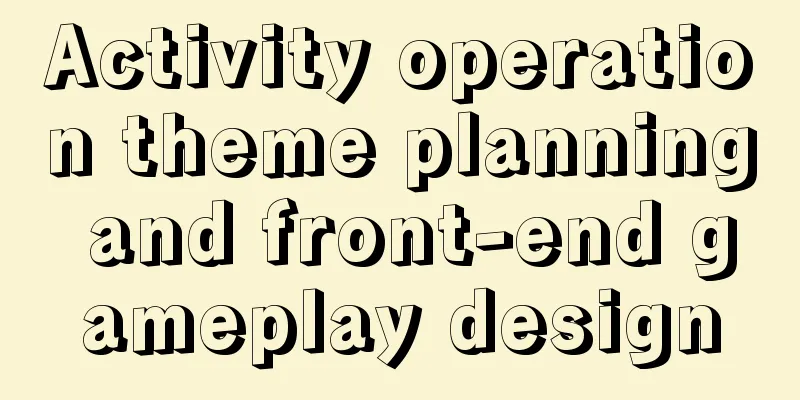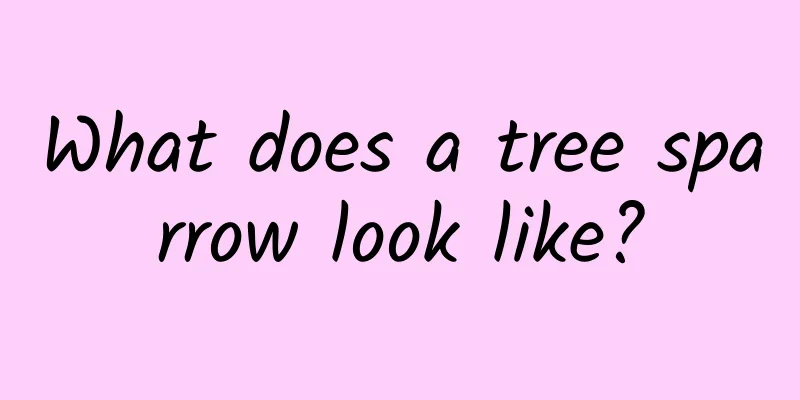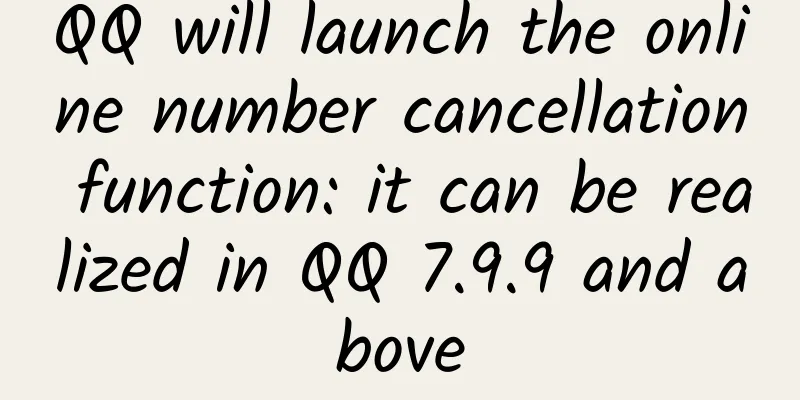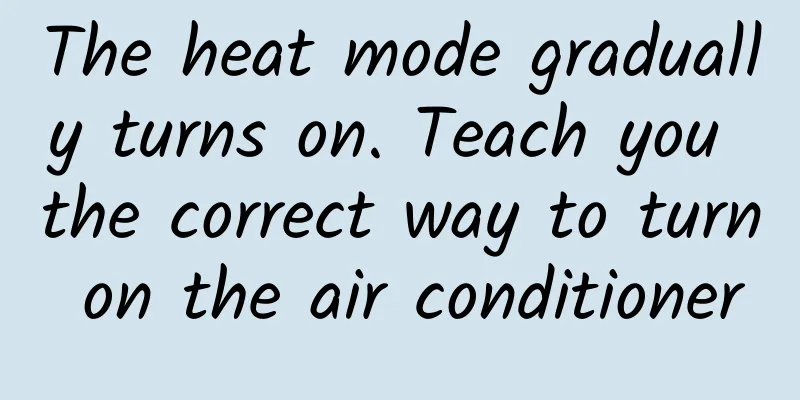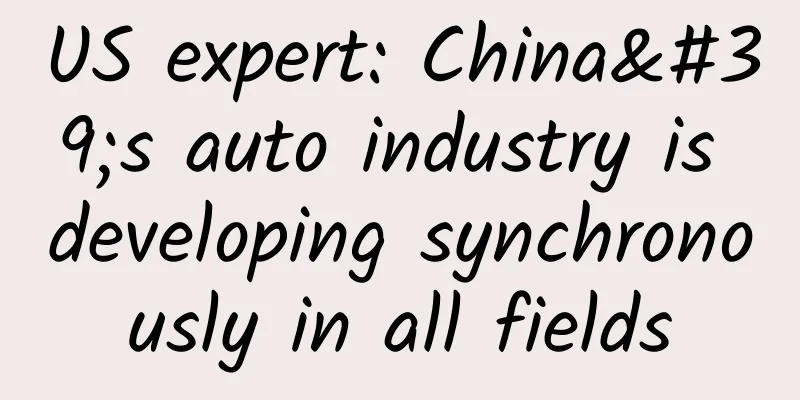Does your phone often disconnect from the Internet, lose connection, or receive messages late? Turn on these four switches

|
When we use mobile phones, we often encounter such a problem, that is, the network is automatically disconnected, the network is automatically disconnected, and the message reception is delayed, which makes us very troubled! So today I will teach you 4 ways to solve this problem!
1. Enable unrestricted trafficOpen Settings and enter [Special App Permissions] directly in the search box. After opening it, scroll down to find [Not subject to traffic restrictions], open it and find the APP that needs to be unrestricted, and open it directly. After opening it, you can avoid the APP being disconnected from the network and the flow! 2. Set up smart power saving for appsIn Settings, find [Power saving and battery], then select [Apply smart power saving] Then select the APP you want to set up, and then click directly to select [Unlimited]! After setting it to [Unlimited], you can solve the problem of disconnection caused by the phone entering power saving mode! 3. Set the lock screen to keep data openAlso in the power saving and battery settings, change [Disconnect data after screen lock] to [Never]! Because oftentimes, our phones will automatically disconnect from data and network connections after the screen is locked, prohibiting apps from connecting to the Internet in the background, so turning on this switch can avoid these problems! 4. Set up application networking controlFind the mobile manager and open it After opening, find the [Application Networking] control After opening, click [Data] in the upper left corner, and then check the applications that need to be connected to the Internet! After the data is set, check the [Application] of [WLAN] as well! These 4 settings can solve the problems of automatic disconnection, interruption of data flow, and delayed message reception on mobile phones. I hope it will be helpful to everyone! |
<<: Alipay and WeChat payment codes are restricted. What will happen to individual merchants?
>>: QQ Music responds to login anomalies: sporadic issues have been resolved
Recommend
Suifenhe's epidemic prevention risk level has been lowered to low risk, and efforts are being made to restore normal production and living order
The reporter learned from the Heilongjiang Provin...
NetEase Cloud Music is all over the news again. Can these hit stories really be replicated?
We know that for an H5 or activity to be popular,...
How to create a successful event promotion?
Every time a large-scale event is held, many oper...
The newly added keywords in the bidding have passed the review, but the quality scores are all 1 point. Why?
If the newly added keywords have not been reviewe...
The latest data rankings of 60 information flow platforms!
Today I bring you the latest traffic rankings of ...
Zheng Duoyan's 6-week aerobics weight loss plan
Zheng Duoyan's 6-week aerobics weight loss pl...
The reason why tragedy happens again is the lack of psychological help! In case of an accident, it is very important to "listen, care and support" the child's family at the first time.
The day before yesterday, the mother of a primary...
The gift from the island country "Your Name" may sound the alarm for the dregs of Chinese comics
After a long wait, "Your Name", which h...
What you need to know about deploying so files in Android projects
1. What is CPU architecture and ABI? The Android ...
Cook: Apple Watch must be as irreplaceable as iPhone
[[127747]] Apple CEO Tim Cook attended the Goldma...
Analysis of social dating advertising in August 2020
Whether it is the recently discussed ending of &q...
Trivia | Can you continue a dream that you haven’t finished the next day?
Control material method. The most common material...
iPhone 6 flies against the wind: let all kinds of storms and doors go to hell
It is hard to find another mobile phone like the ...
6 ways to sell products through live streaming on Xiaohongshu!
Since 2019, Xiaohongshu has officially launched t...
Eat like this to prevent cancer and chronic diseases! Collect this authoritative anti-inflammatory diet list →
Not long ago, the Chinese Anti-Cancer Association...