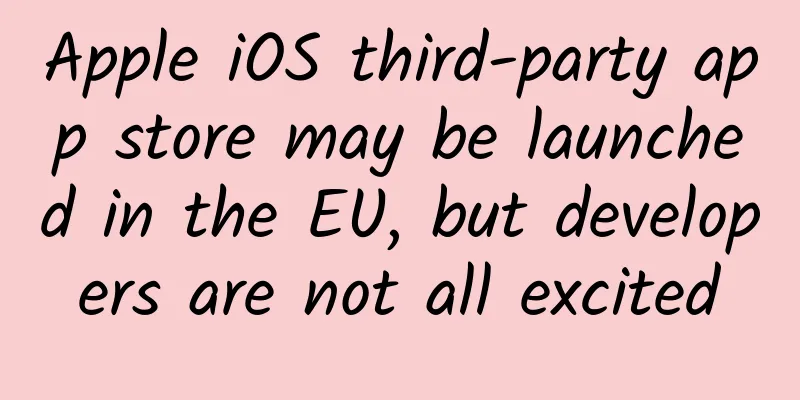Is your phone running slower and slower? Just three steps to make your phone work like new

|
The phone is running slower and slower, which is a problem that people often encounter when using their phones. However, our phone memory is not small. What's going on? Recently, many friends have consulted me and raised questions. In this issue, let's discuss it in detail and share solutions! There are actually three root causes for these problems!
First, some mobile phone applications take up too much space, for example, uninstalling the application but not clearing the data! 2. Failure to regularly clean up data junk cache files generated by applications! 3. It is caused by too many background applications, because applications in the background will take up a lot of memory space! Then I will explain these three main reasons one by one! 1. Clear the data of uninstalled appsFirst open Settings and find [Application Management]. In the application management, you can see all the applications installed on your phone. For example, if we want to uninstall this 51, then click in! After clicking in, click [Clear Data] in the lower right corner to clear [Cache] and [All Data]! After clearing these data, click [Uninstall]! After uninstalling in this way, you can completely delete the data generated by this software, thereby freeing up the occupied mobile phone memory space! 2. Clean up junk files generated by your phoneOpen the file manager, click the three dots above, and select [Storage Space]. Then click [Clean up junk], and then you can enter the [Deep Cleaning] interface! Here we can clean up the apps on the phone one by one, and after cleaning, we can also clear up a lot of space! 3. Disable background self-starting applicationsOpen the mobile manager, then select [App Permission Management], and click [Auto-start] to manage it! In [Auto-start Management], turn off all unnecessary [Applications]! Turn off the auto-start app and you will find that the phone becomes much smoother during operation! Through these 3 methods, we can solve the problem of our mobile phone running lag and not smooth, making the mobile phone as good as when it was newly bought. I hope it will be helpful to everyone! |
>>: Vsync signal mechanism and UI refresh process
Recommend
The promotion process of "giving away books" to attract new customers
Nowadays, many fission methods are carried out th...
The 9 most effective free fission customer acquisition, retention and monetization methods in 2020!
Affected by the epidemic, many companies have tra...
Oil and gas fields have a big appetite for steel
Everyone on earth knows that in order to extract ...
Summary and comparison of the three major free new media channels for increasing APP downloads!
The ultimate goal of new media for APPs is to dri...
What should you do if your phone falls on the subway tracks? First, don’t jump!
A netizen once asked sincerely, why are more and ...
Analyst: Apple may be late or even miss the automotive feast
Apple Inc. (AAPL) recently acquired a number of c...
Is the epidemic in Shanghai serious in 2022? Where exactly is the source? Attached the latest news
Recently, Shanghai has received the most attentio...
ALS patient tweets: Hello, world!
Recently, domestic and foreign media suddenly bro...
With a range of 530 km, equipped with Tencent car networking, and 1.32 times the subsidy, Trumpchi GE3 530 starts pre-sale
With the gradual decline of new energy vehicle su...
"Long March 8 Yao 2" successfully launched 22 satellites in one rocket! How did so many satellites "line up to enter orbit"?
On March 5, the Long March 2C rocket successfully...
Case | Analyzing the effective marketing strategy in the early stage of a product
Marketing is nothing more than three things: conn...
How much does it cost to invest in the Yili Kazakh Express mini program?
How much does it cost to invest in the Ili Kazakh...
How to get users to try your new product? Here are 5 tips!
A while ago, a new coffee shop opened downstairs ...
Tips for setting up advertising and promotion accounts!
Friends who have done SEM know that account build...
Science Museum丨How many alarm clocks are best for waking up?
The holidays are over and summer is quietly appro...