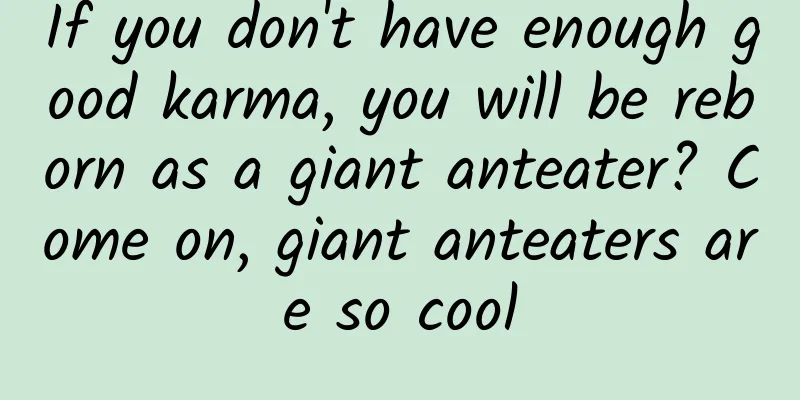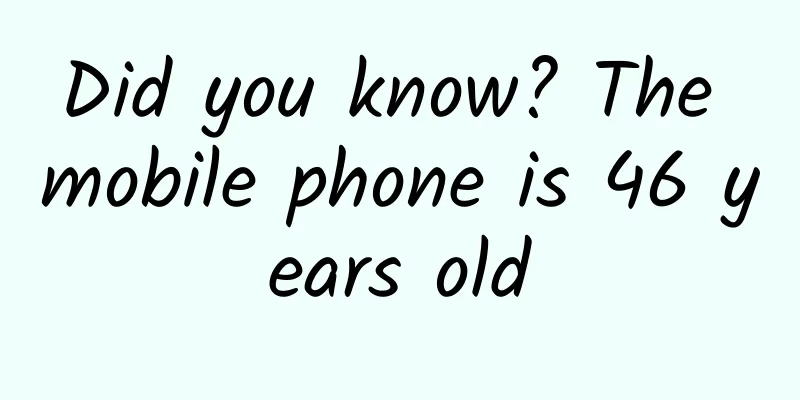Vsync signal mechanism and UI refresh process
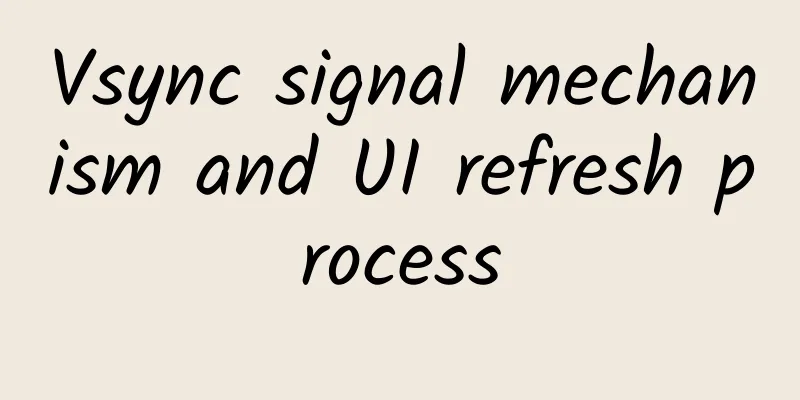
PrefaceThe screen refresh frame rate is unstable, the frame drops are serious, and 60 frames per second cannot be guaranteed, resulting in screen tearing; Today we will explain the VSYNC mechanism and UI refresh process 1. Detailed explanation of Vsync signal1. Knowledge points related to screen refresh
2. VSYNC mechanismVSync mechanism: The Android system sends out a VSYNC signal every 16ms to trigger the rendering of the UI. VSync is the abbreviation of Vertical Synchronization, which is a technology that has been widely used on PCs for a long time. It can be simply regarded as a timer interrupt. The VSync mechanism has been introduced in Android 4.1 (JB); Drawing process under VSync mechanism; CPU/GPU receives vsync signal, Vsync is once every 16ms, so every time a Vsync command is issued, the CPU will perform a refresh operation. That is, at the first time of every 16ms, the CPU will respond to the Vsync command to refresh the data. The refresh time of the CPU and GPU is consistent with the FPS of the Display. Because only when the Vsync command is issued will the CPU and GPU perform refresh or display actions. The CPU/GPU receives the vsync signal to prepare the content to be displayed in the next frame in advance, so it can prepare the data of each frame in time to ensure the smoothness of the picture; It can be seen that when the vsync signal does not remind the CPU/GPU to work, everything is normal within the first 16ms. However, within the second 16ms, the CPU calculates the data almost at the end of the time period and hands it over to the Graphics Driver, causing the GPU to draw at the end of the second period, and the entire action is delayed to the third period. This affects the drawing of the next screen. At this time, Jank (flickering, which can be understood as a freeze or pause) will appear. At this time, the CPU and GPU may be occupied by other operations, which is the reason for the freeze; 2. UI refresh principle process1. VSYNC process diagramWhen we change the content of TextView through setText, the UI interface will not change immediately. The App will first request the VSYNC service. After the next VSYNC signal is triggered, the UI of the App will really start to refresh. The basic process is as follows: setText finally calls invalidate to apply for redrawing, and finally recursively calls invalidate of ViewRootImpl through ViewParent to request VSYNC. When requesting VSYNC, a synchronization fence will be added to prevent the execution of synchronization messages in the UI thread. This is done to speed up the response speed of VSYNC. If it is not set, a synchronization message is being executed when VSYNC arrives; 2. Invalidate viewView will recursively call invalidateChild of the parent container, backtracking level by level, and finally reach invalidate of ViewRootImpl.
ViewRootImpl will call scheduleTraversals to prepare for redrawing. However, redrawing is generally not executed immediately. Instead, an mTraversalRunnable is added to the Choreographer.CALLBACK_TRAVERSAL queue of Choreographer, and VSYNC is applied at the same time. This mTraversalRunnable will not be executed until the requested VSYNC arrives. 3. Schedule Traversals
4. Apply for VSYNC synchronization signal
5. scheduleFrameLocked
6. FrameDisplayEventReceiver
7. doFrame
9. Partial UI redrawView redrawing and refreshing does not cause all Views to perform measurement, layout, and drawing. Only the View link to be refreshed needs to be adjusted, and the remaining Views may not need to waste energy to do it again;
10. Draw the summary
SummarizeThere are still many knowledge points about drawing, which will be summarized and released later; |
<<: Is your phone running slower and slower? Just three steps to make your phone work like new
Recommend
Practical tips: How can APP achieve precise operation?
When it comes to APP operation methods , a simple...
The prototype of the king in the night is actually an amazed expression pack! !
Beijing Temple of Heaven Park is an important hab...
Common problems and solutions for OCPC delivery?
As more and more companies are doing search oCPC ...
The hot operating strategy of Daodao Accounting APP
In the past two years, an accounting software cal...
What is a group site? Why is the effect of enterprise group station so good?
In the past two years, I have devoted my time and...
When humans were no longer apes, upright walking left behind "aftereffects"!
What are the main differences between humans and ...
Customer acquisition methodology: How to attract new users at a lower cost?
No matter it is an emerging industry like bike-sh...
@Spacecraft: Watch out! Earth lightning and space "killer electron rain"
Author: Huang Xianghong Duan Yuechu In recent yea...
Can't stop eating melon seeds? Your melon seed addiction is not entirely your fault!
Melon seeds, as the well-deserved king of nationa...
"7 tricks + 5 cases" teach you how to make H5 popular in your circle of friends!
People often ask: "What good marketing metho...
How to write an integrated marketing communication case?
Last year, I wrote an article titled "How to...
Do wind turbines have to have blades? No! My worldview has been refreshed
Flapping wing wind turbine | Youtube/ TYER WIND T...
How to reduce advertising costs on Facebook ads!
Facebook uses an auction system to determine whic...
Short Video Academy·Director Shooting and Editing Core Course, master the two practical skills and underlying thinking necessary for video creation
Short Video Academy·Director Shooting and Editing...
Analysis of Dingdong Maicai’s Competitive Products
With the development of the Internet era, the e-c...