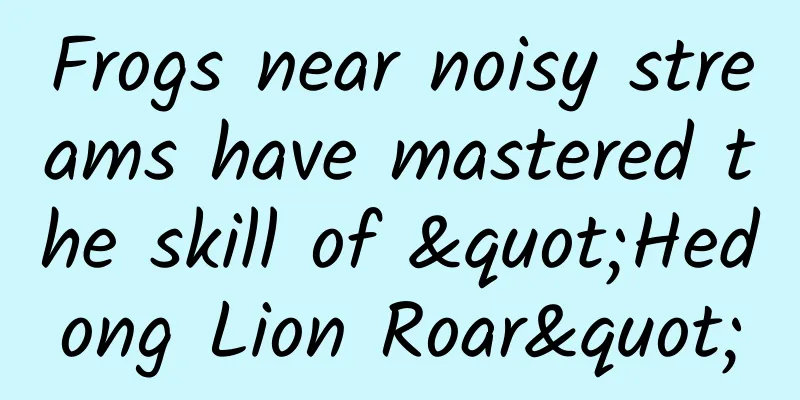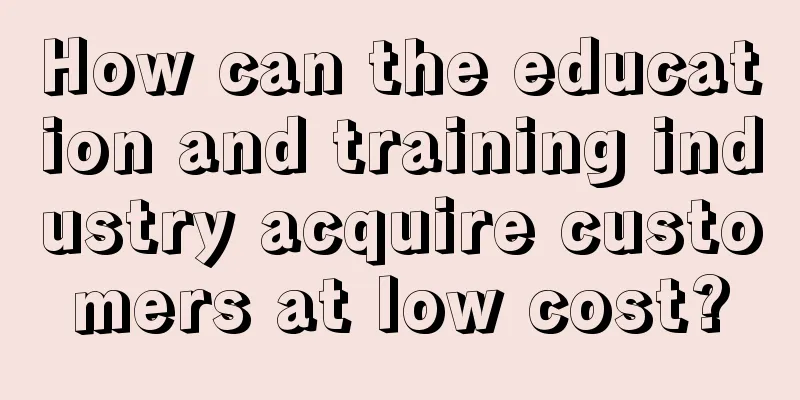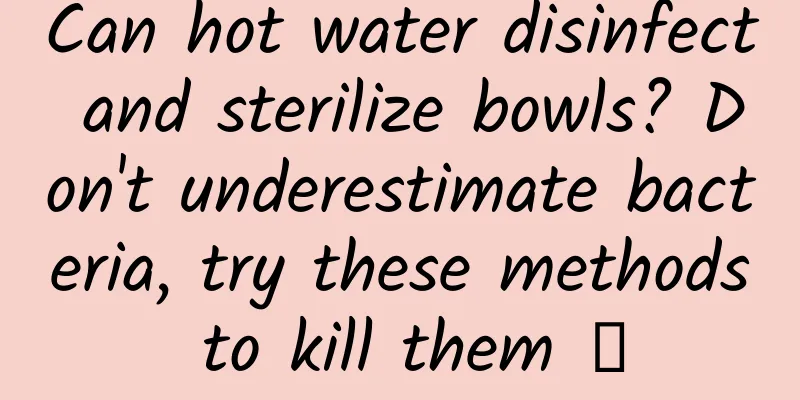Why does your phone become slower and slower as you use it? It turns out that these eight switches are to blame. Turn them off immediately
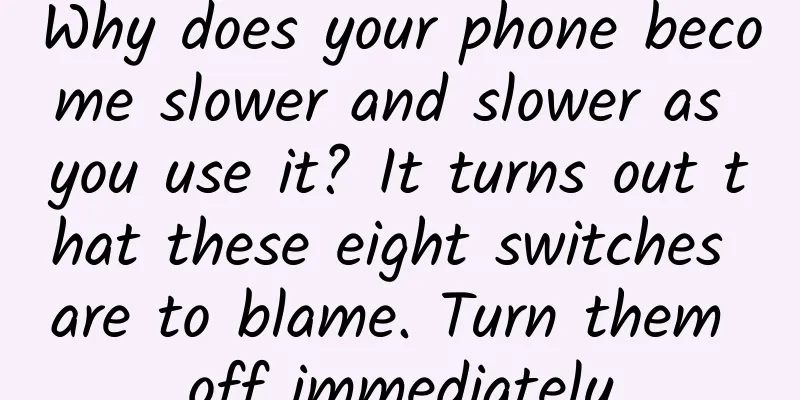
|
The longer you use your phone, the slower it gets? This is because you have ignored these points. The following functions are very inconspicuous in daily use, which makes people wonder if they are related to the phone's lag. You only need to turn off these functions to effectively speed up. Follow the steps to operate it~ 01 Turn off automatic software updatesWhen we download software, it is automatically updated by default. But in fact, we don't have to update every software to the latest version. For some infrequently used software, updating it will occupy system resources. Open the system's built-in [App Market], find [Me] - [Settings] - [App Update] at the bottom, and among the three options, select [Close] at the bottom. 02 Turn off system updatesNot only will the software be automatically updated, but the phone system will also automatically download and upgrade in a wifi environment. This will not only consume a certain amount of power, but also take up the phone's memory. If you think you don't need the latest version every time, you can turn it off and it won't affect your use. Open [Settings] - [System and Update] - [Software Update], then click the tool button in the upper right corner and turn off the button. 03. Turn off push notificationsThere are many applications in your phone, which means you get a lot of push notifications. If you don't turn off these push notification functions, you will see a lot of push notifications from various apps in the notification bar in a few minutes. These messages will take up a lot of system resources and affect the speed of the phone. Therefore, for some infrequently used apps, we should turn off their push notification permissions in time. Open [Settings] - [Notifications] - [Batch Management], then turn off the software that you don’t use frequently in daily life. Click the switch on the right. If it turns gray, it means it is turned off. 04 Turn off the software shutdown auto-startAfter downloading the software, it will be automatically started by the system. In fact, this is completely unnecessary. We may not use this software, but it is automatically started and secretly consumes our power and memory, making the phone slower and slower. Open [Settings] - [Apps and Services] - [App Startup Management], then click on the right side of the software you don’t use often. A window will pop up from the bottom. Just turn off [Allow Auto-Start]. 05Stop background runningBecause of the Android system, after using an app, even if you return to the homepage, the app is still running, which affects the speed of the phone to a certain extent, so we need to turn off the background running function of infrequently used apps. As for frequently used apps, you don't need to turn them off, because they will respond faster when you open them. Just like the previous step, open [Settings] - [Apps and Services] - [App Launch Management], select the software you don't use often, click on the right, and turn off [Allow Background Activities] in the pop-up window. At this time, there is also a [Allow Related Launch] function that can be turned off, but the chance of daily use is still relatively small. 06 Close the cloud spaceBy default, the data in the phone will be automatically synchronized to the cloud space, which not only takes up a lot of system resources, but also affects the mobile phone experience. Moreover, the space is very small, and once it is full, a reminder will pop up every day, which is also very annoying. Open the phone system software [File Management], click the bottom navigation [Me] - [Cloud Space], scroll down to the bottom, under the "Applications using cloud" column, there are gallery, contacts, memos, etc. Just click the switch button on the right of the ones you don't want to sync until they turn gray. 07. Shut down the user experience programThe "User Experience Program" is a function used to collect some habits and problems of users when using their mobile phones, and to provide feedback to the official, so as to carry out targeted optimization. This function is actually dispensable, and it is recommended to turn it off to save system resources. Open [Settings] - [System and Update] - [User Experience Improvement Program], and then turn it off. 08. Turn off wallpaper pushHave you ever wondered why there are some pictures of scenery and people that you have never seen before on your phone? These are wallpapers automatically pushed by the system, which occupy our memory to a certain extent. It is recommended to turn them off. Open [Settings] - [Desktop and Wallpaper] - [Magazine Lock Screen] and turn it off. In addition to the above methods, it is recommended that you develop the habit of regularly clearing up your phone's space. Life requires decluttering, and so does your phone. Some infrequently used software (not used for more than half a year), unnecessary photos and videos can be appropriately deleted. Have you turned off all these features? |
>>: Android 13 new features exposed: Play directly when close to media devices
Recommend
A must-read for families with adolescent children! How should a girl choose her first piece of underwear?
The cover image of this article comes from the co...
Wei Buhuo-A short video editing course that novices can learn in one go
To solve the common solutions to your daily editi...
2021 Wandering "Sublimation Chat Training Camp 2.0" The Second Love Secrets and the Strongest Chat Course
A big class! 2021 Wandering "Sublimation Cha...
High promotion cost and poor conversion rate? Get 6 years of experience in optimization techniques for free~
A few days ago, someone asked me in the backgroun...
New regulations on rental agencies in Beijing released! What documents does the lessee need to apply for? Attached is the original notice
Beijing, as a region currently with a large numbe...
Chongqing encounters the heaviest rainfall since the beginning of the flood season! How to travel safely during heavy rain? Please check this risk avoidance guide
Recently, continuous heavy rainfall occurred in m...
How can designers quickly become competent in new jobs? Read this personal experience summary!
For most designers and design teams, they will en...
27 iOS open source libraries recommended to improve efficiency
I love open source, and I love the developers who...
Apple releases iOS / iPadOS 17 third public beta
August 10 news, Apple today invites non-developer...
What’s the story behind Gao Xin volunteering to make masks? Who is Gao Xin and why did he volunteer to make masks?
"Erhao" Gao Xin and his wife went to th...
World Glaucoma Day | Do you often turn off the lights and look at your phone before going to bed? Beware of this vision "thief"!
Turn off the lights and play with your phone It i...
Apple has fixed the bug that caused iPhones to crash instantly
[[135484]] Earlier this week, iPhone users discov...
Advertising effect is not good? This is 80% of the reason!
I often hear advertisers complain that SEM promot...
Operational Tips: Talk about the operating model of Wandering Whale through the AARRR model!
This article will use the AARRR model to analyze ...