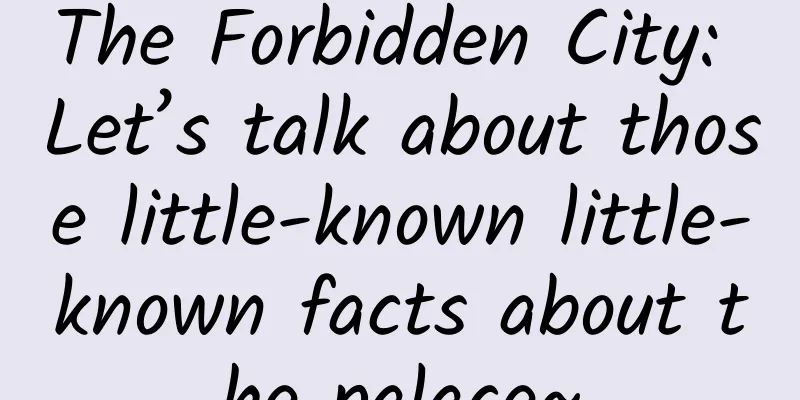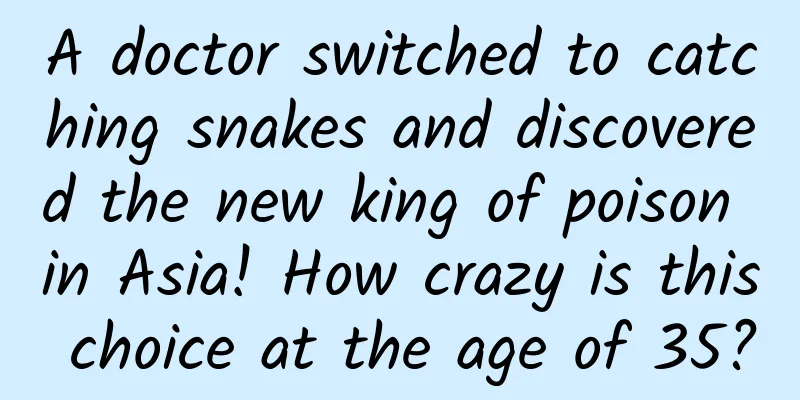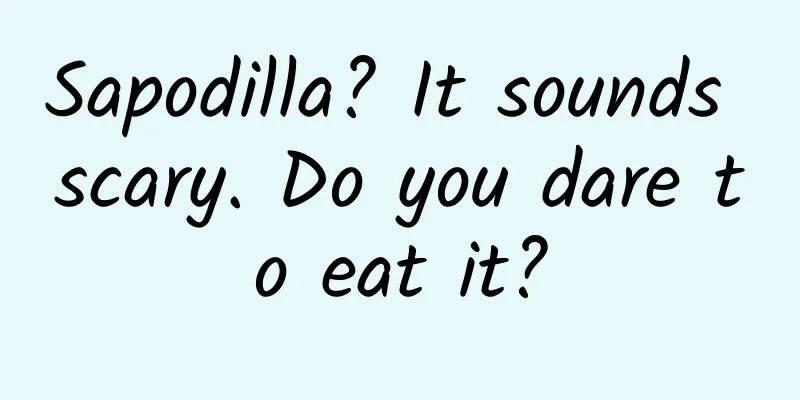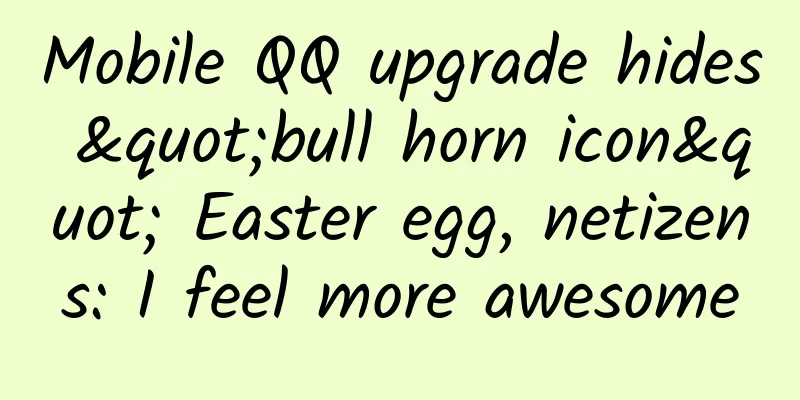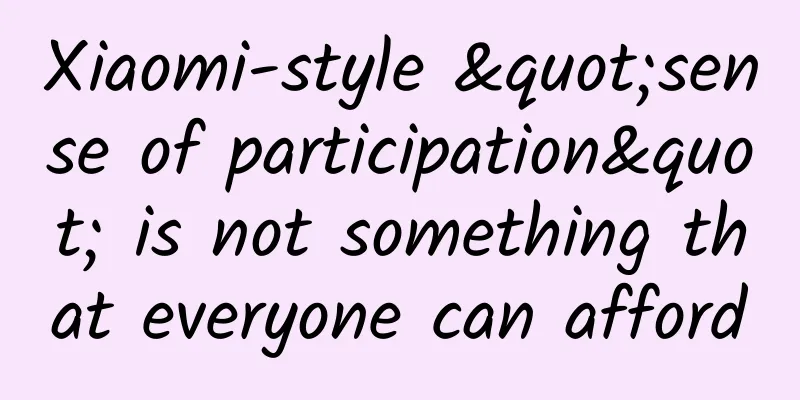Apple releases iOS / iPadOS 17 third public beta
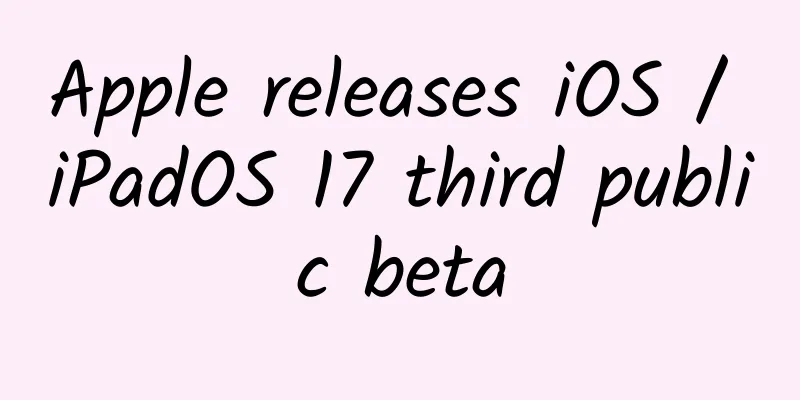
|
August 10 news, Apple today invites non-developers to test iOS / This is the third public beta of iPad OS 17, and it has been 2 weeks since the last version update. IT Home checked Apple's official logs and related media reports and found that the internal version number of the 3rd public beta is the same as the Beta 5 released yesterday, both are 21A5303d, and the content is exactly the same. iOS / iPadOS 17 Beta 3 content:Live WallpaperLive Photo wallpapers have returned. Once set, supported Live Photos will play when the screen is turned on. App Store English all capital letters changed to uppercase and lowercaseApple has updated the English descriptions of the buttons on the App Store, and other App Store button icons including "Get", "Open", and "Update" have been changed to uppercase and lowercase. Live VoicemailIT Home previously reported that Live Voicemail allows callers to wait for a while before they can be connected to the owner of the phone. Apple has revised its previous wording of the "the person you're calling may pick up" reminder, and the latest description is now: Your call has been transferred to voicemail. The user you dialed is currently unavailable. After hearing the prompt tone, you can leave a message for the phone owner, which will be recorded. After leaving the message, you can hang up. Mood TrackingApple continues to refine the mood-tracking feature in the Health app, improving the user interface and adding a new graphic when entering the mood-tracking interface. Apple also made some detailed adjustments, using different graphics and colors to represent each emotion. Fixed private browsing modeSafari has added a new startup screen that allows users to turn on a pinned private browsing feature. After installing iOS 17, this pop-up appears when you first open a private browser window and gives you the option to enable the setting. Turning on the locked private browsing feature locks the browser when you leave Safari or lock your phone, and access to the private browser then requires authentication with Face ID, Touch ID, or a passcode. Locating the Siri RemoteWhen the user opens the Remote app in the Control Center, a new pop-up window will appear, allowing the user to iPhone to track the Siri Remote that controls your Apple TV. However, foreign technology media MacRumors tested it and found that the feature has not yet taken effect. ShortcutsThe icons Apple uses for Safari in the Shortcuts app have been revamped to make it more obvious what each action does. Apple previously used the Safari icon to display everything, but now options like searching the web, opening a URL, and filtering articles have more specific icons. Messages Check InApple has improved the look of the Messages Check In sample screen so you can see the difference between sharing limited data and sharing full data. This settings screen now shows battery level and iPhone unlock information, which is sent along with the location. Apple also updated its wording to make it clear that information is only shared if you don't respond to Check In when prompted. |
<<: Microsoft optimizes Teams Shifts app to send shift notifications to designated employees
>>: Android 14 new security feature: IT administrators can now disable 2G networks
Recommend
An example analysis of Tieba user operation strategy!
User stratification refers to the purposeful form...
Domestically produced drama plays the Korean wave card. What is there to look forward to in "High Quality Unrequited Love"?
"4K technology, super IP, star lineup, huge ...
Five years ago today, Chang'e 4 flew to the far side of the moon! How was the "auspicious date" for the mission selected?
In the early morning of December 8, 2018, accompa...
Everything you want is here: 138 operation tools recommended! (Recommended for collection)
About the platform, about pictures, about typeset...
4 cool thoughts on live streaming sales
Since the beginning of 2018, the Internet industr...
Hot calendar for the second half of 2020, a must-have for marketing promotion!
Official certification: Everyone who clicks in is...
BMW Brilliance invests 2.8 billion in CATL, scramble for high-quality battery supply
On July 17, CATL announced that it had signed a s...
2021 Team Value Investment Director Wu Muyang and Wu Muyang's Circle (Medium and Long-term Bands)
2021 Team Value Investment Director Wu Muyang and...
CATL's market value exceeds 100 billion for the first time
This morning, CATL opened at the daily limit agai...
How can TO B operations reach new heights without anyone to lead or learn from?
In the Internet space, the word " operation ...
How should novel websites conduct SEO optimization? Novel website SEO video tutorial
Different types of websites have different SEO op...
How to choose a title for a short video? 10 templates for short video titles!
No matter how good the content is, it will be gre...
Analysis of 5 aspects: pain points and opportunities in mutual finance operations
There don't seem to be many articles on Inter...
Why do you try so hard to keep up with the latest trends?
Chasing hot topics is something that operators of...
"The rumbling of the chariots and the neighing of the horses" is the majestic first chariot of the Han Dynasty.
The Ziyang Bronze Chariot is an outstanding repre...