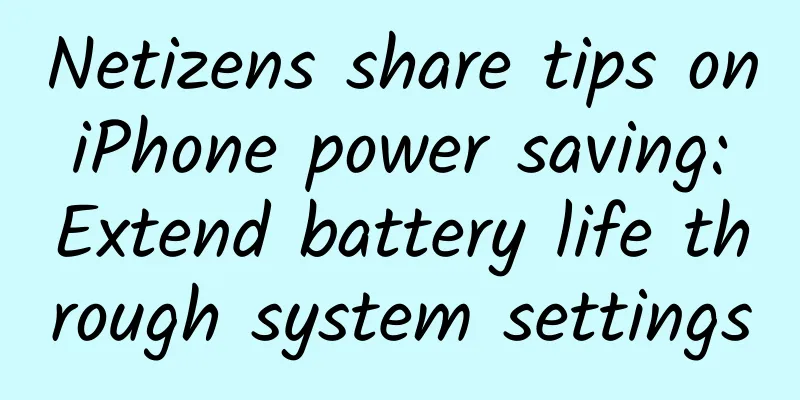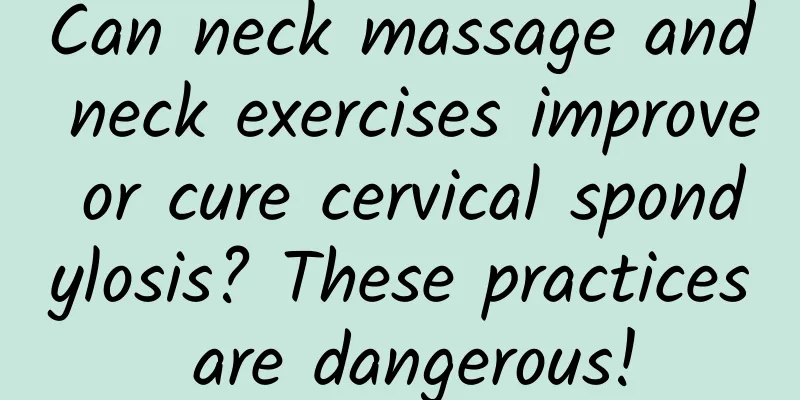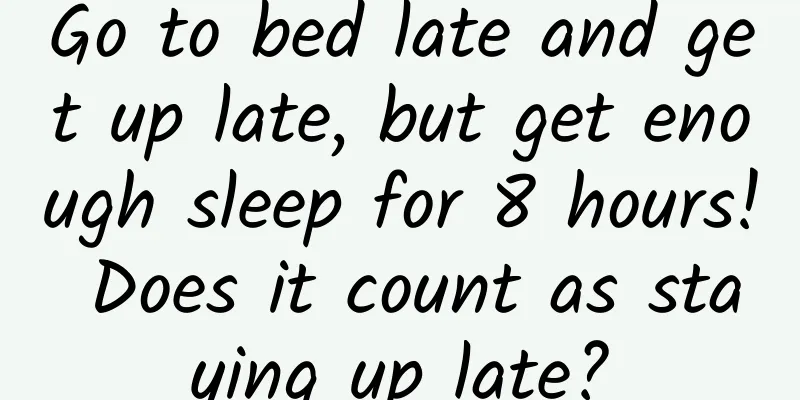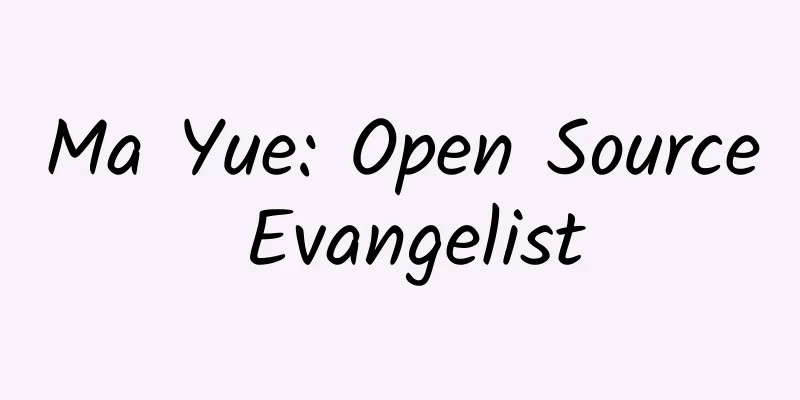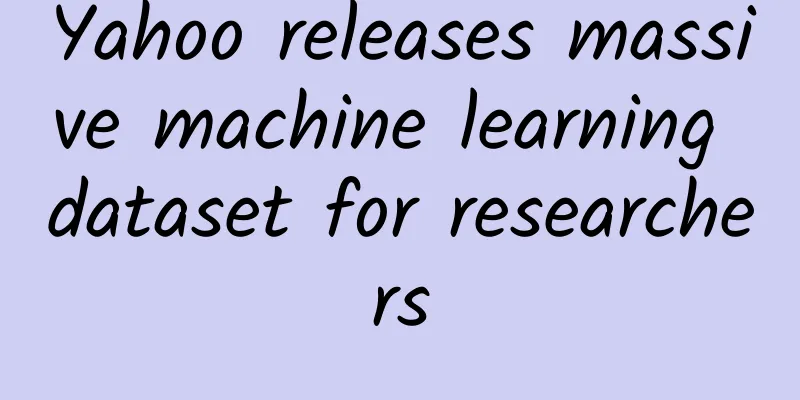Not only can you delete your friends' voice messages in batches, but you can also pause WeChat and update many other functions.
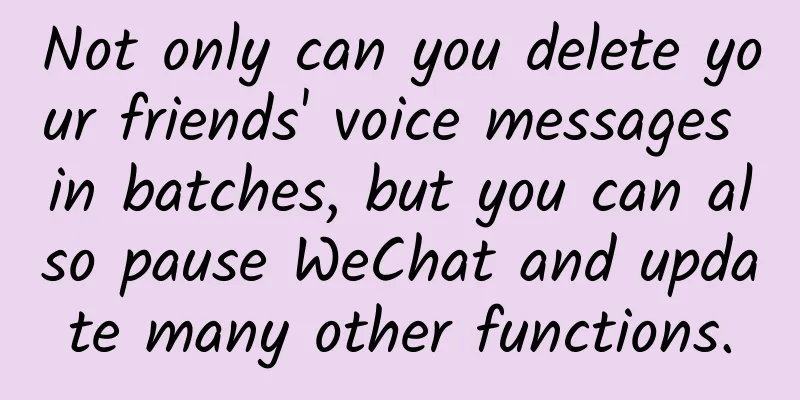
|
Last Saturday morning, Shichao was sleeping soundly when he was woken up by his cousin who told him that the WeChat voice message could be paused. This woke me up immediately, and without saying a word I opened the App Store and updated to the latest version. After some experience, Shichao discovered that in addition to resuming broadcasts from breakpoints, WeChat updates a lot of content. After all, it has been 2 months since the last update, which is longer than any of Shichao’s relationships. Of course, since the update details are still the same old saying "solved some known issues", there are many new features that you may not know about yet. Well today, Shichao will show you what has been updated on WeChat. Voice PauseIt must be said that every time Shichao sees the 60-second voice messages from his elders and leaders, he feels more painful than the hemorrhoid surgery he had when he was 16 years old. The key is that you can't do anything during this process. Once you leave the chat interface, you have to start listening from the beginning again. But this time, WeChat has brought a voice pause function. As long as you click on the voice while it is playing, a "Continue Playing" button will appear next to the message. Click it to continue playing the voice. And even if you exit the chat interface, the "Continue Playing" button will not disappear. It is said online that only voice clips longer than 13 seconds can be resumed, but Shichao has tested it and found that as long as you pause it early enough, 5-second voice clips are also supported. In addition to the voice pause function, WeChat has also fixed the bug of delay in voice recording. When Shichao sent a voice message before, he would encounter the situation where the first 1 or 2 seconds were not recorded. If you are often troubled by this problem, it is recommended to update it. Deleting friends in bulkThe much-desired feature of “bulk query whether others have deleted you” did not come, but the feature of “bulk delete friends” came first. Although this feature topped the trending search list today, Shichao really thinks it is pretty useless. Because we can't delete friends at will, we can only search by a certain surname or tag. For example, if Shichao wants to delete some friends with "bad reviews", I will enter the keyword "bad reviews" in the search box above the address book, and then click "More Contacts". Then click "Manage", select the friends you want to delete, and click "Delete". At this point, I believe everyone can see that the application scenarios of this function are relatively narrow. It is only suitable for deleting a certain type of friends, such as those with the same surname or the same tag. If you really want to delete friends in batches, Shichao recommends doing it on PC. Just go into “Address Book Management”, select the checkbox on the left of the person you want to delete, and then click “Delete” in the lower right corner to delete them in batches. Isn’t this much more convenient than mobile phone?▼ Storage space is more transparentWhen many people see their WeChat storage space, they will have a question: Why is it so large? The key point is that apart from the chat records, we don’t know what else takes up such a large space. Fortunately, this time WeChat updated, an item called “other data” was added to the storage space, which seems to be a response to everyone’s questions. This "other data" is the combination of WeChat program, program files, resource files, and chat records of other accounts. Except for chat records of other accounts, other data cannot be cleaned. In other words, no matter how much volume these data take up, you have to put up with it. Group chats can be set to only allow group owners to change their names In previous group chats, as long as the number of group members did not exceed 100, everyone could change the group chat name. This will lead to a situation where a communication group composed of strangers will encounter some netizens who maliciously disrupt and modify the group name. Although kicking someone out can solve the problem, it cannot be a permanent cure. However, in WeChat iOS 8.0.17, as long as it is a group chat, even if there are only three or four people, the group chat name can be modified by the group owner. It can be said that the problem of group names being changed randomly can be completely prevented. Care mode can read text aloudIn the care mode, there is an additional function of "reading text messages aloud". After turning it on, click the message box in care mode and WeChat can automatically read out the text message. Although the sound sounds a bit rigid, it is basically understandable. It is a very thoughtful function. It is recommended to open it for elders with poor eyesight▼ Video chat optimizationAfter updating to version 8.0.17 of WeChat, you can flip the camera in advance before answering a video chat, and it also supports blurring the background. However, this background blur is different from the common portrait blur. It is similar to the frosted glass effect, and others can't tell where you are at all. In addition, when the video is minimized, it can be completely hidden, so you don’t have to worry about it blocking the WeChat interface. You can receive message previews in the video accountWhen watching videos in the video account, you can receive a message preview, and clicking it will take you directly to the chat interface. This feature is convenient, but Shichao has to speak out for iOS users. You all know how to adapt this function to video accounts, so why can’t we adapt it to public account articles as well? It’s really annoying that I can’t see the news in time every time I read an article. Status Logging WeChat has been making some small updates to the status bar, and seems to want to make it a commonly used function. Now this version has made the "status list" into a log format. Although it is a useless function, the sudden change makes it feel like a diary. You can see at a glance what the status was on any given day. Personal Information ManagementAfter updating to the new version of WeChat, go to "Me - Settings" to see much more detailed personal information management than before. For example, in "Personal Information and Permissions", we can see which apps the WeChat account has been authorized to log in to. If you no longer use it, you can easily revoke the authorization. In addition, we can also see which functions of WeChat read and use data such as "location" and "photos". If you don't like it, you can turn off the relevant permissions. Shichao still recommends that everyone update themselves so that they have a certain understanding of which of their information has been used. Does WeChat have customer service?Well, WeChat actually has customer service. The customer service phone number is 400 670 0700. I suggest you keep it. The above are basically the functions of WeChat’s current update. It can be seen that some functions are already moving in the direction that everyone wants, but they have not been fully completed. It has a bit of a long-awaited feeling, with the Pipa still half-hidden. For example, if you have already started to pause the voice, can't you just make a progress bar? Sometimes if you don't hear it clearly at the beginning, a progress bar will make it convenient to drag it back and listen again. Another example is text preview. I believe that many iPhone users need this function when reading articles. But it's better than nothing. If you are suffering from the pain of 60-second voice, and if you want to know more about storage space and personal information, Shichao still recommends updating to this version. (Some features seem to be available to Android users... cough cough) |
<<: WeChat now supports batch deletion of friends! Android users are "unworthy"
>>: WeChat "Life-saving SMS": Video 120 system will be officially launched in Chongqing
Recommend
One cup a day to lower blood pressure? Celery juice says: It's a tough job!
The saying "Medicine is three-part poison&qu...
Promotion Classroom | Baidu Information Flow Advertising Optimization Tips Sharing
1. What is information flow advertising ? TA is a...
How much does it cost to be an agent for the grain and oil mini program in Suzhou?
How much does it cost to be an agent of a grain a...
At least 10 mm per year! Is our city sinking? | Expo Daily
300 million people in my country will be affected...
I collected 20 SAAS products and summarized 6 pricing strategies
There are certain strategies for product pricing....
How did they achieve 1,500 orders per day, 30 yuan per customer, and a cumulative turnover of 20 million?
Isn’t it that product sales have encountered a bo...
Finally, I have some useful information! Android and iOS have been updated again: these features are here
Today, Android and iOS ushered in major version u...
Internet car manufacturing has entered the stage of factory construction and mass production. The wolf is really coming.
The wave of LeEco's car manufacturing has not...
Development of a takeaway platform mini program, what are the advantages of a catering takeaway mini program?
Soon after the beginning of the year, epidemics b...
How to run a qualified event?
Having worked in operations for several years, I ...
How to save your fragile stomach after a big meal? 11 probiotics reviews
After eating and drinking a lot throughout the Sp...
Why is the image quality on Android not as high as on iOS?
I often see people asking: "Why are the pict...
Teach you step by step to build a user membership system!
Now membership has become the main means of monet...