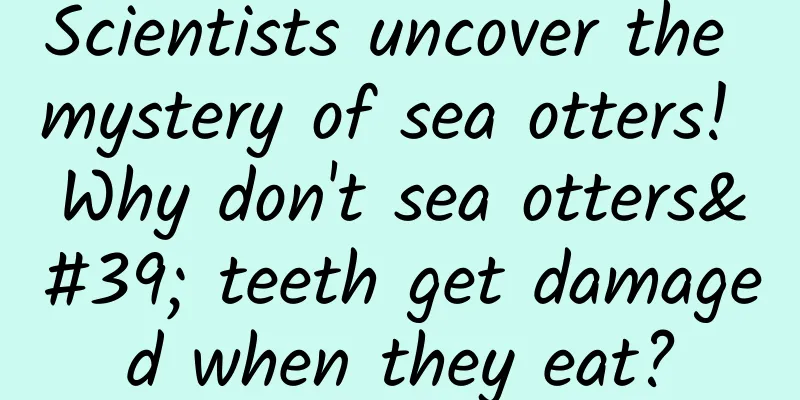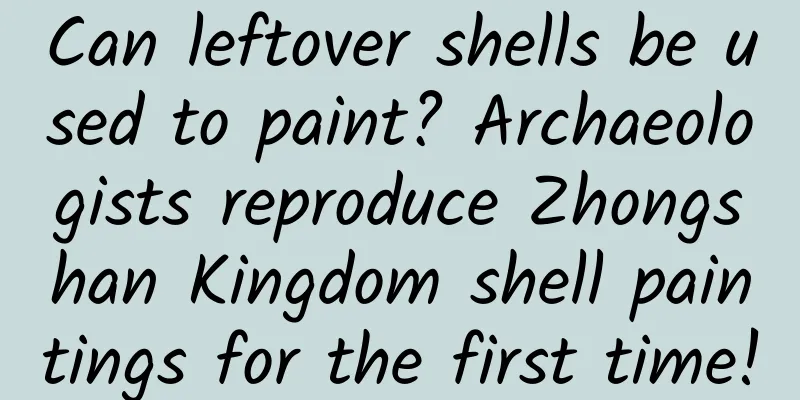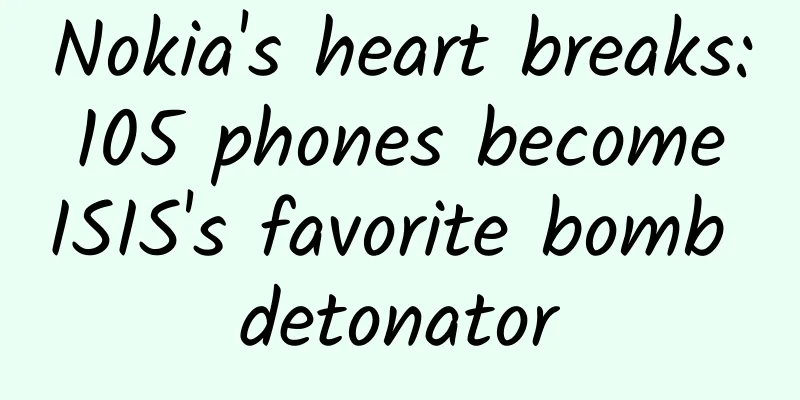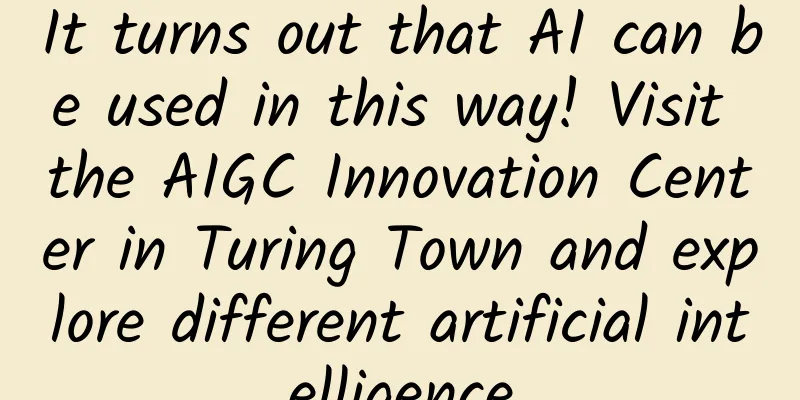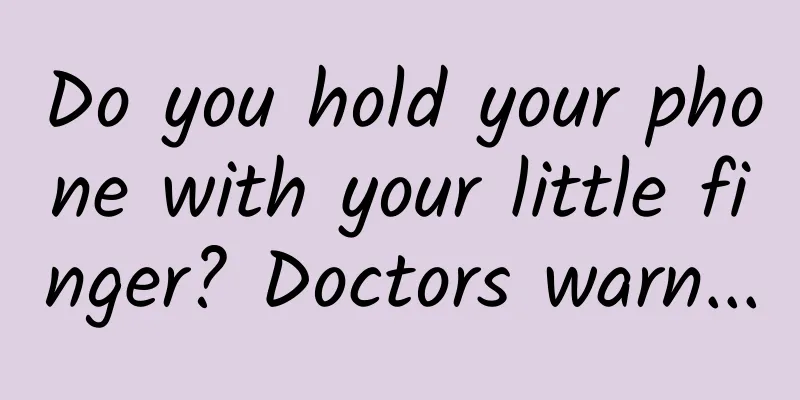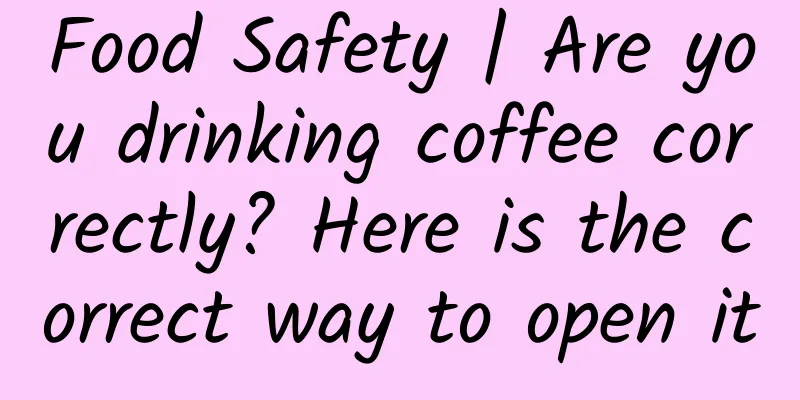The PC version of TikTok is here. What is the experience of using TikTok on your computer?
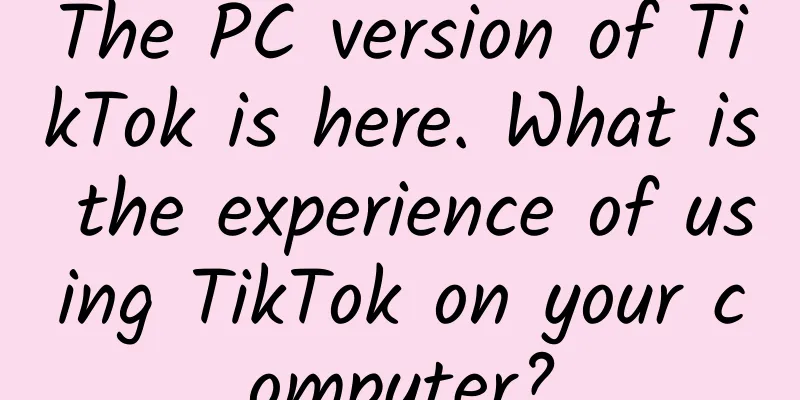
|
Tik Tok has launched a PC version. We can happily watch Tik Tok on the computer. You know what, watching Tik Tok on the computer is really not bad. Come and try it out. PC standalone client similar to the web versionThe PC version of TikTok uses a design similar to the web version, with a content classification bar on the left, a content display area in the middle, and a search bar on the top. ▲ Figure 1 Douyin PC moderator interface When you enter the PC version of TikTok for the first time, there will be an operation prompt, telling users that they can use the mouse wheel or the up and down arrow buttons on the keyboard to switch videos. ▲ Figure 2 Operation Tips Support account login to view favorite videosThe PC version of TikTok supports account login via SMS verification using mobile phone numbers and QR codes. ▲ Figure 3 Account login page After logging in, you can view your account information, as well as check your works, favorites, and favorite videos. ▲ Figure 4 User page Support double-speed playback Support automatic continuous playbackIn terms of video playback, the PC version of Douyin supports full-screen playback, and supports (0.75/1.0/1.25/1.5/2.0) multiple playback, and supports the video continuous playback function. In other words, users do not need to do anything. After setting the full-screen playback, the PC version of Douyin will automatically play videos without even moving their hands. ▲ Figure 5 Video playback function Optional to play horizontal video onlyThe PC version of Tik Tok also categorizes videos into horizontal ones, and users can choose to view only horizontal videos, that is, videos that can be viewed full screen. ▲ Figure 6 Optional horizontal video You can comment, like and shareIn addition, users can comment, like, collect and share videos. The sharing operation is done in the form of Douyin password + QR code. ▲ Figure 7 Video sharing When users click the button to publish a video, they do not publish the video in the PC version of Douyin. Instead, they use a new web page to enter the Douyin creation service platform. ▲ Figure 8 New webpage for publishing works Video classification and live broadcastIn terms of video classification, the PC version of Douyin classifies videos into (entertainment, support, two-dimensional, games, food, sports, fashion and music), and also supports viewing live content. ▲ Figure 9 Video classification The desired function is not yet availableLet’s talk about what the PC version of Tik Tok lacks. One is that it does not have a pinning function, and the other is that it does not have a minimalist interface function. These two are essential functions when you are slacking off or multitasking. SummarizeApart from being an independent client, the PC version of TikTok's other functions are basically the same as the web version. It still feels like a prototype, and there is no need to install this client yet. Let's wait until it is improved. |
>>: Ant Group: Alipay passed the first batch of aging-friendly and barrier-free level assessments
Recommend
When it comes to community operations, 80% of people have positioned themselves incorrectly!
80% of the people who create communities do so fo...
Scientists redefine obesity, the "golden index" you have been using is about to change
BMI has long been the most commonly used indicato...
When is the rainy season in 2022? When exactly does the plum rain season begin? Attached is the latest start and end time of the plum rain season in 2022
The first day after the May Day holiday this year...
Do user needs really need to be met?
"Users say they want this feature, why haven...
Qualcomm plays a solo role? MediaTek is not optimistic about ARM processors entering Windows PCs
Despite a bad past few years, Windows PCs will ret...
Why does eating pineapple make your mouth prick? It turns out it really has needles!
Review expert: Shi Jun, PhD in Botany, well-known...
Google's upcoming Android P features leaked
It is now March, and the official release of Andr...
Can thunderstorms cause asthma? Is "thunderstorm asthma" really caused by fear?
This is the 4926th article of Da Yi Xiao Hu If yo...
Selenium-rich eggs turn into “golden eggs”. Are selenium-rich products really anti-cancer or are they just a “tax on IQ”?
Author: I am Yun Wuxin, PhD in Food Engineering a...
How to create hot marketing activities and specific implementation plans!
In the early morning of July 27, I saw several on...
Ministry of Industry and Information Technology: 2019-2020 Artificial Intelligence Industry Talent Development Report
The report believes that due to the late start of...
SEM Training Manual: A must-have for beginners to transform into channel experts
1. Getting Started When I first entered the indus...
Weakness and self-destruction: Why didn't Microsoft release a new Surface Pro?
Recently, Microsoft, which has attracted much att...
How to plan an online promotion program? What are the online promotion channels?
As the Internet becomes more and more developed, ...
The world's largest bacteria has been discovered! It's bigger than a mosquito!
Review expert: Ji Shi Life Field Observer There a...