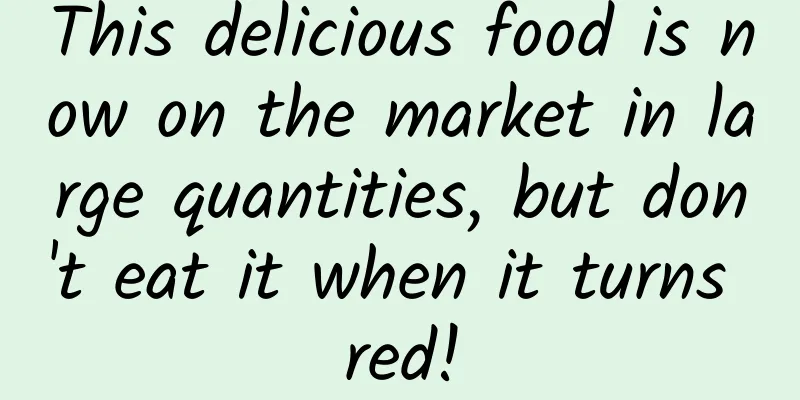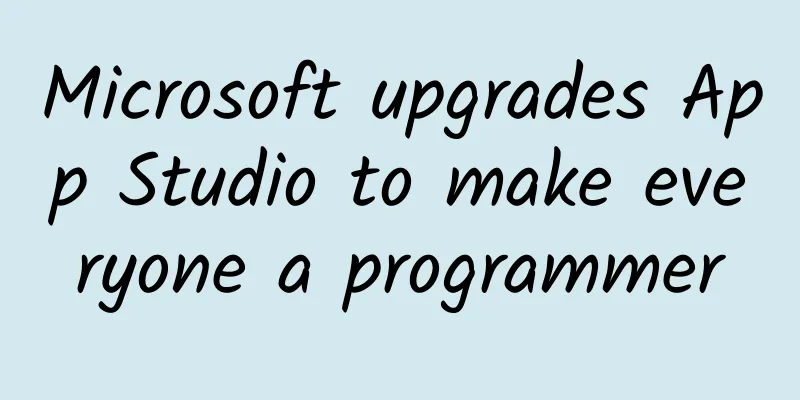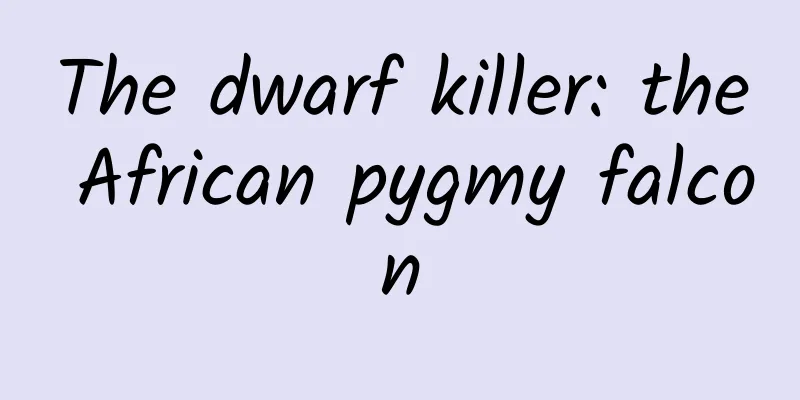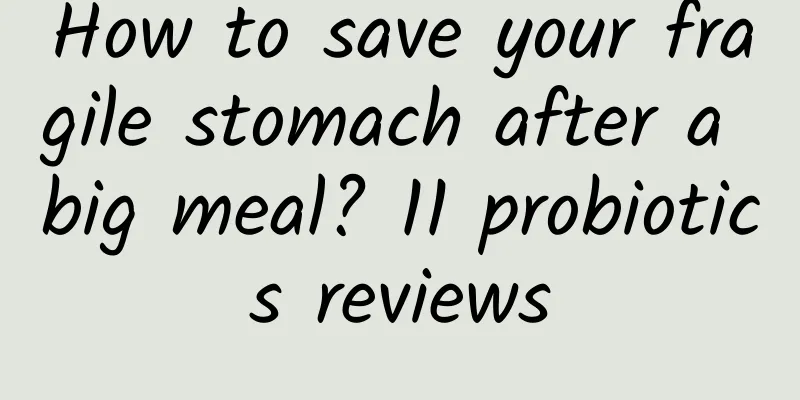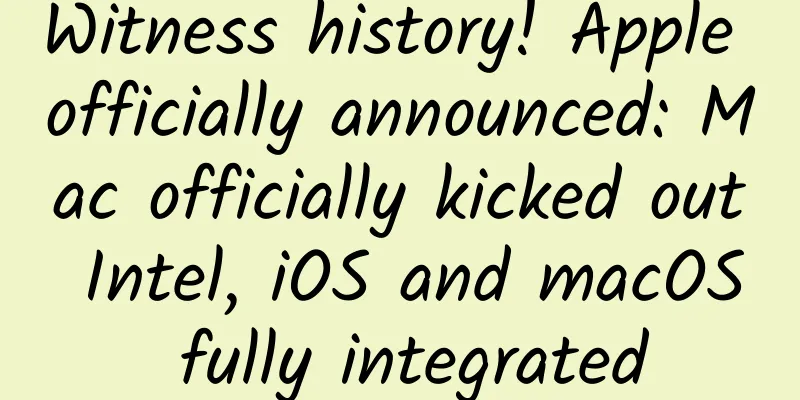The latest version of WeChat 8.0.20 is here, with five new features, all of which are very useful
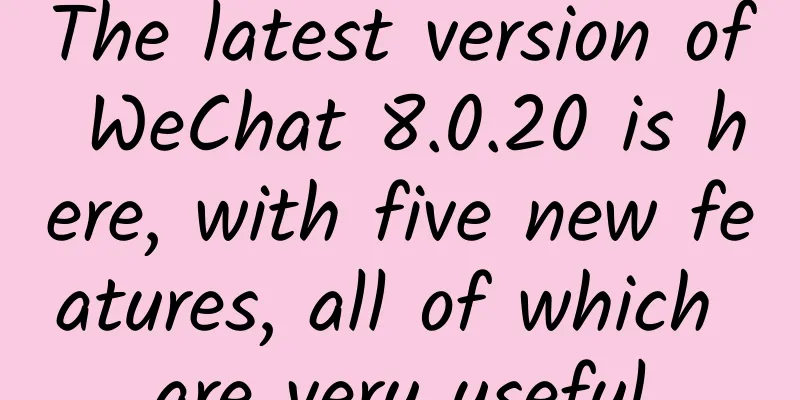
|
WeChat can be said to be our most commonly used software. In March, our WeChat ushered in a brand new upgrade. The latest version number is 8.0.20, which adds 5 new features. I will share them with you briefly to see if these 5 features are useful to you. First, you need to open WeChat. After opening WeChat, we need to click on the WeChat option to see if our version number is the latest version 8.0.20. If there is no problem, let's continue reading. Function 1: Added original quality video sending functionThe most important function is the addition of an original image quality function, which can send videos. We all know that some videos sent on WeChat would be compressed before, but now after the update, we can send videos and pictures directly without compression. Let's take a look. For example, if we click the plus sign to select a video, we can see that this is a 3 minute and 20 second video. We can also click to send it directly by clicking the original image, and then we can send the video directly. Larger videos can also be sent directly, and the original image quality can be guaranteed. This is the first new function added by WeChat. Function 2: Added the ability to change WeChat voice and video ringtonesI believe that the second function has been discovered by more careful friends. When we click on me, slide up and then click on the avatar, you will see that after entering the avatar, there will be an incoming call ringtone below. Of course, this incoming call ringtone is the ringtone when we video or voice call our friends. It is a default ringtone. We can listen to the more familiar default ringtone, and then we can click to change. If you click to change, you can choose various ringtones. For example, you can take a look at some songs. We can choose, for example, I choose a song and you can take a look at it after the selection is completed. In this way, our ringtone is set to a song ringtone, and we can also set exclusive ringtones for friends. We click to set exclusive ringtones for friends, which is very convenient. Function 3: You can post 20 pictures on Moments and make videos with picturesLike the third function, for example, we usually can only post 9 pictures or videos to Moments, but now it can be extended to 20 pictures. For example, we click and then select pictures from the album. After selecting the pictures, everyone can take a look. And we can also click Next to make it into a video. We can use templates to make it into a video. We click Agree and there are various templates. In this way, we can choose our favorite template and then make it. This is the third new function of WeChat sharing. Then if you click Done, you can send it directly to your Moments. After completion, we can click to send it directly to your Moments! Function 4: Display the other party's ringtone during video chatThe fourth function is that when you are video or voice chatting with the other party, you can display the ringtone used by the other party. For example, we click the plus sign, and then click the video call, then the other party's ringtone will be displayed. You can see that this is the newly added fourth function. Function 5: Add other cleaning optionsThe fifth function adds another setting for cleaning up WeChat. For example, we click Settings and then Storage Space. In addition to cleaning up the buffer or chat data, other data will appear. You can see what the other data includes, including the main program or program file resource files, but the chat records of other accounts or some cached information, we can log in to other accounts to clear them. This is the fifth new function. That’s all I’m going to share with you today about the 5 new features added to WeChat. You can click the “strongly recommend” button in the upper right corner to share this practical tip with more friends. |
<<: Android system Bar immersive perfect compatibility solution
>>: A review of the design process of the homepage of vivo's official website APP
Recommend
Koalas have been "taking poison" all along! They sleep nearly 20 hours a day to "detoxify"...
When it comes to cute animals, I believe many peo...
600 stores’ private live broadcasts summarized these 6 live broadcast methods!
With the popularity of the live streaming industr...
Is the fee to join the Qujing Designated Driver Mini Program high? Qujing Designated Driver Mini Program Franchise Fees and Process
What is the price to join the Qujing Designated D...
The latest paper in Nature: Is it important to have water in your head?
In recent years, there is a "glymphatic clea...
Why do bacteria-like floating objects appear in front of your eyes when you look at things?
More than three hundred years ago, the Dutchman A...
Guangzhou Mini Program Financial Functions, What Should We Pay Attention to When Developing Mini Programs?
Nowadays, the development of the financial market...
Chanel announced that it would stop production. How long will Chanel stop production?
Amid the global COVID-19 pandemic, luxury brands ...
Don’t be afraid, talking about money with users is not that scary!
Does anyone have this feeling? Many operators are...
2017 Mobile Map App Research Report: Which is the best among Amap, Baidu and Tencent?
Author's opinion As of December 2017, the use...
Various styles of gesture sliding Cell
Source code introduction MGSwipeTableCell is a su...
Apple releases new version of MacOS: can share iOS applications
Today, Apple updated many of its systems. In addi...
How does Toutiao build the user life cycle?
I have met some friends who can talk eloquently a...
How long does it take you to buy an iPhone X in 2018?
UBS released the 2018 Global Cost of Living Surve...
From these 4 traits, you can see if you are a high-potential designer!
I have been working with some newcomers recently ...
Brand marketing promotion rules: How to construct a marketing framework?
In the increasingly diversified marketing industr...