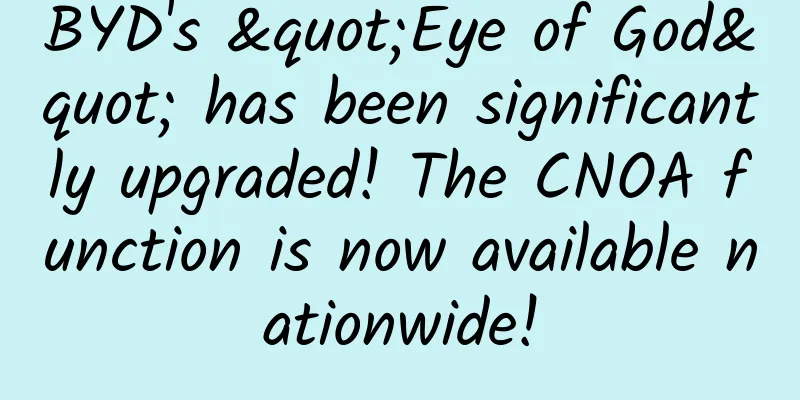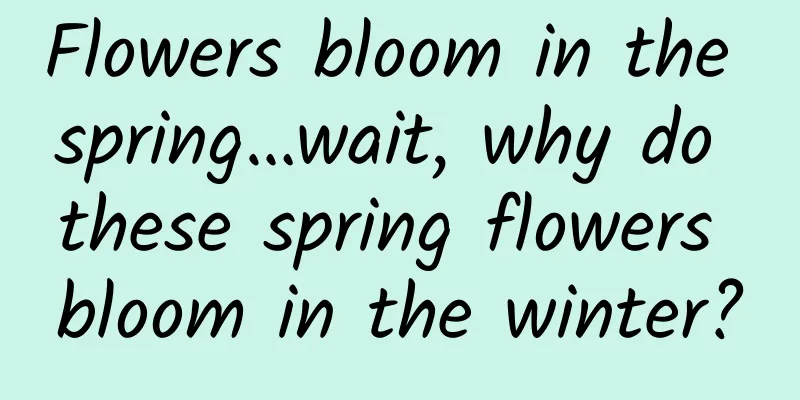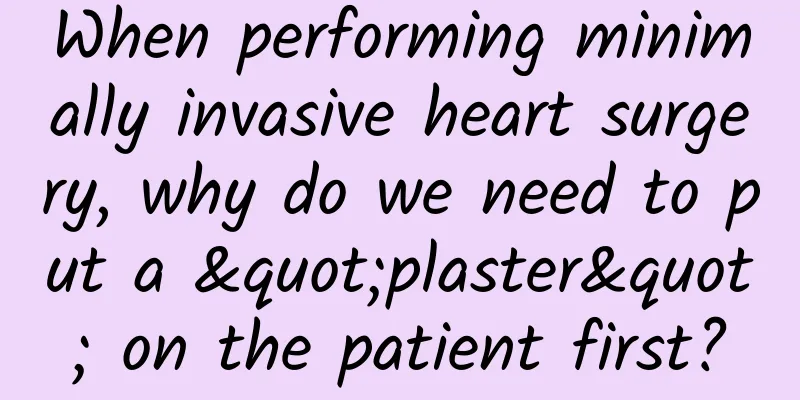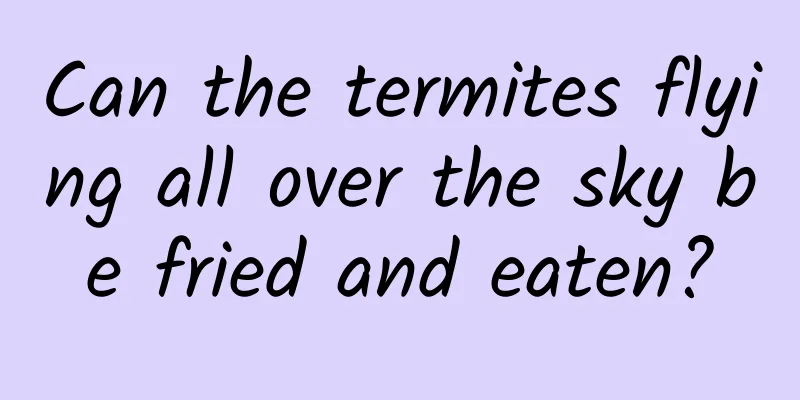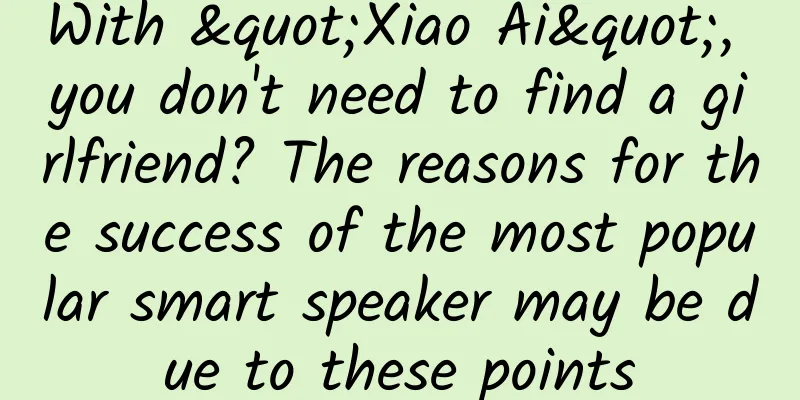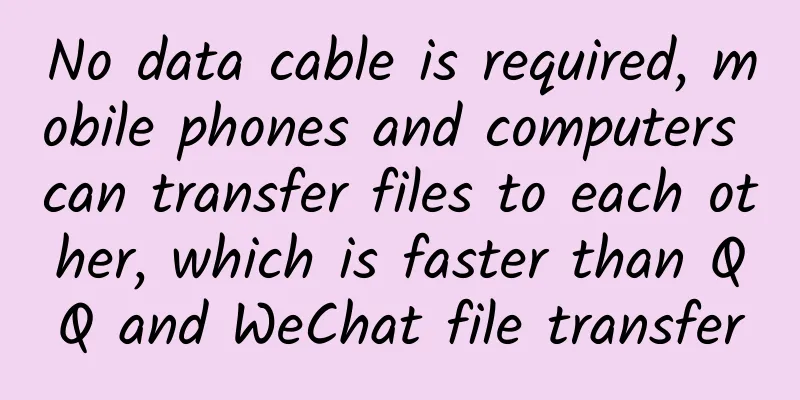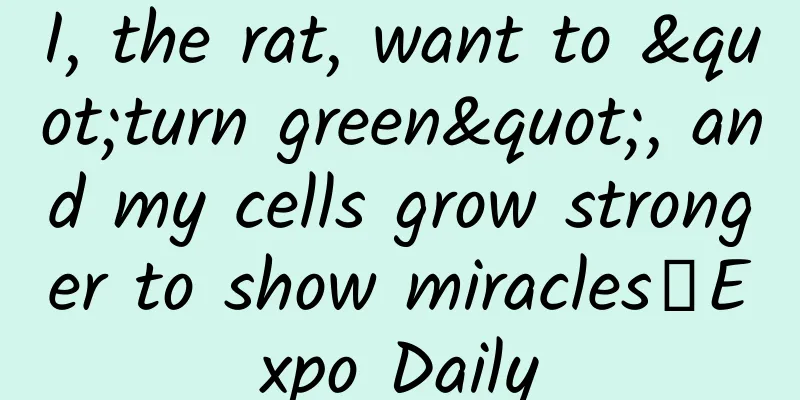iOS 16 update fixes a lot of issues
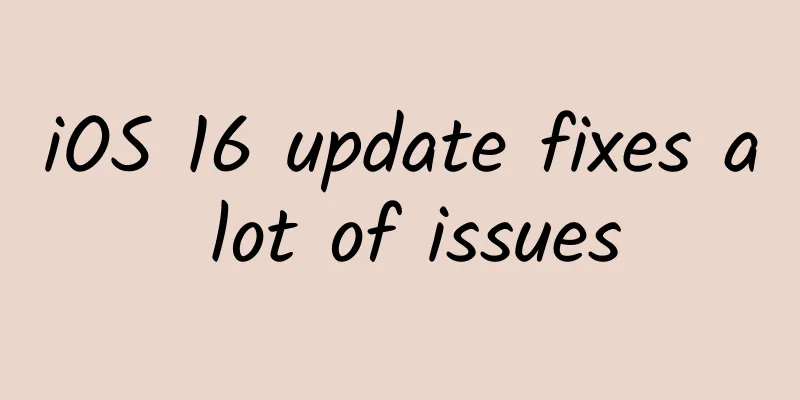
|
Two weeks ago, Apple previewed iOS 16 to the outside world at WWDC22 and released the first developer preview system of iOS 16. As usual, the initial iOS 16 beta version will be updated every two weeks. Early this morning, iOS 16 Beta 2 arrived as scheduled. Apple pushed the second developer preview update of iOS 16 a few days ago, with version number 20A5303i. Friends who have already installed the iOS 16 beta version can now upgrade to the new system. It should be noted that iOS 16 is still in the early developer preview stage, and there are many stability issues. Many apps still need to be adapted, so it is recommended that you upgrade with caution. iOS 16 Beta 2 mainly optimizes the details of the new features in the previous version of the system, and focuses on fixing some bugs in the Beta 1 version. Next, Xiaoguo will show you what changes this system update has brought. Lock screenThe custom lock screen function was added in iOS 16, allowing users to make more settings on the lock screen interface. After upgrading the system to iOS 16 Beta 2, enter the lock screen editing mode. Swipe up to display the trash can icon, and you can delete the preset lock screen with one click. When using a wallpaper lock screen, in addition to the original "Natural" and "Black and White" filters, two new filters, "Duo Tone" and "Washed Color", have been added for users to choose from. At the same time, when setting the wallpaper, a prompt will appear at the bottom of the screen, informing users that they can use the pinch gesture to adjust the image for cropping. When using the astronomy live wallpaper, a small green dot will appear on the wallpaper showing the user's location. According to test feedback from netizens, astronomy dynamic wallpapers now support older devices such as iPhone XR and iPhone XS. Friends who want to experience the iPhone astronomy dynamic wallpaper can consider updating iOS 1 iCloud backupIn previous versions, iCloud backup only supported updates under WiFi and cellular 5G networks. In iOS 16 Beta 2, iCloud backup has added support for LTE networks, so backup can be done normally even on 4G networks. However, although the speed of backing up via LTE is relatively slow, it still consumes a lot of data. Please remember to pay attention to the data consumption when backing up via cellular network. screenshot In iOS 16 Beta 2, there is an additional “Save to Quick Memo” option when saving screenshots. Click to create a new memo and add the screenshot to it. Bug FixesIn addition to the above new features, iOS 16 Beta 2 also fixes many previous system bugs. These fixes and updates are detailed in Apple's official support documents. Most of these issues are related to developers and are mainly intended to allow developers to adapt their apps as quickly as possible and better use new features. This part of the content has little to do with ordinary users, and it is too long, so I will not expand on it here. However, friends who have already tried the iOS 16 system should pay attention. Many of the system bugs encountered in previous versions have been resolved. According to Xiaoguo's test, the frequency of WeChat crashing in the new version has been significantly reduced. Previously, it would crash with a high probability when watching videos, but now it is basically stable to use. At the same time, the adaptation issues of some apps have also been resolved, such as abnormal display of some apps in full-screen mode, failure to load pictures in the Ele.me App, and inability of Safari browser to load websites normally. The annoying clipboard permission reminder is gone too. Apple should optimize this feature in the future so that it does not appear too frequently and affect normal use. However, the full-screen button of Bilibili is still out of order, and if you want to turn on the full screen, you can only do so by turning the phone horizontally. It is worth noting that after updating to iOS 16 Beta 2, except for WeChat and QQ, many App accounts will automatically log out, and some default settings will also need to be reconfirmed. After Xiaoguo's test, Taobao, Alipay, Ele.me, Weibo, Youku and Himalaya App all require re-login to the account. In contrast, Tencent's apps basically have no problems, while Alibaba's apps have more cases of login logout. The above is all the content of this iOS 16 Beta 2 update. Although Apple has fixed some bugs in this version and improved the overall user experience, there are still many problems with iOS 16 and the system stability is not optimistic. In short, upgrading is risky and you should be cautious when trying new things. Of course, for those who have already upgraded to iOS 16, it is still recommended that you upgrade to the latest beta version. The new system can improve some user experience. If you have not upgraded to iOS 16, it is recommended that you wait and see, waiting for the upcoming public beta version in July or the official version in September to experience a more stable system. |
<<: Apple releases iOS16 Beta 2! Let's take a look at what's updated
>>: Writing Scripts in Swift: Git Hooks
Recommend
Some are laying off employees, some are cutting prices, and some are waiting and watching. The elimination round of joint venture car manufacturers is both cruel and funny.
Do you remember the Fit that only had a radio and...
Li Deren and Xue Qikun won the 2023 National Highest Science and Technology Award! A quick look at the winners of the National Highest Science and Technology Award
The 2023 National Highest Science and Technology ...
These automatic dolls can play music and talk, are they the predecessors of artificial intelligence?
Leviathan Press: The word automaton in English me...
Analysis of practical cases of advertising in the education and training industry
What should I do if I want to increase the number...
Virtual reality hit products are zero-hypothesis hype
What is the new trend of the Internet? The bigges...
A two-month-old baby was nearly amputated! The culprit turned out to be a hair. These little things can't be ignored
Audit expert: Mao Xinmei Chief Physician of Pedia...
How to screen high-quality APP promotion channels?
With the rapid development of the mobile Internet...
New media operation positioning methods and key points!
Before operating new media , the first thing we n...
How to achieve user growth? 5 key points!
In the post- mobile Internet era, whether it is a...
The latest news on Shaanxi’s three-child policy 2022 subsidies: What are the specific subsidy policies?
Since the implementation of the three-child polic...
The 3-year-old "Little Nezha" became the male protagonist of a 7 billion box office movie, but he was originally a burly man
Recently, "Nezha 2: The Devil Boy Conquers t...
In which episode do Gu Jia and Xu Huanshan divorce? When will Gu Jia and Xu Huanshan divorce in Only Thirty?
In the latest plot of "Nothing But Thirty&qu...
How to optimize SEO specifically? What are some ways for individuals to optimize their websites?
Many people think that SEO is actually very simpl...
Facebook Advertising Tips!
Whether it is Facebook advertising or any other t...
Shanghai expands 31.6km autonomous driving road test range, intelligent connected vehicles become the focus of industry upgrade
In order to implement the "Made in China 202...