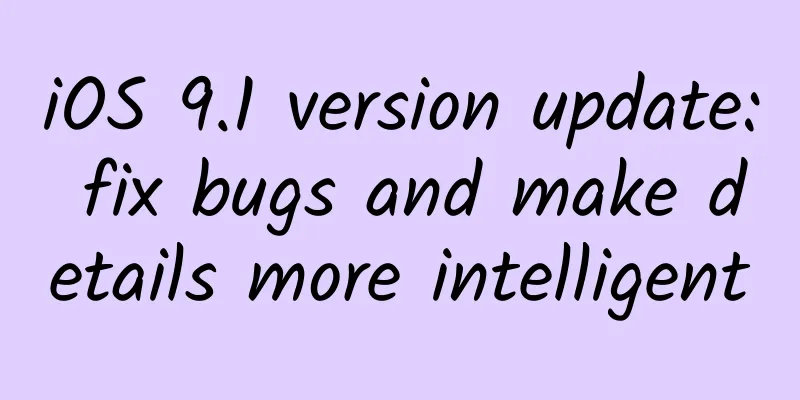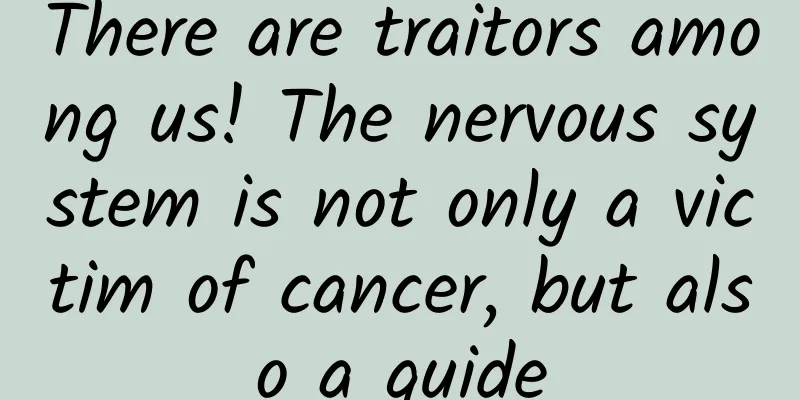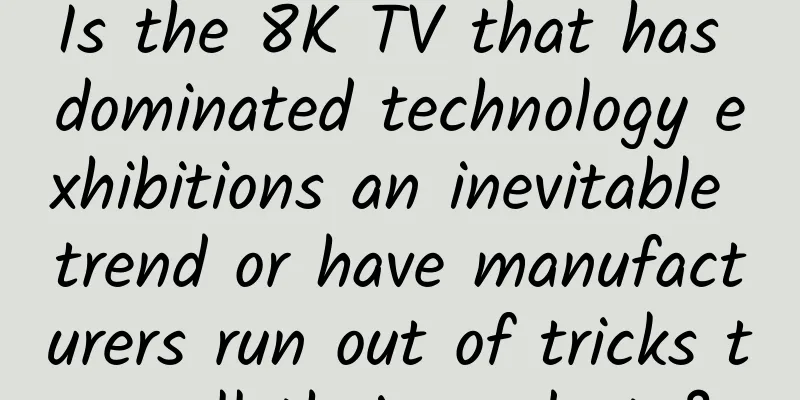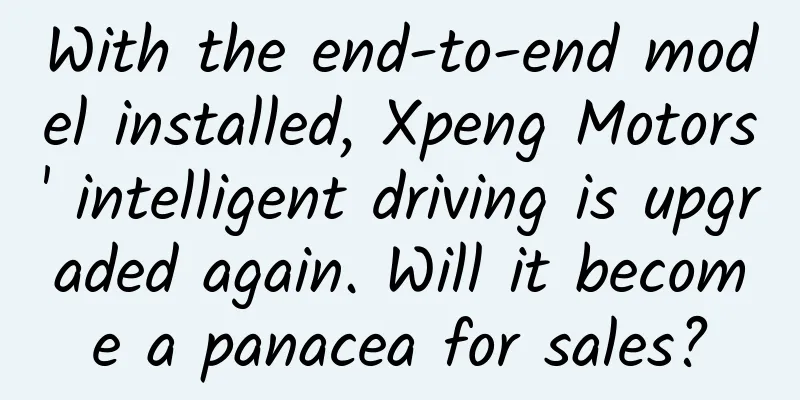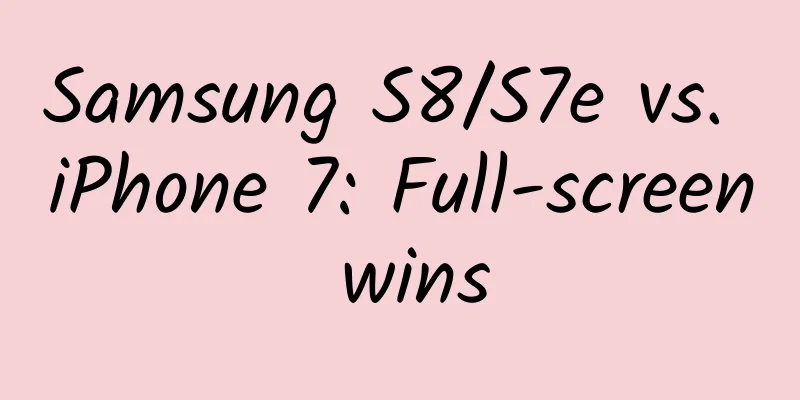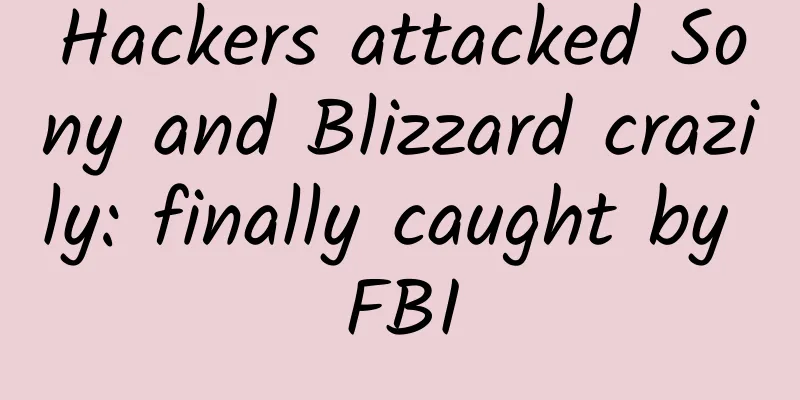How to solve the problem of fast battery consumption in iOS
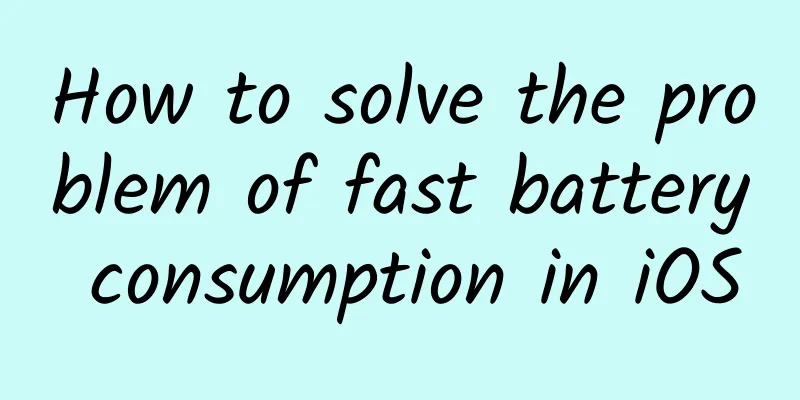
|
To be honest, although Apple's iOS tuning for the iPhone 13 series is excellent, it is only thanks to the powerful hardware performance of the A15 processor and the cooperation between the iOS15 system that the current excellent battery life performance is achieved. I believe that for most friends who hold old iPhones before the iPhone 12, the iPhone battery will inevitably need 2-3 charges a day, and the battery health is basically hovering around 80%. In addition to changing the battery and buying a new iPhone, we can actually reduce/slow down the power consumption of the phone by changing some phone settings, thereby extending the life of the phone. How to solve the problem of fast battery consumption in iOS1. Find the big power consumersFirst of all, there are many reasons why mobile phones consume power quickly, which are related to our personal usage habits, usage environment, apps installed in the phone, and system settings. Therefore, we can start with the most important factors, such as those apps that consume a lot of power. For example, on my iPhone, the best one is TikTok. Then we can consider reducing the duration and frequency of app use. In addition, try to close these apps when they are suspended in the background to reduce the speed of power consumption. Closing those power-consuming apps will effectively reduce the power consumption of iPhone 2. Turn off background refreshBackground application refresh is related to the background of the App. When we open multiple Apps on an Apple phone, when we switch between apps, the apps we are using will be displayed on the screen, and the apps we are not using will be suspended in the background. If background refresh is turned on, the apps hanging in the background will also refresh data in the background and receive information. This is why the battery consumption of the iPhone becomes faster after turning on houtaiApp refresh. If there is no special need, it is recommended that you turn off background refresh. Specific operation path - Settings - General - Background App Refresh - Turn off 3. Adjust the screen display brightnessOne of the biggest power consumers of mobile phones is the screen of our mobile phone. I believe that most friends will adjust the screen brightness to automatic or brightest, which is the most worry-free and convenient. However, if you want to save power, it is recommended that you try to reduce the screen brightness. We can adjust it through Settings-Display and Brightness-Brightness. Of course, it is recommended that you do not go too extreme and directly turn the screen brightness down to the bottom. In fact, it is not advisable. It mainly affects everyone's daily use. A screen with too low brightness is actually not conducive to our viewing of the screen. Just adjust it to a moderate brightness. Adjusting the screen brightness will effectively reduce the battery consumption of iPhone 4. Turn off positioningAfter the positioning function is turned on in various apps on our mobile phones, the mobile phone system will continuously perform GPS positioning on the mobile phone, with high frequency and multiple times, which will accelerate the power consumption of our iPhone and consume a lot of power. Many apps will perform positioning in the background to obtain the location used by the user. The most typical ones are mobile maps, various e-commerce platforms and social platforms. It is recommended that you try to turn off the positioning function except for maps and some commonly used apps, which can reduce the power consumption of our mobile phones. Turning off location tracking can effectively alleviate the problem of iPhone battery consumption In fact, in addition to the above settings that can ease the power consumption of our iPhone, you can also use dynamic wallpapers as little as possible, turn off iCloud synchronization and other functions to reduce the power consumption of the iPhone. Of course, all this is based on the premise that it does not affect our daily use. The battery capacity of the iPhone has always been small, and it can generally meet the needs of 1 day of use. However, if the iPhone is more than 2 years old, there will be some battery capacity decay under normal use. In addition, iOS has limited optimization for old models, and the power consumption will be faster. On the one hand, I suggest carrying a mobile power bank with you, and you can also get a new battery through official replacement. But remember to change the battery at most 3 times, because the aging of electronic components is irreversible. Even if the battery is replaced, it is difficult to continue to use the aging components of the entire iPhone. Finally, if the budget is sufficient, it is not a bad idea to change to a new iPhone. |
Recommend
Taking P2P as an example, how to build a member growth incentive system from scratch?
I have been engaged in Internet product fields fo...
A collision of ideas caused by code review
[[236712]] At the team's iteration review mee...
How much does it cost to develop a supplement mini program in Meishan?
How much does it cost to be an agent for a supple...
Five common misunderstandings about APP promotion and download, have you fallen into them?
Misconception 1: Thinking that code release will ...
Solar panels: a protective umbrella for space exploration
Just like a close couple would celebrate their lo...
Xiangcheng SEO Training: What does Internet marketing mean to customers? Does online promotion require SEO?
For experienced salespeople, many things are rout...
What is Botox? How dare you inject it into your face?
People who love beauty must know about Botox. Man...
Android application series: ViewHolder tool class implementation worth collecting
Preface In the process of developing APP, enginee...
What changes will the big god bring to domestic mobile phones on March 19?
Today’s domestic smartphone brands have to whet p...
Apple AR is absent again, and domestic consumer AR brands support industry confidence
At 1:00 a.m. Beijing time on September 8, Apple h...
Toads used to be listed as one of the "five poisonous animals", but now they are "three protected animals"
In April 2023, a case was published in the newspa...
Google Maps celebrates its 15th anniversary with a major update, a redesigned interface and new thoughtful features
[[314224]] Yesterday, on the 15th anniversary of ...
How to choose the right Taobao affiliate promotion channel?
There are many types of Taobao Affiliate promotio...
How much does it cost to create a flash sale mini program in Qian'an?
According to industry insiders, mini programs wil...
How far is ASM from AI?
According to many predictions, Apple's search...