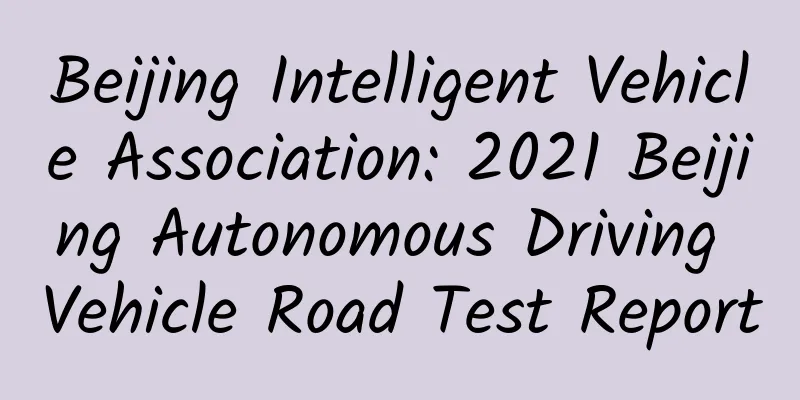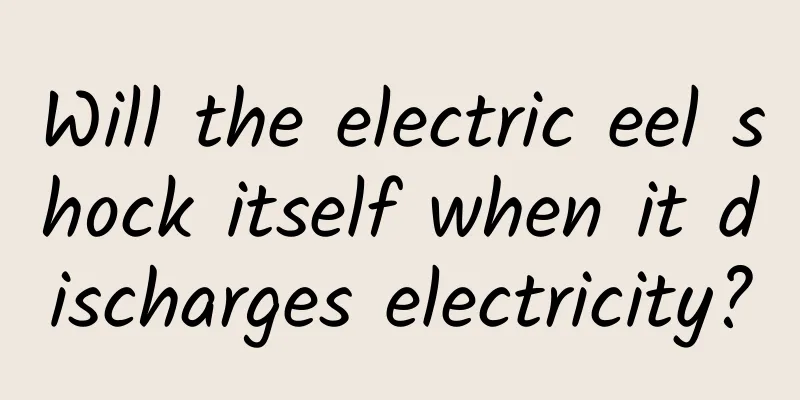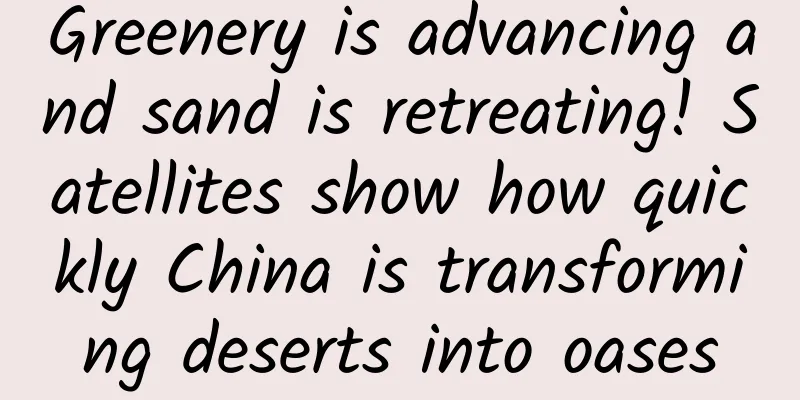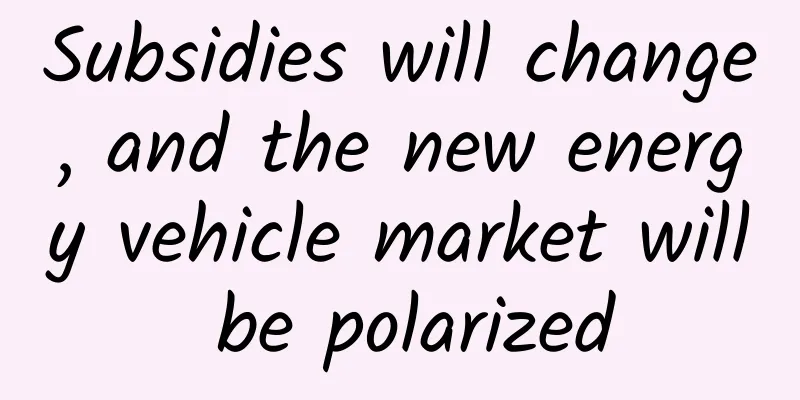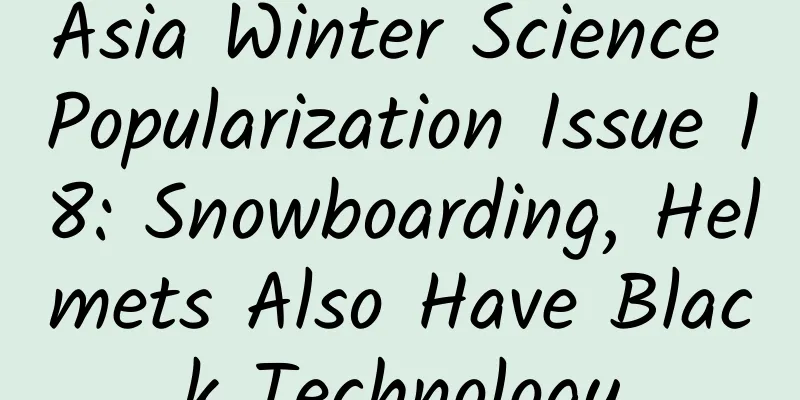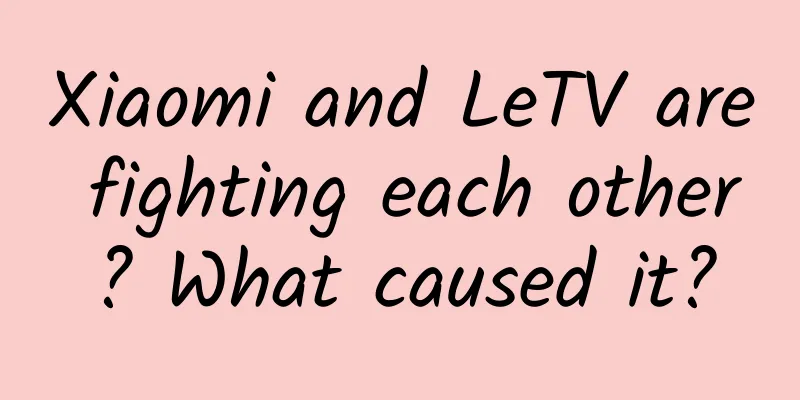Performance test of MQTT maximum number of device connections
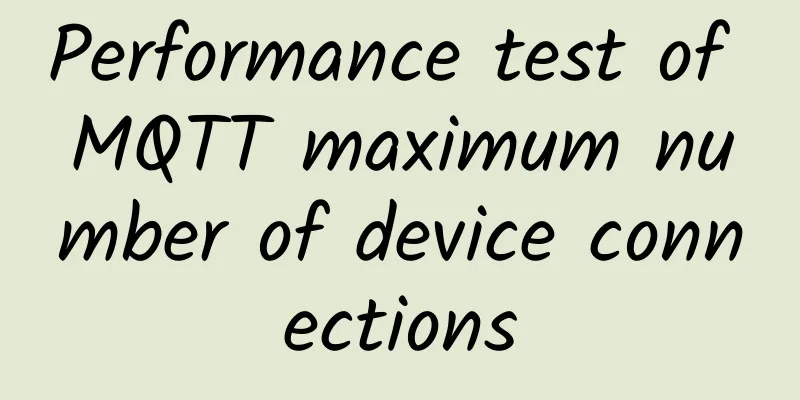
Part 01MQTT ProtocolThe MQTT protocol is one of the most common protocols for the IoT platform and is also the primary device access protocol for the OneNET platform. The IoT platform must support massive device access, but how many devices can the MQTT access service support online at the same time? Understanding this indicator can better provide a scientific basis for the platform's operation and maintenance. But how to test the maximum online volume indicator quickly and easily? How to choose tools and create scripts? When testing performance, we first think of commonly used performance testing tools such as Jmeter and Locust. However, these tools are good at testing the concurrency and throughput of services, which are not suitable for current testing scenarios. Then we can think of using a third-party Jar package or a protocol library implemented by a third-party library, and using multi-threaded startup of the device. However, the startup of the press thread is limited, which is simply a drop in the bucket for services that support hundreds of thousands or millions of device accesses, and it is difficult to estimate how many presses are needed. The next thing that comes to mind is the Select method to manage the Socket connections of devices in batches. The problem arises again, the asynchronous IO managed by Select also has its limits, so this method is eventually abandoned. Part 02Test MethodAfter the previous analysis and practice, the final method was determined to use asynchronous IO to batch simulate devices connecting to the server, report registration messages at a certain frequency, continuously traverse the cache data received by the device Socket, parse the service message to determine whether the device is connected successfully, and keep the device online by periodically reporting the heartbeat. The implementation details are as follows: (1) Implement basic device class: encapsulate some MQTT protocol message methods, including device registration, subscription, publishing, heartbeat, etc. MQTT registration message encapsulation example (Java) (2) Implement the device class: mainly record the device registration status, subscription status, keep-alive interval, the most important service message parsing and response methods, and the non-blocking Socket (SocketChanel in Java) for the device to connect to the server Service message parsing code example (Java) (3) Implement the main program class: manage batch devices, control the device registration frequency, when the device reports data, monitor the service to send data, count the number of device connections, continuously report heartbeats, keep the device online, etc. The specific implementation logic is as follows:
Program theme class receiving thread logic code snippet (Java) After the program code is completed, the test tool is completed. This tool has been actually used in project performance testing. It can use all available ports of the press machine to test the maximum number of online devices. It can actually complete the registration of 50,000+ devices in a Linux virtual machine within a few minutes and keep the devices online for a long time. This tool can maximize the use of press port resources and improve test execution efficiency. For services with large online volumes, you only need to run this tool on more presses. |
<<: Apple iOS third-party app store may be launched in the EU, but developers are not all excited
>>: iOS 16.3 battery life test is out, improving
Recommend
Exploring the "Euclid" of the Dark Universe
On July 1, 2023, the long-awaited Euclid telescop...
From the golden hoop to the American team's shield, this material is indispensable
In Journey to the West, Sun Wukong's golden h...
Laojiu Catching Monsters "Hidden Dragon Catching Monsters" Technical Post
Lao Jiu Catching Monsters "Hidden Dragon Cat...
Space telescopes: a different way of imaging
Not long ago, NASA officially released the first ...
#千万IP创科普# Can you tell by the legs? The Minnan people teach you how to distinguish the "three cephalopod brothers"
📙Reading tips: The content comes from the diction...
Exclusive interview with Cheng Xianfeng: The popularity of APM reflects the pain of operation and management
Xianfeng is the Chief Operating Officer of BlueOc...
Today, let’s meet three “national treasure” scientists
Yesterday (the 4th) was the 8th birthday of the s...
Liu Kunkun's 2021 Zero-Based Commercial Illustration Course, Phase 3 [HD]
Liu Kunkun's 2021 Zero-Based Commercial Illus...
How to create a Zhuhai food ordering app? How much does it cost to develop a food ordering app?
The catering industry has become the first choice...
How can submarines be “sharp-eyed and sharp-eared” in deep-sea operations? ——The scientific principles of submarines from Operation Jiaolong
As the sequel to "Operation Red Sea", t...
Marketing Promotion: How does fission marketing achieve market “fission”?
Fission marketing is like cell division, from one...
What is the difference between toothpaste that costs a few yuan and toothpaste that costs dozens of yuan? Are those magical effects real?
Audit expert: Lu Bin Deputy Chief Physician and A...
Social event planning and promotion tips!
There are two main types of community activities....
Changan Oushang is finally going to change its logo. Is it worth putting the new logo on a medium-to-large SUV and selling it for 150,000 yuan?
Speaking of exterior design, among domestic brand...
Guided by the "hot product methodology", iCAR's brand upgrade is "quite interesting"
Today's new energy vehicle sector seems to be...